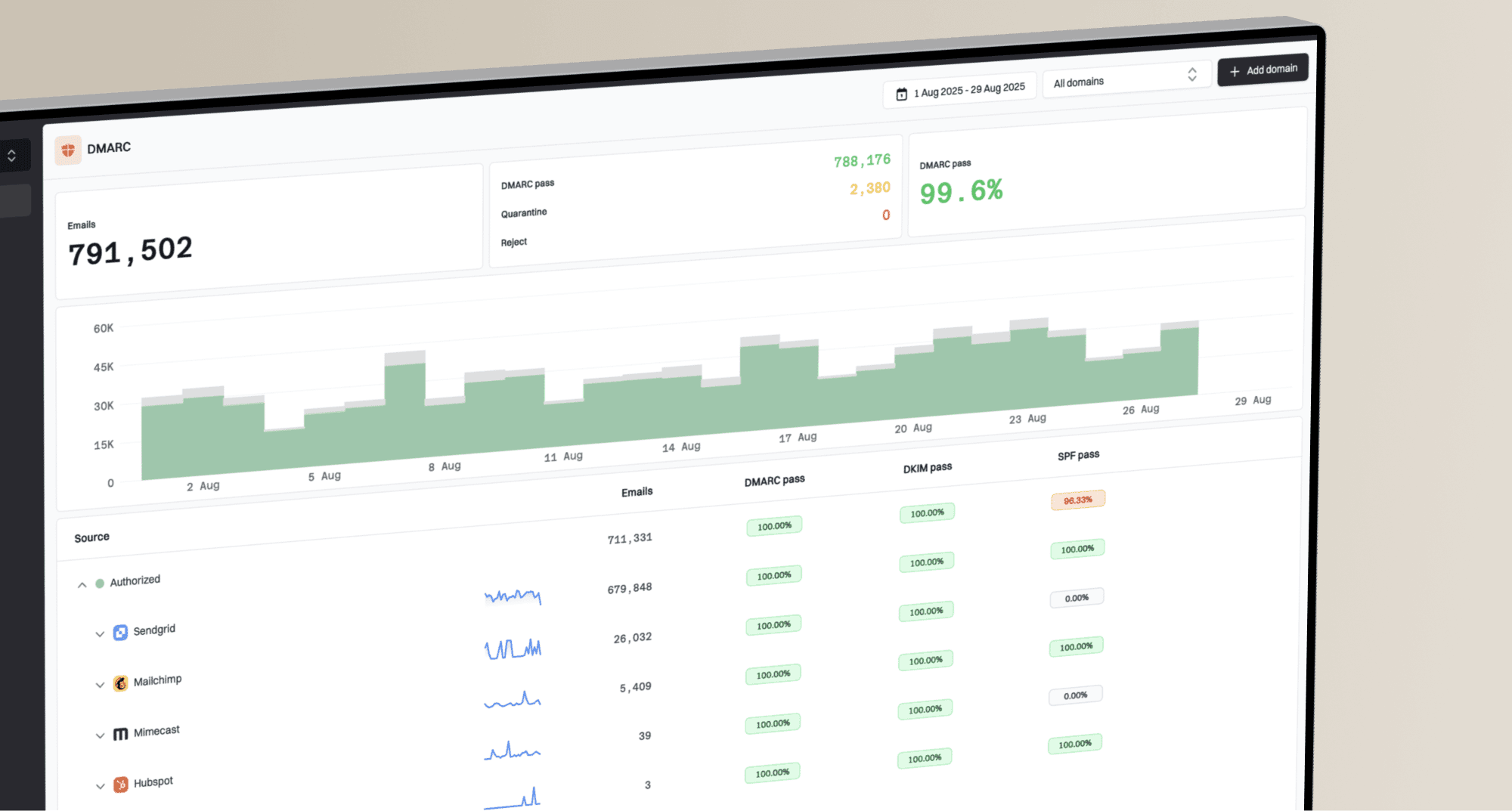What software solutions are available to view all clients' Gmail Postmaster Tools numbers in one place without using an ESP?

Matthew Whittaker
Co-founder & CTO, Suped
Published 8 Jun 2025
Updated 5 Nov 2025
8 min read

 Google perceives your email sending. It offers data on aspects like spam rate, IP and domain reputation, authentication errors (SPF, DKIM, DMARC), and delivery errors. For individual domains, this dashboard is straightforward to use. The complexity arises when you need to monitor dozens or hundreds of domains simultaneously, seeking an aggregated view for proactive management of email deliverability issues across your client base.
Google perceives your email sending. It offers data on aspects like spam rate, IP and domain reputation, authentication errors (SPF, DKIM, DMARC), and delivery errors. For individual domains, this dashboard is straightforward to use. The complexity arises when you need to monitor dozens or hundreds of domains simultaneously, seeking an aggregated view for proactive management of email deliverability issues across your client base. Gmail's filtering decisions. It's a free service that provides insights essential for maintaining good sender reputation and ensuring emails reach the inbox rather than the spam folder. The data available includes spam complaints, which are direct signals from users marking your emails as unwanted, and deliverability errors that indicate underlying technical issues.
Gmail's filtering decisions. It's a free service that provides insights essential for maintaining good sender reputation and ensuring emails reach the inbox rather than the spam folder. The data available includes spam complaints, which are direct signals from users marking your emails as unwanted, and deliverability errors that indicate underlying technical issues. Google views your sending activity. A low reputation can severely impact your inbox placement. The authentication dashboard details the pass rates for critical email authentication protocols like SPF, DKIM, and DMARC, which are fundamental for validating your sender identity and preventing phishing and spoofing.
Google views your sending activity. A low reputation can severely impact your inbox placement. The authentication dashboard details the pass rates for critical email authentication protocols like SPF, DKIM, and DMARC, which are fundamental for validating your sender identity and preventing phishing and spoofing. Google Postmaster Tools data from multiple clients without using an ESP's built-in features is by leveraging the Google Postmaster API. This API allows you to programmatically access the data that
Google Postmaster Tools data from multiple clients without using an ESP's built-in features is by leveraging the Google Postmaster API. This API allows you to programmatically access the data that  Google provides through its web interface. By integrating with the API, you can pull metrics for all your verified client domains into a single database or dashboard of your own design.
Google provides through its web interface. By integrating with the API, you can pull metrics for all your verified client domains into a single database or dashboard of your own design.TXT @ google-site-verification=your_verification_string
 Google Postmaster Tools data. These solutions are designed to pull information from GPT via its API and present it in a unified dashboard alongside other critical deliverability metrics. The key benefit here is that they often don't require you to use their own ESP services.
Google Postmaster Tools data. These solutions are designed to pull information from GPT via its API and present it in a unified dashboard alongside other critical deliverability metrics. The key benefit here is that they often don't require you to use their own ESP services. Google Postmaster Tools and
Google Postmaster Tools and  Microsoft SNDS data. Platforms like these are designed to provide a comprehensive overview without requiring you to switch ESPs or manage complex API integrations yourself.
Microsoft SNDS data. Platforms like these are designed to provide a comprehensive overview without requiring you to switch ESPs or manage complex API integrations yourself. use a single Gmail address to access all your clients' GPT accounts. This allows you to log in once and switch between client domains within the
use a single Gmail address to access all your clients' GPT accounts. This allows you to log in once and switch between client domains within the  Google Postmaster Tools interface.
Google Postmaster Tools interface. Google account. While it does not aggregate data into a single numerical output, it drastically reduces the administrative burden of context-switching between numerous separate Google Postmaster accounts.
Google account. While it does not aggregate data into a single numerical output, it drastically reduces the administrative burden of context-switching between numerous separate Google Postmaster accounts. Gmail, helping you identify and resolve issues that could impact your clients' inbox placement and overall email program success. By centralizing this data, you can proactively manage reputation, detect problems early, and ensure optimal deliverability across your entire client portfolio.
Gmail, helping you identify and resolve issues that could impact your clients' inbox placement and overall email program success. By centralizing this data, you can proactively manage reputation, detect problems early, and ensure optimal deliverability across your entire client portfolio.