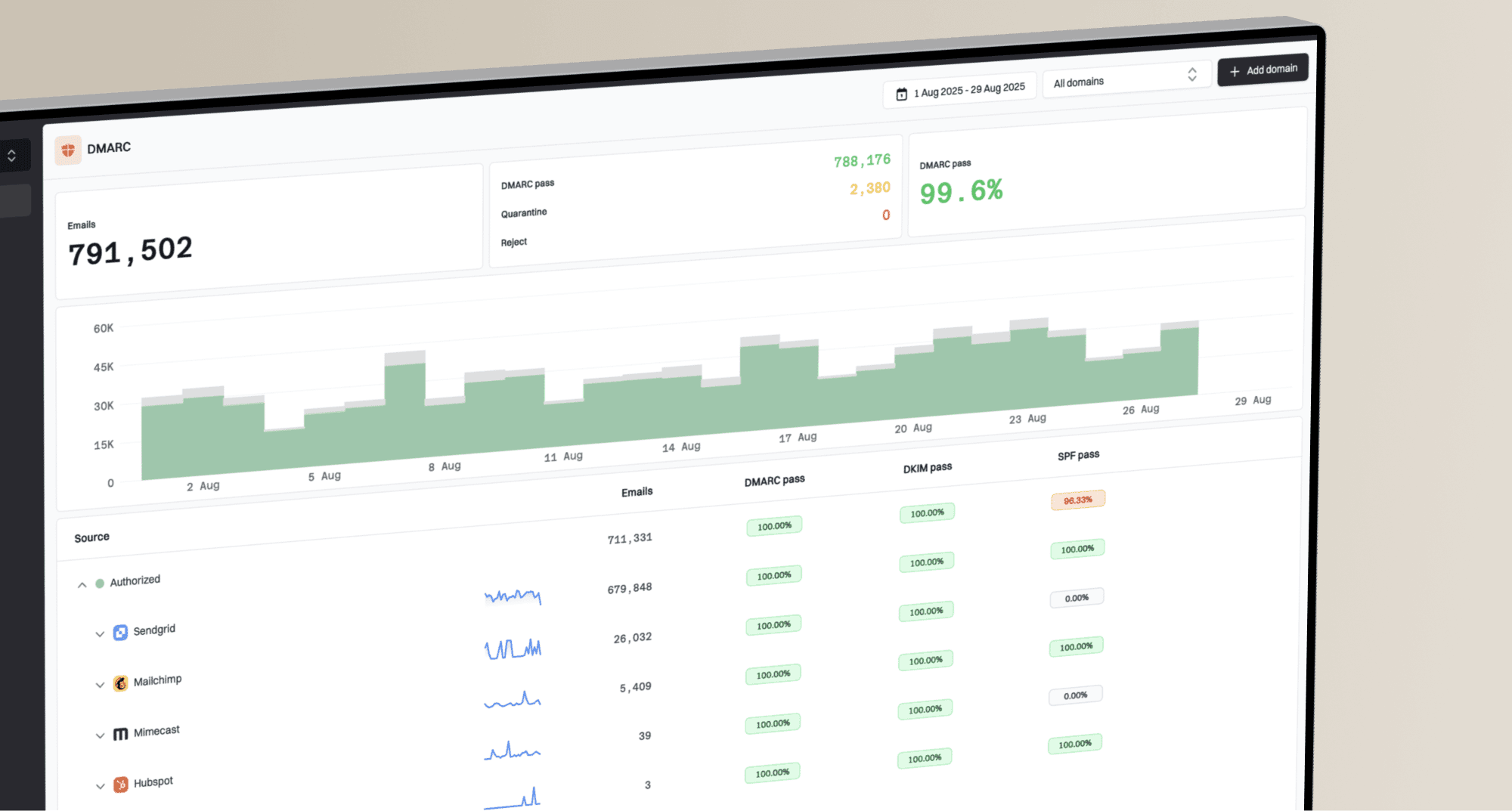Why are email clicks, conversions and unsubscribes declining despite high deliverability?

Michael Ko
Co-founder & CEO, Suped
Published 23 Jun 2025
Updated 5 Nov 2025
6 min read

|
|
|
|---|---|---|
 Google Postmaster Tools Google Postmaster Tools | Domain and IP reputation | Essential for Gmail delivery and spam rate insights. |
 Microsoft SNDS Microsoft SNDS | Outlook/Hotmail reputation insights | Provides data on junk mail complaints and blocklist issues. |
Cisco Talos Intelligence | IP/domain blocklists (blacklists) | |
Senderscore | Overall sender reputation | Provides a score based on various reputation factors. |
Barracuda/McAfee | B2B email security and filtering | Crucial for understanding deliverability to corporate recipients. |
v=DMARC1; p=none; rua=mailto:dmarc_reports@example.com; ruf=mailto:dmarc_forensics@example.com; fo=1;