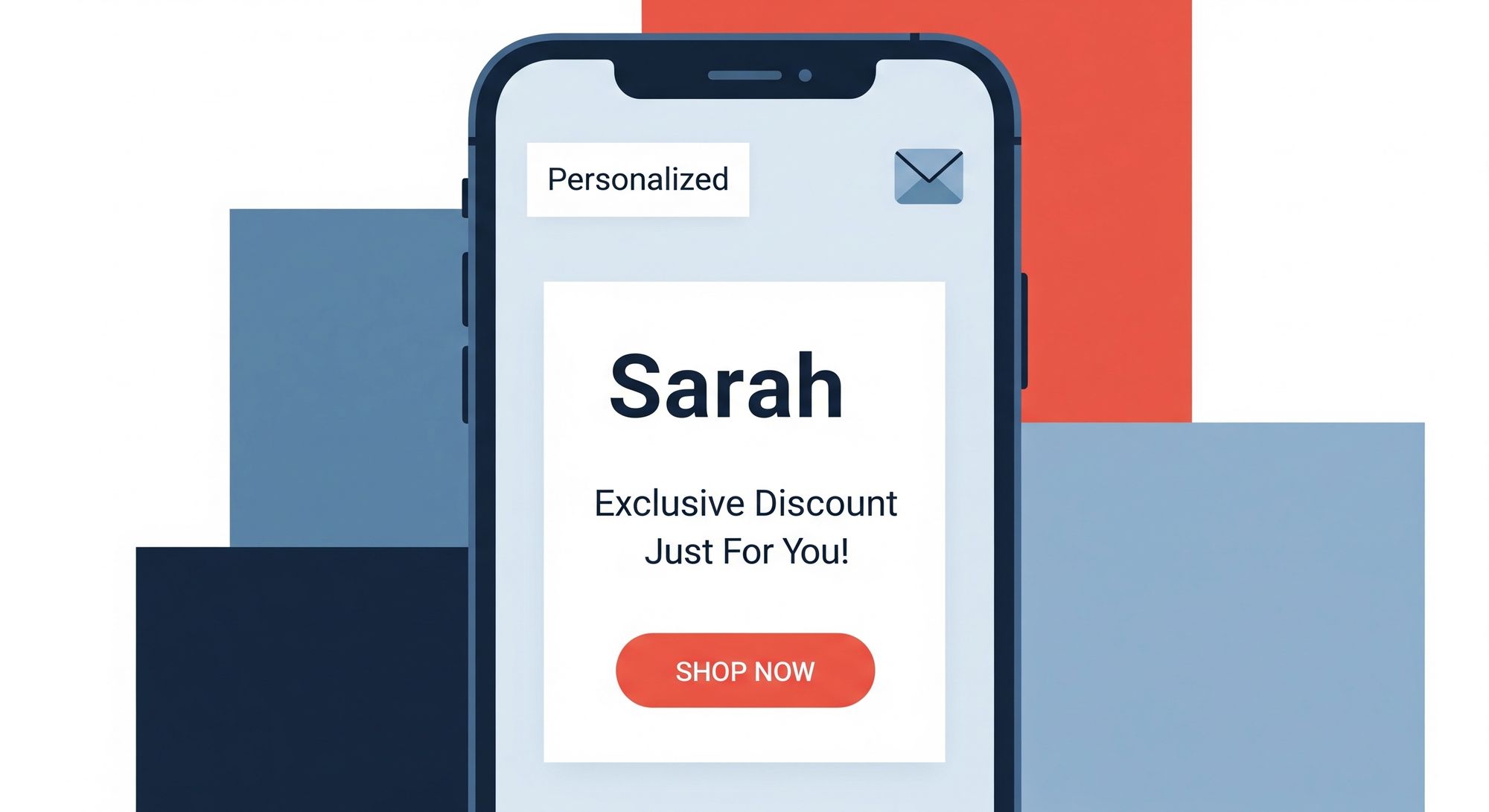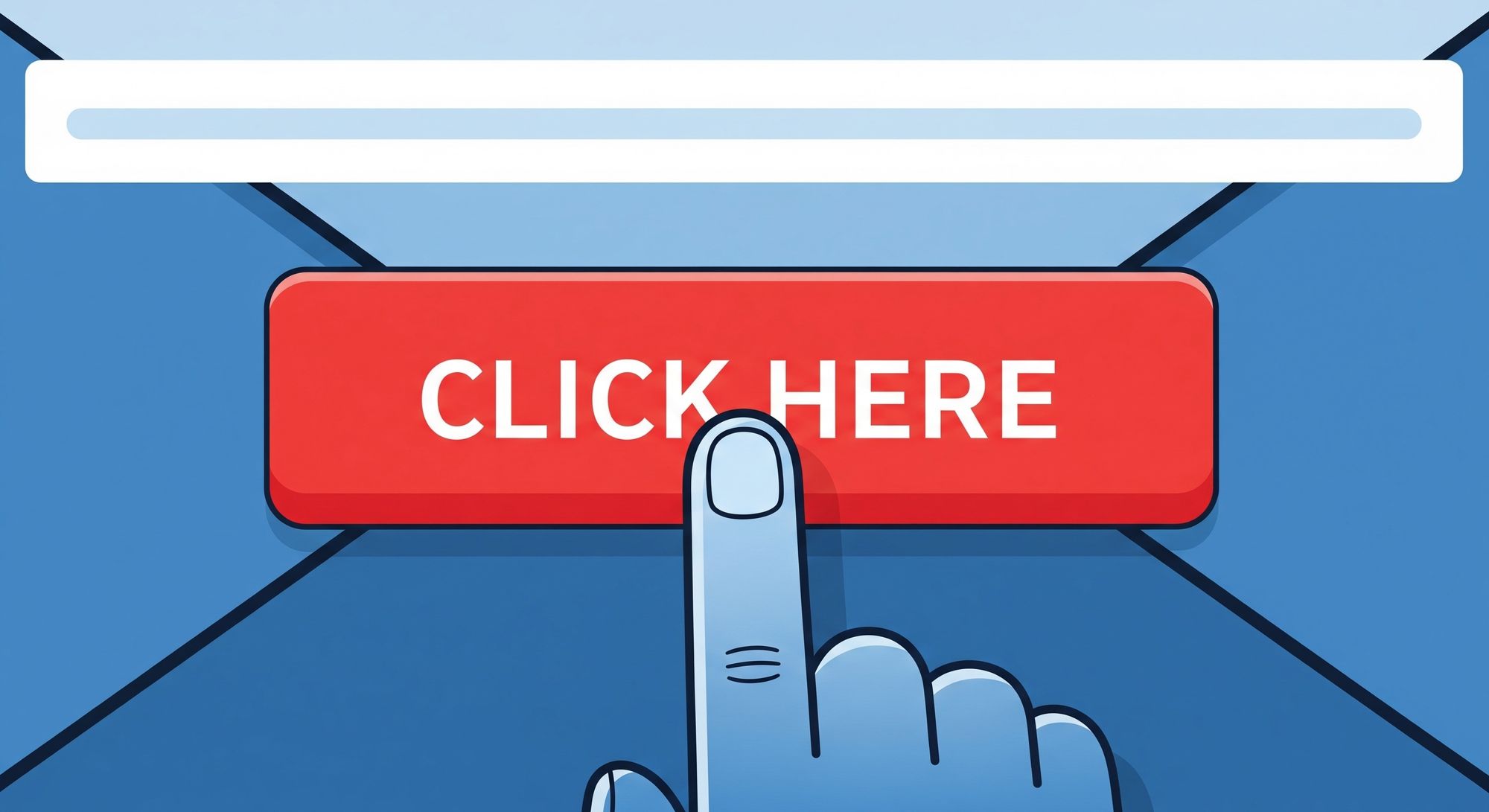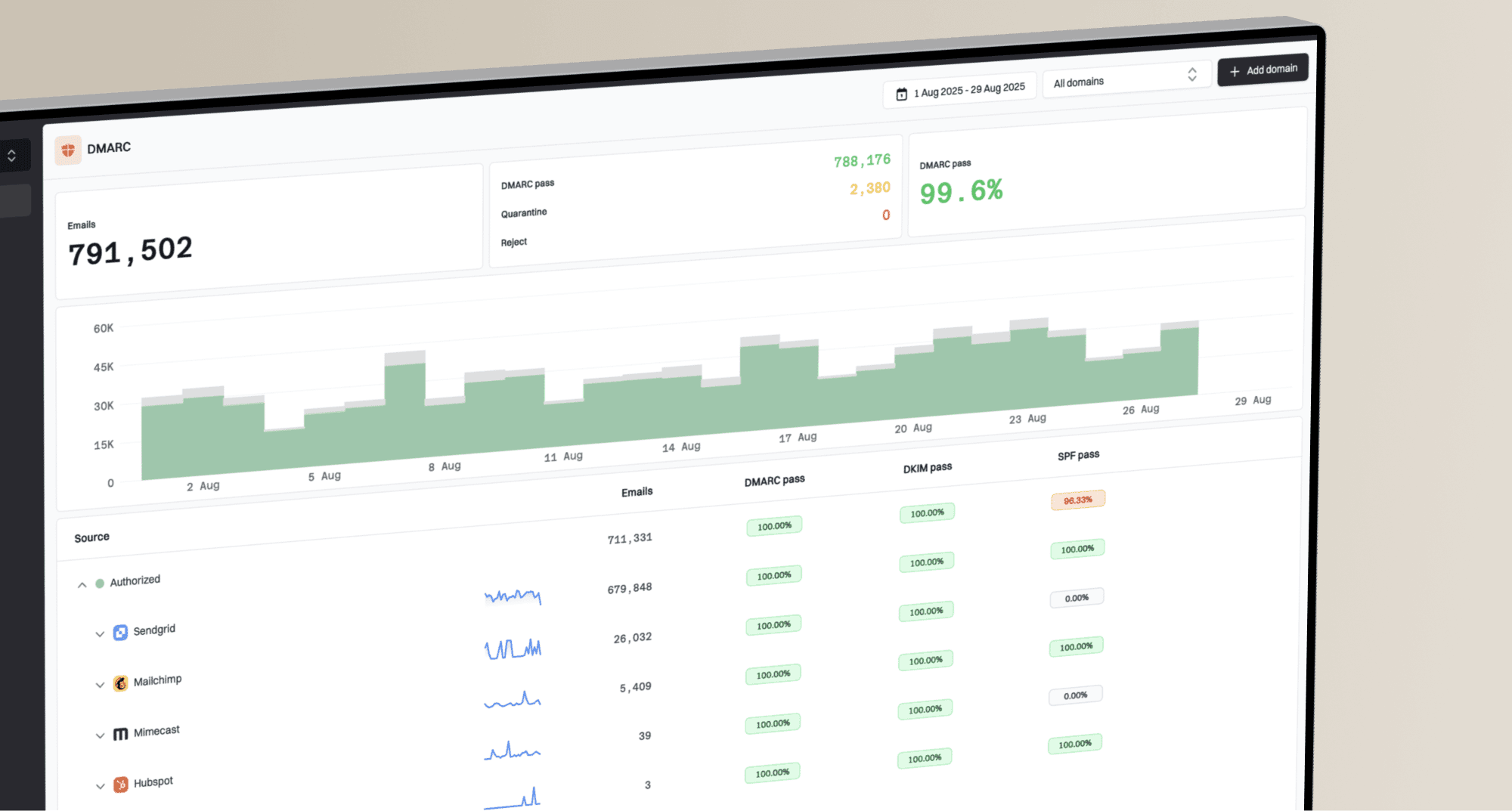I've spent a lot of time thinking about email. Not just about whether an email gets delivered, but what happens after it lands in the inbox. You can have the best deliverability in the world, but if no one is clicking on your emails, what's the point? That's why I want to talk about something that's crucial for every email marketer: your click-through rate, or CTR.
Your CTR is a key indicator of how engaged your audience is with your content. It's the percentage of people who clicked on a link in your email out of everyone who opened it. A high CTR means you're not just reaching the inbox; you're resonating with your subscribers. In this guide, I'll walk you through the steps to increase your email CTR and turn those opens into meaningful actions.
Understanding the "Why" Behind the Click
Before we dive into the "how," it's important to understand the psychology of a click. People click on links in emails for a few key reasons:
- Curiosity: Your subject line and preheader text were intriguing enough to get them to open the email, and the content has them wanting to learn more.
- Value: You're offering something they want, whether it's a discount, a valuable piece of information, or a solution to a problem.
- Trust: They trust your brand and believe that clicking your link will lead to a positive experience.
Your goal is to tap into these motivators with every email you send.
Start with a Strong Foundation: Deliverability
It might seem obvious, but if your emails aren't getting delivered, no one can click on them. This is where email authentication protocols like DMARC come in. At Suped, we help businesses get their DMARC policies in order, which not only protects their domain from spoofing but also signals to inbox providers that they're a legitimate sender. A strong sender reputation is the bedrock of a good CTR. For more on this, you can read about the importance of email deliverability on the
Mailchimp blog.
Once you're confident your emails are reaching the inbox, it's time to focus on the content.
Personalization is Key
Generic, one-size-fits-all emails are a thing of the past. Today, personalization is a must if you want to capture your audience's attention. And I'm not just talking about using their first name in the salutation.
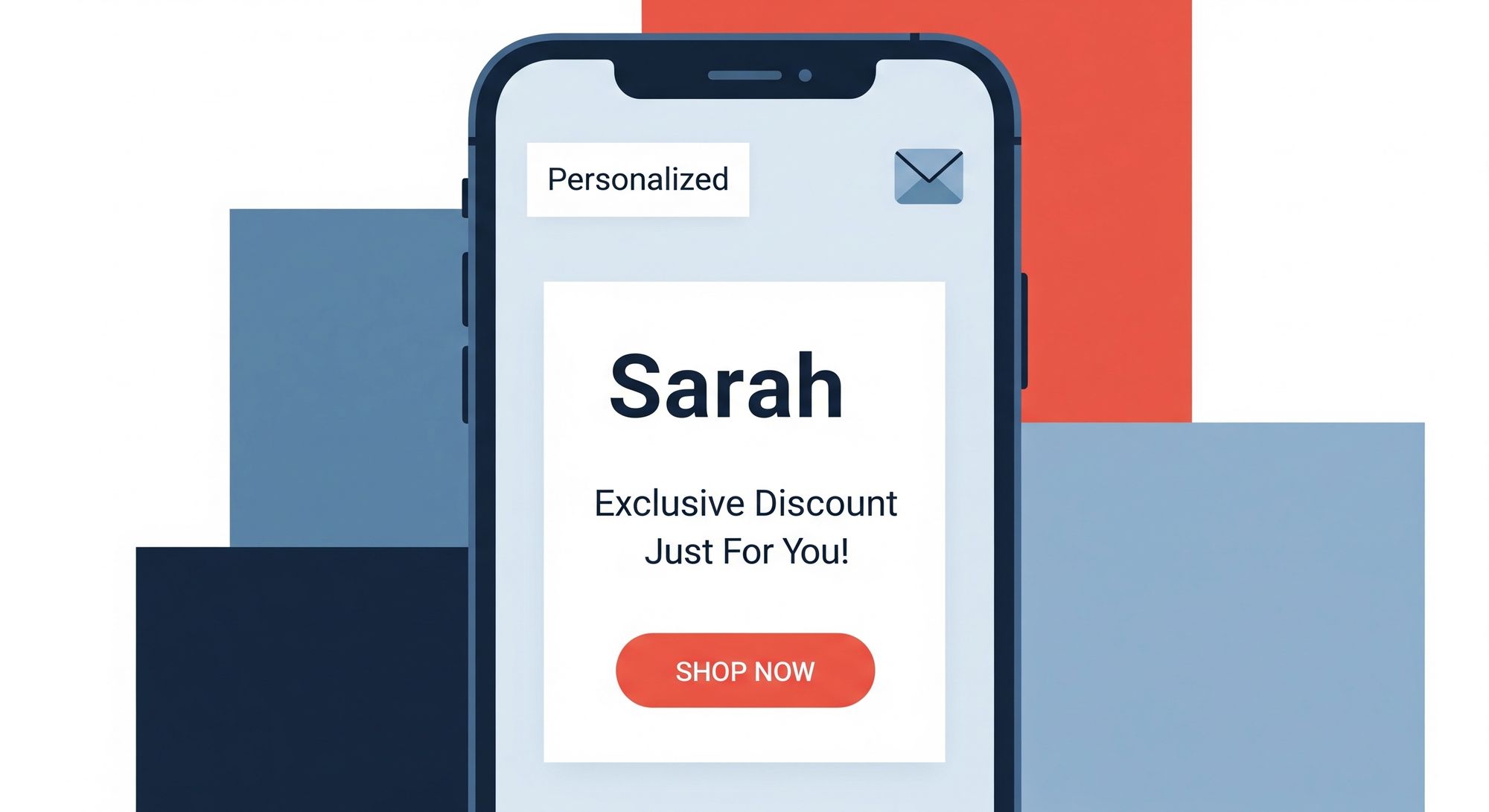
True personalization means sending the right message to the right person at the right time. This requires segmenting your audience based on their interests, purchase history, and engagement with your previous emails. For example, if you're an e-commerce store, you could send product recommendations based on a customer's past purchases. Or, if you're a SaaS company, you could send targeted content to users based on the features they use most.
The more relevant your email is to the recipient, the more likely they are to click.
Craft a Compelling Call-to-Action (CTA)
Your call-to-action is the most important part of your email when it comes to driving clicks. It's the button or link that you want your subscribers to click on. Here are a few tips for creating a CTA that gets results:
- Use action-oriented language: Instead of a passive phrase like "learn more," try something more active and specific, like "Get Your Free Guide" or "Shop the Sale."
- Make it stand out: Your CTA should be visually distinct from the rest of your email. Use a contrasting color for your button and make sure it's large enough to be easily tappable on a mobile device.
- Create a sense of urgency: Phrases like "Shop Now, Ends Tonight" or "Limited Stock Available" can encourage immediate action.
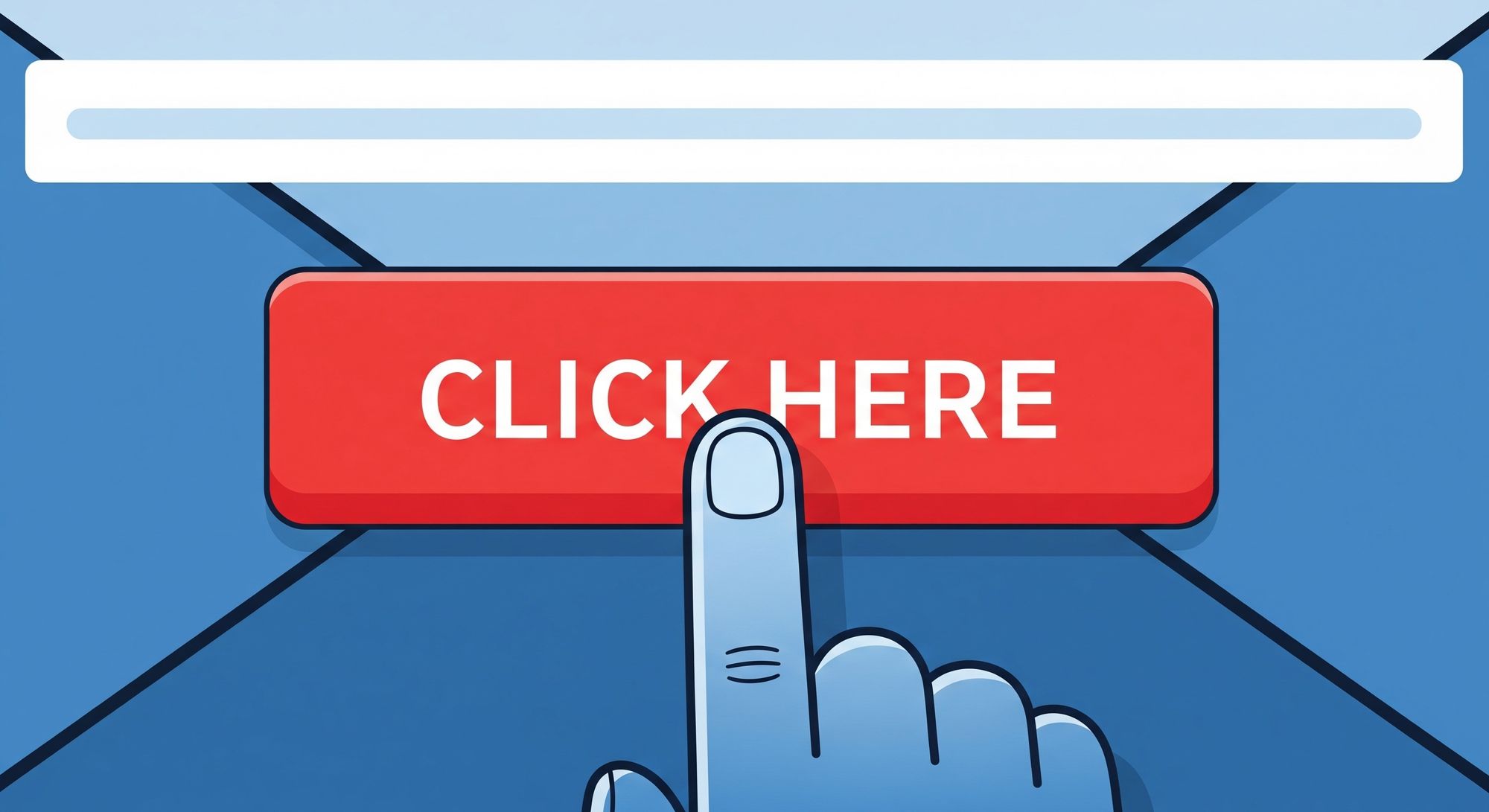
Remember to keep your CTAs focused. It can be tempting to include multiple links in an email, but this can often lead to decision fatigue. Stick to one primary CTA to guide your subscribers toward the action you want them to take.
Optimize for Mobile
The majority of emails are now opened on mobile devices. If your emails aren't optimized for a smaller screen, you're likely losing out on a lot of clicks. Here's what you need to do:
- Use a responsive email design: This will ensure your email looks great and is easy to read on any device.
- Keep your subject lines short: Mobile devices often truncate long subject lines, so get to the point quickly.
- Use a single-column layout: This makes it easy for users to scroll through your email without having to pinch and zoom.
- Make sure your CTA is easy to tap: As I mentioned earlier, a large, tappable button is crucial for mobile users.
A/B Test Everything
The only way to know for sure what works for your audience is to test. A/B testing, or split testing, involves sending two different versions of an email to a small portion of your audience to see which one performs better. You can test almost anything, including:
- Subject lines
- From names
- CTAs (button color, text, placement)
- Images
- Email copy
- Send times
By continuously testing and optimizing, you can make data-driven decisions that will lead to a higher CTR. For more ideas on what to test, check out this guide from
OptinMonster.
Tying It All Together
Increasing your email click-through rate isn't about finding a single magic bullet. It's about a holistic approach that starts with solid deliverability and extends to every element of your email content. By focusing on personalization, crafting compelling CTAs, optimizing for mobile, and continuously testing, you can create emails that not only reach the inbox but also drive real engagement.
At
Suped, we're passionate about helping businesses build trust with their subscribers and get the most out of their email marketing. While we specialize in DMARC and deliverability, we know that a successful email strategy goes far beyond that. I hope this guide has given you some actionable steps to improve your CTR and build a more engaged email list.