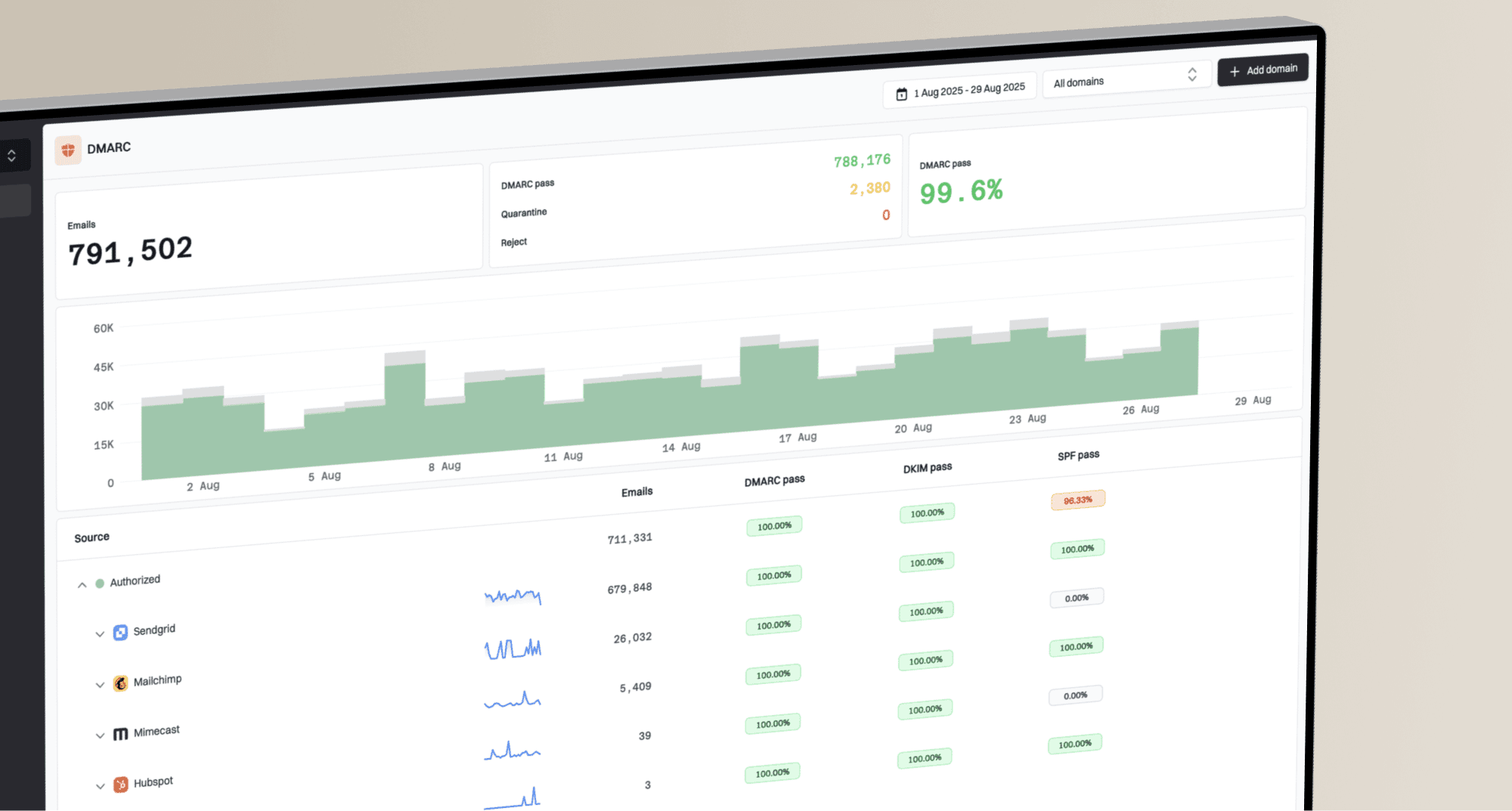Email marketers who segment their lists see
39% better open rates and 24% improved email deliverability according to eMarketer, yet deliverability issues continue frustrating businesses trying to reach their subscribers.
It's important to recognize that successful delivery to a mail server doesn't guarantee your message will land in the inbox. The real challenge lies in avoiding the spam folder - a complex dance involving engagement metrics, sending patterns, and technical setup. Having worked extensively with email systems, I've seen firsthand how these factors interact to determine an email's fate.
Gmail and Yahoo's
stricter sender requirements in 2024 have added another layer of complexity. These changes mandate DMARC policies and branded domains, making proper authentication more critical than ever for reaching the inbox.
Let's explore the exact steps needed to diagnose and fix deliverability problems. I'll share practical insights from my experience implementing authentication protocols, optimizing sending infrastructure, and monitoring the key metrics that determine whether your emails make it to their destination. Rather than theory, we'll focus on actionable solutions you can implement today.
Finding the Root of Email Delivery Problems

The image above shows a failed authentication test from my Gmail inbox. Email delivery problems often seem mysterious, but my experience testing email systems has shown that most issues stem from three key areas: authentication setup, sender reputation, and bounce patterns. Let's examine each component to uncover what might be affecting your deliverability.
Testing Your Email Authentication
Send a test email to your Gmail account and check the "Show Original" option in message settings. Look for authentication headers displaying: `Authentication-Results: spf=pass dkim=pass`. During my work with email authentication protocols, I've found that a "fail" status for either SPF or DKIM demands immediate attention - these protocols directly determine whether your messages reach the inbox.
Understanding Your Sender Score
Think of your
sender reputation as your email credit score - mailbox providers use it to judge whether your messages deserve inbox placement. A poor score remains one of the main culprits behind delivery failures. Here's how to check your standing:
- Use Sender Score to measure your domain's reputation (0-100 scale)
- Monitor IP reputation through SenderBase
- Check email blocklists for your domain
When your score drops, investigate quickly to prevent delivery rates from falling further. Receiving servers watch several factors:
- How often recipients mark you as spam
- Whether people engage with your emails
- Your sending patterns over time
- Authentication protocol status
Looking at Bounce Patterns
Your email program should keep bounce rates under 5%. I've found that rates between 2-5% signal trouble, while anything over 5% indicates serious problems. Focus on two types of bounces:
- Hard bounces: Permanent failures from invalid addresses or authentication issues
- Soft bounces: Temporary hiccups like full inboxes that usually resolve themselves
For B2C sending, aim for bounce rates below 0.5%, while B2B can tolerate up to 2.5% due to higher employee turnover. My practice is to analyze bounces weekly for high-volume campaigns and monthly for occasional sending - this helps catch problems before they affect overall deliverability.
Getting Your Technical Infrastructure Right
"The lesson here is that prioritizing deliverability, including aspects such as email authentication and compliant list building, is an excellent way to future-proof your email program. Do the right thing now if you truly want email to remain an effective channel." — Kate Nowrouzi, VP of Deliverability and Product Strategy, Sinch
The technical foundation of email delivery reminds me of building security checkpoints - each component must work perfectly to let legitimate traffic through while blocking threats. Having worked with email authentication protocols since their early days, I've seen how 2025's stricter requirements demand careful attention to detail.
Setting Up Your SPF Records for 2025
SPF records work like a guest list for your email domain - they tell receiving servers which machines can legitimately send mail from your domain. Nearly 80% of senders have already updated their authentication to meet new provider requirements. Here's what I've found works best:
- List every server and service sending email from your domain
- Add your SPF record to DNS with: `
v=spf1 include:spf.protection.outlook.com -all` - Verify authorized servers using SPF check tools
Getting DMARC Right
DMARC builds on SPF authentication, giving you more control over how your emails are handled. It's clear that senders recognize its importance - more than 53% now use DMARC for authentication. The setup process should follow this progression:
- Begin with monitoring (`
p=none`) to watch email patterns - Move gradually to stricter policies:
- `
p=quarantine` to flag suspicious messages - `
p=reject` to block unauthorized senders
Set up
DMARC reporting to track authentication results. This helps spot unauthorized senders trying to abuse your domain.
Setting Up Reverse DNS
Email servers often reject messages from IPs without proper reverse DNS records. During my work with Microsoft Exchange Online, I learned how critical this alignment is. Here's the process:
- Get your reverse DNS zone from your provider
- Create a PTR record matching your mail server's hostname
- Align your hostname's A record with your sending IP
Keep your reverse DNS, MX records, and SMTP banners consistent. This harmony builds trust with receiving servers - they're more likely to deliver your messages when everything aligns properly.
Check these technical settings regularly as authentication requirements evolve. Watch those DMARC reports closely - they'll show you delivery issues before they become serious problems.
Making Your Email Content Deliver

The image above shows how the same email renders differently across devices. Email content design determines whether your message reaches the inbox or gets marked as spam. Let's explore how to optimize your content for better delivery while keeping both mobile users and spam filters happy.
Building Mobile-First Templates
With
71.5% of consumers checking emails on mobile devices, your templates must work flawlessly on phones and tablets. The best mobile templates focus on:
- Clean, single-column layouts that adapt across screens
- Body text at 18 pixels, headlines at 22 pixels
- Buttons sized 44x44 pixels for easy tapping
- Images compressed under 200kb for quick loading
Start with mobile designs and scale up for desktop views. This method cuts down coding headaches and helps your emails display properly everywhere.
Getting Image and Text Balance Right
Spam filters watch the balance between images and text carefully. The "
60/40 rule" helps keep your messages inbox-bound - use at least 60% text and no more than 40% images. Each email needs a minimum of 400 characters (60-100 words) of text outside images.
Make your images work better:
- Set resolution to 72 DPI for web and mobile
- Keep it under three images per email
- Leave space between images
- Write clear alt text for when images don't load
These ratios and mobile-first principles boost your chances of reaching the inbox. Test every template on different devices and email clients before sending - what looks perfect on your screen might break on someone else's.
"78.5% of survey respondents rated the importance of deliverability an 8 out of 10 or higher" — Mailgun, Email Delivery Service

The image above shows a deliverability dashboard from my recent email campaign. Ever wondered why some emails land in spam while others reach the inbox? It's clear that consistent monitoring helps catch delivery problems early. Let's explore the metrics that matter most.
Tracking Where Your Emails Land
Inbox placement rate tells you whether your messages reach the primary inbox or end up in spam folders. From my experience testing email campaigns, maintaining an IPR above 90% signals healthy delivery. Here's how to calculate it:
`Inbox Placement Rate = (Emails in Primary Inbox / Total Emails Delivered) x 100`
- Growing your list naturally
- Setting up proper authentication
- Handling spam reports quickly
Looking at Engagement Signs
Email providers watch how recipients interact with your messages. Keep an eye on these key metrics:
- Bounce rates need to stay under 1% for good delivery
- Keep unsubscribes below 0.3% per campaign
- Spam complaints shouldn't pass 0.01%
High engagement tells mailbox providers your emails bring value. Track these numbers through your email platform's analytics or specialized tools that show the full picture.
Setting Up Warning Systems
Your monitoring system should alert you when something's wrong. Watch for:
- Bounce rates jumping above 2%
- Spam complaints rising past 0.05%
- Open rates dropping below normal
- Changes in your sender score
Regular metric checks, combined with quick responses to alerts, keep your sender reputation strong and emails flowing to inboxes. Consider using seed testing to check inbox placement across different email services.
The Path Forward for Email Deliverability

The image above shows my email dashboard from last week - a stark reminder that deliverability requires constant attention. Having worked with email systems for years, I've seen how technical requirements keep evolving. Yet the fundamentals we've explored remain crucial for reaching the inbox in 2025.
Let's reflect on what we've covered. Proper diagnosis helps spot authentication issues and bounce patterns before they become serious problems. I've found that solid technical infrastructure, particularly with SPF records and DMARC policies, forms the foundation of reliable delivery. The shift toward mobile-first design and careful image-to-text ratios has proven essential for modern inbox placement.
- Authentication standards keep getting stricter - stay current
- Mobile-first isn't just a trend, it's how people read email now
- Watch your metrics closely - they tell you when something's wrong
- Your sender reputation needs constant care
It's clear that email deliverability isn't getting simpler. New authentication requirements emerge regularly, and receiving servers grow more sophisticated in their filtering. Yet by implementing these technical solutions and staying vigilant with monitoring, your messages stand the best chance of reaching their destination.
Thank you for exploring this topic with me. I hope these insights help you maintain strong delivery rates in the evolving email landscape.