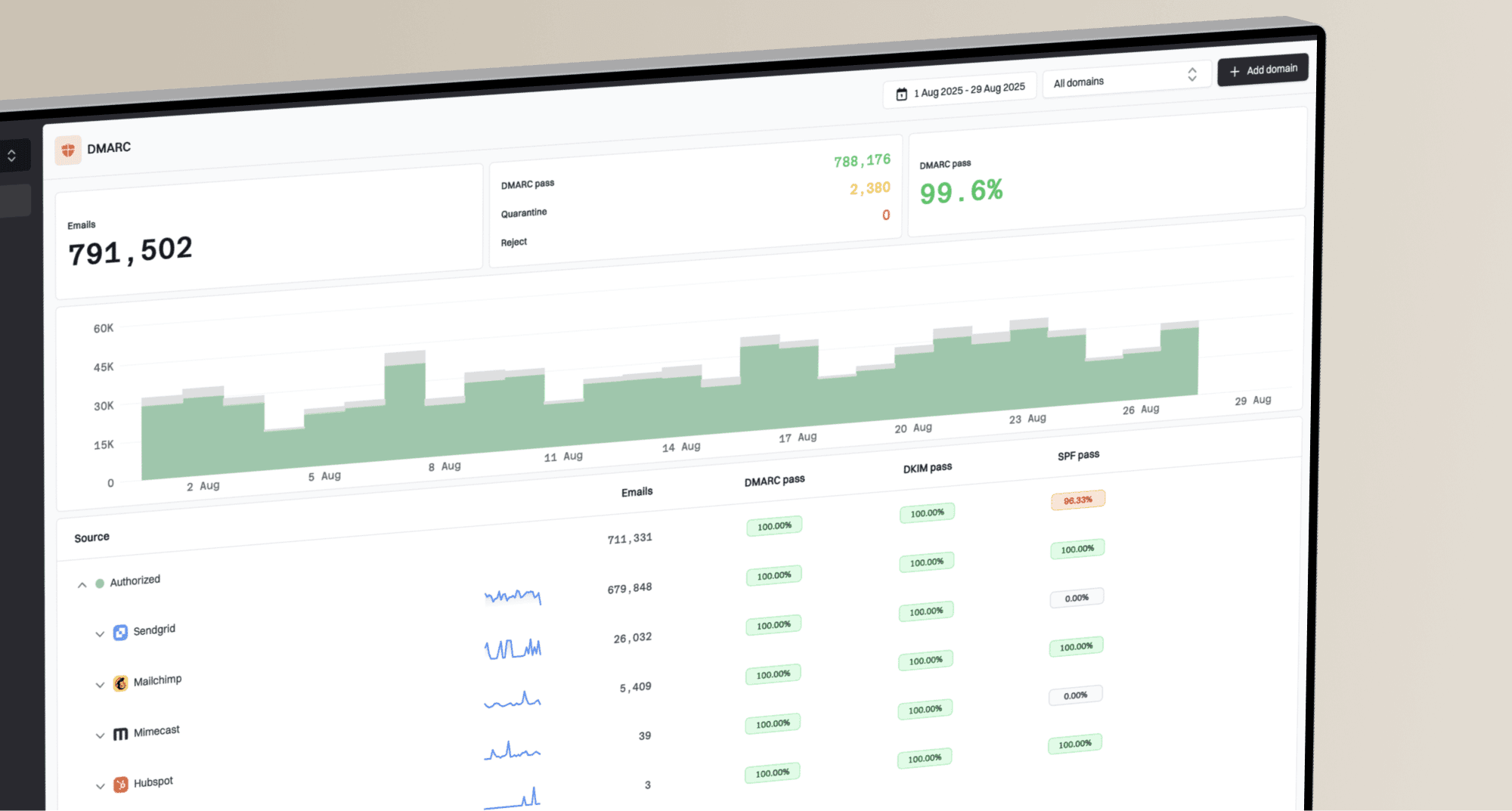What to do when Microsoft is confused about automated alerts from your domain?

Michael Ko
Co-founder & CEO, Suped
Published 16 May 2025
Updated 5 Nov 2025
5 min read

 Microsoft about your own domain can be a perplexing experience. These notifications, while intended to be helpful in maintaining a secure and reliable email environment, sometimes arrive without clear context, leading to confusion and uncertainty about necessary actions. It is a common deliverability challenge that many domain owners face.
Microsoft about your own domain can be a perplexing experience. These notifications, while intended to be helpful in maintaining a secure and reliable email environment, sometimes arrive without clear context, leading to confusion and uncertainty about necessary actions. It is a common deliverability challenge that many domain owners face. Microsoft security notifications typically come from official domains like accountprotection.microsoft.com or noreply@microsoft.com. Be cautious of emails asking for personal information or directing you to suspicious links. Always use official Microsoft portals to check alert statuses directly rather than relying solely on email.
Microsoft security notifications typically come from official domains like accountprotection.microsoft.com or noreply@microsoft.com. Be cautious of emails asking for personal information or directing you to suspicious links. Always use official Microsoft portals to check alert statuses directly rather than relying solely on email.dig yourdomain.com txt | grep SPF
|
|
|
|---|---|---|
SPF/DKIM Failure | Misconfigured DNS records or sender not authorized. | Verify and update your SPF and DKIM records to include all legitimate sending sources. |
DMARC Policy Violation | Emails failing DMARC alignment due to spoofing or misconfiguration. | Analyze DMARC reports, adjust policy, and ensure alignment for your legitimate mail streams. |
Unusual Sending Volume | Sudden spikes in email volume or rapid changes in sending patterns. | Ensure IP warming practices are followed and sending rates are consistent. For more details, see our guide on IP warming issues with Microsoft email accounts. |
Blocklist Listing (Blacklist) | Your IP or domain is listed on a public or private email blocklist due to spam complaints or suspicious activity. | Check blocklist status and request delisting if appropriate. Also review our guide on email blocklists. |