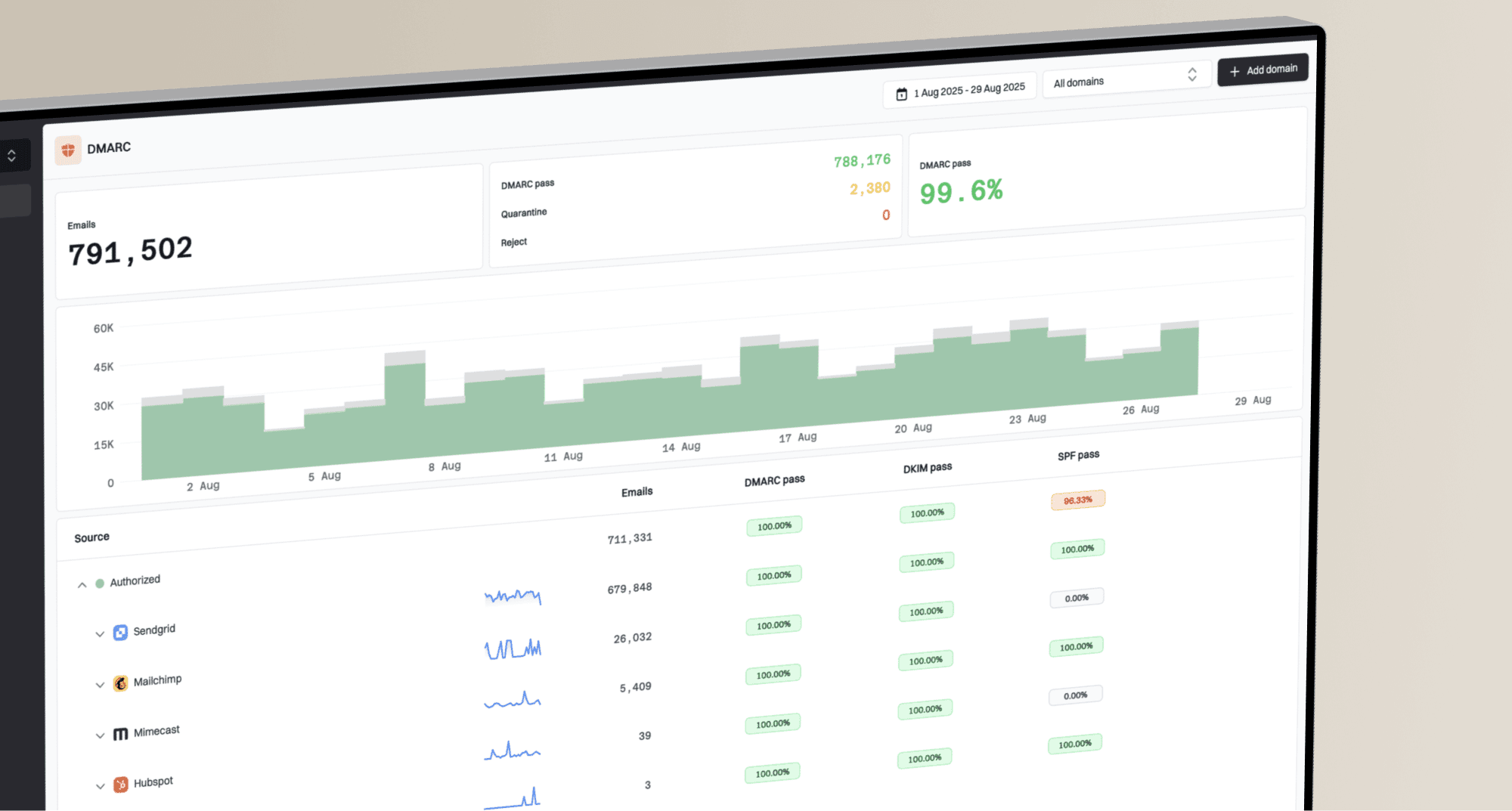If you send bulk email, marketing campaigns, or even transactional messages at volume, these updates directly impact you. Let's unpack what's changing, why it matters, and how you can ensure compliance to protect your sender reputation and maintain high deliverability.
What's Changing?
Starting May 5th, 2025, Outlook will enforce mandatory email authentication protocols for high-volume senders (more than 5,000 daily emails). Specifically:
- SPF (Sender Policy Framework) must pass for your domain. Your DNS records should clearly specify authorized sending IPs.
- DKIM (DomainKeys Identified Mail) must pass to verify message integrity and authenticity.
- DMARC (Domain-based Message Authentication, Reporting & Conformance) policy must be published (minimum `
p=none`) and aligned with SPF or DKIM, ideally both.
Initially, non-compliant emails will be directed to the Junk folder. Continued non-compliance may eventually lead to message rejection entirely.
Why the Change?
Microsoft’s update aligns with broader industry shifts toward strict email authentication, echoing similar requirements previously set by providers like Google and Yahoo. By enforcing SPF, DKIM, and DMARC, Outlook aims to:
- Reduce phishing, spoofing, and spam.
- Strengthen brand protection and sender reputation.
- Improve overall email ecosystem safety.
These measures benefit everyone—protecting recipients from fraud while ensuring legitimate senders see higher deliverability and engagement. If you're specifically targeting Microsoft domains like Outlook.com or Hotmail, it's worth reviewing our
guide on improving deliverability to Outlook and Microsoft email services, which covers the latest authentication requirements, filtering behavior, and best practices.
1. Audit and Update Your Email Authentication
Now’s the perfect time to audit your DNS settings:
- SPF: Confirm your domain’s SPF record correctly lists all authorized sending IP addresses.
- DKIM: Verify your email provider correctly signs your messages. Ensure DKIM records are properly published.
- DMARC: Publish a DMARC record, starting minimally with `
p=none`, but strongly consider upgrading to `p=quarantine` or `p=reject` for stronger security against phishing.
You can easily check your current compliance using tools like our
Email Tester to quickly verify your setup.

2. Adopt Additional Email Hygiene Best Practices
Microsoft also recommends (and we agree):
- Valid and Compliant Sender Addresses: Your "From" and "Reply-to" addresses must be functional, matching your sending domain.
- Functional Unsubscribe Links: Recipients should effortlessly opt-out, reducing spam complaints.
- Regular List Hygiene: Regularly remove invalid addresses to maintain low bounce rates and protect sender reputation.
- Transparency: Always use clear subject lines and headers, and ensure recipients explicitly consented to your emails.
Consequences of Non-Compliance
Starting May 5th, non-compliant bulk emails will be filtered into Outlook’s Junk folder. Continued non-compliance could eventually mean blocked emails. The impact on deliverability and reputation can be severe and difficult to recover from.
Preparing for the Future
Although Outlook currently accepts a minimal DMARC policy (`p=none`), the industry trend clearly moves toward stricter enforcement (`p=quarantine` or `p=reject`). Taking proactive steps now not only ensures compliance but strengthens your defense against spoofing and phishing threats.
FAQs (Quick Highlights)
- Do smaller senders (<5,000/day) need to comply?
While initial enforcement targets large senders, adopting these practices protects your sender reputation regardless of size. - Will these steps stop all spam?
Not completely, but they'll significantly reduce spam and increase trust in your legitimate emails. - Does using a third-party sender exempt me from these requirements?
No. Even if your sending is outsourced, SPF, DKIM, and DMARC settings must be configured for your own domain.
Take Action Now
Email authentication isn't just about compliance; it's about trust, security, and maintaining effective customer communications. If you're uncertain about your current setup or compliance status, check out our easy-to-use
Email Tester Tool.
These changes are a timely reminder that proactive compliance is essential. Stay ahead of the curve, protect your email deliverability, and ensure your business communications continue smoothly.
Also reminder to keep up with
Google and
Yahoo's new email sender compliance requirements as well, especially if you want to maintain optimum email deliverability.
Questions or need expert guidance? Reach out—we’re here to help!