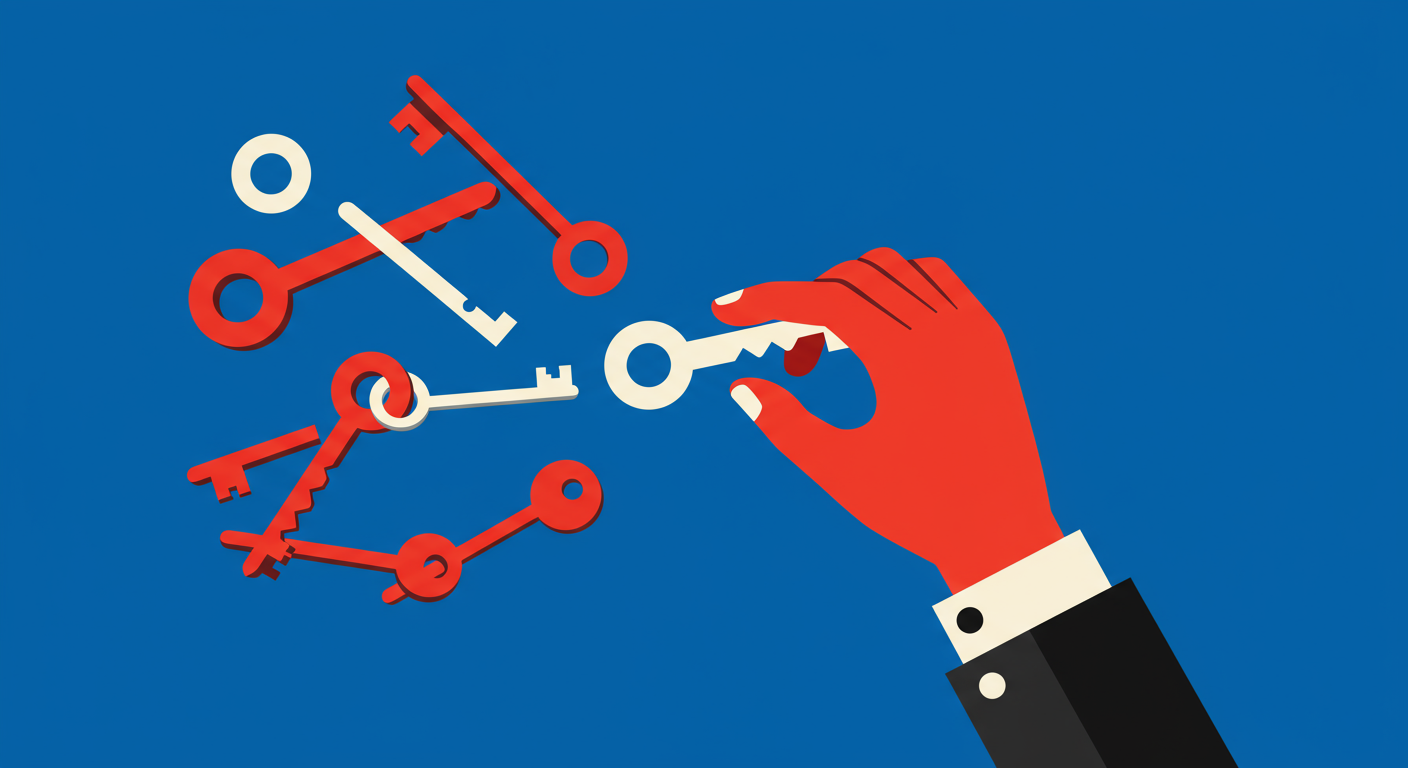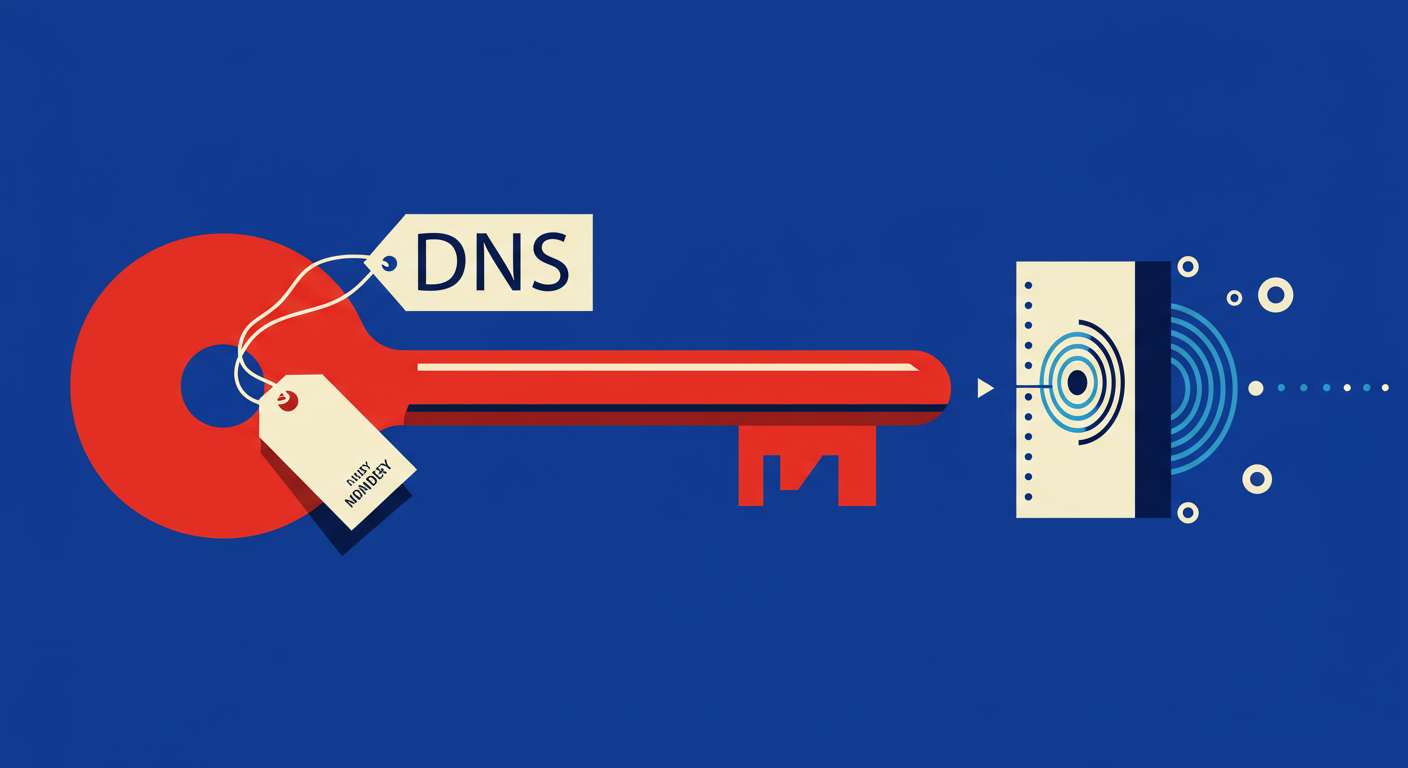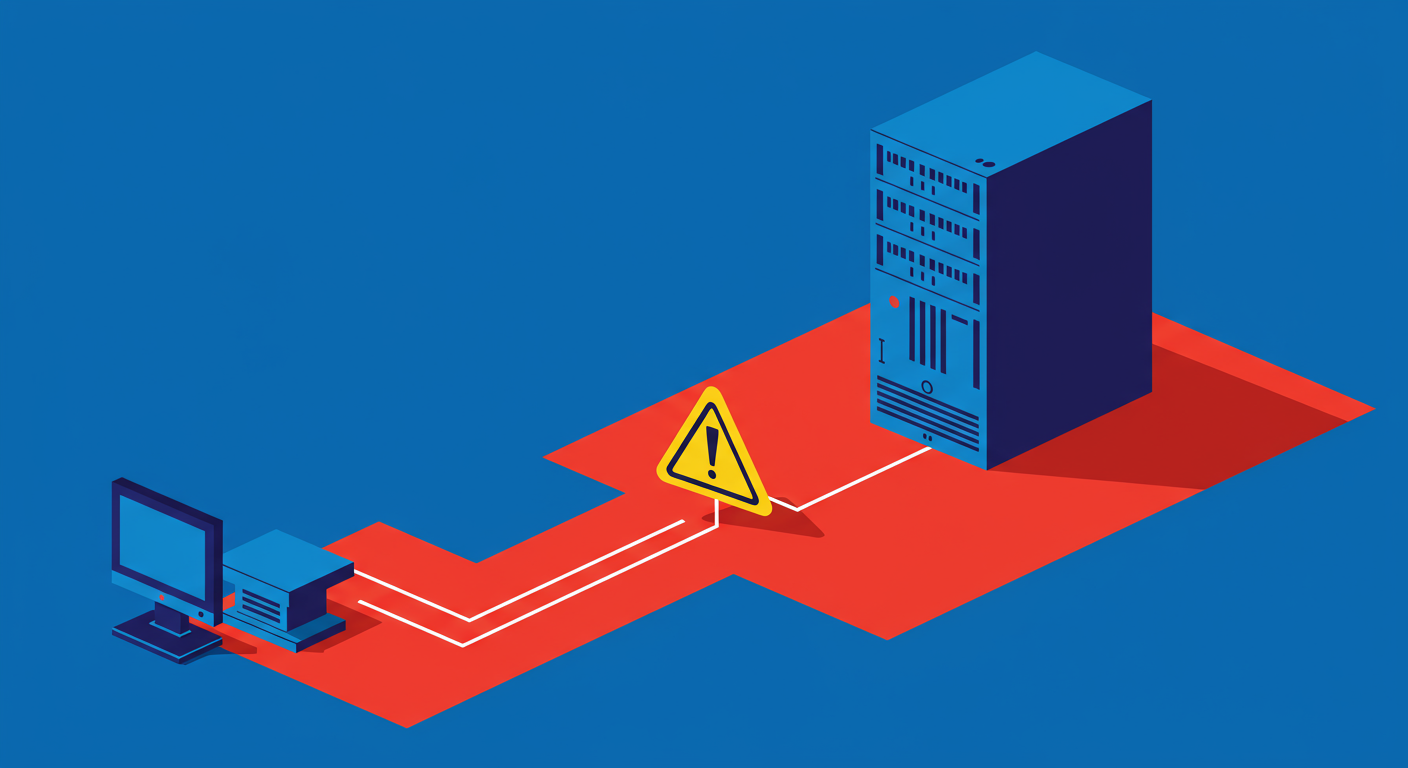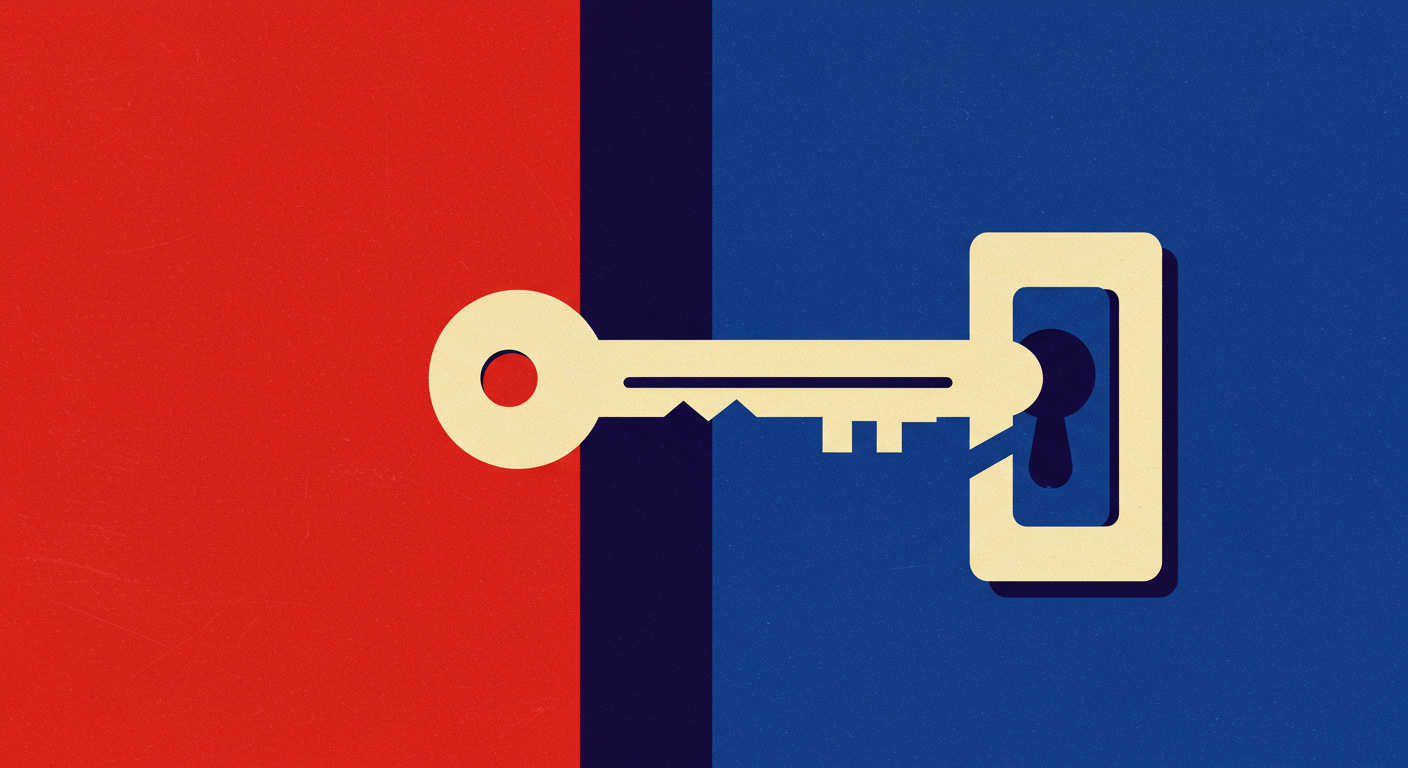
It’s a frustrating scenario many of us have faced. You’ve gone through all the steps to set up DKIM (DomainKeys Identified Mail) for your domain, aiming to improve your email deliverability and security. You carefully copy and paste the TXT record into your DNS settings, wait a bit for it to go live, and then run a check. The result is a confusing and seemingly contradictory message: “DKIM record published no DKIM record found”.
This error can feel like a dead end. How can the record be both published and not found? The message itself hints that the lookup process has started but failed to retrieve the actual key. It suggests that a DKIM record is expected for your domain, but when mailbox providers perform the specific lookup using the selector from your email header, they come up empty-handed. This is a common hiccup, especially when setting up DKIM for the first time.
Fortunately, this problem is almost always solvable. The root cause usually isn't a catastrophic failure but a small, overlooked detail. It often boils down to a DNS propagation delay, a simple typo in the record's name, or an incorrect value. In this guide, I'll walk you through the common causes of this error and provide a clear, step-by-step process to diagnose and fix it, getting your email authentication back on track.
First, let's break down the error message. When a receiving mail server gets an email from you, it looks at the DKIM-Signature header. This header contains several pieces of information, including the domain (d=) and the selector (s=). The server then combines these to perform a DNS lookup for a TXT record at a specific address, which looks like selector._domainkey.domain.com.
The error “DKIM record published no DKIM record found” means the system knows it *should* look for a record, but when it queries that specific address, it gets no response. This is different from finding a record that is syntactically incorrect. It's an issue of discovery. The two most common culprits behind this lookup failure are DNS propagation delays and errors in the DNS record's name (its hostname).

DNS propagation is the process by which changes to your DNS records spread across the internet's network of servers. This isn't instantaneous and can take anywhere from a few minutes to 48 hours. If you check your record moments after publishing it, servers around the world may not have received the update yet, leading them to report that no record can be found at that specific hostname.
If you've waited a sufficient amount of time and the error persists, the next step is to scrutinize the DKIM record itself. The problem is often a simple mistake in how the record was created in your DNS provider's control panel. These are the most frequent issues I see:
You can manually check if the record exists from your own computer using a command-line tool. This helps bypass web-based checkers and see what the DNS system is reporting directly. Using a command like dig or nslookup is a great way to debug. If the command returns no record, it confirms the problem lies with the record's publication or its hostname.
dig TXT selector1._domainkey.yourdomain.comLet’s get this fixed. Follow these steps methodically. The issue is almost certainly hiding in one of these details. The feeling of seeing that "DKIM INVALID" message switch to a pass is well worth the effort, a sentiment shared in many technical forums.

First, confirm your selector. Go back to the dashboard or documentation of your email sending provider (like Google Workspace, Postmark, or SendGrid). Find the DKIM setup page and verify the exact selector they provided. It's usually something like google or a unique key. This selector is the critical link between the email you send and the DNS record.
Next, log into your DNS provider (like Cloudflare, GoDaddy, or Namecheap) and carefully examine the TXT record you created. Pay close attention to the 'Name' or 'Host' field. This is where most errors occur. Compare how your provider handles domain names with the example below to ensure you haven't accidentally duplicated your domain in the hostname.
Fixing this error is a process of elimination. Start with the most likely cause, the record's hostname, and work your way down the list. Be patient with DNS propagation after each change you make. While frustrating, solving the "DKIM record published no DKIM record found" error is a right of passage for many who manage email systems, and it sharpens your DNS troubleshooting skills.
Once corrected, your DKIM setup will work as intended, cryptographically signing your emails and proving to receivers that the messages are legitimate and have not been tampered with. This is a fundamental pillar of modern email deliverability, working alongside SPF and DMARC to build your sender reputation and ensure your emails land in the inbox, not the spam folder.