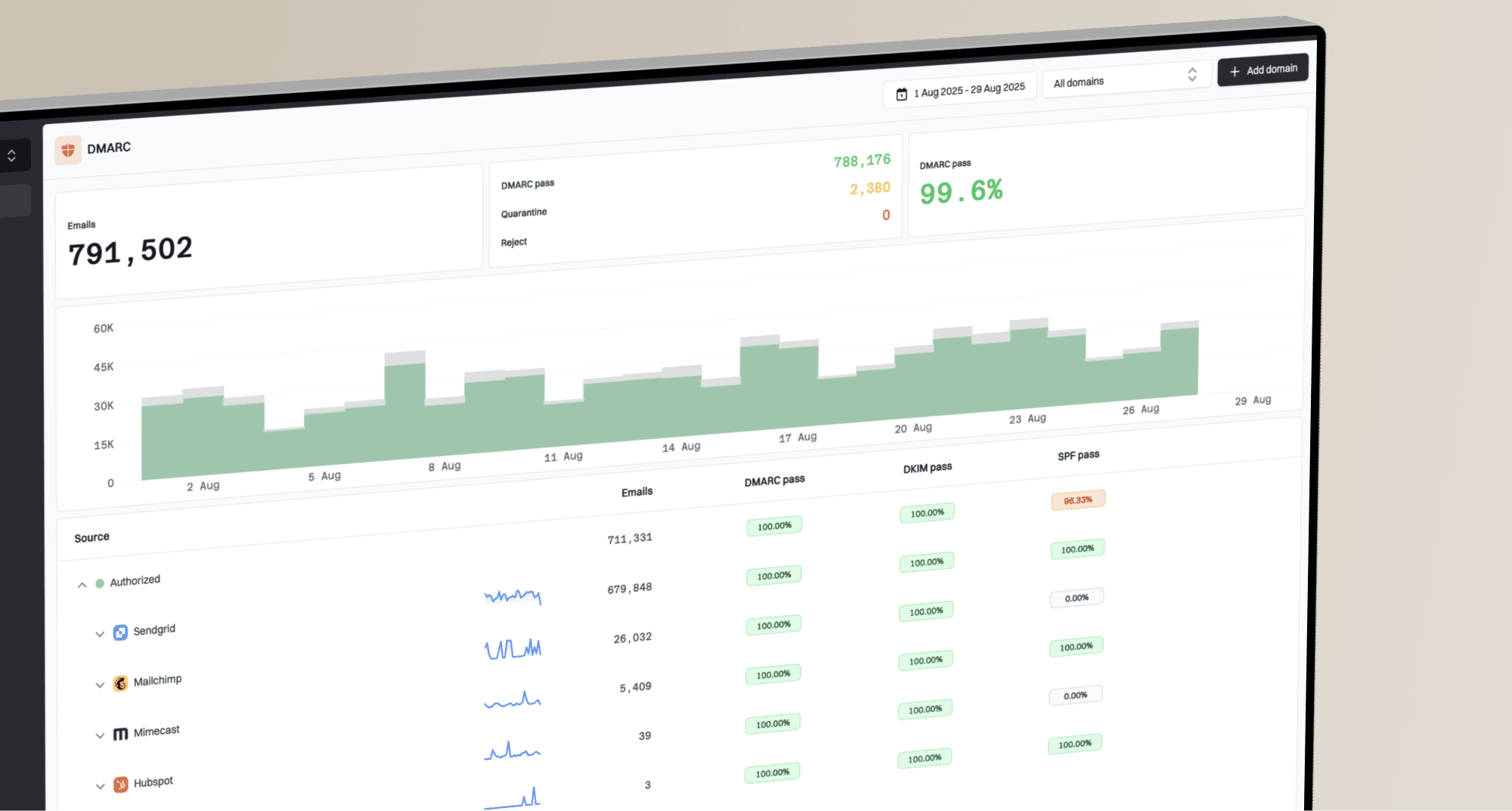When did Microsoft launch their JMRP FBL?

Matthew Whittaker
Co-founder & CTO, Suped
Published 22 Jul 2025
Updated 5 Nov 2025
6 min read

 AOL and subsequently Microsoft, provided a crucial feedback mechanism. This allowed legitimate senders to identify and remove users who had marked their emails as junk, thereby improving their sending practices and maintaining a healthy sender reputation.
AOL and subsequently Microsoft, provided a crucial feedback mechanism. This allowed legitimate senders to identify and remove users who had marked their emails as junk, thereby improving their sending practices and maintaining a healthy sender reputation. Microsoft to combat unsolicited mail and provide senders with actionable data. The program works by sending automated reports to participating senders whenever an Outlook.com, Hotmail.com, or Live.com user marks an email as junk. This direct feedback is invaluable for diagnosing deliverability issues and refining email lists. Without it, senders would be left guessing why their messages were not reaching the inbox.
Microsoft to combat unsolicited mail and provide senders with actionable data. The program works by sending automated reports to participating senders whenever an Outlook.com, Hotmail.com, or Live.com user marks an email as junk. This direct feedback is invaluable for diagnosing deliverability issues and refining email lists. Without it, senders would be left guessing why their messages were not reaching the inbox.Feedback-Type: abuse User-Agent: Whatever/1.0 Version: 0.1 Original-Mail-From: <sender@example.com> Original-Rcpt-To: <recipient@outlook.com> Arrival-Date: Wed, 08 Mar 2004 06:17:42 -0800 (PST) --= Content-Type: message/rfc822 From: <sender@example.com> To: <recipient@outlook.com> Subject: My newsletter This is the content of the reported email.
 Microsoft to maintaining a clean email ecosystem. Senders who leverage tools like Suped to actively monitor their JMRP and other FBL data are better positioned to achieve high deliverability and avoid issues that could land them on a blacklist (or blocklist).
Microsoft to maintaining a clean email ecosystem. Senders who leverage tools like Suped to actively monitor their JMRP and other FBL data are better positioned to achieve high deliverability and avoid issues that could land them on a blacklist (or blocklist).