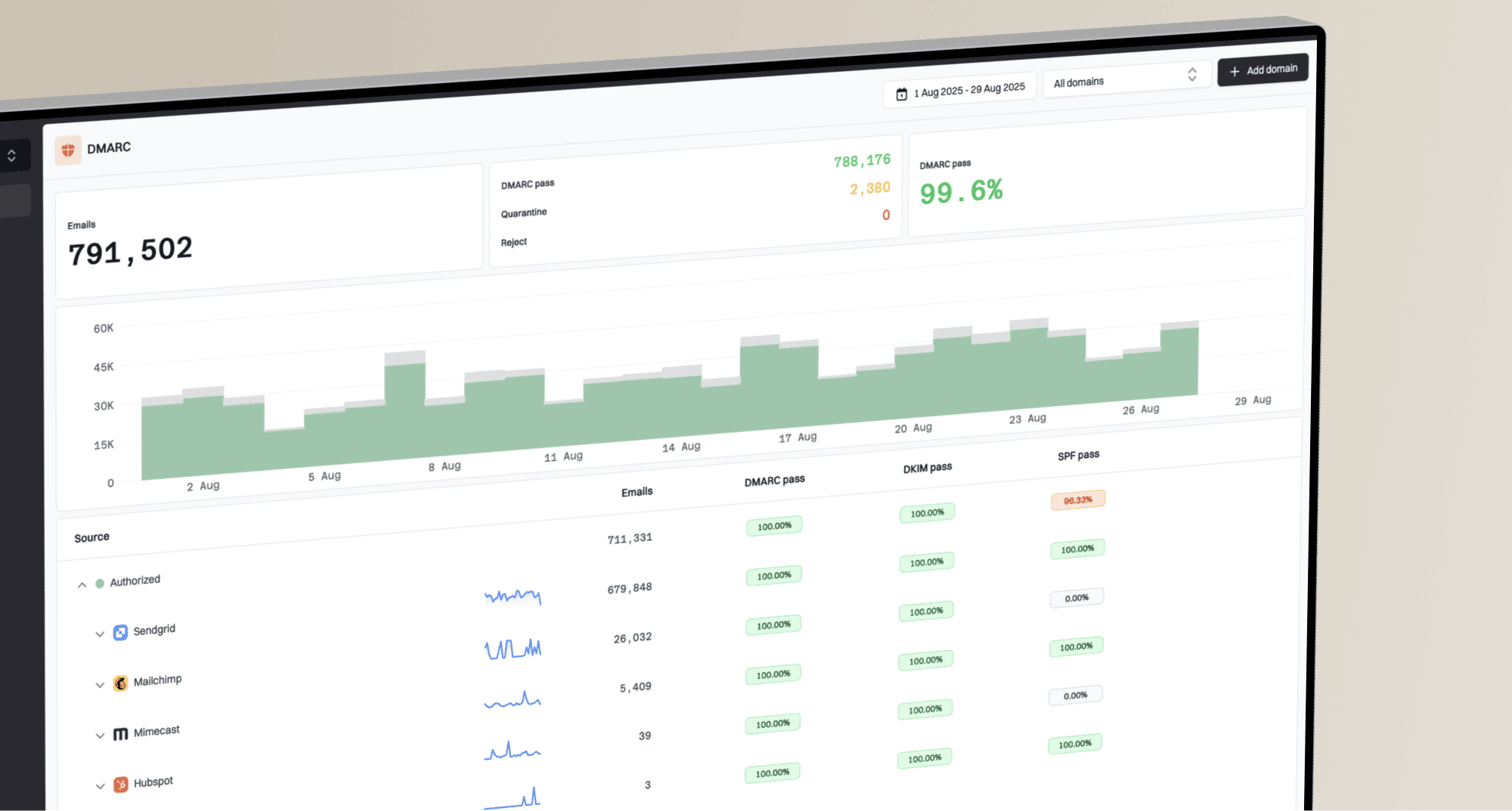Why are Gmail bounce rates suddenly increasing?

Michael Ko
Co-founder & CEO, Suped
Published 21 Apr 2025
Updated 5 Nov 2025
7 min read

 Experiencing a sudden surge in Gmail bounce rates can be alarming for any email sender. It’s a clear indicator that something has shifted in your sending practices or Gmail’s filtering algorithms. When emails intended for users bounce back, it directly impacts your reach, engagement, and ultimately, your email marketing or transactional success. Understanding the root causes quickly is crucial to restoring your email deliverability.
Experiencing a sudden surge in Gmail bounce rates can be alarming for any email sender. It’s a clear indicator that something has shifted in your sending practices or Gmail’s filtering algorithms. When emails intended for users bounce back, it directly impacts your reach, engagement, and ultimately, your email marketing or transactional success. Understanding the root causes quickly is crucial to restoring your email deliverability.550 5.7.1 [IP_ADDRESS] Our system has detected that this message is 550 5.7.1 likely unsolicited mail. To reduce the amount of spam sent to Gmail, 550 5.7.1 this message has been blocked. (in reply to end of DATA command)
|
|
|---|---|
List hygiene | Regularly clean your email lists, remove inactive subscribers, and use double opt-in for new sign-ups to ensure engaged recipients. |
Authentication | |
Reputation | Keep an eye on your Google Postmaster Tools dashboard for any signs of declining reputation or increased spam rates. Regularly check email blocklists. |
Content | Create engaging, personalized, and valuable content. Avoid spam trigger words, excessive capitalization, and broken links. |