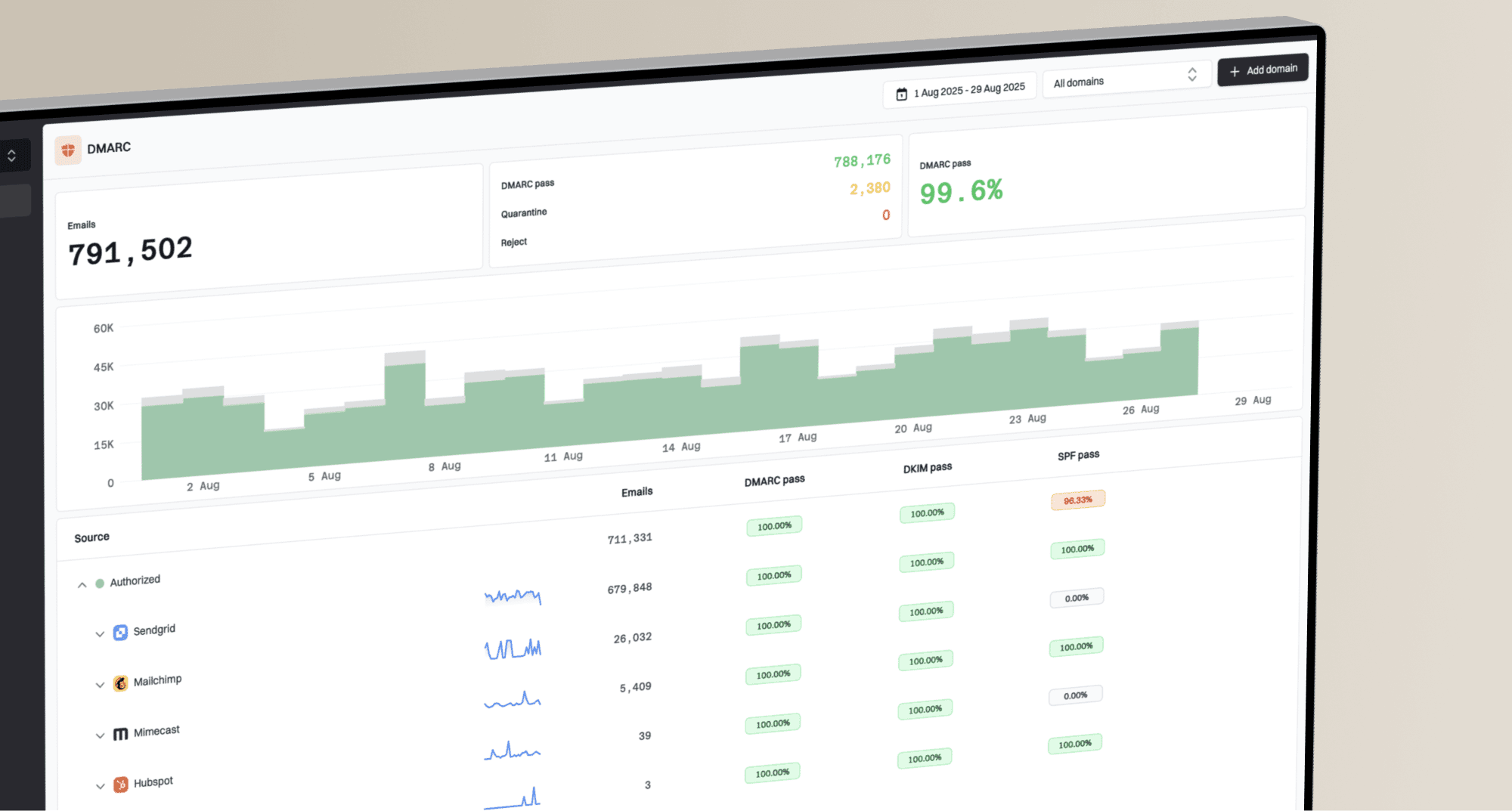Why aren't my DKIM records validating even though they are accurate?

Michael Ko
Co-founder & CEO, Suped
Published 23 May 2025
Updated 5 Nov 2025
8 min read

 Amazon Simple Email Service (SES), your DKIM setup involves adding several CNAME records to your DNS. These records point to keys managed by the ESP, simplifying the process for senders. However, issues arise when these CNAMEs are not correctly published or resolved, leading to validation errors. You can find more details on troubleshooting DKIM issues in Amazon SES.
Amazon Simple Email Service (SES), your DKIM setup involves adding several CNAME records to your DNS. These records point to keys managed by the ESP, simplifying the process for senders. However, issues arise when these CNAMEs are not correctly published or resolved, leading to validation errors. You can find more details on troubleshooting DKIM issues in Amazon SES. Cloudflare, or web hosts often take over DNS management when you connect your domain. This means that the DNS records you are diligently adding might be going into a DNS interface that isn't actually authoritative for your domain.
Cloudflare, or web hosts often take over DNS management when you connect your domain. This means that the DNS records you are diligently adding might be going into a DNS interface that isn't actually authoritative for your domain. Google Domains or a similar service that Shopify uses under the hood, even if you bought the domain from GoDaddy.
Google Domains or a similar service that Shopify uses under the hood, even if you bought the domain from GoDaddy.$ host -tNS yourdomain.com yourdomain.com name server ns-cloud-d4.googledomains.com. yourdomain.com name server ns-cloud-d2.googledomains.com. ...
|
|
|
|---|---|---|
 GoDaddy GoDaddy | Often auto-appends domain name to CNAME records | Can result in redundant domain name, causing the DKIM record to be invalid. |
 Shopify (with Google Domains DNS) Shopify (with Google Domains DNS) | DNS records are managed through Shopify interface, which uses Google Domains name servers. | Records must be added correctly in the Shopify DNS settings to propagate through Google Domains. |
 Cloudflare Cloudflare | Acts as CDN and DNS provider; records must be added directly in Cloudflare. | If Cloudflare is your DNS, records on other providers will not be found. |
 Amazon SES) should not cause conflicts if the selectors are distinct.
Amazon SES) should not cause conflicts if the selectors are distinct. Amazon SES often provides three CNAME records for DKIM, but typically only one is actively used for signing at any given time, with the others reserved for key rotation. If you're trying to validate a specific selector that isn't the currently active one for signing, it might appear as if the record isn't validating, even if it is correctly published for future use.
Amazon SES often provides three CNAME records for DKIM, but typically only one is actively used for signing at any given time, with the others reserved for key rotation. If you're trying to validate a specific selector that isn't the currently active one for signing, it might appear as if the record isn't validating, even if it is correctly published for future use.