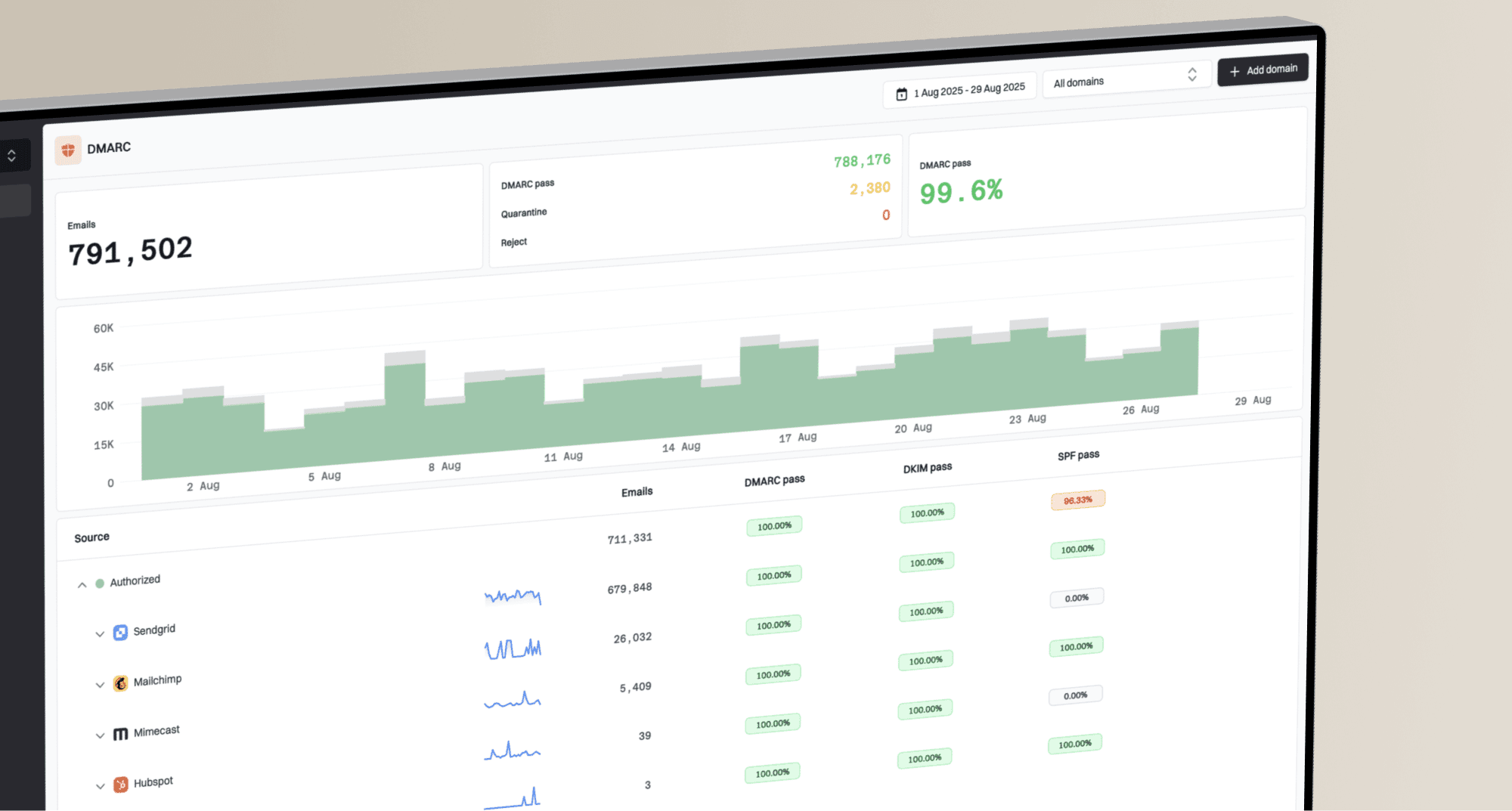Why does my email header show DKIM and SPF as none, and how do I fix Outlook deliverability issues?

Matthew Whittaker
Co-founder & CTO, Suped
Published 19 Apr 2025
Updated 5 Nov 2025
7 min read

Authentication-Results: spf=none (sender IP is 192.0.2.1) smtp.mailfrom=example.com; dkim=none (message not signed) header.d=example.com; Received-SPF: None (protection.outlook.com: example.com does not designate permitted sender hosts)
 Google) increasingly rely on DMARC to determine email legitimacy. Consistent DMARC passing, including alignment, significantly boosts your sender reputation and inbox placement, especially with major email providers. Being on an email blocklist (or blacklist) can also severely impact your deliverability, pushing messages to spam folders or leading to outright rejection. Understanding why your emails are having deliverability issues can lead to better outcomes.
Google) increasingly rely on DMARC to determine email legitimacy. Consistent DMARC passing, including alignment, significantly boosts your sender reputation and inbox placement, especially with major email providers. Being on an email blocklist (or blacklist) can also severely impact your deliverability, pushing messages to spam folders or leading to outright rejection. Understanding why your emails are having deliverability issues can lead to better outcomes. Outlook inboxes requires attention to technical details and sender reputation. Staying compliant with their requirements is critical.
Outlook inboxes requires attention to technical details and sender reputation. Staying compliant with their requirements is critical.