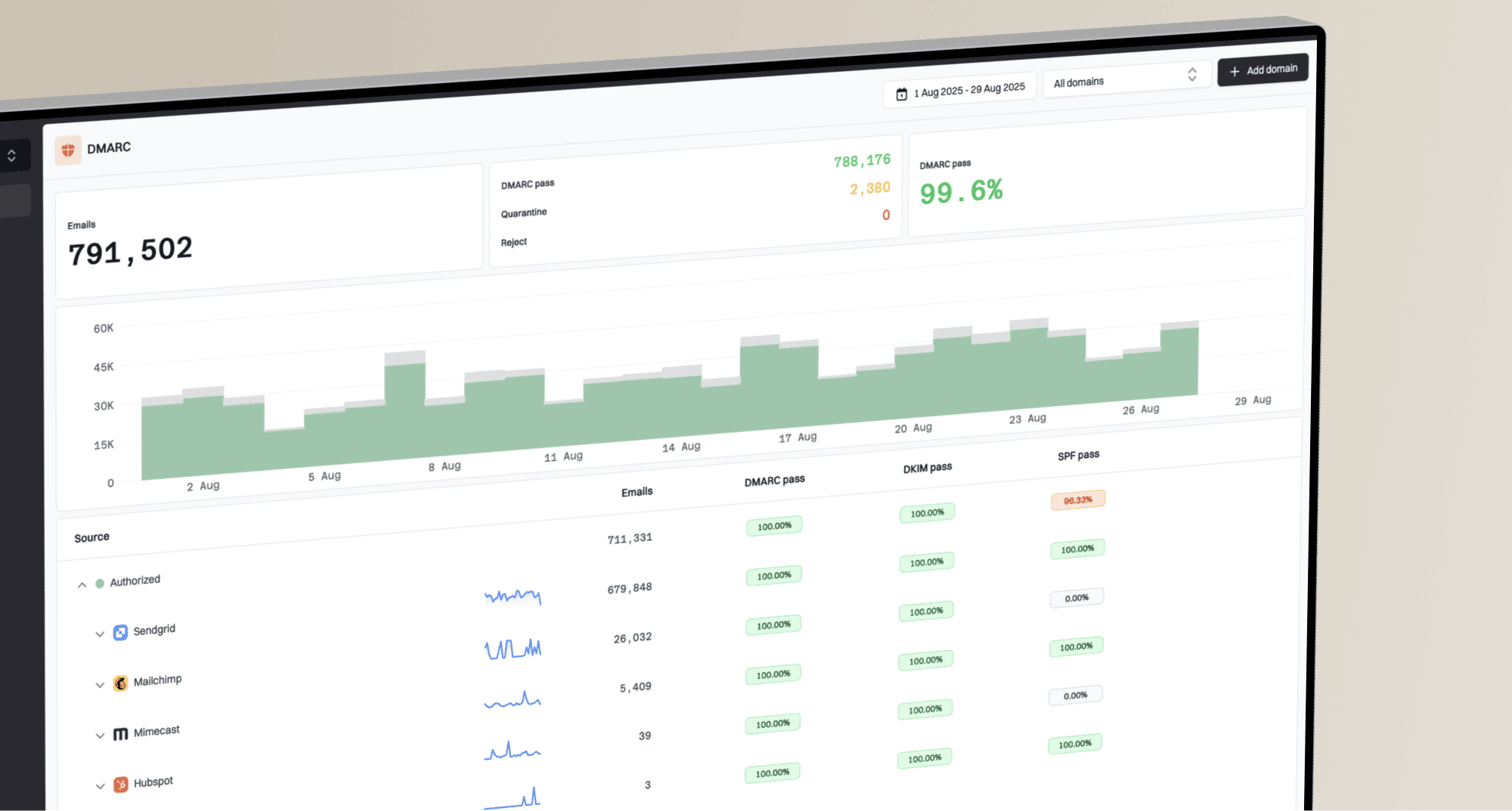Why does DKIM fail for Outlook.com and Hotmail.com?

Matthew Whittaker
Co-founder & CTO, Suped
Published 15 Jun 2025
Updated 5 Nov 2025
7 min read

 Hotmail.com recipients, even when emails pass DKIM for other providers like Gmail or Yahoo. This issue can lead to significant deliverability problems, with emails landing in spam folders or being rejected outright. Understanding the specific nuances of how
Hotmail.com recipients, even when emails pass DKIM for other providers like Gmail or Yahoo. This issue can lead to significant deliverability problems, with emails landing in spam folders or being rejected outright. Understanding the specific nuances of how  Microsoft's email systems process DKIM is crucial for diagnosing and resolving these failures.
Microsoft's email systems process DKIM is crucial for diagnosing and resolving these failures.