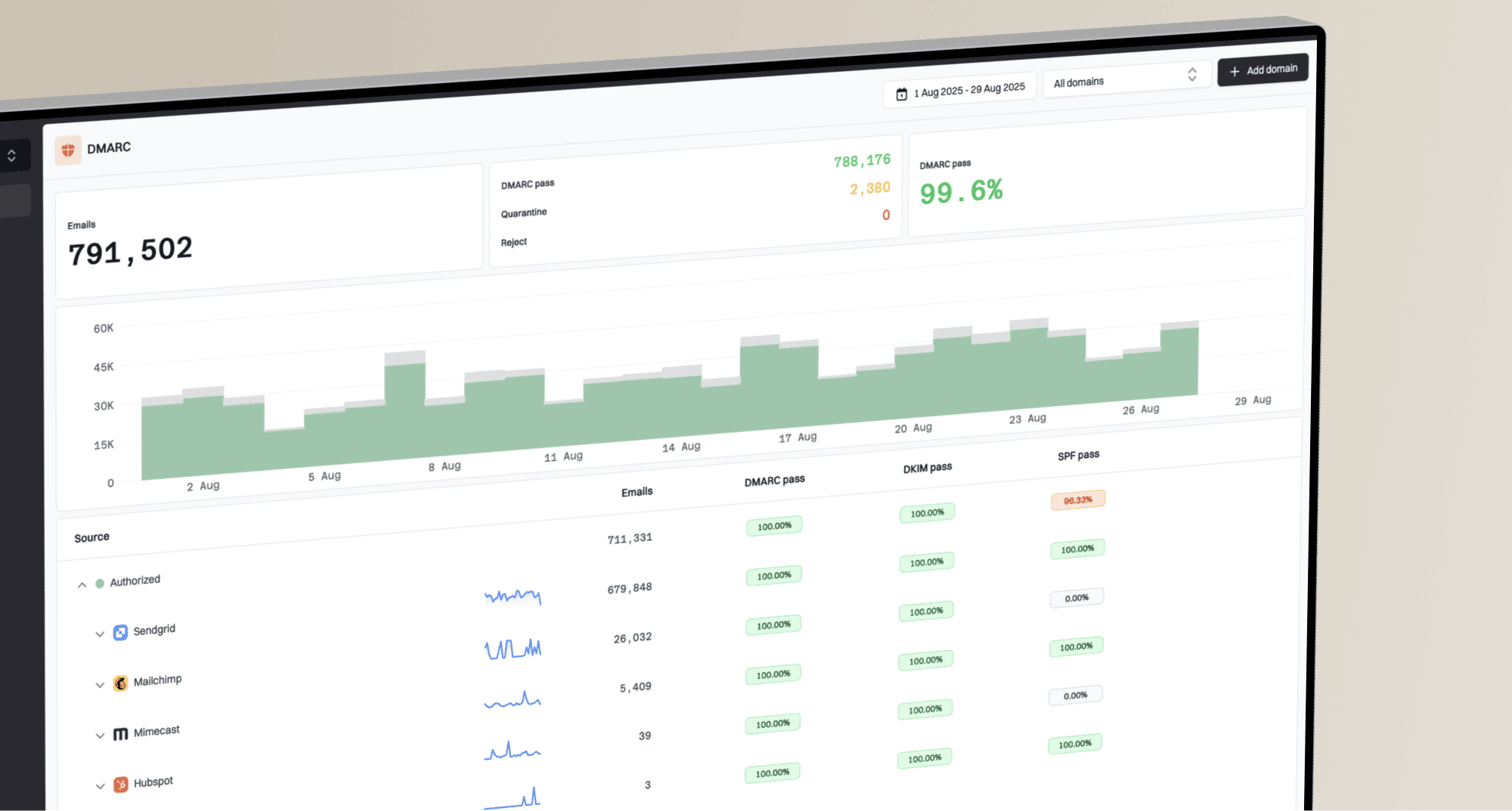Why are AOL and Yahoo emails bouncing and how can it be fixed?

Matthew Whittaker
Co-founder & CTO, Suped
Published 3 Aug 2025
Updated 5 Nov 2025
5 min read

v=DMARC1; p=quarantine; rua=mailto:dmarcreports@yourdomain.com; ruf=mailto:dmarcfailures@yourdomain.com; sp=none; adkim=r; aspf=r;
|
|
|
|---|---|---|
550 5.7.1 | Blocked by policy, often due to authentication failure (SPF, DKIM, DMARC). | |
TSS04 | ||
554 5.7.9 | Message not accepted for policy reasons, often content-related. | Review your email content for spammy triggers or malicious URLs. Check for common spam issues. |
550 5.1.1 | Recipient mailbox not found or invalid address (hard bounce). | Immediately remove these addresses from your list to maintain list hygiene. This could relate to false bounce errors. |