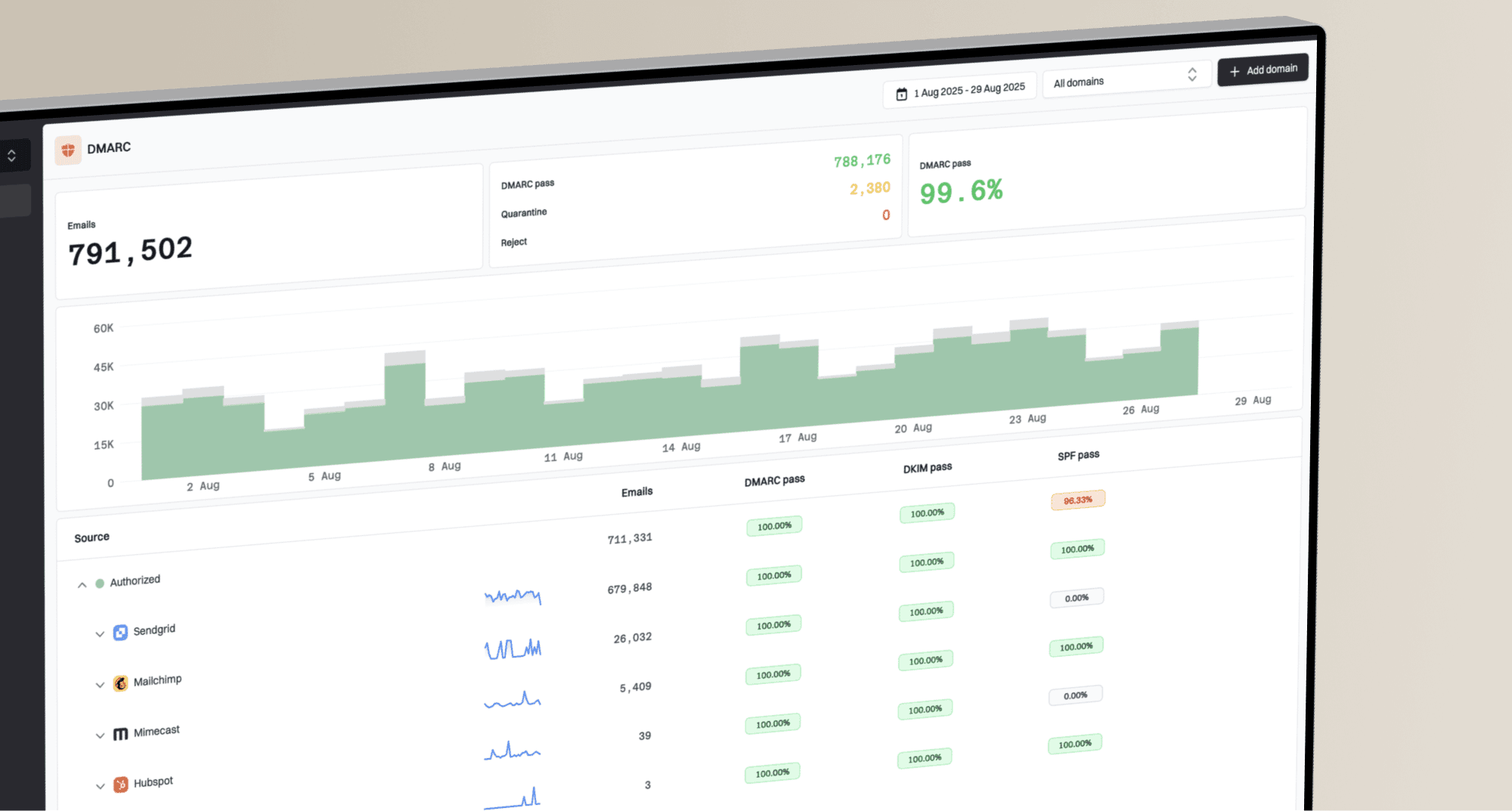Does Apple Branded Email display logos for Gmail users in Apple Mail, and how does it compare to BIMI?

Matthew Whittaker
Co-founder & CTO, Suped
Published 15 Nov 2025
Updated 15 Nov 2025
7 min read

 Gmail and
Gmail and  Yahoo Mail, check this DNS record, verify the authentication, and then display the logo. However, even with a BIMI pass, its display in Apple Mail can be inconsistent, particularly for non-iCloud accounts.
Yahoo Mail, check this DNS record, verify the authentication, and then display the logo. However, even with a BIMI pass, its display in Apple Mail can be inconsistent, particularly for non-iCloud accounts. Gmail. Logo typically appears as a rounded square.
Gmail. Logo typically appears as a rounded square. Yahoo Mail, and
Yahoo Mail, and  Fastmail. Limited or inconsistent display in Apple Mail for non-iCloud accounts. Logo typically appears as a circle.
Fastmail. Limited or inconsistent display in Apple Mail for non-iCloud accounts. Logo typically appears as a circle. Outlook and other platforms, BIMI remains the go-to standard.
Outlook and other platforms, BIMI remains the go-to standard._dmarc.yourdomain.com IN TXT "v=DMARC1; p=quarantine; rua=mailto:dmarc_reports@yourdomain.com; ruf=mailto:dmarc_forensic@yourdomain.com; fo=1;"