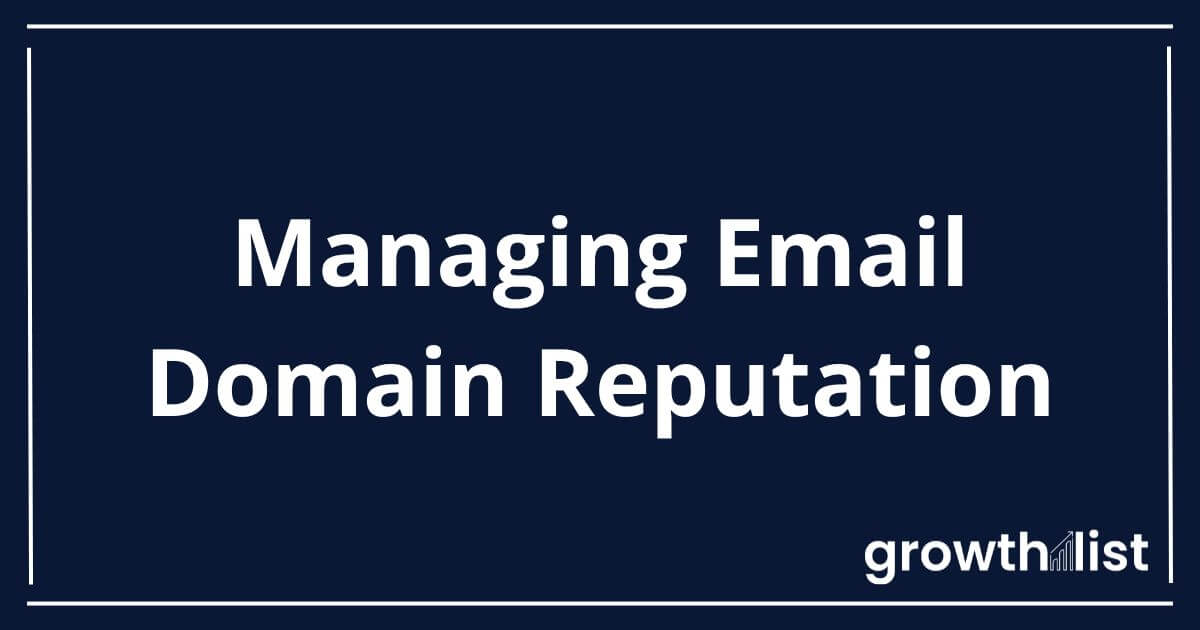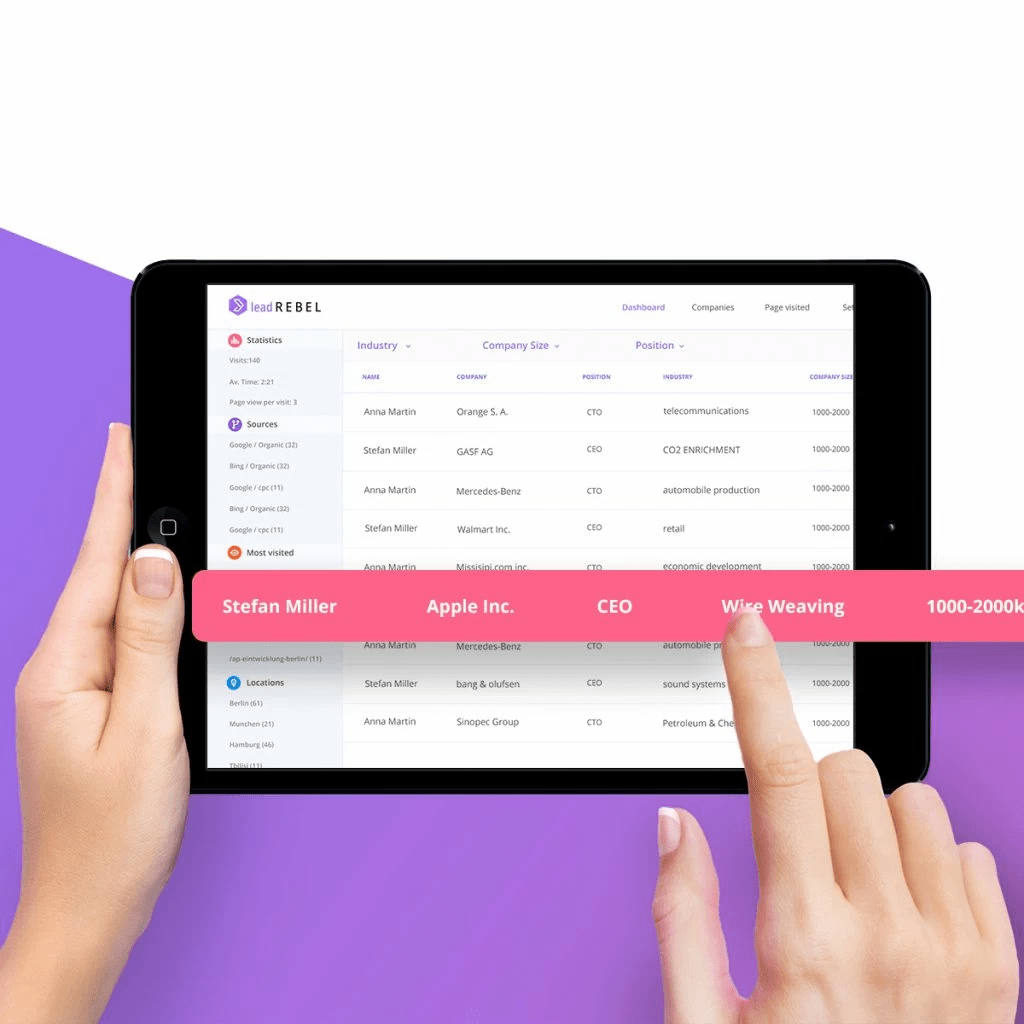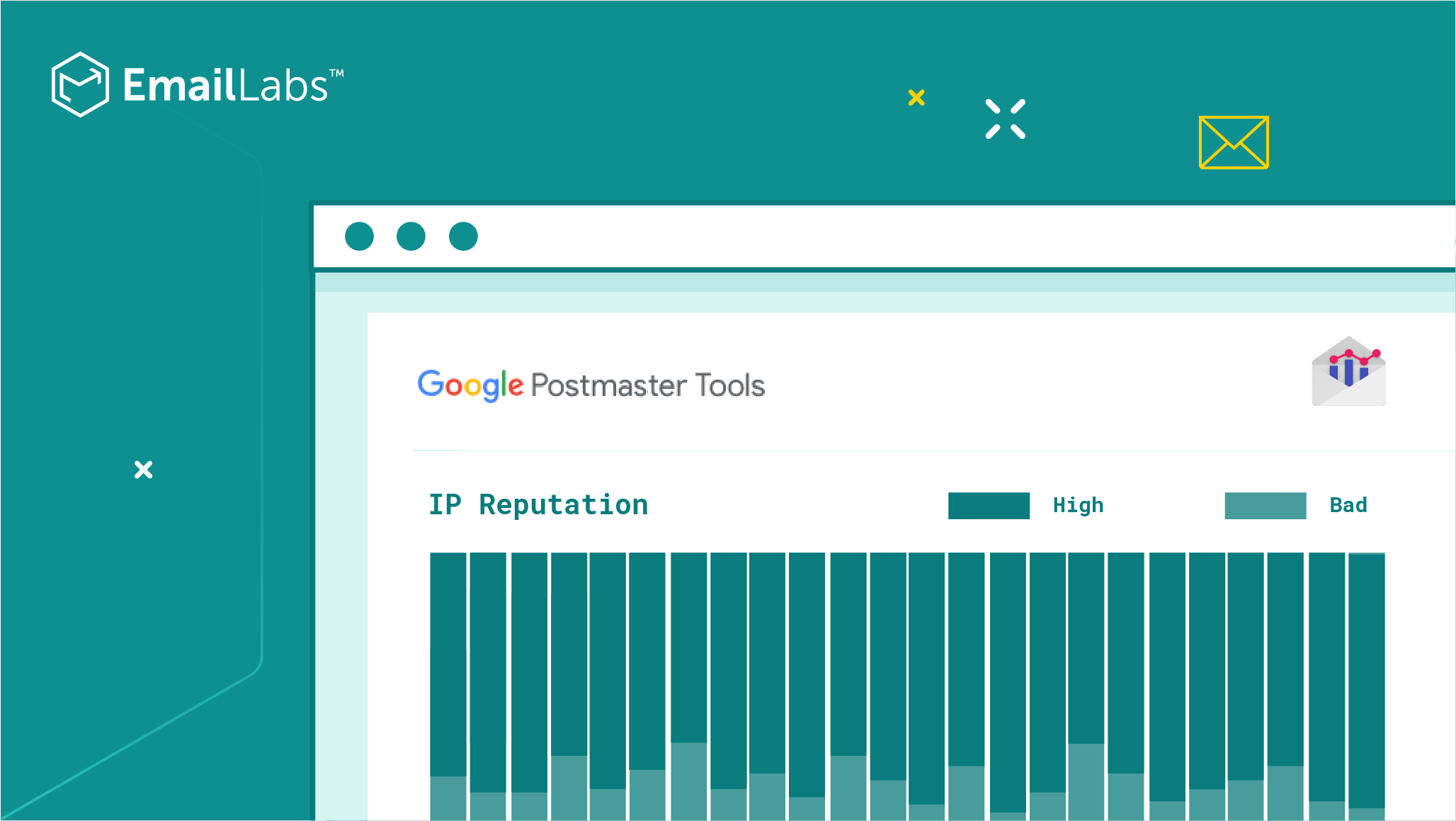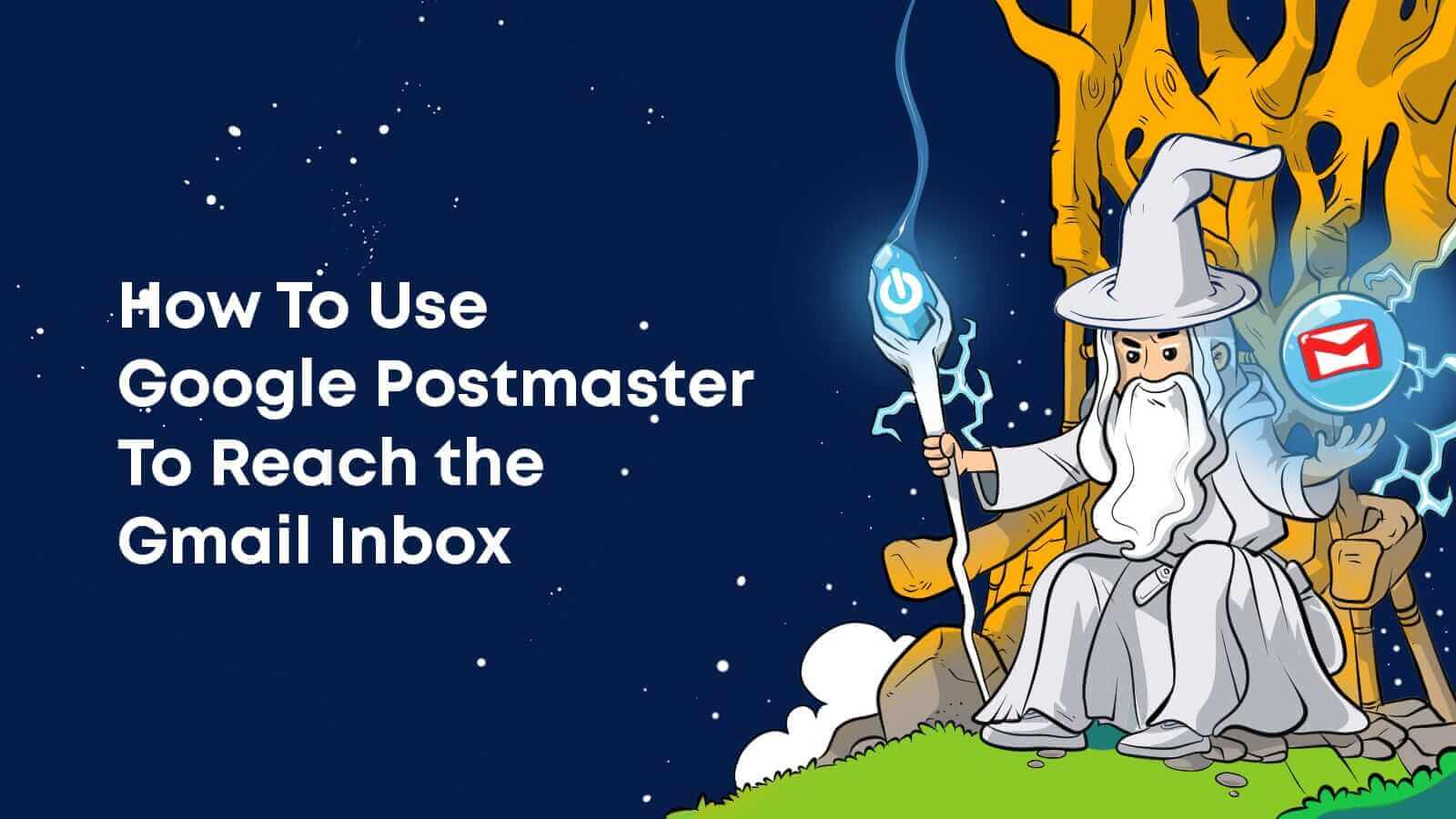Summary
Microsoft's equivalent to Google Postmaster Tools for deliverability monitoring is Smart Network Data Services (SNDS). While SNDS provides insights into your sending reputation and potential issues on Microsoft networks, it is generally considered less comprehensive and less granular than Google Postmaster Tools.
Key findings
- SNDS functionality: Microsoft Smart Network Data Services (SNDS) is the primary tool available for senders to monitor their email traffic and reputation with Outlook.com and other Microsoft-hosted mailboxes.
- Limited insights: Unlike Google Postmaster Tools, which offers detailed dashboards on spam rates, IP reputation, domain reputation, feedback loops, and authentication, SNDS typically provides more basic data. This includes IP reputation, spam trap hits, and complaint rates (via the Junk Mail Reporting program).
- Importance of authentication: Microsoft places a strong emphasis on email authentication protocols such as SPF, DKIM, and DMARC for deliverability. Monitoring these is crucial, even if SNDS provides less direct feedback on their performance compared to GPT. Learn more about DMARC, SPF, and DKIM.
- Complementary tools: Given SNDS's limitations, many senders rely on a combination of SNDS, their own email service provider's analytics, and third-party deliverability monitoring platforms to gain a more complete picture of their performance to Microsoft inboxes. Some tools can also integrate SNDS data, making it more accessible.
Key considerations
- Registration process: You must register your sending IPs and domains with SNDS to access its data. This process can take some time but is essential for gaining any visibility into Microsoft deliverability. A startup guide for Microsoft SNDS can assist with this.
- Junk mail reporting program (JMRP): Alongside SNDS, joining JMRP is critical. This provides senders with reports on how many of their emails are being marked as junk by Microsoft users, enabling them to quickly identify and address problematic campaigns or list segments. See also what email deliverability metrics to monitor.
- Proactive monitoring: While SNDS offers some data, it's not a real-time monitoring tool. Senders should combine SNDS data with other deliverability practices, such as monitoring bounce rates, engagement, and list hygiene, to maintain good standing with Microsoft.
- Understanding Microsoft's filtering: Microsoft's filtering algorithms are complex and factor in various signals beyond just IP reputation. Consistent positive engagement, adherence to email best practices, and avoiding spam traps are paramount for strong inbox placement.
What email marketers say
Email marketers often express frustration with the lack of detailed insights provided by Microsoft's deliverability tools compared to Google Postmaster Tools. While Smart Network Data Services (SNDS) is recognized as the primary resource, many find its data limited and less actionable for troubleshooting complex deliverability issues.
Key opinions
- SNDS shortcomings: Many marketers feel that SNDS is not as robust or user-friendly as Google Postmaster Tools, offering fewer dashboards and less granular data points for comprehensive analysis of email performance to Microsoft domains.
- Need for external tools: Because of SNDS's limitations, marketers frequently turn to third-party deliverability platforms or internal analytics to get the level of detail they need to diagnose and resolve deliverability problems with Microsoft. This often means combining data from various sources.
- Focus on consumer domains: A common point of discussion is whether deliverability issues are impacting Microsoft consumer domains (e.g., Hotmail, Outlook, Live) or Microsoft 365 (O365) hosted domains, as the causes and solutions can differ. This highlights the need for granular reporting. See also why microsoft email deliverability can be poor.
- Importance of JMRP: Marketers recognize the critical role of the Junk Mail Reporting Program (JMRP) for understanding user complaints, even if the overall SNDS experience isn't as feature-rich as desired.
Key considerations
- Troubleshooting methodology: When facing sudden drops in Outlook inbox placement, marketers recommend a structured approach, combining SNDS data with internal metrics (opens, clicks, complaints within ESP) and potentially external seed list testing to pinpoint the issue.
- Engagement signals: Many marketers emphasize that strong positive engagement (opens, clicks, replies, moving emails to inbox) is a powerful signal for Microsoft, potentially outweighing the limited data from SNDS alone.
- Sender reputation management: Proactive management of sender reputation is seen as crucial. This includes maintaining a clean list, sending relevant content, and ensuring proper email authentication. Various resources can help check your email sending reputation.
- Staying informed on policy updates: With evolving email security requirements, marketers need to stay updated on Microsoft's latest sender guidelines, which might impact deliverability even without changes to sending behavior. This includes complying with outlook's new sender requirements.
Marketer view
Email marketer from Email Geeks states they are experiencing a sudden drop in Outlook inbox placement and are seeking a tool comparable to Google Postmaster Tools to investigate the cause, despite no recent changes in sending behavior.
Marketer view
Marketer from Email Geeks asks about the specific type of Microsoft domain experiencing issues, inquiring if it is Microsoft hosted (O365) or a consumer domain like Hotmail, Outlook, or Live.
What the experts say
Deliverability experts acknowledge that Microsoft's Smart Network Data Services (SNDS) is the closest equivalent to Google Postmaster Tools, but they consistently point out its comparative lack of depth and real-time insights. Experts often advise combining SNDS data with a broader range of monitoring strategies and a deep understanding of Microsoft's unique filtering mechanisms.
Key opinions
- SNDS limitations: Experts universally agree that while SNDS is the only official tool, it pales in comparison to the diagnostic capabilities of Google Postmaster Tools, often providing insufficient data for in-depth analysis of deliverability problems.
- Data dustiness: Some experts describe SNDS as 'dusty,' implying that its data may not be as fresh or as immediately actionable as what is available from other ISP tools, requiring senders to look elsewhere for up-to-the-minute insights. This highlights why many people use alternative deliverability tools.
- Holistic view needed: Due to SNDS's limited scope, experts emphasize that senders must adopt a holistic approach to Microsoft deliverability, including monitoring engagement metrics, ensuring robust authentication (SPF, DKIM, DMARC), and vigilant list hygiene.
- Proactive measures: Rather than reacting to issues reported in SNDS, experts suggest that senders focus on proactive measures and building a strong sender reputation through consistent positive sending practices and adhering to Microsoft's guidelines.
Key considerations
- Junk mail reporting program enrollment: Experts stress the absolute necessity of enrolling in JMRP (Junk Mail Reporting Program) to receive complaint data, which is more critical for troubleshooting than some of the other metrics in SNDS.
- Distinguishing consumer vs. O365: A key challenge highlighted by experts is the difference in filtering between Microsoft's consumer domains and Microsoft 365. Identifying which one is causing deliverability issues is crucial for targeted troubleshooting. Learn more about how to troubleshoot email deliverability issues with Microsoft domains.
- Leveraging third-party tools: Many experts advise integrating SNDS data with advanced third-party deliverability monitoring platforms. These tools often provide a more consolidated and granular view, bridging the data gap left by SNDS and offering comprehensive tools for monitoring deliverability.
- Consistency and compliance: For Microsoft, consistency in sending volume and adhering strictly to established email sending guidelines are paramount for maintaining good sender reputation and avoiding blocklists (blacklists). Even minor deviations can lead to significant deliverability challenges.
Expert view
Expert from Email Geeks identifies Microsoft's equivalent to Google Postmaster Tools as SNDS.
Expert view
Expert from Email Geeks notes that while Microsoft does offer SNDS, it is often perceived as outdated and not as robust or insightful as Google Postmaster Tools, suggesting it may not provide a complete solution.
What the documentation says
Official Microsoft documentation confirms Smart Network Data Services (SNDS) as the primary public interface for senders to monitor the health and reputation of their IPs and domains with Microsoft mail systems. The documentation outlines the functionalities of SNDS and the importance of adhering to Microsoft's sending policies to ensure optimal deliverability.
Key findings
- SNDS purpose: Microsoft's documentation explicitly states that SNDS is designed to provide visibility into IP reputation data, spam trap hits, and complaint rates for IPs sending to Outlook.com and other Microsoft properties.
- JMRP integration: The documentation highlights the Junk Mail Reporting Program (JMRP) as a crucial component linked to SNDS, providing senders with direct feedback on user spam complaints to help mitigate future issues.
- Authentication standards: Microsoft's sender guidelines emphasize strict adherence to email authentication standards such as SPF, DKIM, and DMARC as fundamental requirements for trusted senders, indicating that mail failing these checks is likely to be filtered. This is crucial for fixing common DMARC issues in Microsoft 365.
- Policy adherence: The documentation frequently refers to best practices for sending email to Outlook.com, which include managing subscriber expectations, avoiding purchased lists, and respecting opt-outs, all contributing to a positive sender reputation and avoiding blacklists.
Key considerations
- Enrollment requirements: Access to SNDS data requires prior registration and verification of ownership for the IPs or domains in question. This is a mandatory first step for any sender looking to monitor their Microsoft deliverability.
- Spam trap monitoring: SNDS provides metrics on hits to Microsoft's spam traps, which are critical indicators of list hygiene issues. Documentation emphasizes that consistent spam trap hits will severely damage sender reputation.
- Engagement signals: While not directly presented as a metric in SNDS, Microsoft's documentation implicitly highlights the importance of user engagement. Positive interactions (reads, moving to inbox) are crucial, while negative ones (deletions without opening, moving to junk) significantly harm reputation.
- IP and domain reputation: The documentation underscores that both IP and domain reputation contribute to deliverability, with SNDS primarily focusing on IP health. Senders must consider both for a complete picture, including the microsoft sender requirement guide.
Technical article
Microsoft Learn documentation indicates that Smart Network Data Services (SNDS) provides a dashboard for senders to view data related to their IP addresses' reputation, spam complaint rates, and spam trap hits on the Outlook.com network.
Technical article
An RFC documentation on email authentication states that for email to be reliably delivered, mail servers, including those operated by Microsoft, perform checks against SPF, DKIM, and DMARC records to verify sender authenticity and prevent spoofing.
Related resources
11 resources
Related pages
What email deliverability metrics to monitor in Google Postmaster Tools?
Why is Microsoft email deliverability so poor compared to Gmail and Yahoo?
What are free resources to monitor deliverability and spam complaints besides Google Postmaster Tools?
How to troubleshoot email deliverability issues with Microsoft domains?
What are the data requirements, accuracy and freshness of Google Postmaster Tools and IP requirements for Microsoft SNDS?
How To Comply With Outlook's New Sender Requirements
Ultimate Guide to Google Postmaster Tools V2
Why your emails fail at Microsoft: the hidden SPF DNS timeout
Diagnosing and reducing DKIM temporary error rates with Microsoft
Understanding and troubleshooting DMARC reports from Google and Yahoo