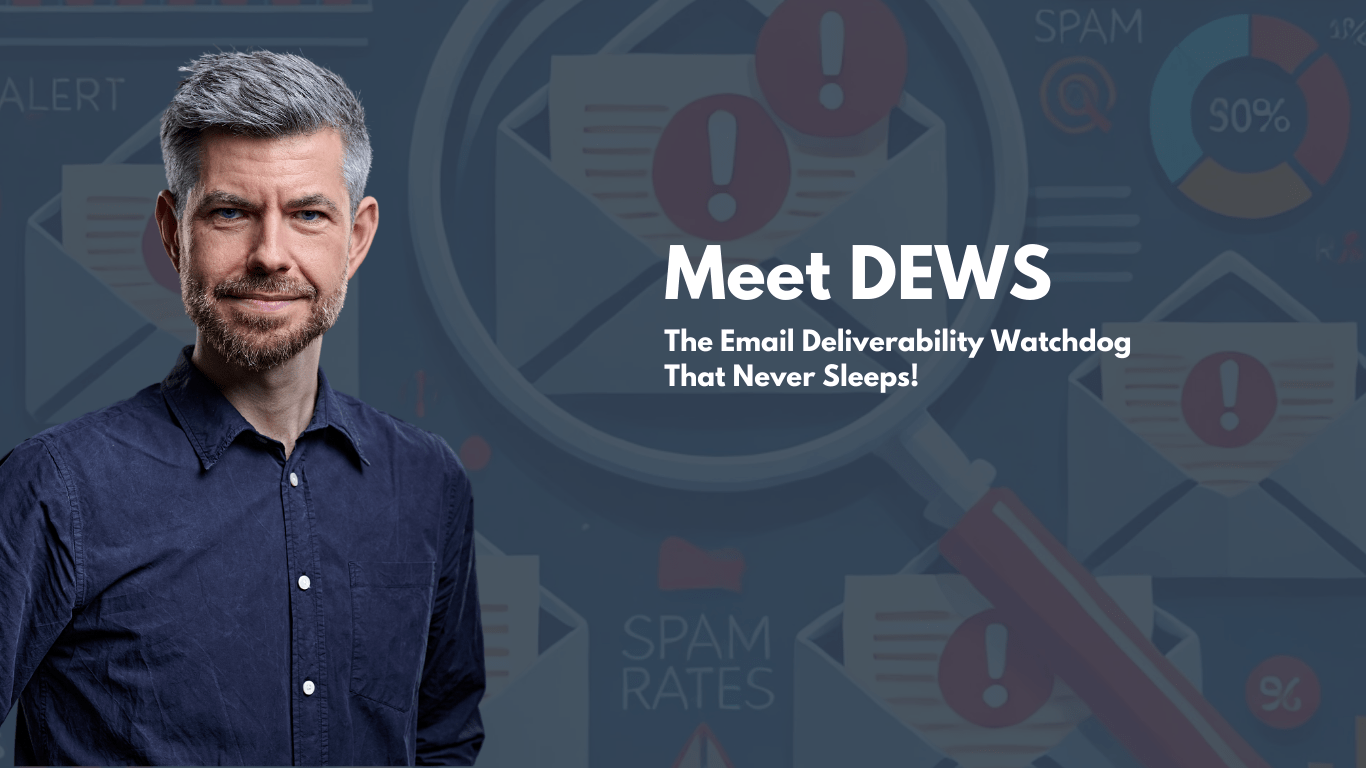Summary
Experiencing deliverability issues with Microsoft domains (Outlook, Hotmail, MSN, Live) when sending from Salesforce can be a complex and frustrating challenge, particularly when facing persistent IP blocks. A common symptom is the SMTP bounce message "5.7.1 delivery not authorized", often accompanied by a specific blocklist code like S3150, indicating that your sending IP is on a Microsoft blocklist or blacklist. This situation often arises after high-volume sends, even if previous IP warming guidelines were followed.
Key findings
- Specific Error: The recurring SMTP error "5.7.1 delivery not authorized" with a 550 SMTP code and blocklist mention (e.g., S3150) points directly to Microsoft's proactive blocking of the sending IP.
- IP Blockage: The issues stem from an IP block by Microsoft, likely triggered by a prior high-volume send, despite adherence to initial IP warming protocols.
- Unsuccessful Unblock Requests: Efforts to request IP unblocking or proactive accommodation from Microsoft have been rejected, indicating a deeper reputation problem.
- Transactional Email Impact: Even low volumes of transactional, opted-in emails are being blocked, highlighting the severity of the IP's poor reputation.
- Limited Salesforce Support: Salesforce support and account executives have been unable to provide clear reasons or resolutions for the persistent blocks.
Key considerations
- Authentication Setup: Ensure your SPF, DKIM, and DMARC records are correctly configured and aligned, as improper authentication can lead to blocks, particularly with strict ISPs like Microsoft.
- Sender Reputation: Focus on long-term strategies to improve sender reputation, as this is often the root cause of persistent blocklists. Consider factors beyond just technical setup, such as engagement and complaint rates.
- Data Analysis: Leverage tools like Microsoft SNDS (Smart Network Data Services) or Return Path (if available through Salesforce) to gain deeper insights into why your IP is being blocked. For further reading on strategies, refer to this guide on Microsoft email domain fixes.
- Salesforce Escalation: If standard support is unhelpful, escalate the issue within Salesforce to their dedicated deliverability or compliance teams, as they possess the specific expertise to address ISP blocks.
What email marketers say
Email marketers frequently encounter challenges with Microsoft domain deliverability, particularly when sending through platforms like Salesforce. The consensus highlights that persistent blocks, even for transactional emails, are a significant pain point. Marketers often find themselves in a loop of troubleshooting and unblock requests, with limited success, pointing to the complexity of Microsoft's filtering algorithms and the nuances of shared IP environments.
Key opinions
- Widespread Issue: Many marketers report similar struggles with Microsoft domains, indicating it is not an isolated incident but a common deliverability hurdle.
- Post-High Volume Blocks: Issues frequently arise after higher volume sends, even if previous volumes were manageable, suggesting Microsoft's filters are highly sensitive to sudden spikes or content changes.
- SMTP Reply Criticality: The specific SMTP bounce message is deemed crucial for diagnosing the exact nature of the block (e.g., whether it's an IP blocklist or content filter issue).
- Support Frustration: There's a common sentiment of frustration due to perceived lack of effective support from platforms like Salesforce when dealing with ISP-level blocks.
Key considerations
- Bounce Data Analysis: Thoroughly examine bounce data for explicit SMTP codes and messages. This is the primary clue for identifying the specific reason for non-delivery and is detailed in Salesforce's deliverability guide.
- Content and Engagement: Even for transactional emails, ensure content is relevant and not triggering spam filters. Monitor engagement rates closely, as low engagement can contribute to reputation decline.
- Microsoft's Tools: Utilize Microsoft's Smart Network Data Services (SNDS) to monitor your sending IPs. For Salesforce Marketing Cloud users, it's often necessary to register your sending IPs to gain access to this data, which can help troubleshoot Outlook deliverability issues.
- Persistent Blocking Strategy: When facing persistent blocks, even at low volumes, consider a full audit of your sending practices and list hygiene. It may be necessary to send extremely small, highly engaged volumes to rebuild reputation slowly, as discussed in strategies to improve email deliverability to Microsoft.
Marketer view
Marketer from Email Geeks indicates they are experiencing issues with Microsoft domain deliverability, as emails even in very low volumes to Outlook, Hotmail, MSN, and Live are not getting delivered from Salesforce. They have tried contacting support for an IP unblock request and proactive accommodation, both of which have been rejected. Other options proposed by support include Return Path and MS SNDS, which might help with analysis.
Marketer view
Marketer from Email Geeks confirms that even their transactional emails, to which customers are already opted in, are encountering delivery issues. This highlights that even legitimate, opt-in communications are not immune to Microsoft's filtering if the underlying sending reputation is compromised.
What the experts say
Email deliverability experts concur that Microsoft's filtering systems are highly sophisticated and can be particularly challenging. Persistent IP blocks, especially those indicated by specific codes like S3150, signify a severe reputation issue that requires more than just unblock requests. Experts often point to historical sending patterns, list hygiene, and consistent low engagement or high complaint rates as underlying causes that need to be addressed at the source, rather than just treating the symptom of a block.
Key opinions
- Reputation is Key: Microsoft's filtering heavily relies on IP and domain reputation. Once damaged, recovery is a slow process requiring consistent positive sending behavior.
- S3150 Specificity: The S3150 error specifically indicates that the sending IP is on a Microsoft blocklist due to suspected spam or malicious activity originating from that network segment.
- Root Cause Analysis: Superficial fixes (like simple unblock requests) are often ineffective. It's crucial to identify why the IP was blocked in the first place, whether due to a sudden volume increase, poor list quality, or high complaint rates during IP warming.
- ESPs' Role: When using a shared IP from an ESP like Salesforce, their deliverability team is the primary contact for resolving network-wide blockages with Microsoft, as they manage the IP space. Learning how to resolve Microsoft email blocks is key.
Key considerations
- Audit Sending Practices: Conduct a thorough review of your email program, including list acquisition, content relevancy, frequency, and subscriber engagement. Ensure all recipients have explicitly opted in and maintain a low complaint rate.
- Segmentation and Engagement: Prioritize sending to your most engaged segments to send positive signals to ISPs. Gradually re-engage less active users, or remove them if they remain unresponsive, to avoid negative reputation impacts.
- Patience and Persistence: Recovering from a significant IP or domain blocklist with Microsoft can take time. Consistent, clean sending practices over weeks or even months are necessary to rebuild trust. For more expert insights, consider resources like Spamresource.
- Collaborate with Salesforce: Push Salesforce to engage their higher-tier deliverability and compliance teams directly with Microsoft. Provide them with all bounce data and context to facilitate the communication.
Expert view
Expert from Email Geeks advises that persistent IP blocks often stem from deep-rooted reputation issues, requiring a comprehensive audit of sending practices. A superficial approach will not resolve underlying problems that lead to continuous blocking.
Expert view
Expert from Spamresource states that proactively managing sender reputation through consistent, legitimate sending practices is key to avoiding blocklists. This includes maintaining clean lists and sending relevant content.
What the documentation says
Official documentation from Salesforce and Microsoft outlines critical requirements and best practices for email deliverability. This includes the foundational importance of email authentication protocols like SPF, DKIM, and DMARC, as well as the necessity of maintaining a healthy sender reputation. Microsoft, in particular, emphasizes the use of their Smart Network Data Services (SNDS) for monitoring and troubleshooting, and provides specific guidance for understanding bounce codes and blocklist entries like the S3150 error.
Key findings
- Authentication Standards: Both Salesforce and Microsoft documentation stress the absolute necessity of properly configuring SPF, DKIM, and DMARC for email authentication.
- Microsoft's Bounce Codes: The specific "5.7.1 delivery not authorized" error, coupled with a blocklist ID like S3150, is a clear indication from Microsoft that the sending IP is on their internal blocklist, often due to perceived spamming or suspicious activity.
- IP Warming Importance: Documentation emphasizes that adhering to recommended IP warming procedures is crucial for new sending IPs to build a positive reputation and avoid initial blocks.
- SNDS for Monitoring: Microsoft's Smart Network Data Services (SNDS) is the primary tool recommended for senders to monitor their IP reputation, view complaint rates, and understand why their mail is being filtered.
Key considerations
- Understand Blocklists: Familiarize yourself with how email blacklists (blocklists) function and the different types, as this provides context for the specific error codes received from Microsoft.
- Microsoft Troubleshooting: Utilize Microsoft's official postmaster and troubleshooting pages for specific guidance on how they handle email from third-party senders and how to resolve delivery issues, such as those found on mail.live.com.
- Compliance Focus: Documentation often highlights the importance of compliance with anti-spam laws and best practices, as these directly influence sender reputation and deliverability with major ISPs.
- Salesforce Deliverability Guidance: Refer to Salesforce's own deliverability best practices documentation. While they manage the underlying infrastructure, understanding their recommended sending guidelines within the platform is vital for users facing blocks with Microsoft domains.
Technical article
Salesforce documentation outlines the necessity of configuring SPF, DKIM, and DMARC records to authenticate emails sent via Salesforce Marketing Cloud, ensuring better deliverability. Proper authentication helps receiving mail servers verify the sender's identity and legitimacy.
Technical article
Microsoft documentation specifies that a 5.7.1 delivery not authorized error with a blocklist code (e.g., S3150) indicates the sending IP has been flagged for suspicious activity or poor reputation. This is a common response when an IP is on Microsoft's internal blocklist.
Related resources
15 resources
Related pages
How to get SNDS and JMRP data for Salesforce/ExactTarget users when facing deliverability issues?
Why are my emails having deliverability issues with Microsoft Outlook and Hotmail?
How to troubleshoot and resolve Outlook email deliverability and spam filtering issues?
Why are emails to Microsoft domains throttled and how can deliverability be improved?
How to resolve email blocking issues with Microsoft domains?
How to improve email deliverability to Microsoft and avoid spam filters?
How To Comply With Outlook's New Sender Requirements
An in-depth guide to email blocklists
A simple guide to DMARC, SPF, and DKIM
Why Your Emails Are Going to Spam in 2024 and How to Fix It