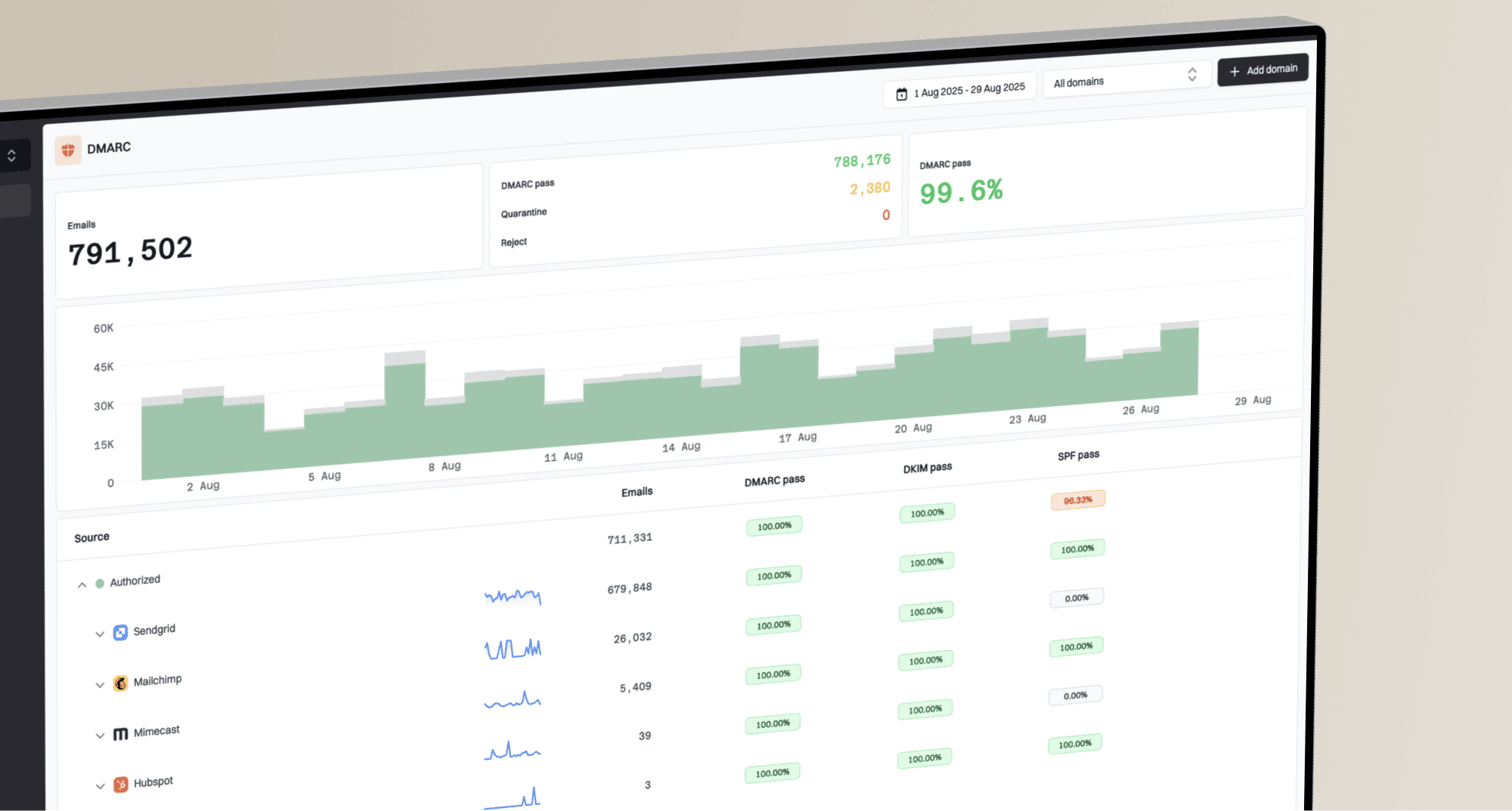Why is Gmail deferring mail with '421 4.7.28 unusual rate of mail' and sending it to spam?

Matthew Whittaker
Co-founder & CTO, Suped
Published 24 Apr 2025
Updated 5 Nov 2025
6 min read

 Gmail will eventually classify your emails as spam and potentially outright reject them. This escalation can severely impact your ability to communicate with your recipients.
Gmail will eventually classify your emails as spam and potentially outright reject them. This escalation can severely impact your ability to communicate with your recipients.
|
|
|
|---|---|---|
Sudden volume spikes | Sending significantly more emails than usual without a proper warm-up process. | |
Low recipient engagement | Sending to inactive subscribers or those who rarely open/click. | |
Infrequent sending | Long gaps between campaigns, causing Gmail to perceive cold emailing. | |
Authentication issues | Incorrect SPF, DKIM, or DMARC setup, or alignment failures. |
v=spf1 include:_spf.google.com ~all v=DKIM1; p=MIGfMA0GCSqGSIb3DQEBAQUAA4GNADCBiQKBgQDnK...; v=DMARC1; p=quarantine; rua=mailto:reports@yourdomain.com;