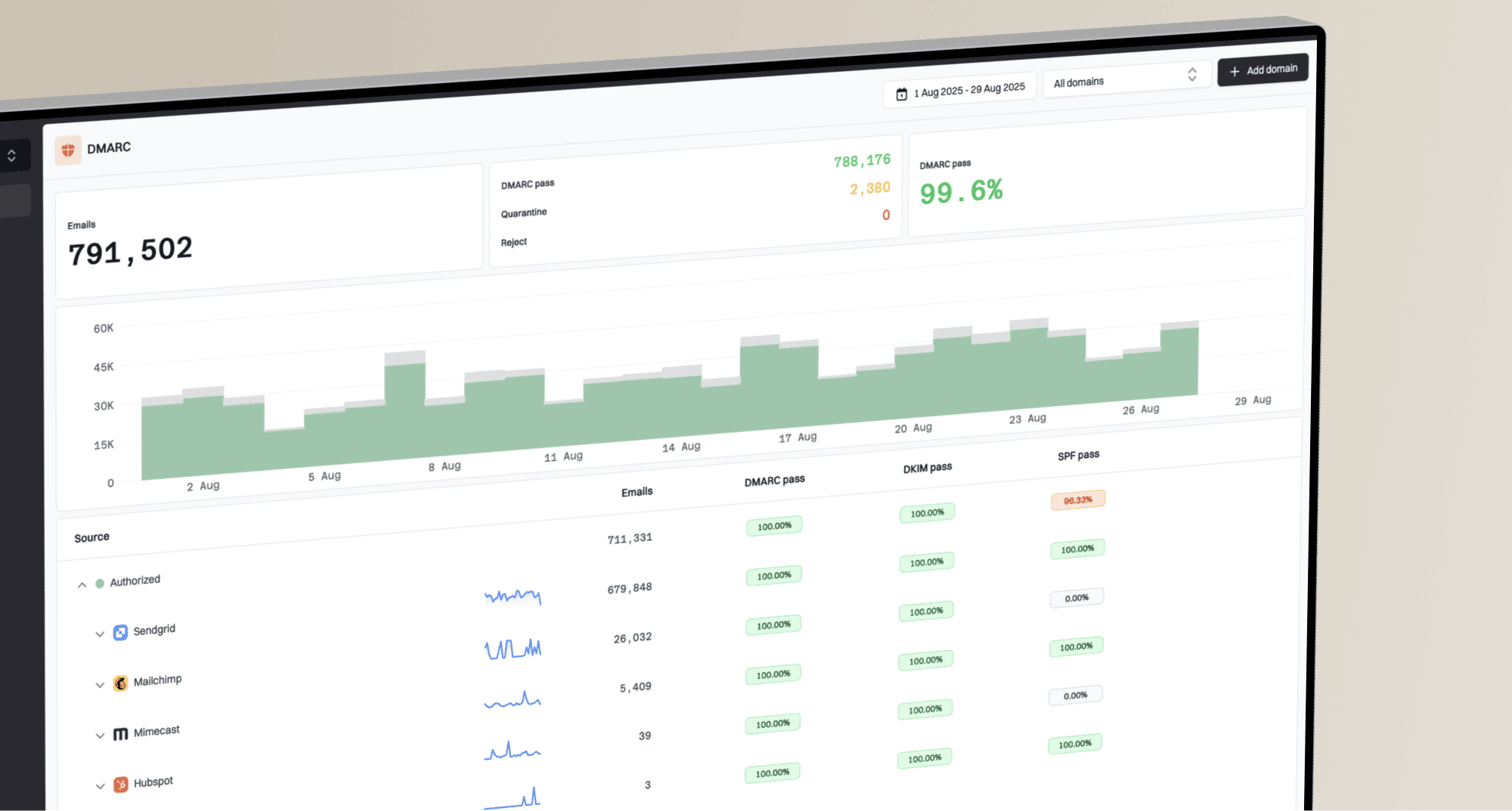Why are Microsoft 365 emails being rate limited by Gmail and how can I fix it?

Matthew Whittaker
Co-founder & CTO, Suped
Published 3 Jun 2025
Updated 5 Nov 2025
7 min read

 Microsoft 365 for their email infrastructure have encountered a frustrating issue: their emails are being rate limited by
Microsoft 365 for their email infrastructure have encountered a frustrating issue: their emails are being rate limited by  Gmail. This often manifests as bounce messages indicating 421-4.7.28 unusual rate of unsolicited mail, even when sending a relatively small volume of legitimate emails. It can feel like your legitimate communication is being unfairly penalized, disrupting critical business operations.
Gmail. This often manifests as bounce messages indicating 421-4.7.28 unusual rate of unsolicited mail, even when sending a relatively small volume of legitimate emails. It can feel like your legitimate communication is being unfairly penalized, disrupting critical business operations.Host name: selector1._domainkey Points to address or value: selector1-yourdomain-com._domainkey.yourtenant.onmicrosoft.com Host name: selector2._domainkey Points to address or value: selector2-yourdomain-com._domainkey.yourtenant.onmicrosoft.com