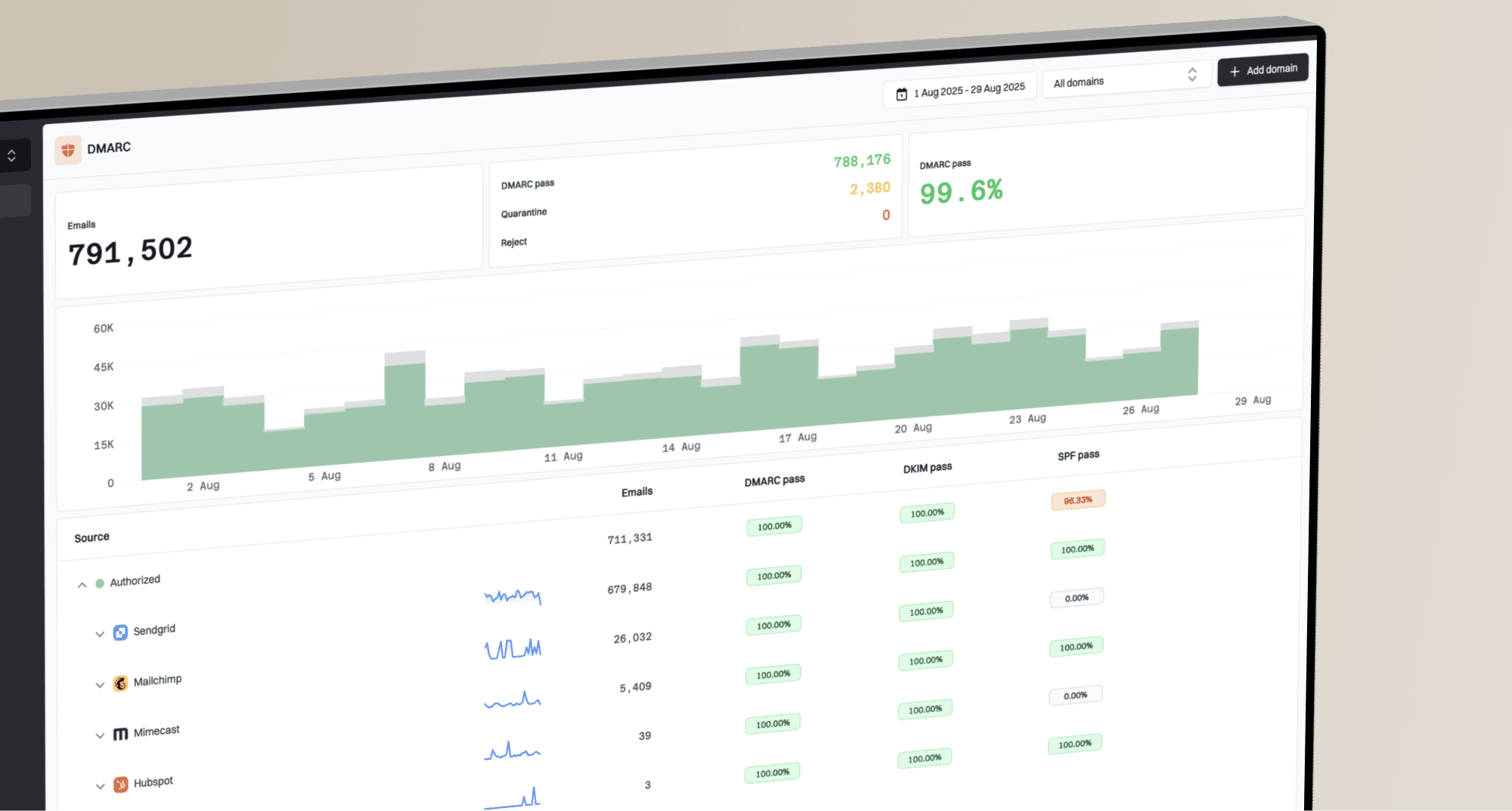Why does changing the envelope domain cause Gmail to send emails to spam?

Michael Ko
Co-founder & CEO, Suped
Published 3 Aug 2025
Updated 5 Nov 2025
6 min read

 Google, analyze to determine sender reputation. It's not just about which domain appears in the From: header, but also the domain associated with the actual mail transfer agent (MTA) sending the email. This is why a simple change here can have a disproportionate impact on your deliverability.
Google, analyze to determine sender reputation. It's not just about which domain appears in the From: header, but also the domain associated with the actual mail transfer agent (MTA) sending the email. This is why a simple change here can have a disproportionate impact on your deliverability. sudden shift can trigger their filters, regardless of prior reputation.
sudden shift can trigger their filters, regardless of prior reputation.v=spf1 include:spf.emailservice.com include:another.spf.com ~all