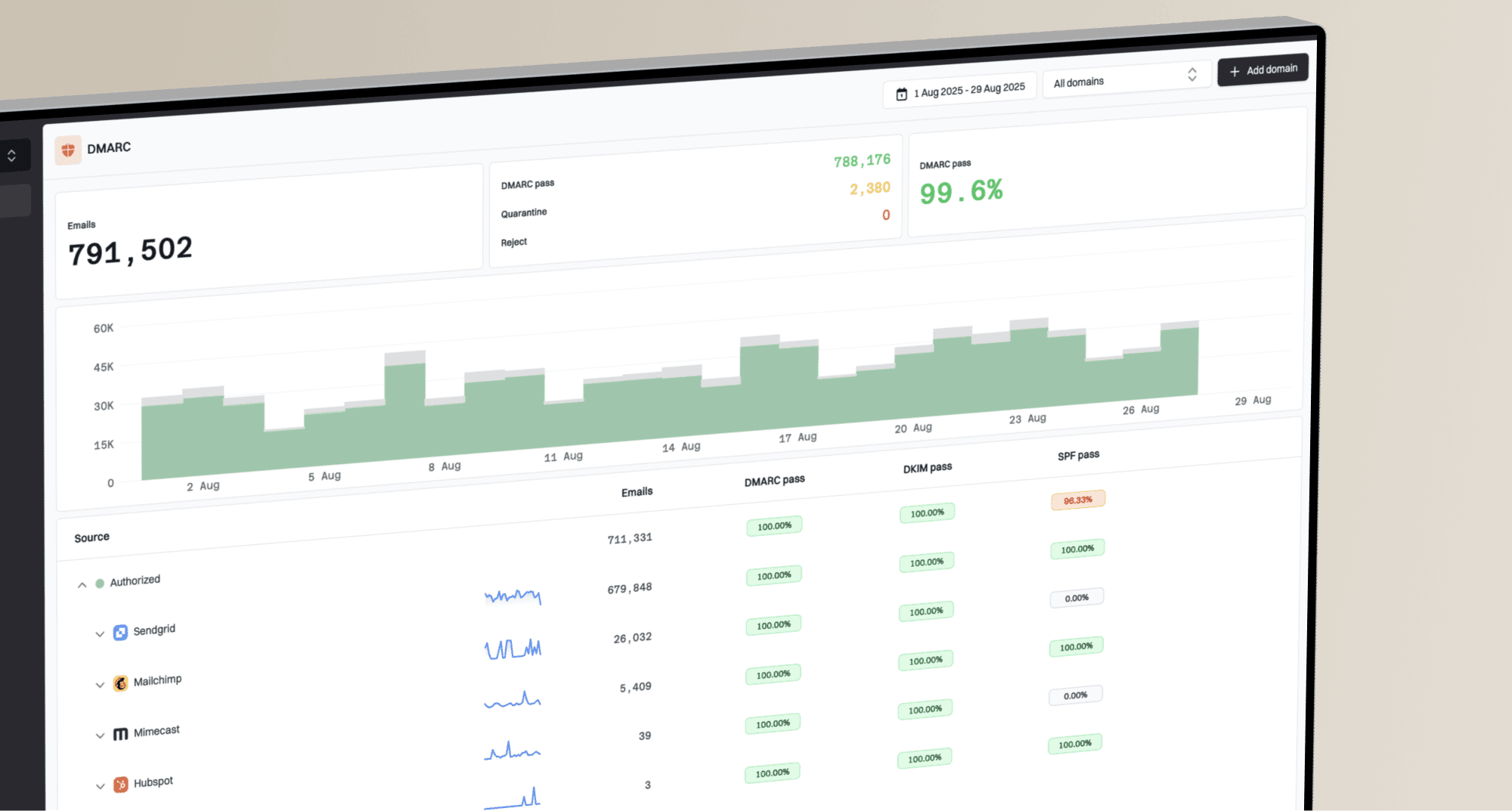What causes temporary rate limiting due to IP reputation with Microsoft email servers?

Matthew Whittaker
Co-founder & CTO, Suped
Published 29 Apr 2025
Updated 5 Nov 2025
7 min read

 Microsoft email servers, such as Hotmail and Outlook.com, can be a frustrating experience. It often appears as a soft bounce with a message like "451 4.7.651 The mail server [xx.xx.xx.xx] has been temporarily rate limited due to IP reputation.", indicating that your sending IP address is being throttled. This isn't a permanent block (or blacklist), but a temporary measure by Microsoft to manage incoming email volume and protect their users from potential spam or abusive sending patterns.
Microsoft email servers, such as Hotmail and Outlook.com, can be a frustrating experience. It often appears as a soft bounce with a message like "451 4.7.651 The mail server [xx.xx.xx.xx] has been temporarily rate limited due to IP reputation.", indicating that your sending IP address is being throttled. This isn't a permanent block (or blacklist), but a temporary measure by Microsoft to manage incoming email volume and protect their users from potential spam or abusive sending patterns.451 4.7.651 The mail server [xx.xx.xx.xx] has been temporarily rate limited due to IP reputation. For e-mail delivery information, see https://postmaster.live.com (S3114)
 Outlook and Hotmail. One of the most common causes is a sudden spike in email volume from a new or previously low-volume IP address. This behavior can be flagged as suspicious, as it mimics how spammers often operate. Even if your list is legitimate, a lack of proper IP warming can lead to throttling.
Outlook and Hotmail. One of the most common causes is a sudden spike in email volume from a new or previously low-volume IP address. This behavior can be flagged as suspicious, as it mimics how spammers often operate. Even if your list is legitimate, a lack of proper IP warming can lead to throttling.
|
|
|
|---|---|---|
Spam complaints | Directly lowers IP and domain reputation. | Increases throttling, sends to junk folder. |
Spam traps | Signals poor list hygiene, leads to blacklisting. | IP blocklist placement, severe throttling. |
Volume spikes | Can trigger suspicion, especially without IP warming. | Temporary rate limiting, connection blocks. |
Authentication failures | Raises red flags, makes emails seem spoofed. | Higher spam scoring, increased filtering. |