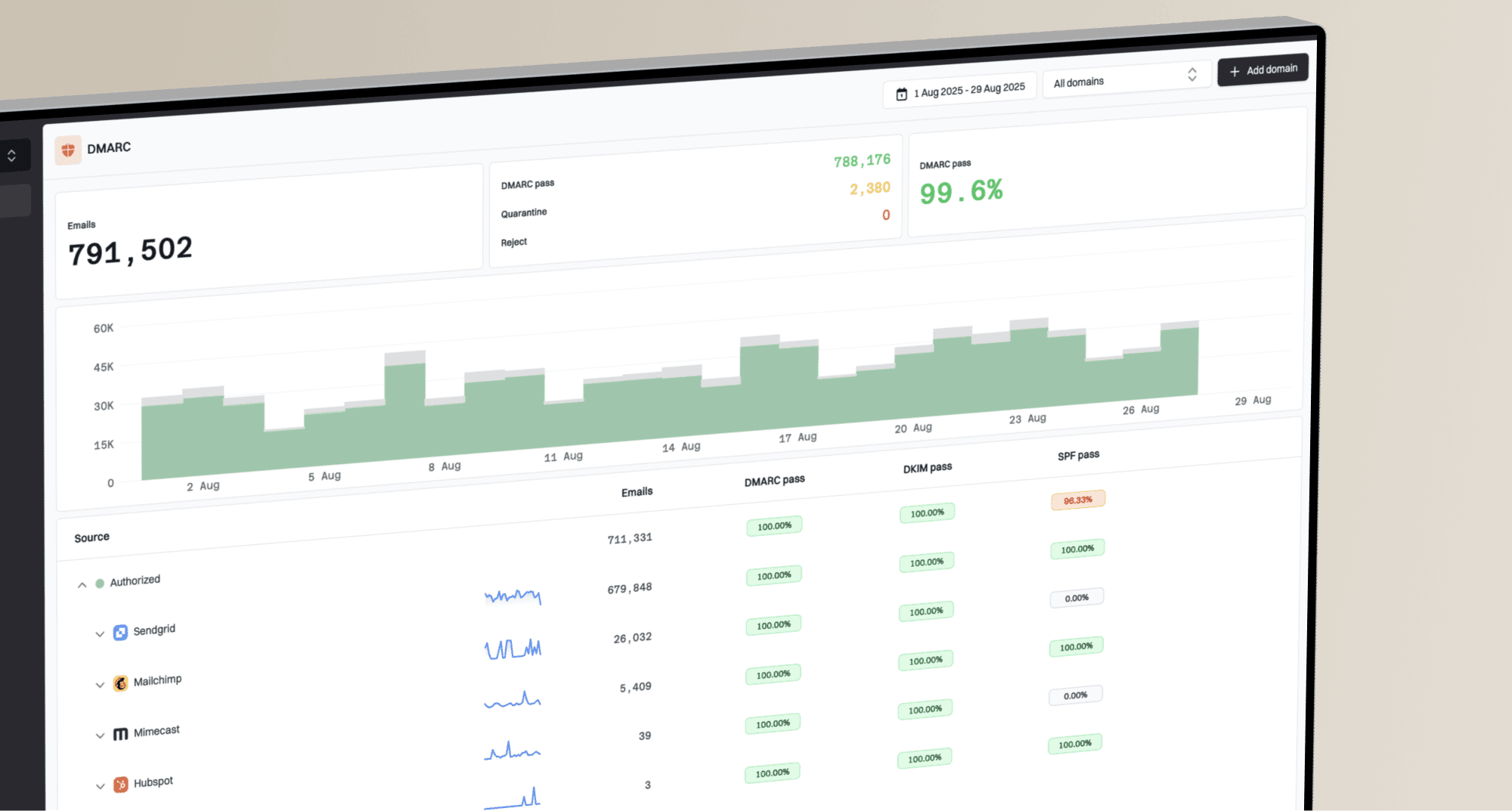How to resolve persistent IP reputation issues with Microsoft despite IP warmups and clean lists?

Matthew Whittaker
Co-founder & CTO, Suped
Published 11 Jul 2025
Updated 5 Nov 2025
7 min read

 Microsoft's ecosystem (Outlook, Hotmail, Live), can be incredibly frustrating. Even after diligent IP warmups and maintaining seemingly pristine email lists, many senders encounter persistent blocks or throttling. It feels like hitting a brick wall when your email volume crosses a certain threshold, leading to bounce messages like a 4.4.7 timeout or an S3150 error.
Microsoft's ecosystem (Outlook, Hotmail, Live), can be incredibly frustrating. Even after diligent IP warmups and maintaining seemingly pristine email lists, many senders encounter persistent blocks or throttling. It feels like hitting a brick wall when your email volume crosses a certain threshold, leading to bounce messages like a 4.4.7 timeout or an S3150 error.