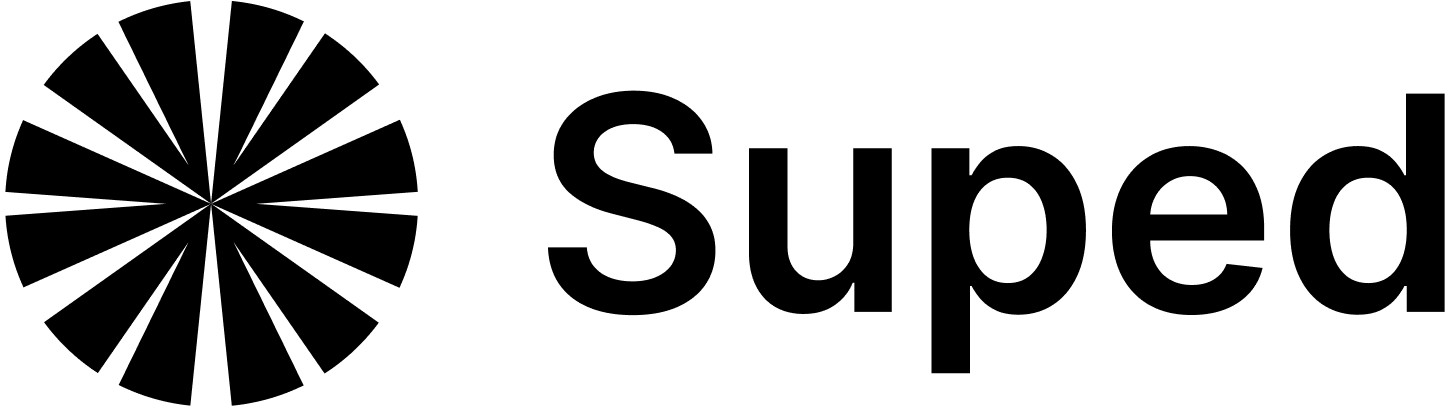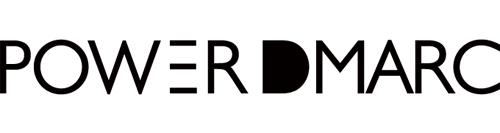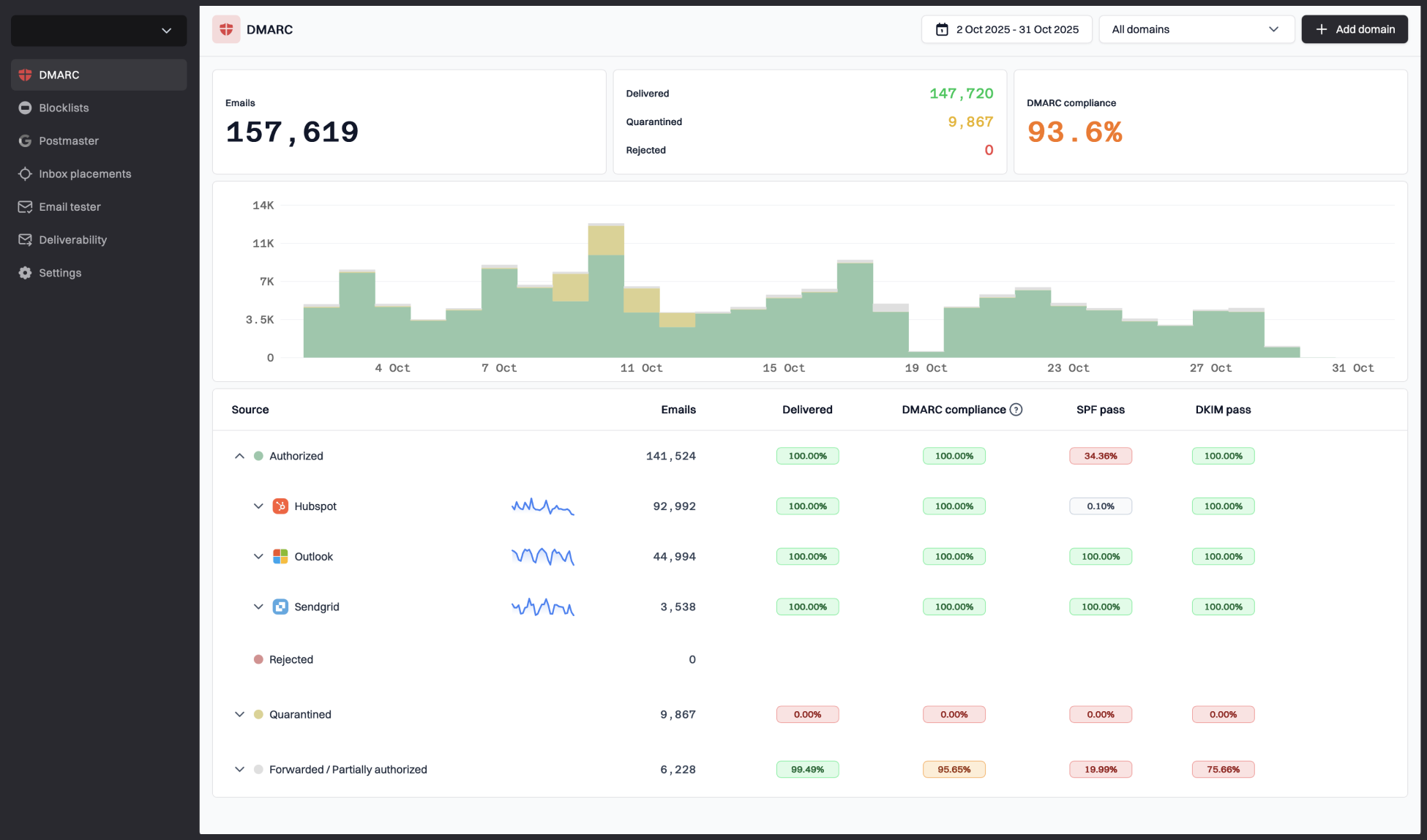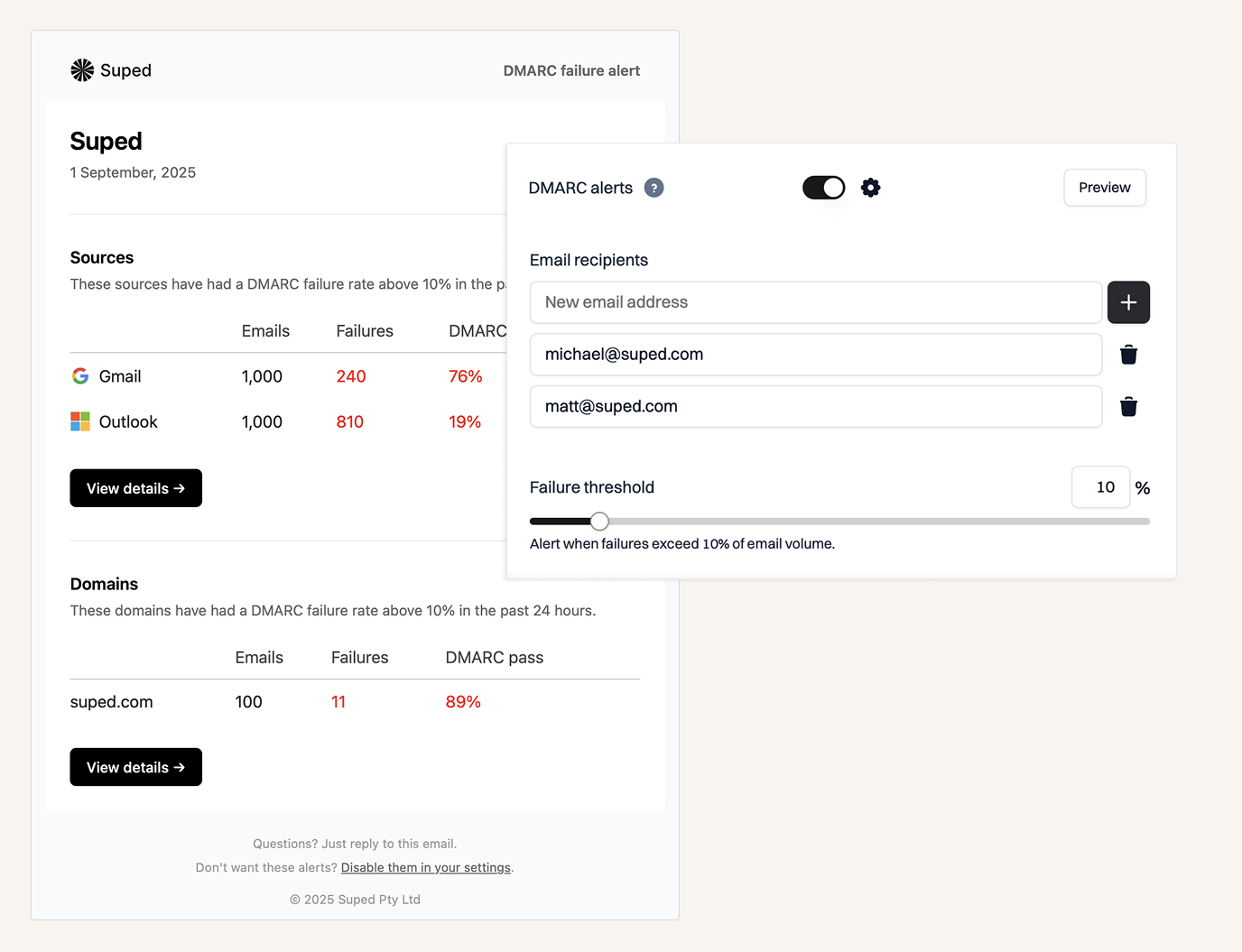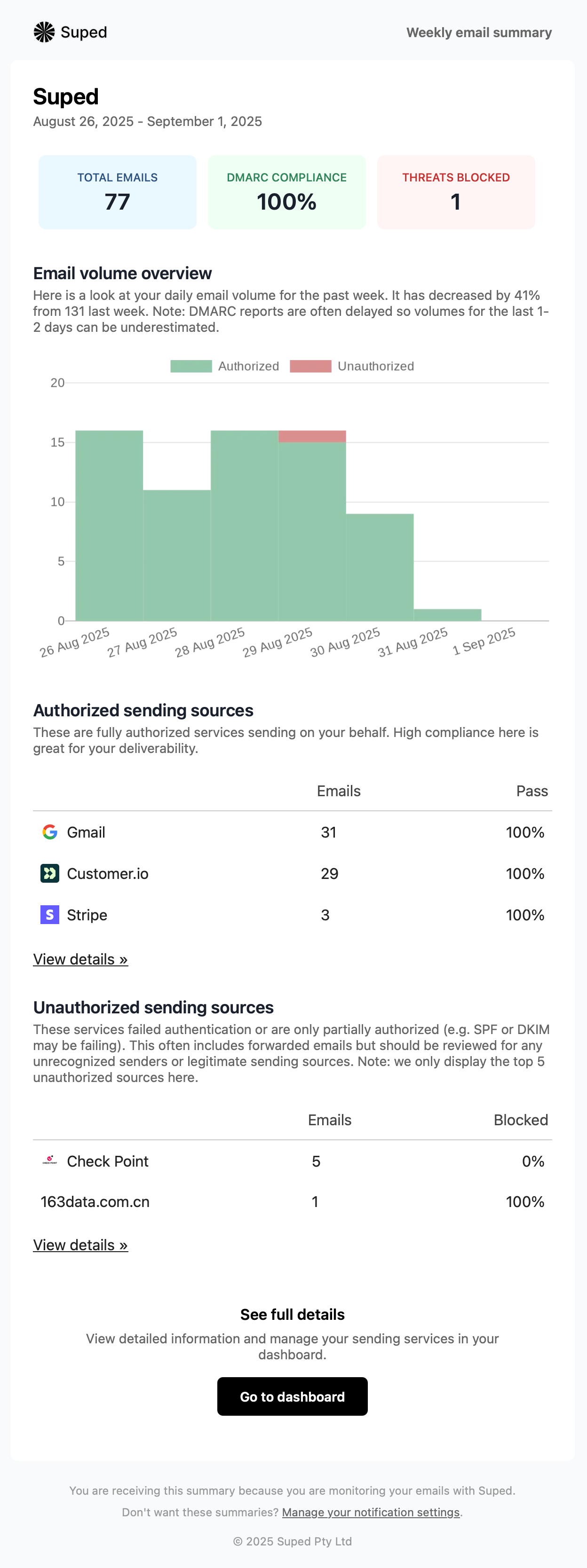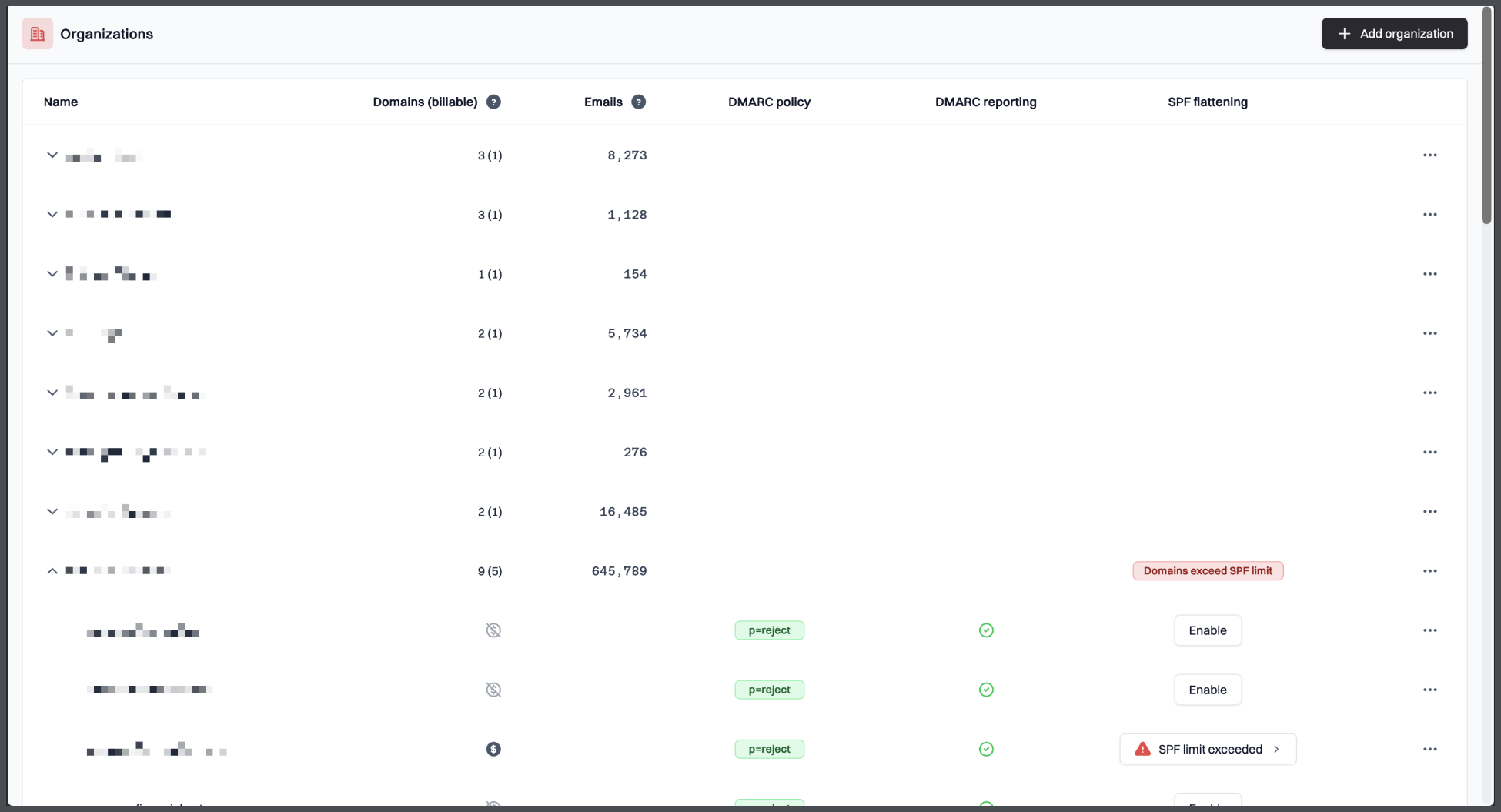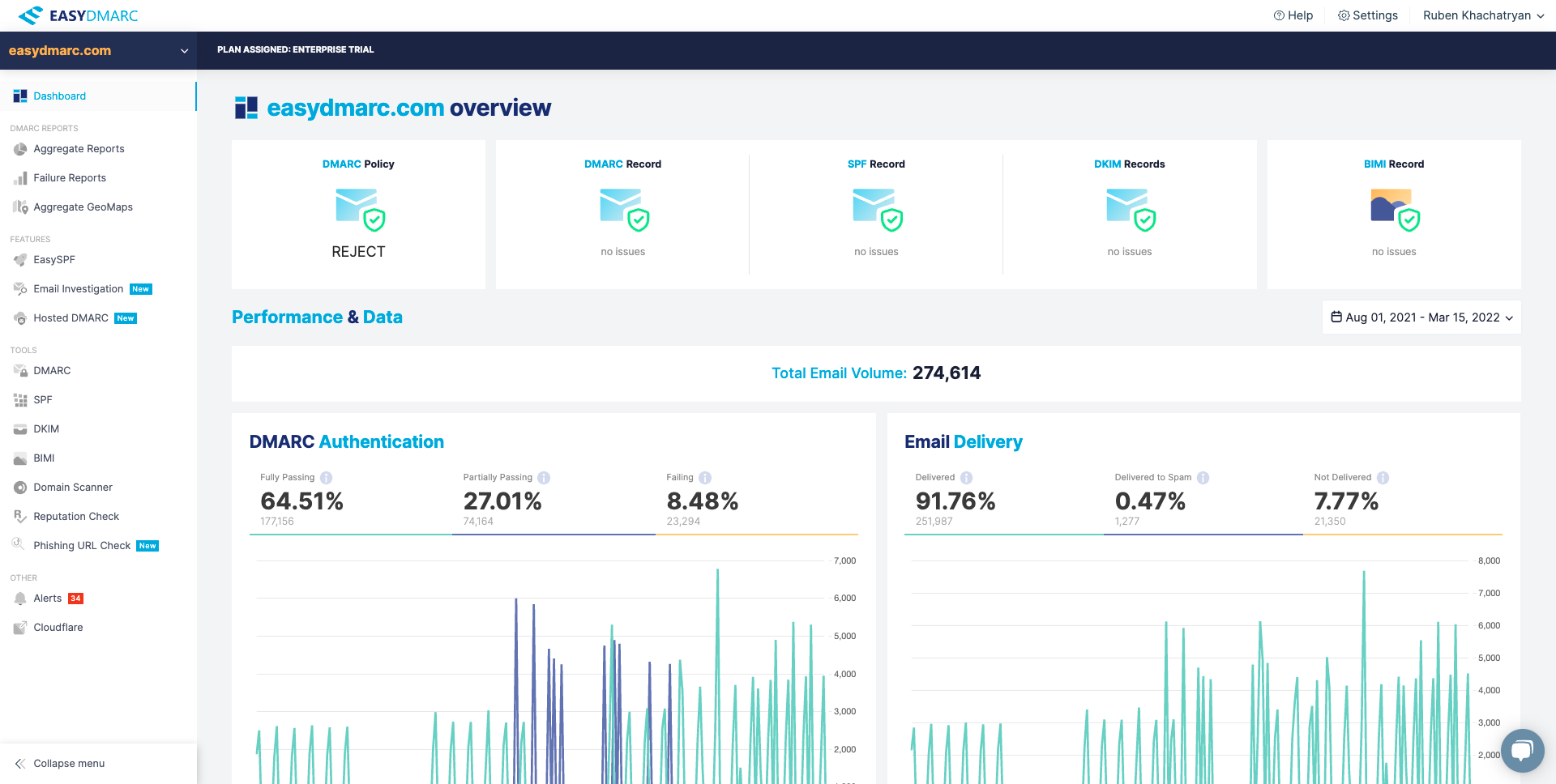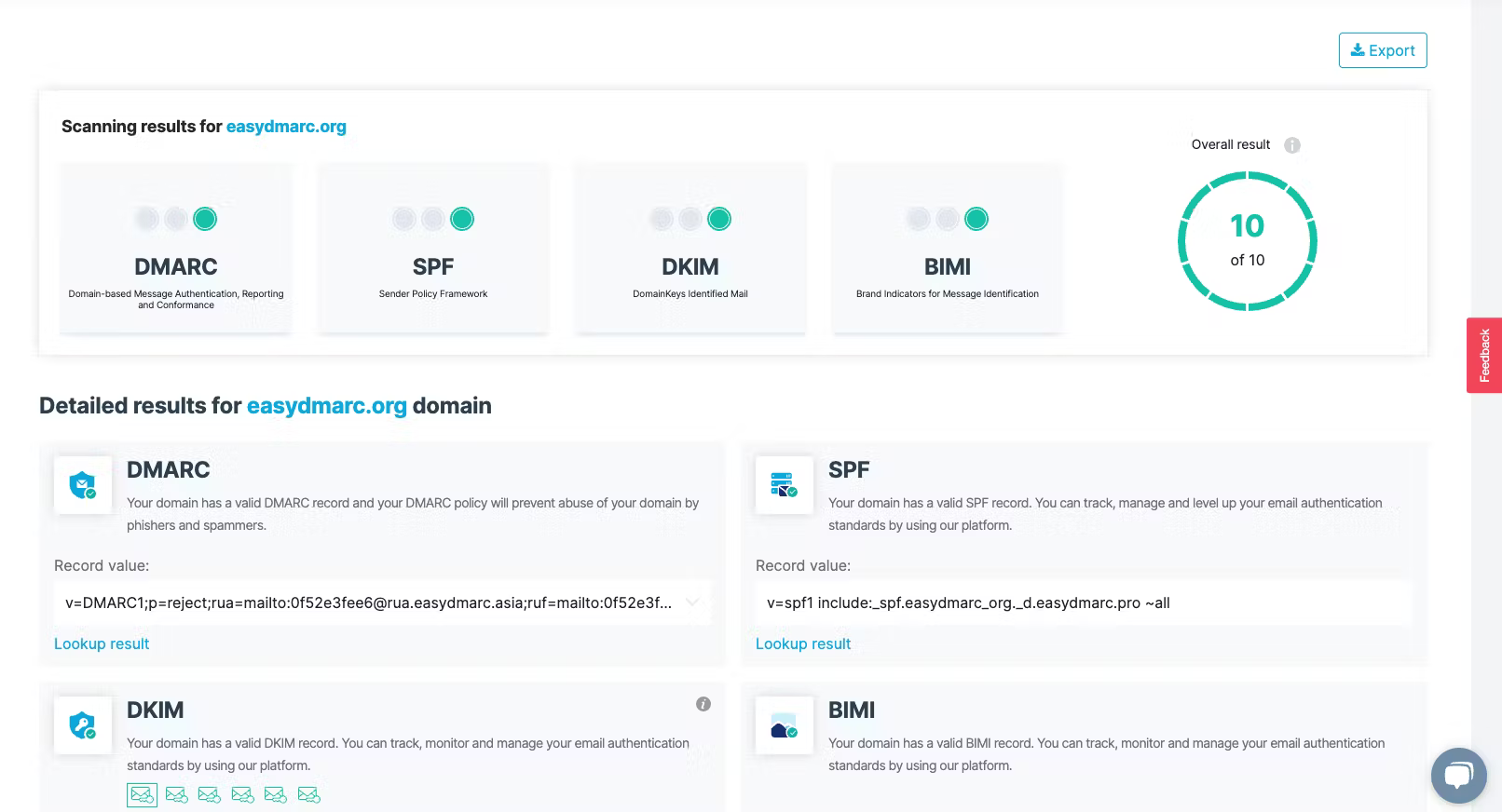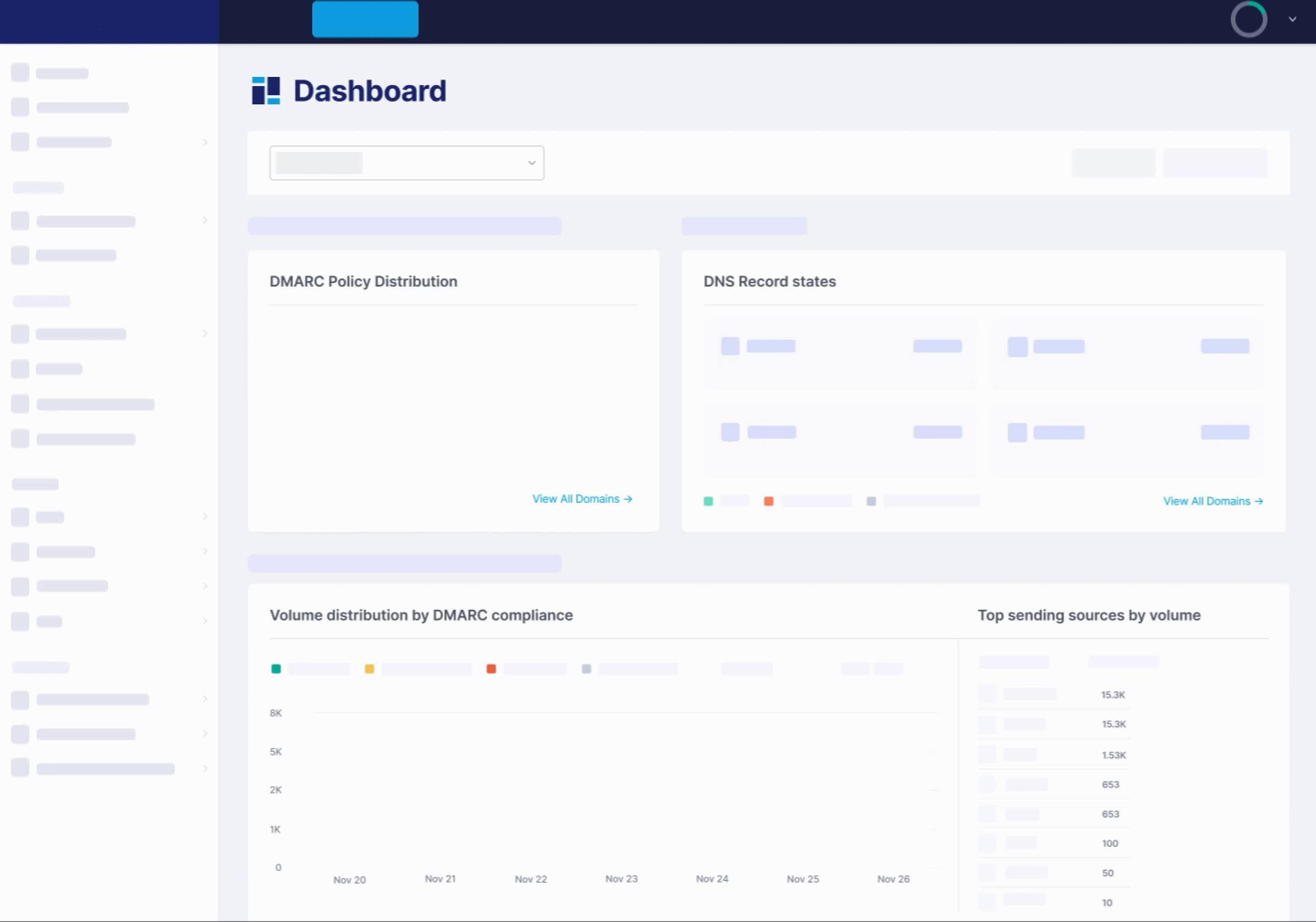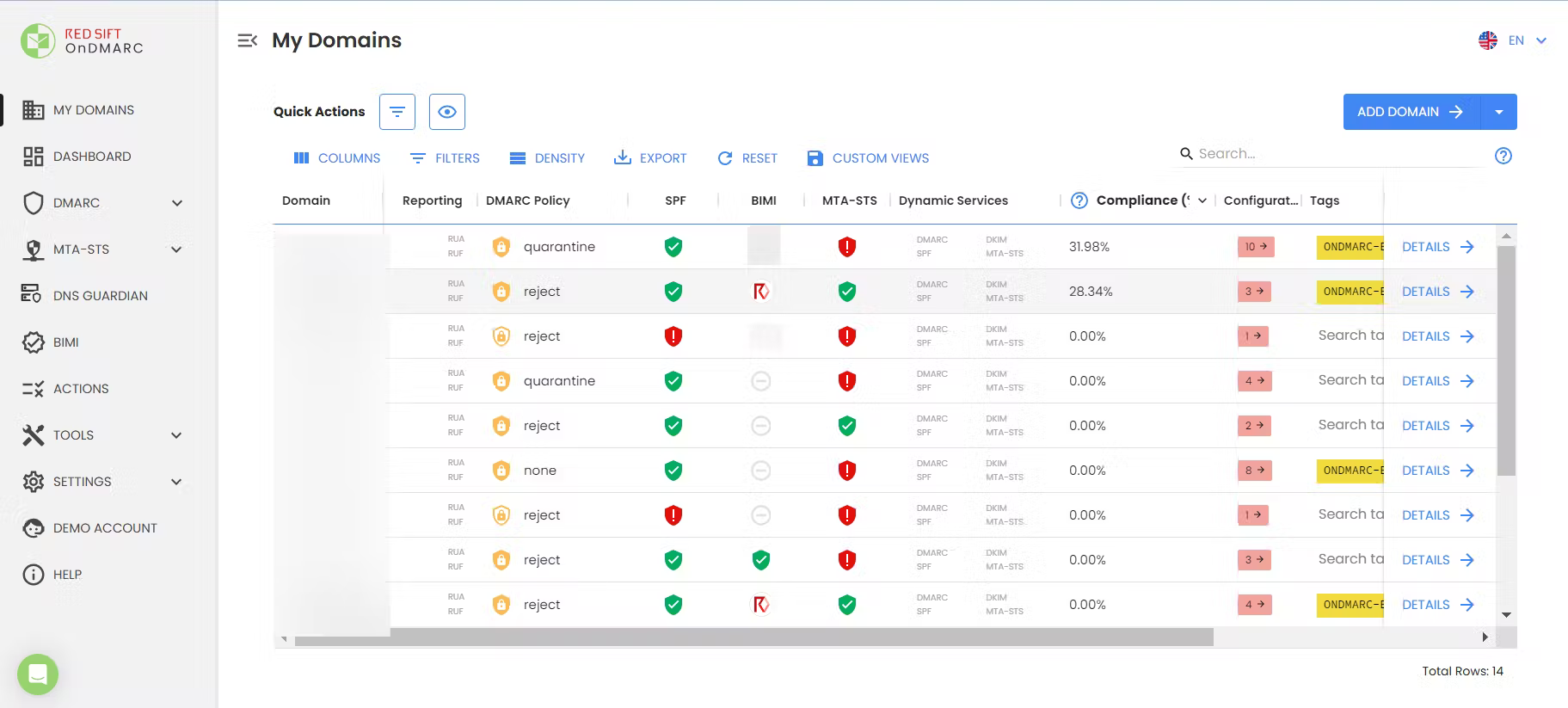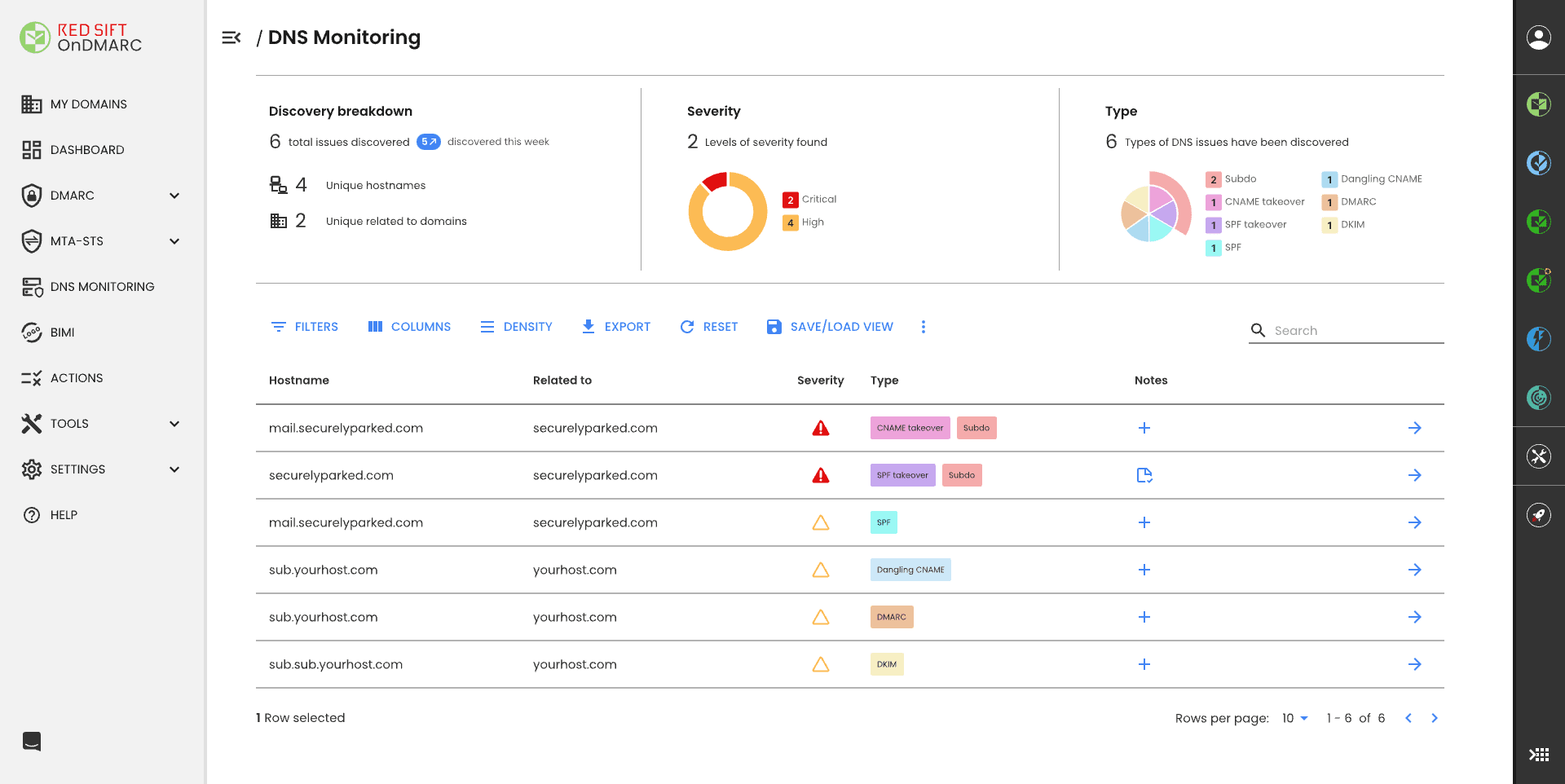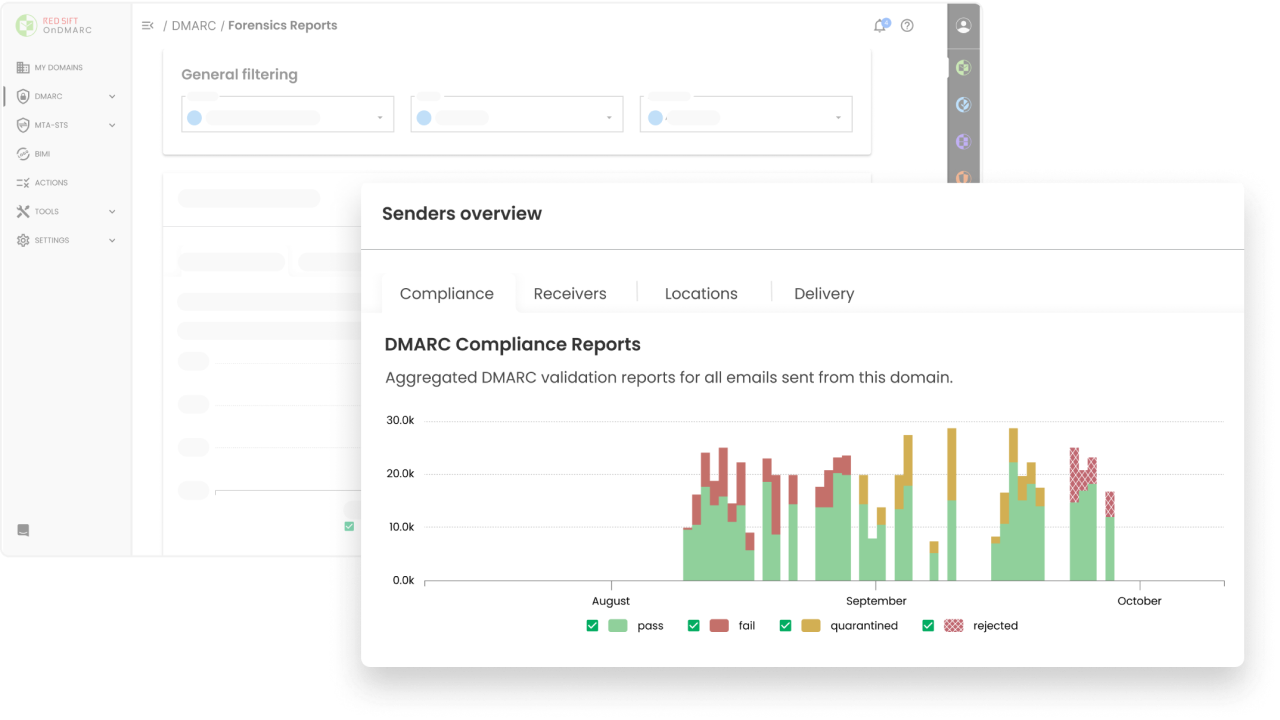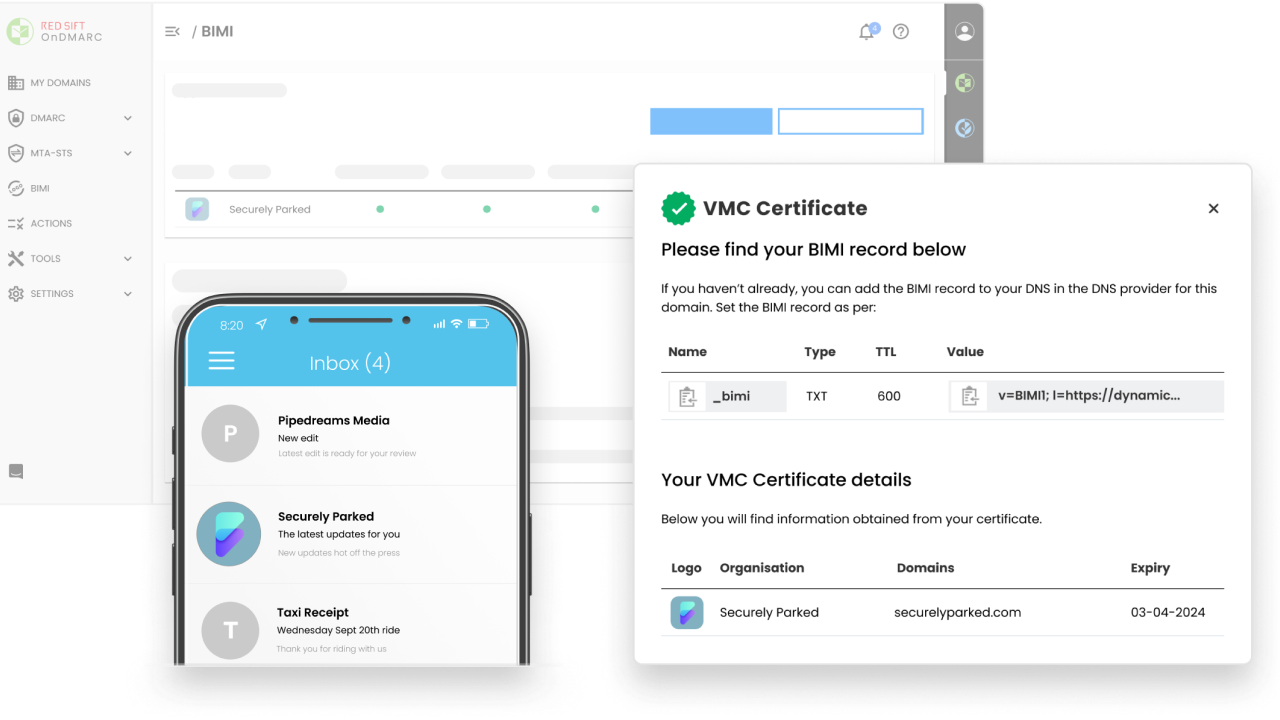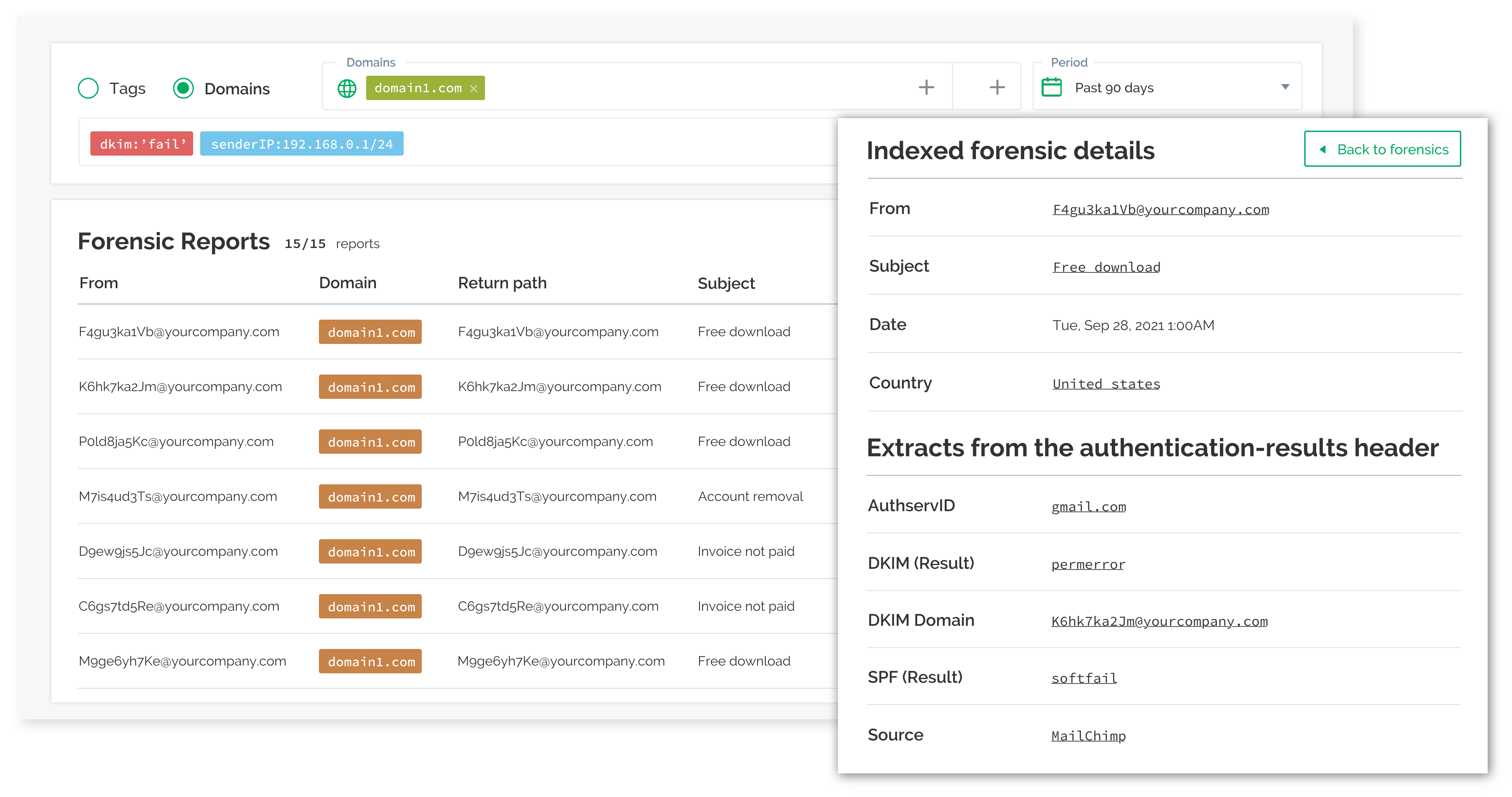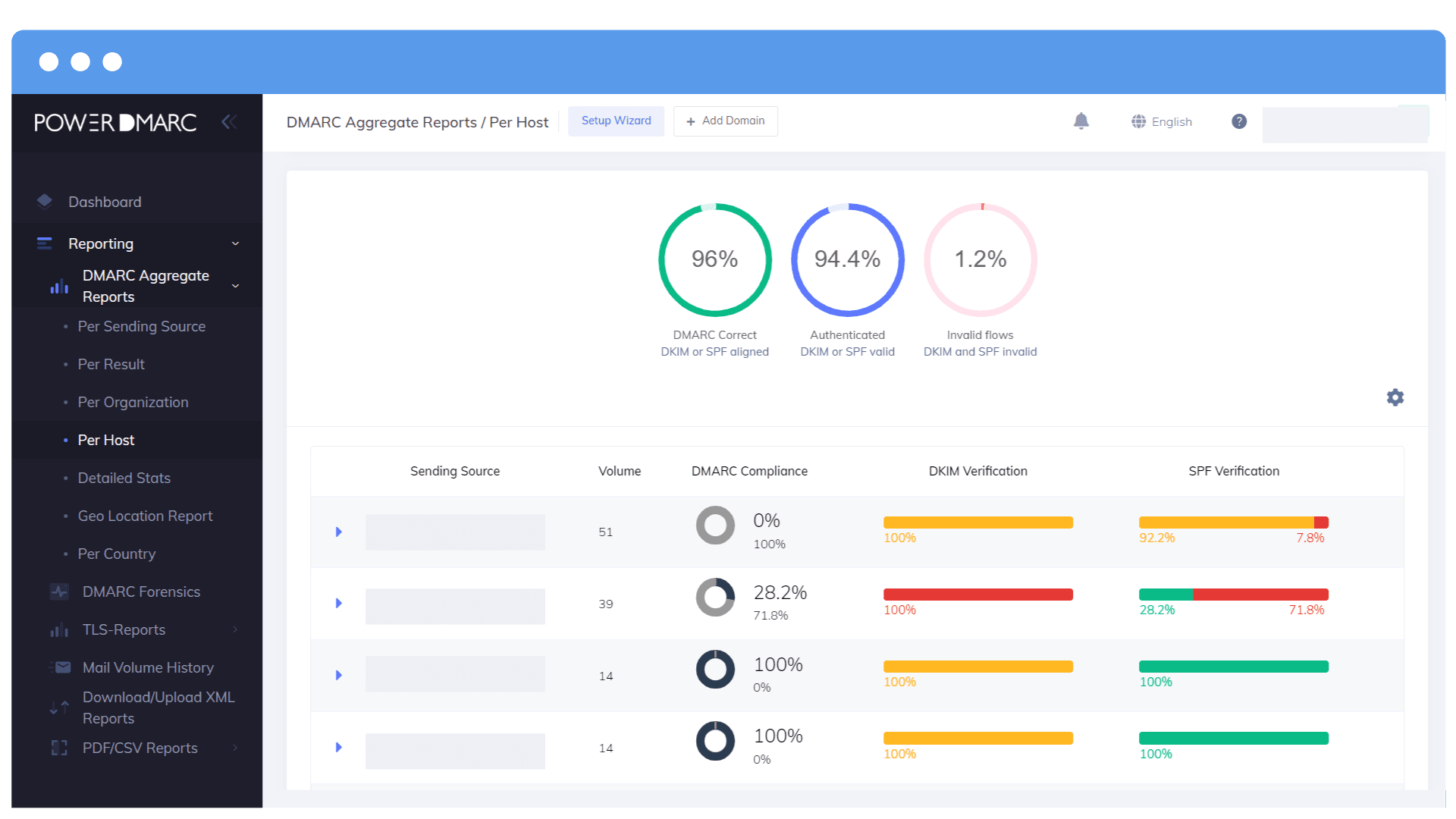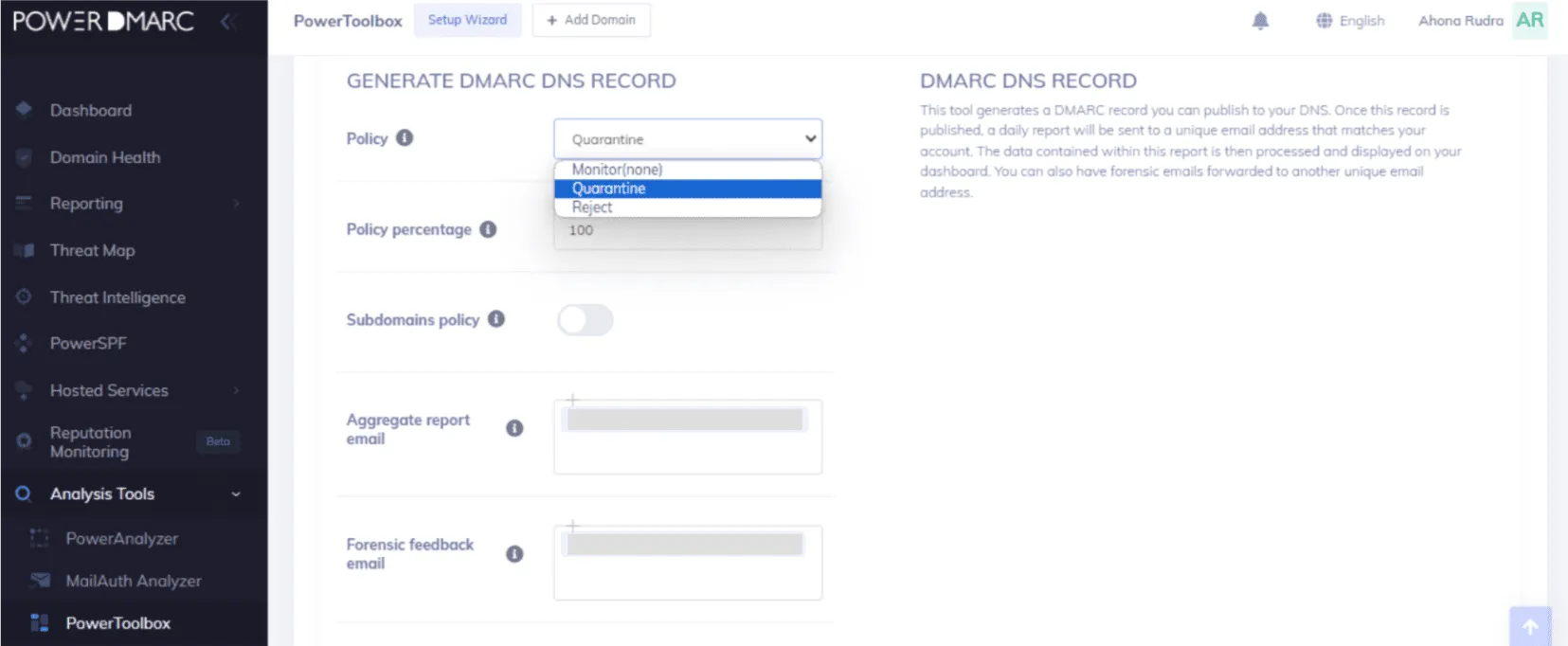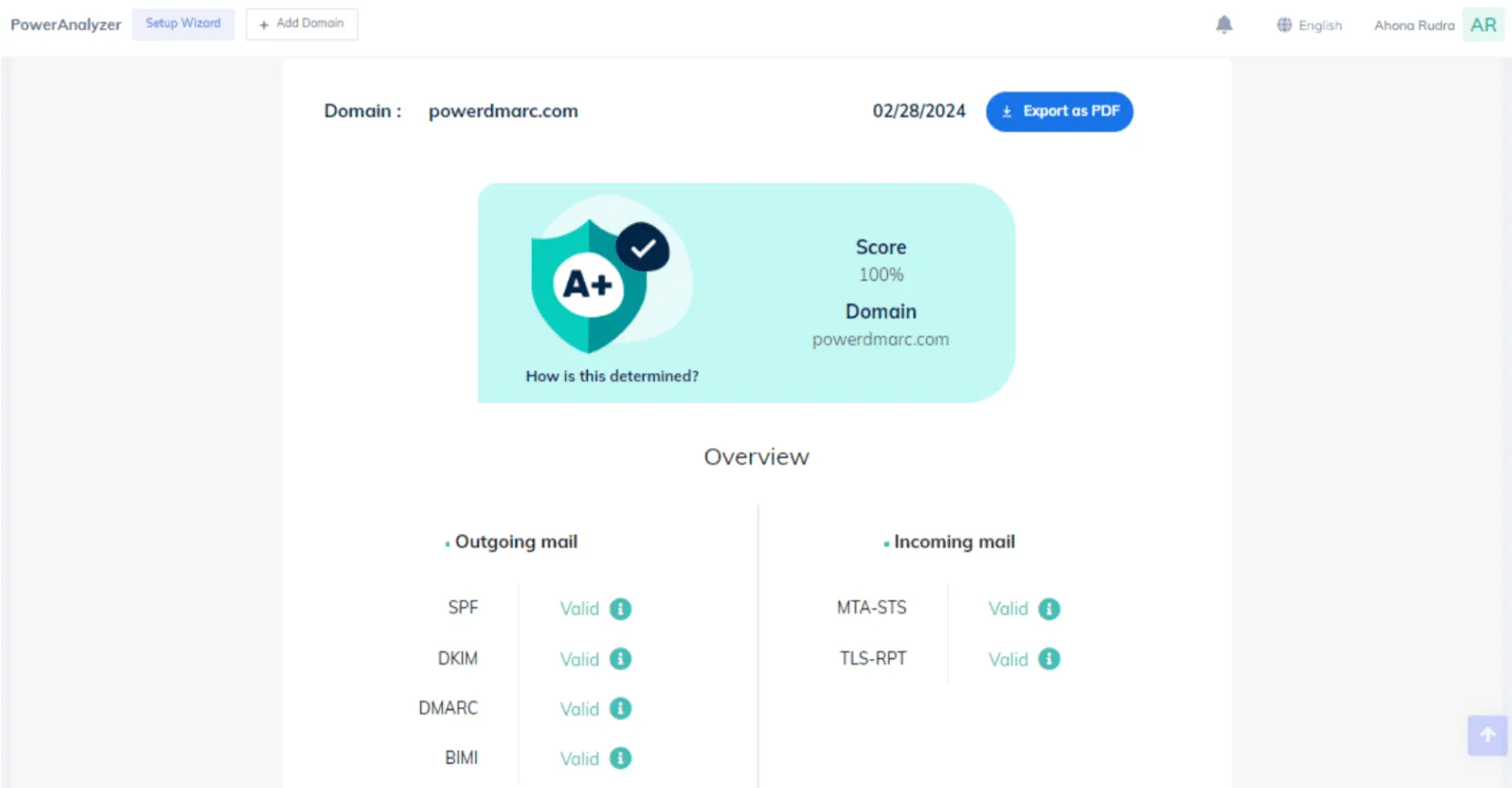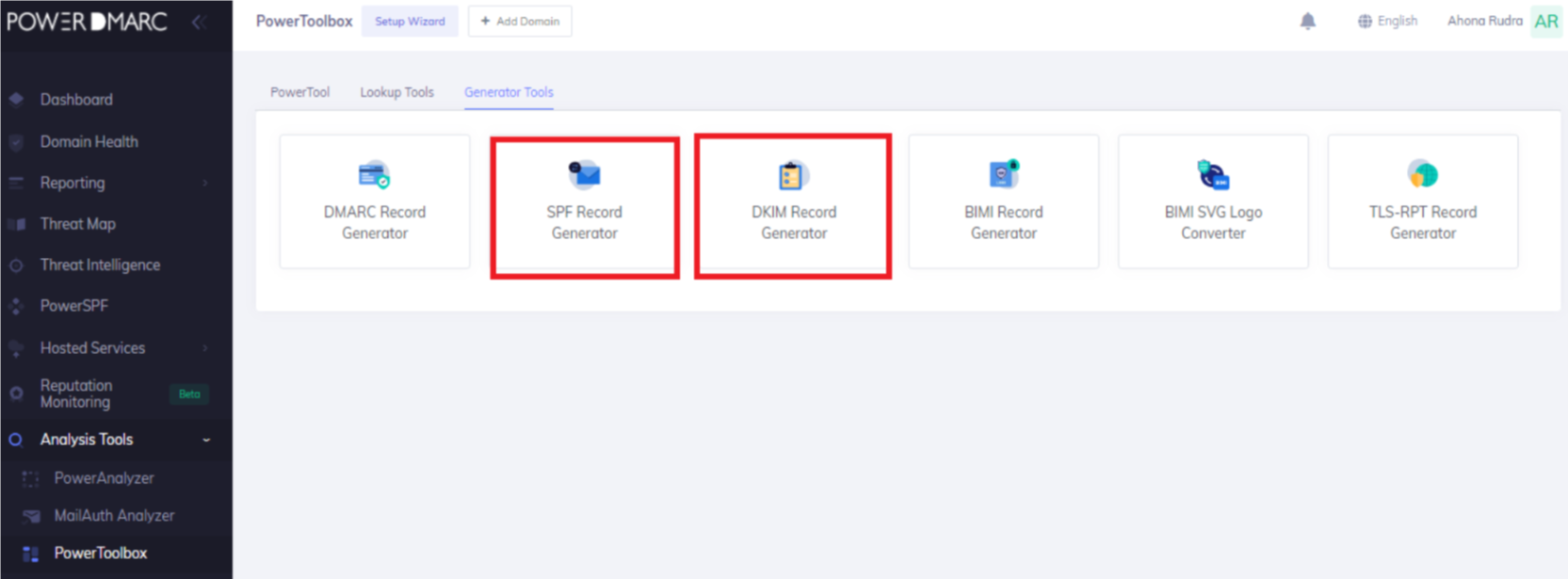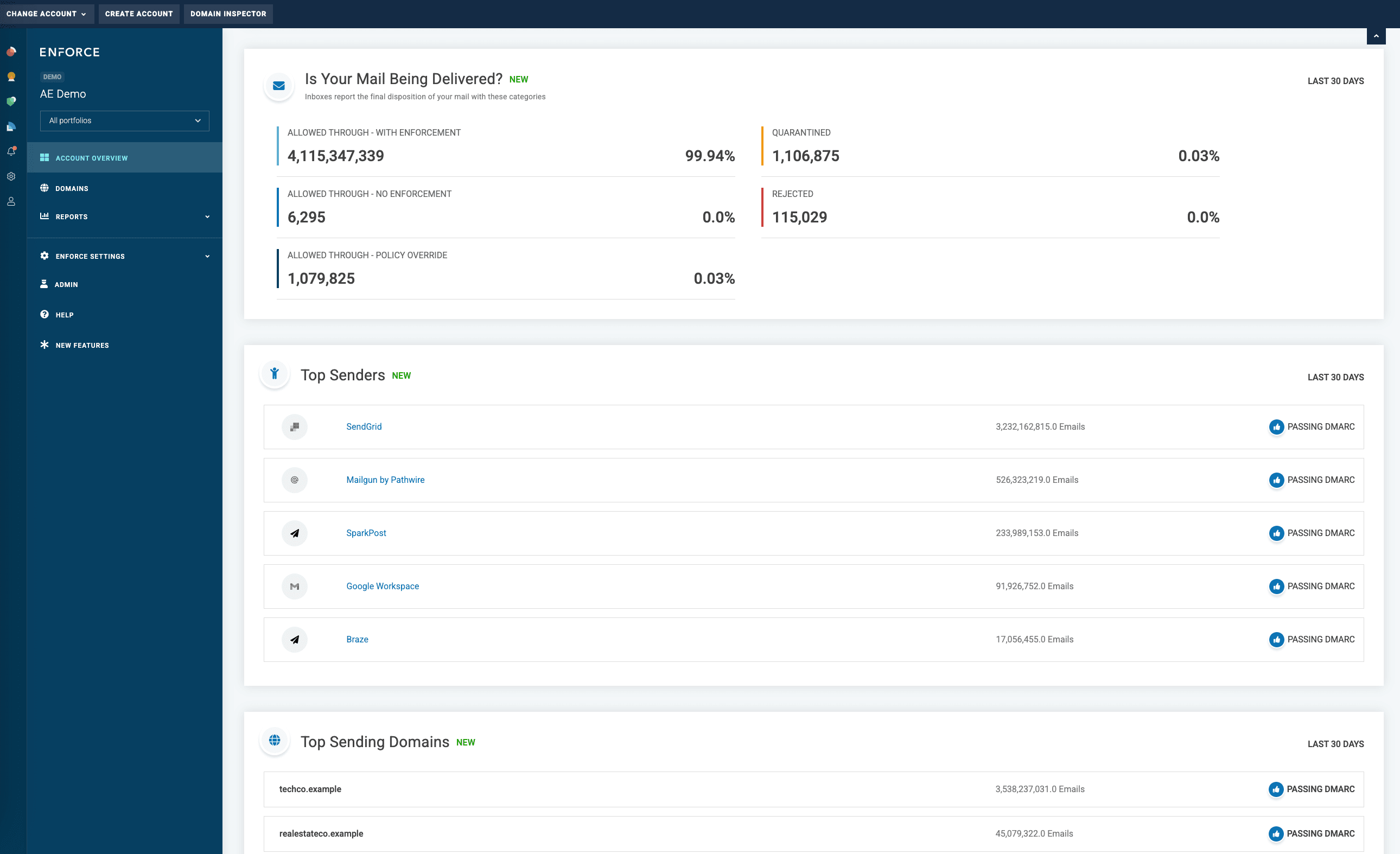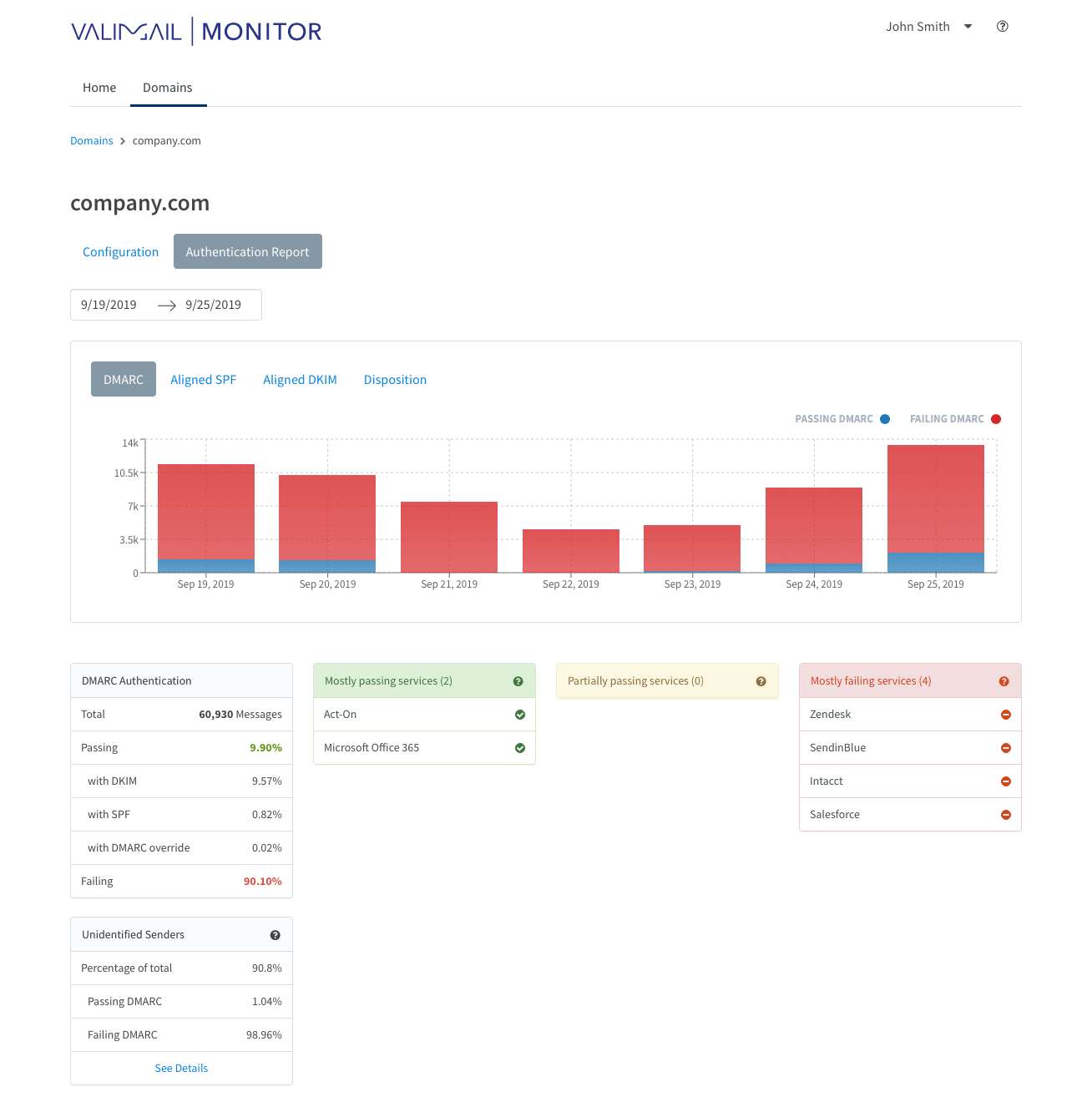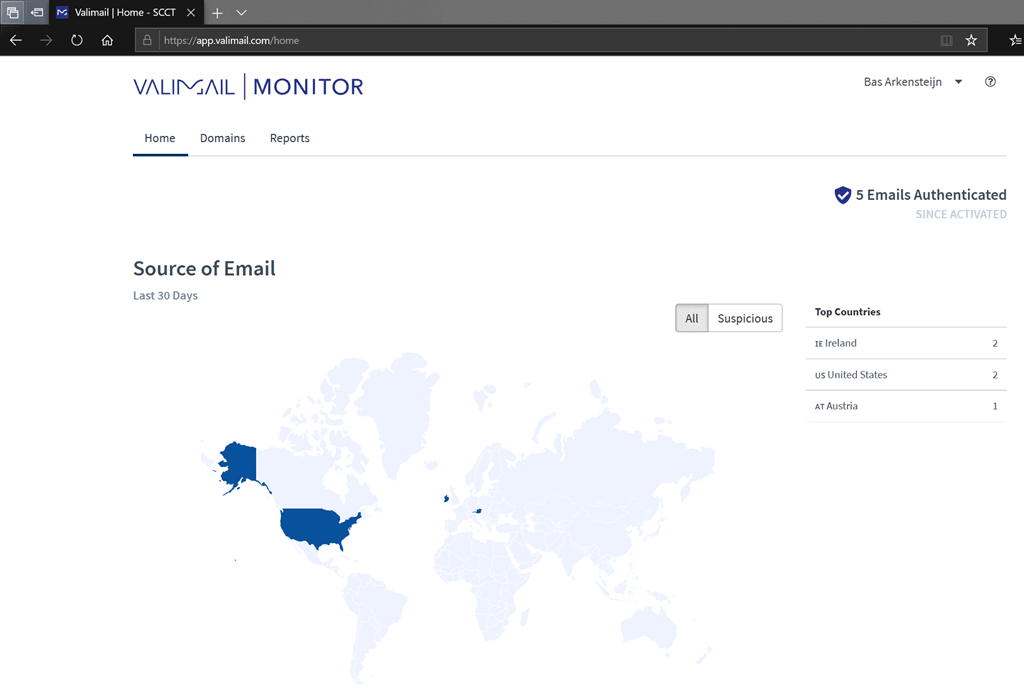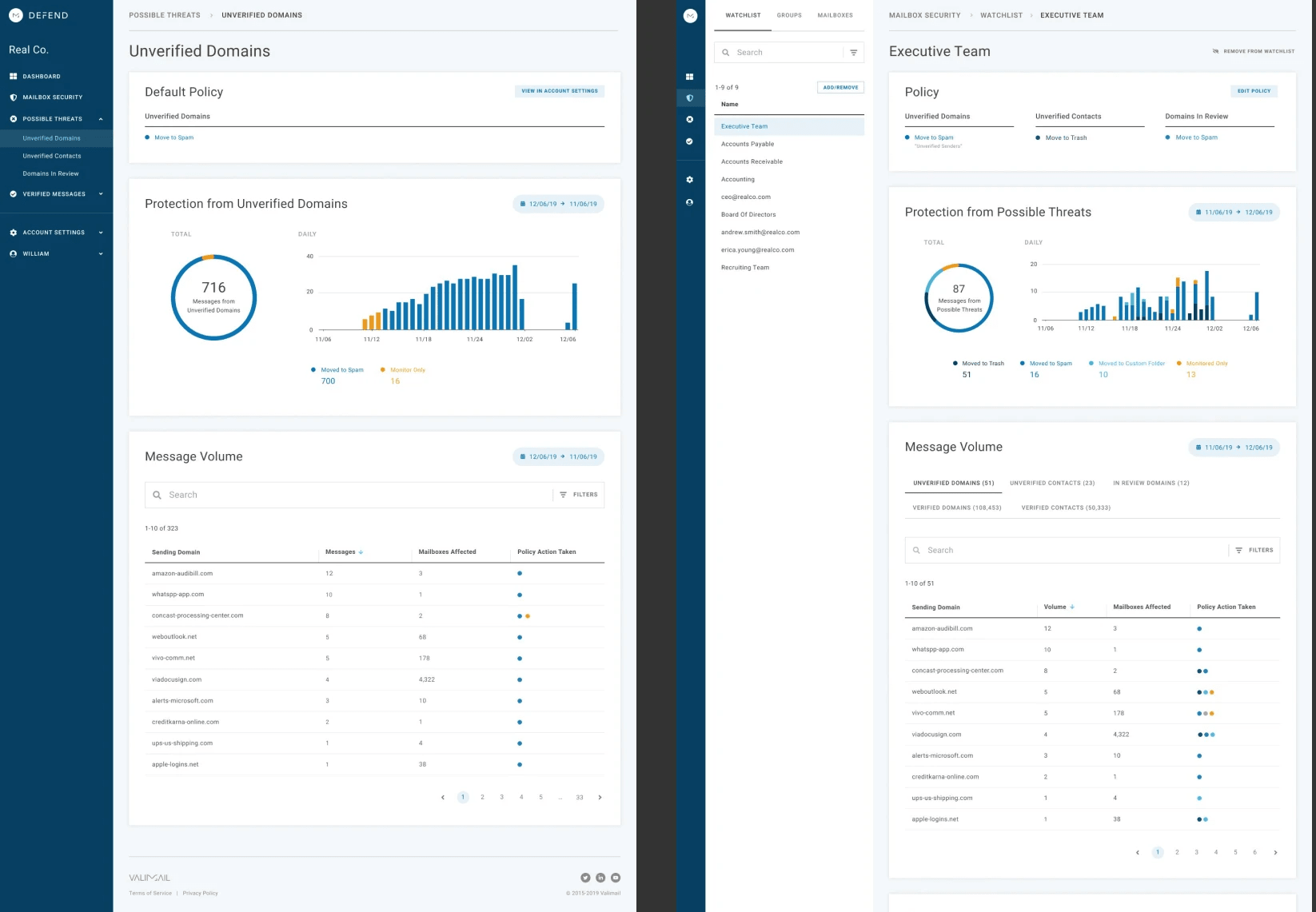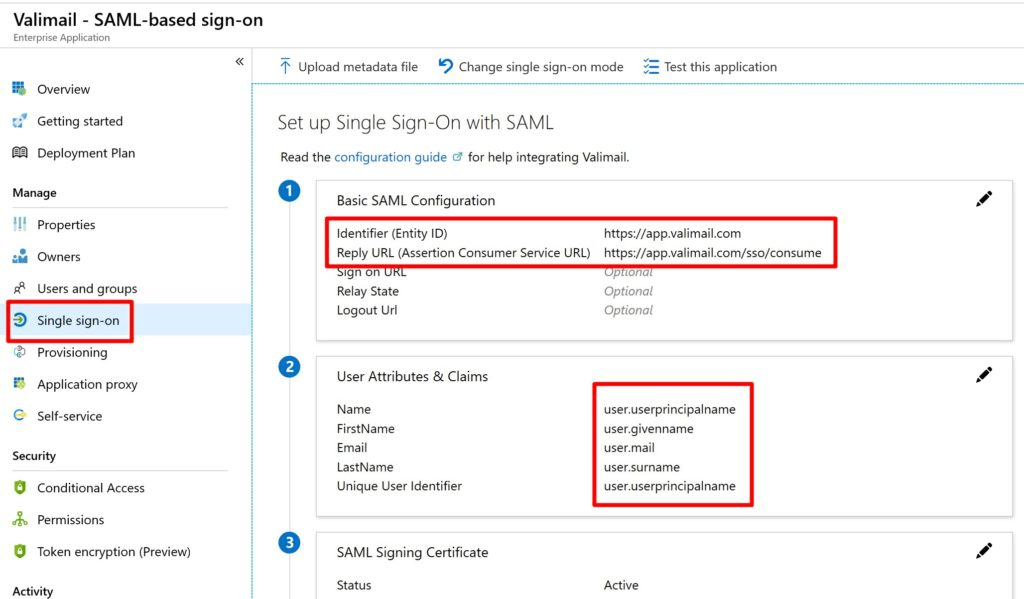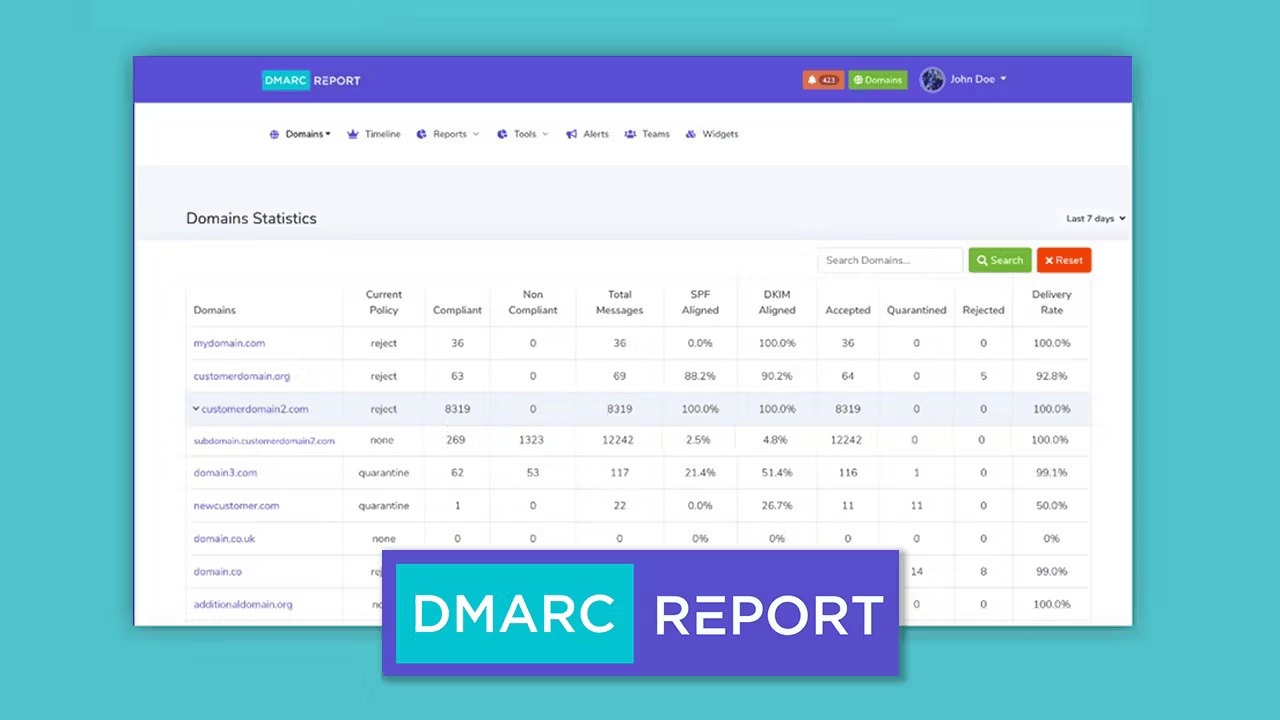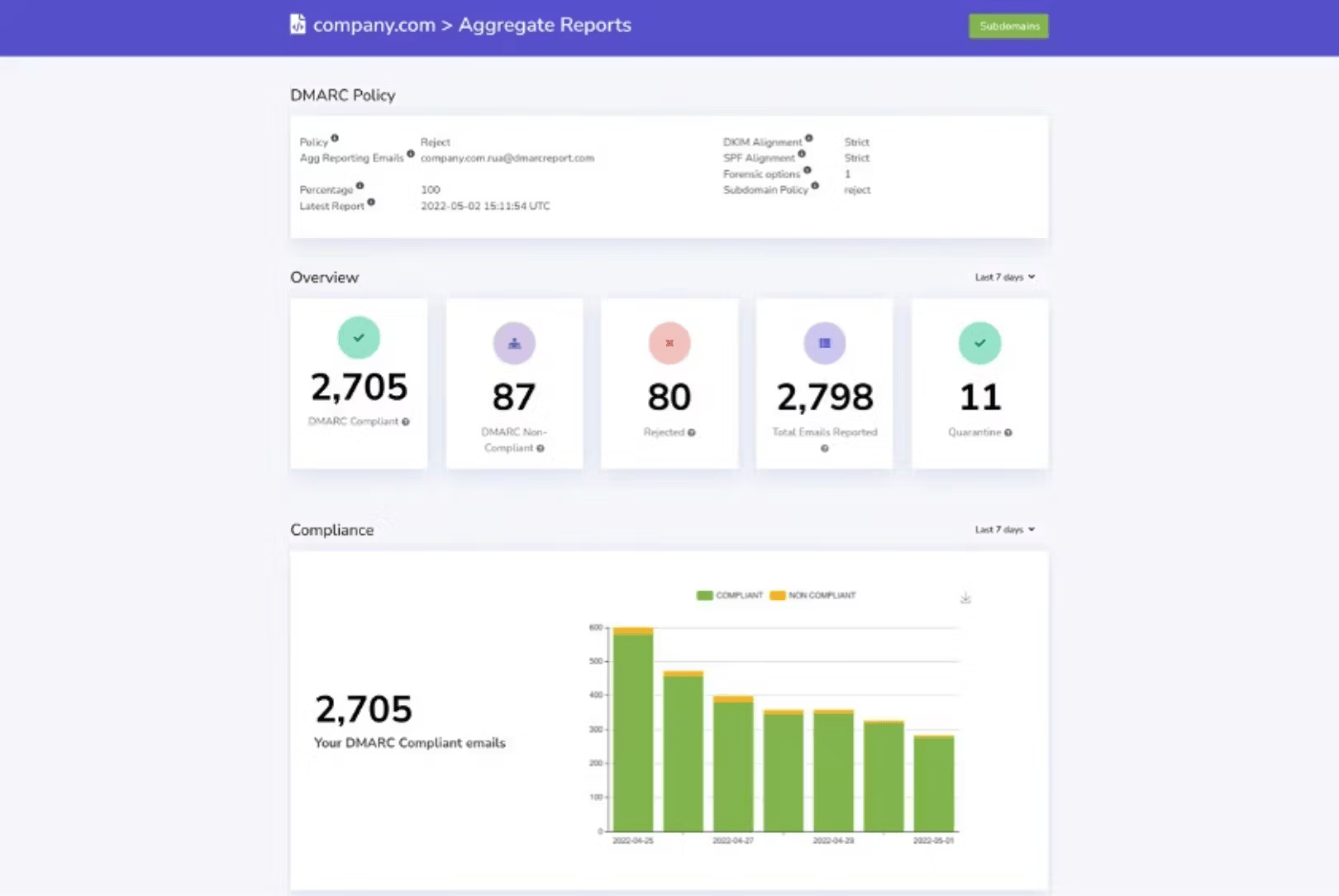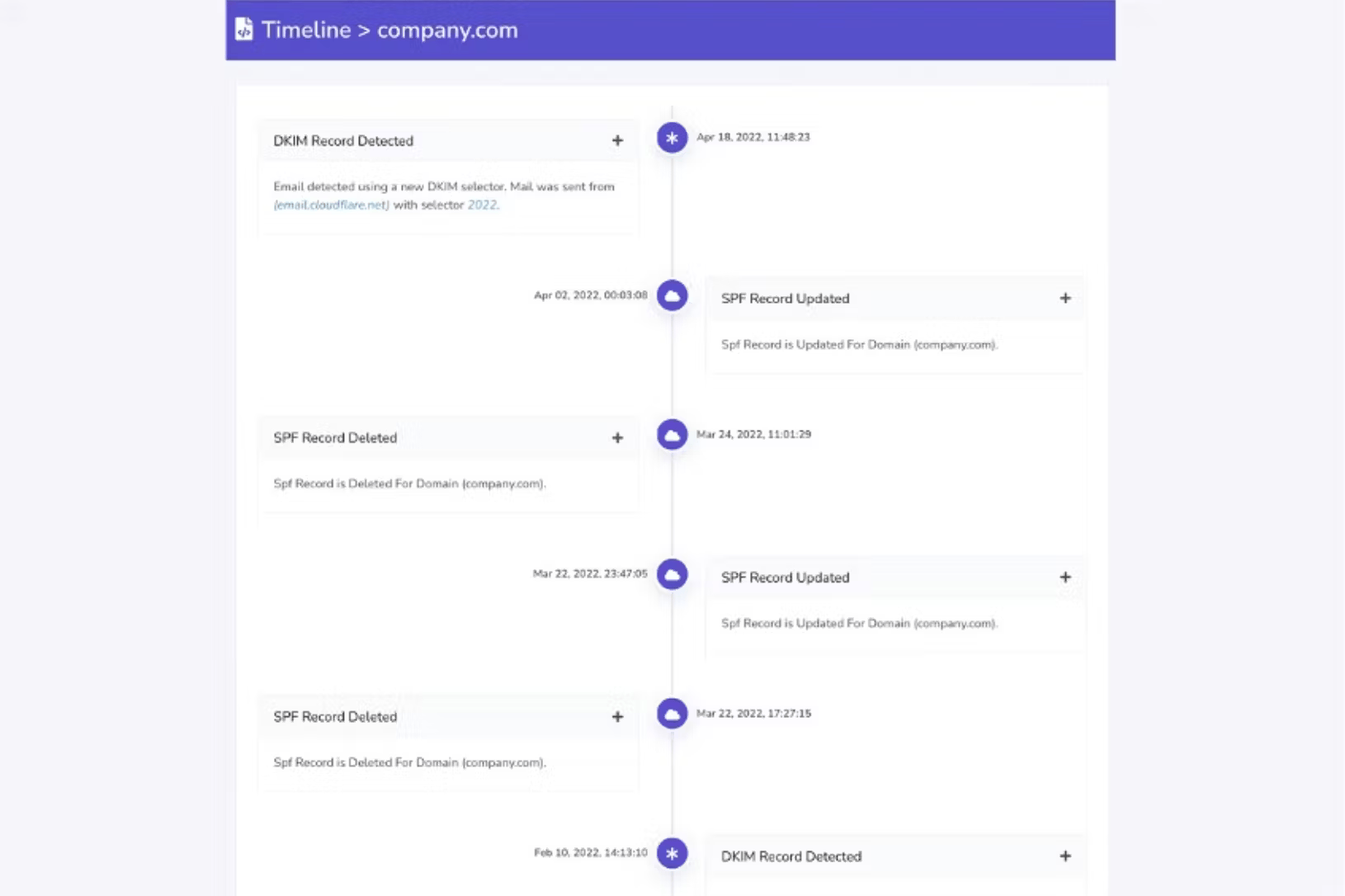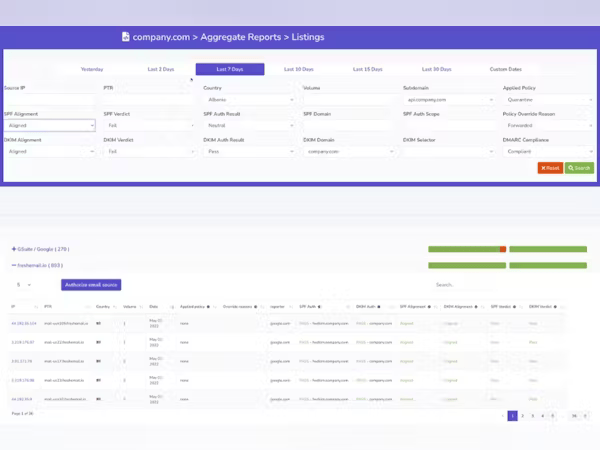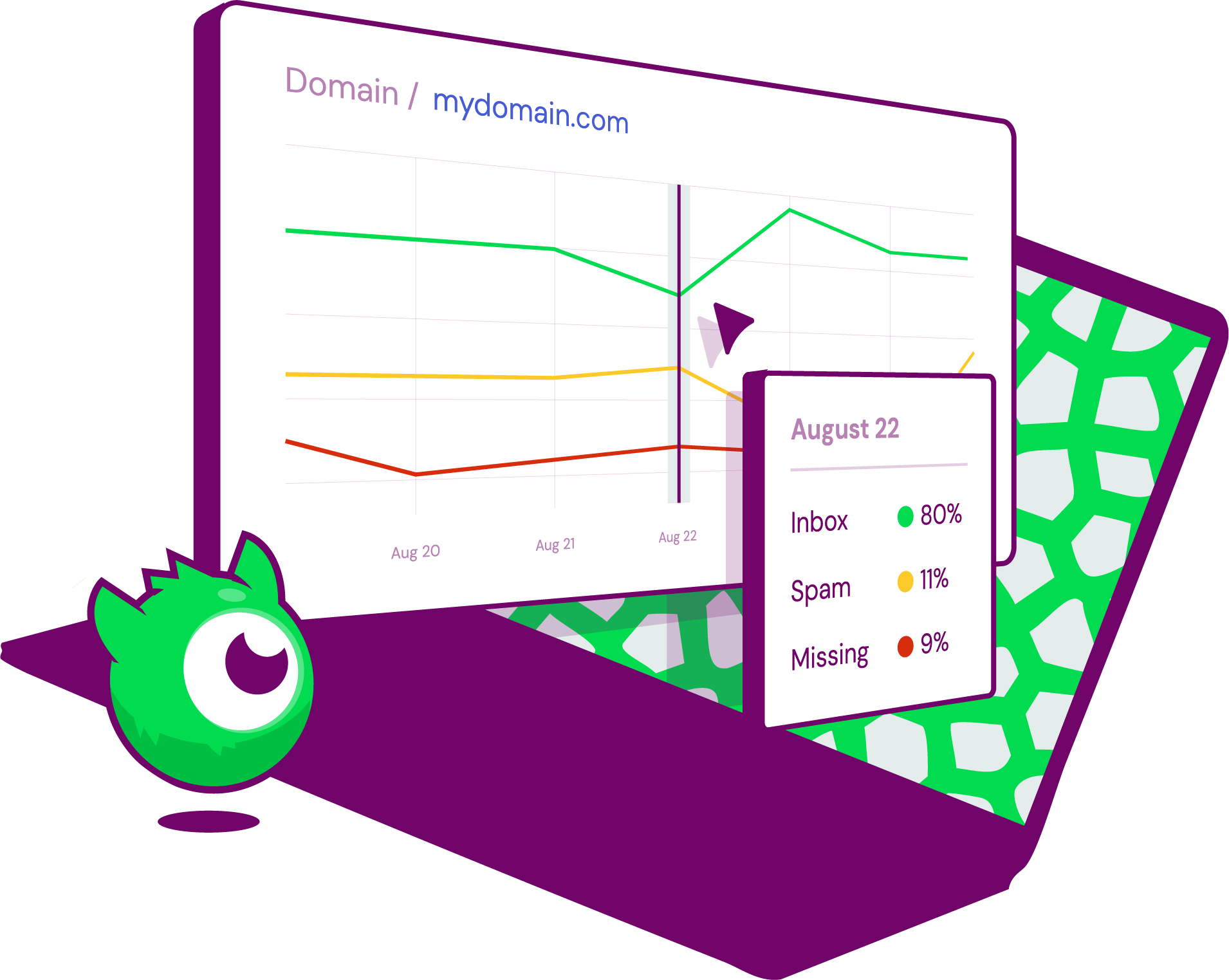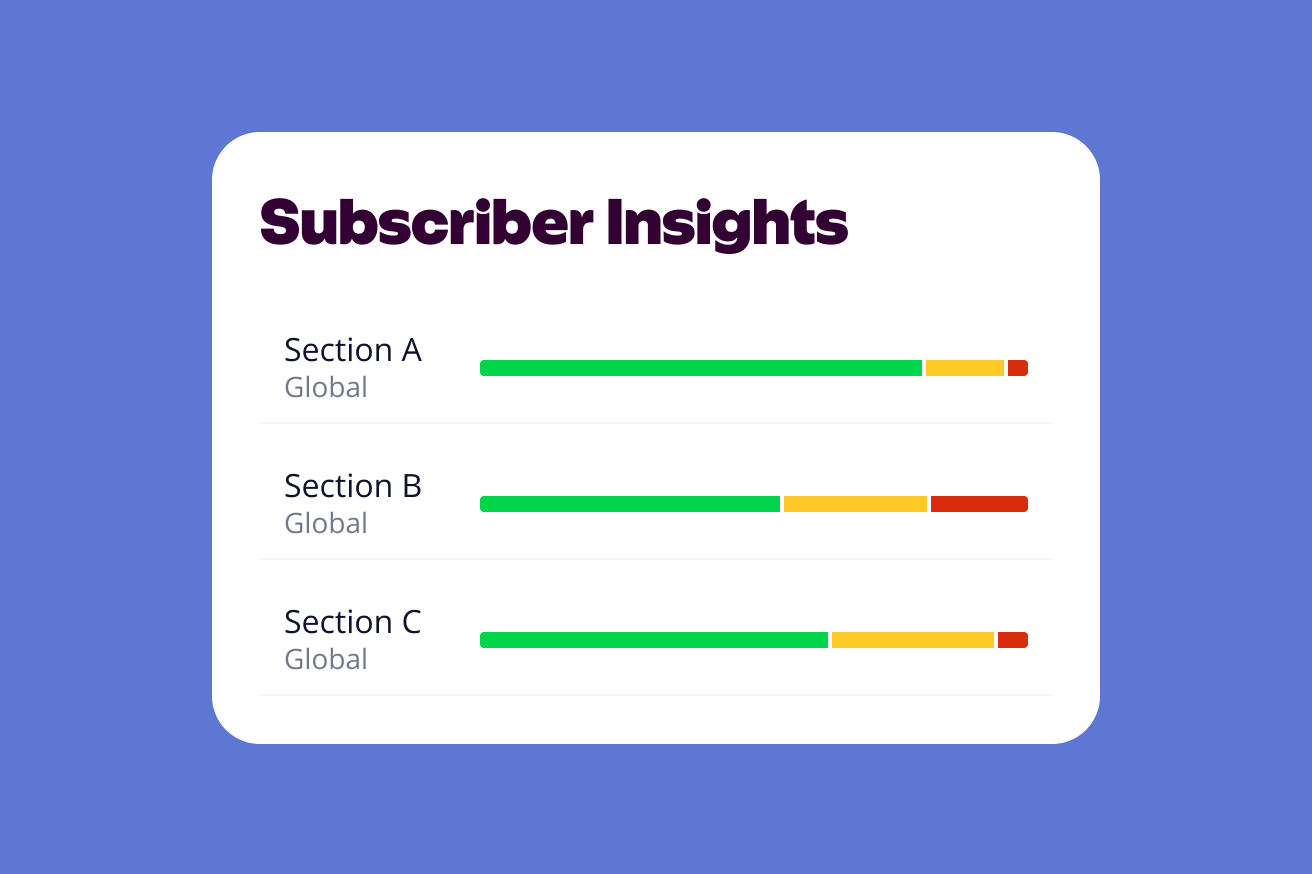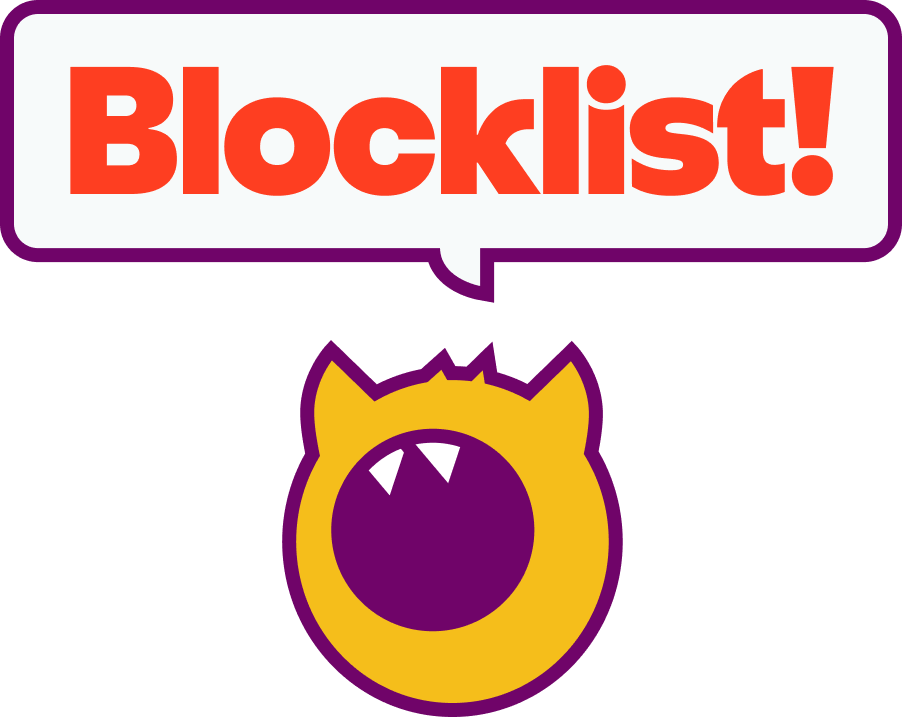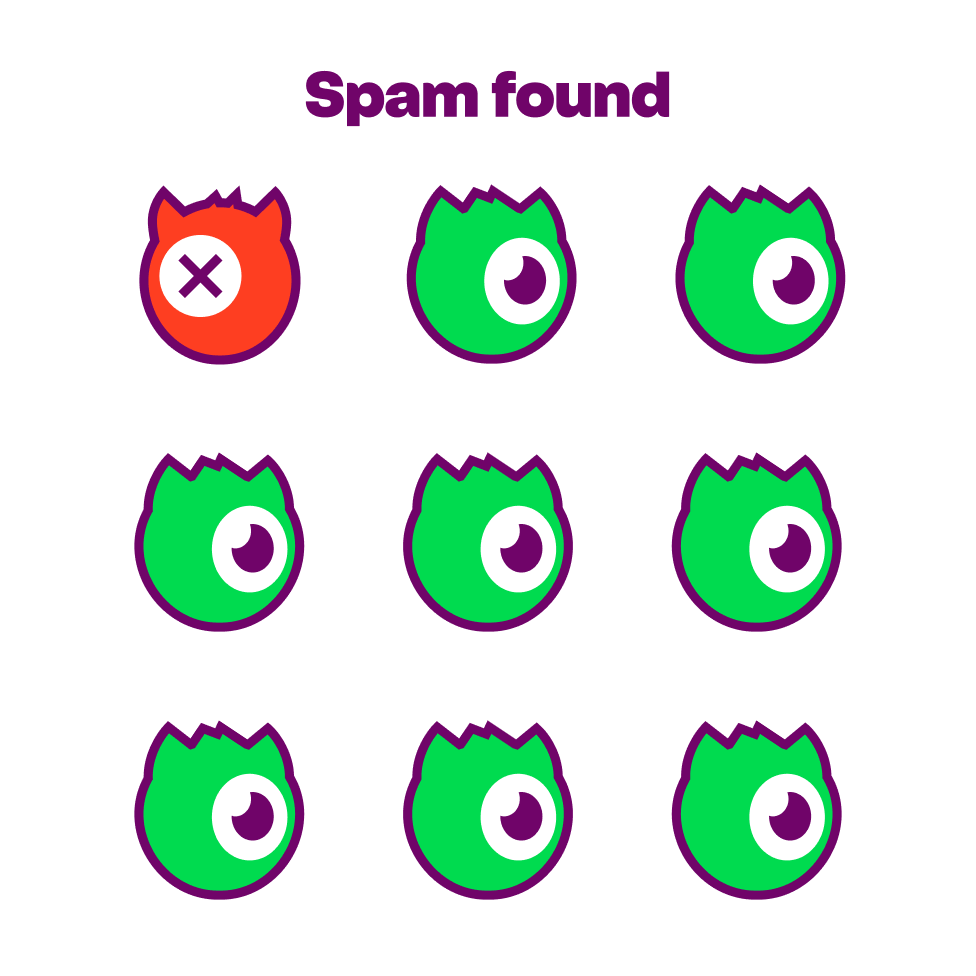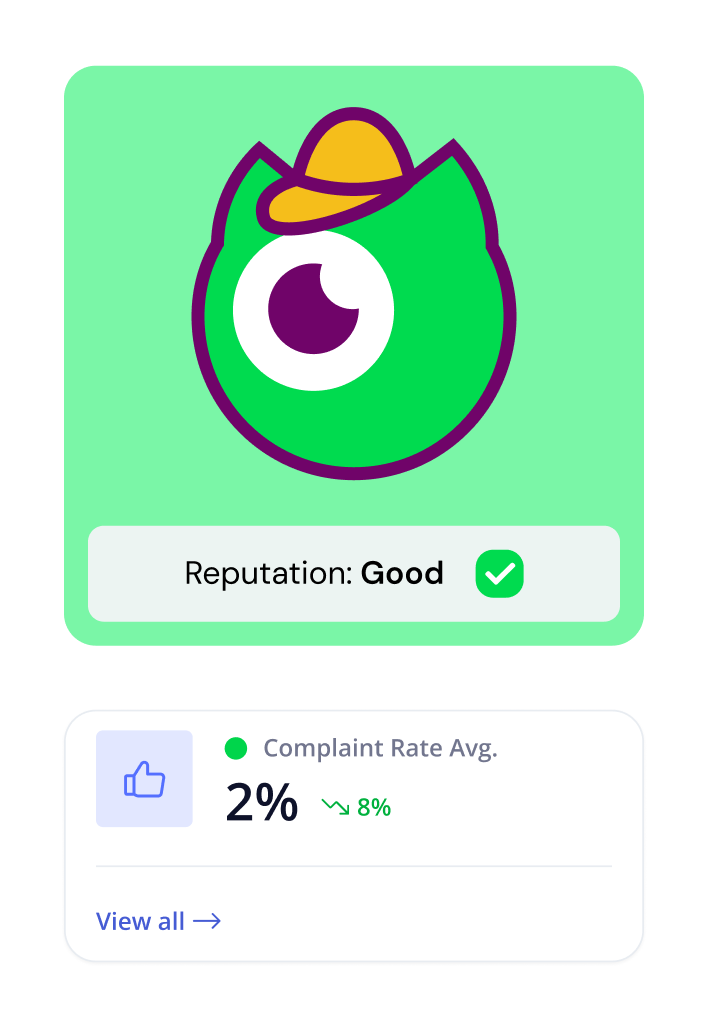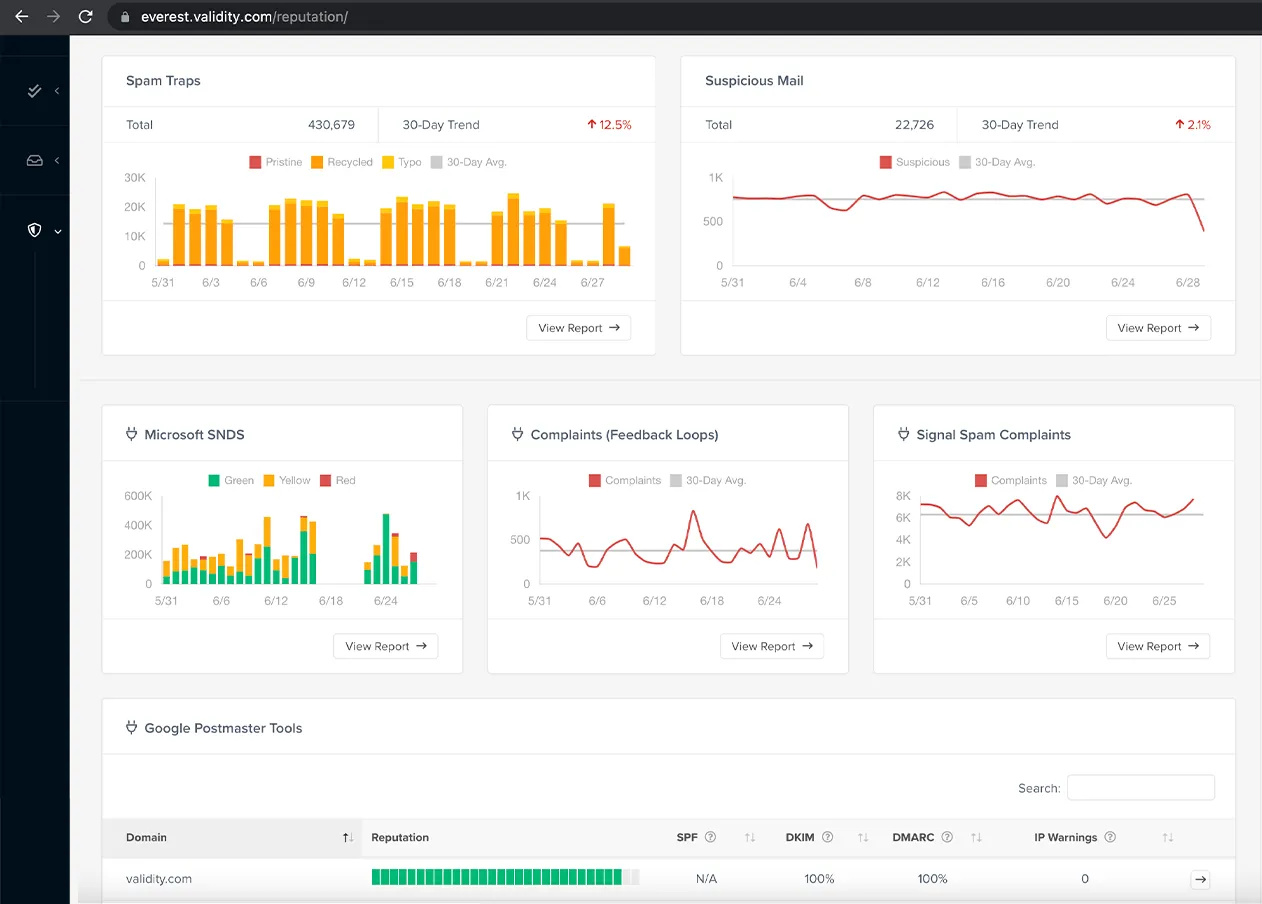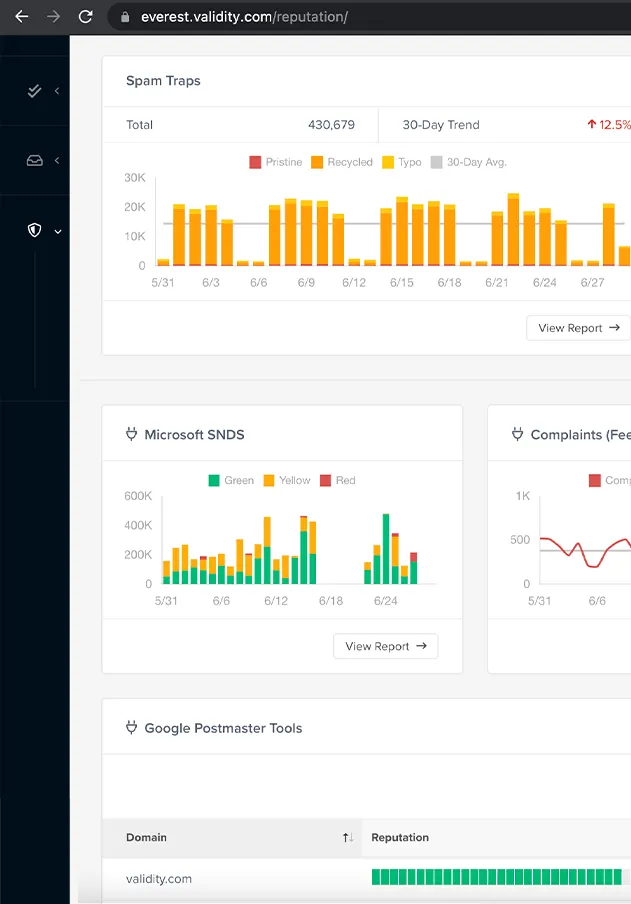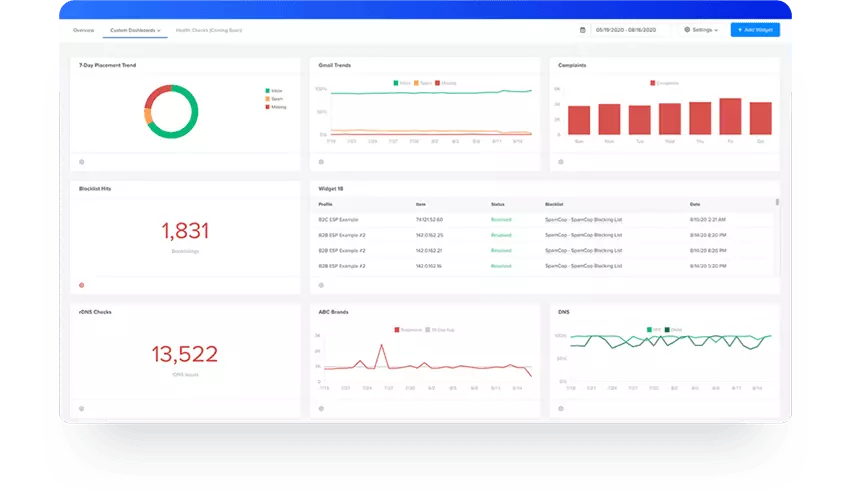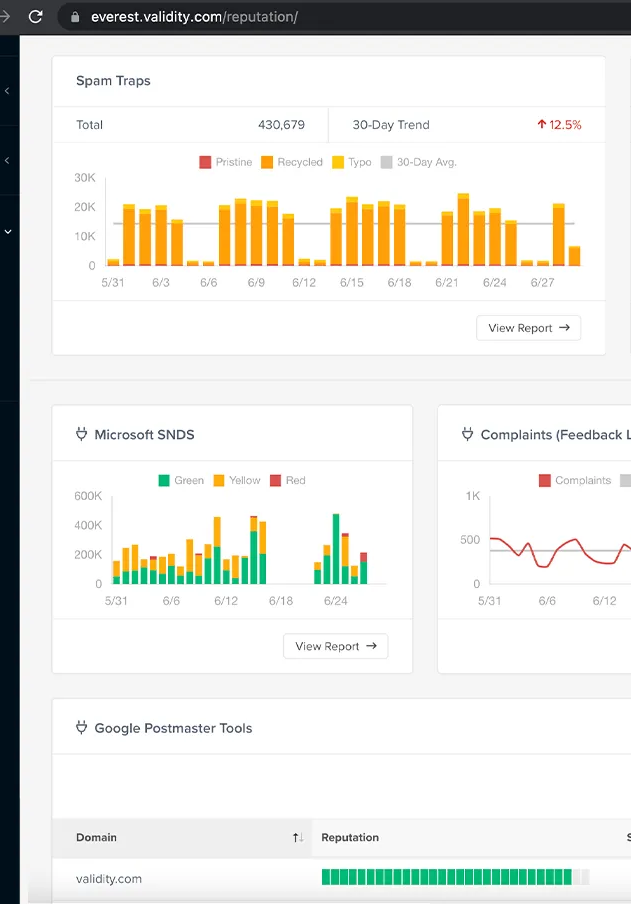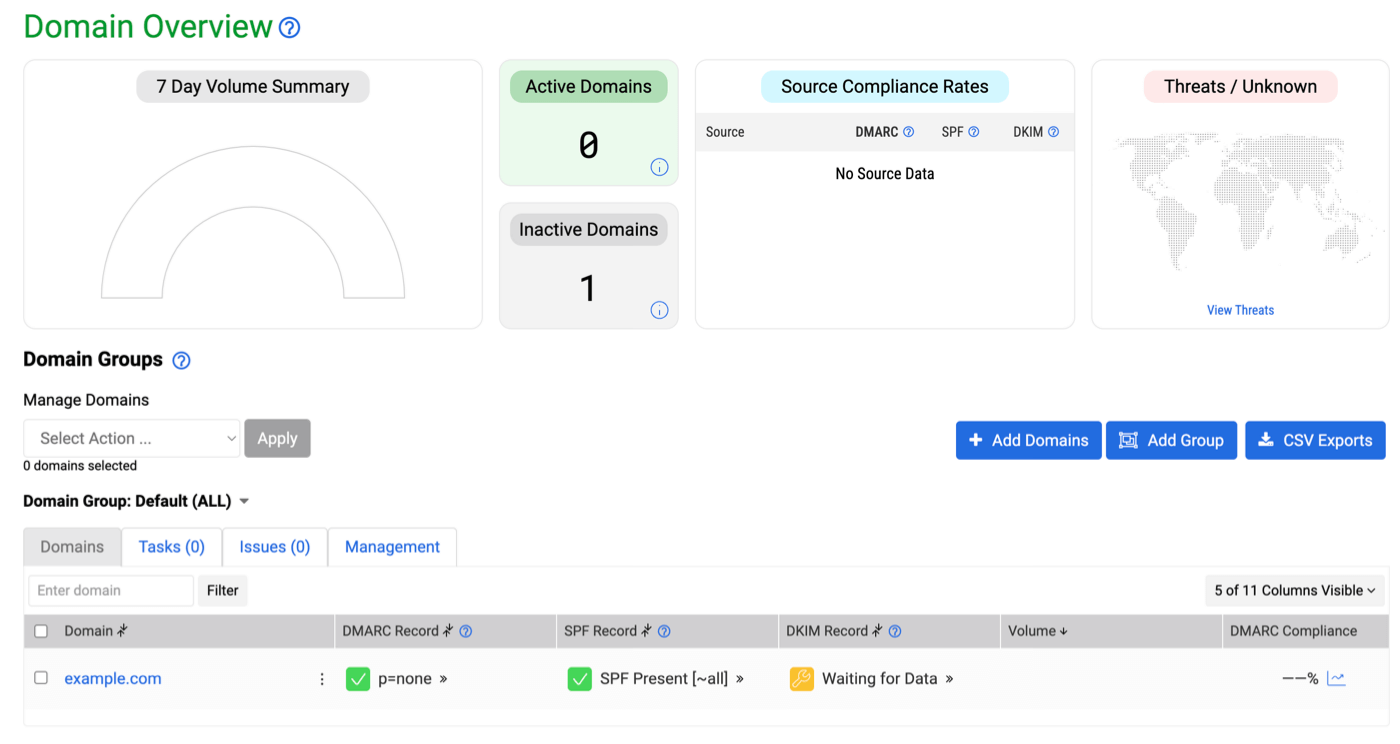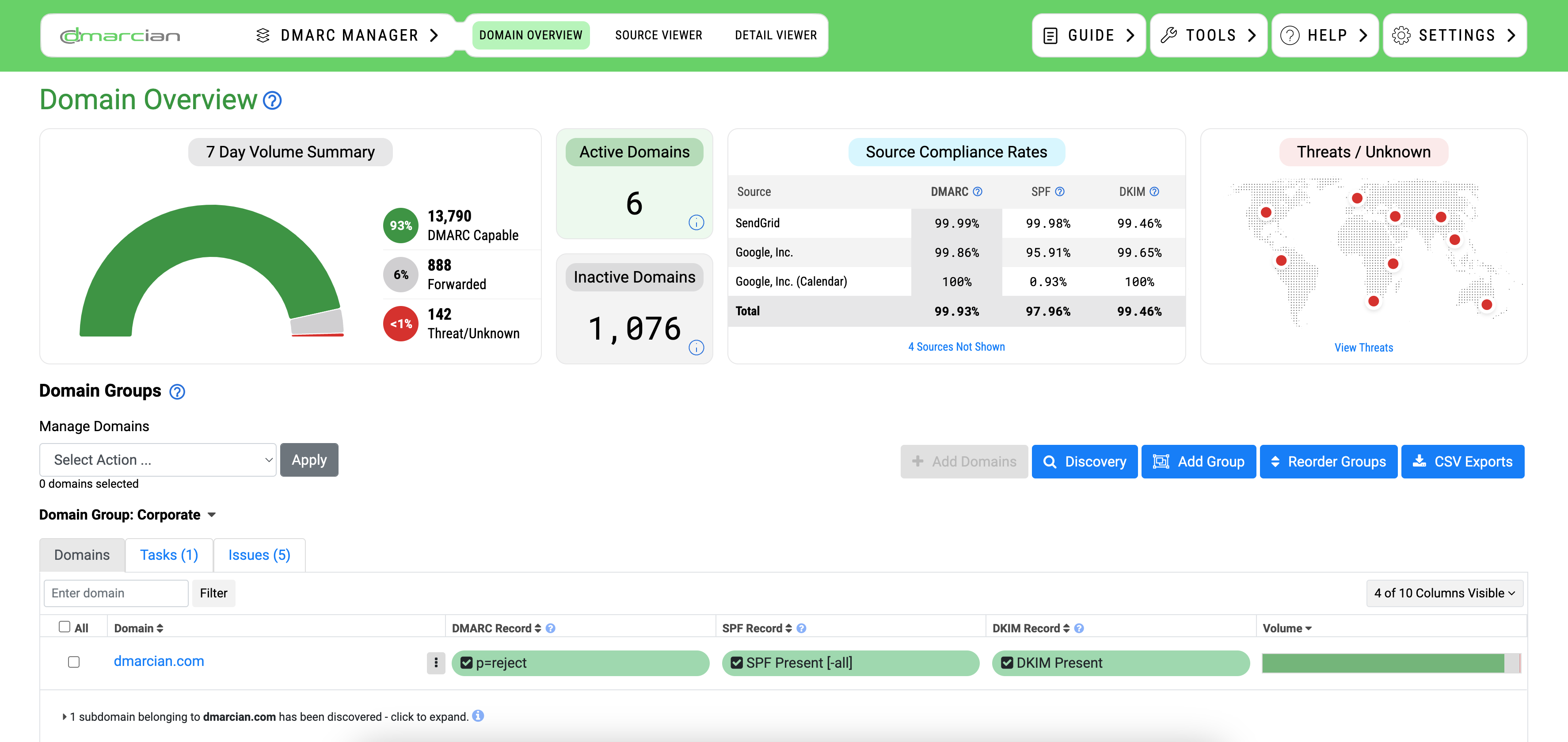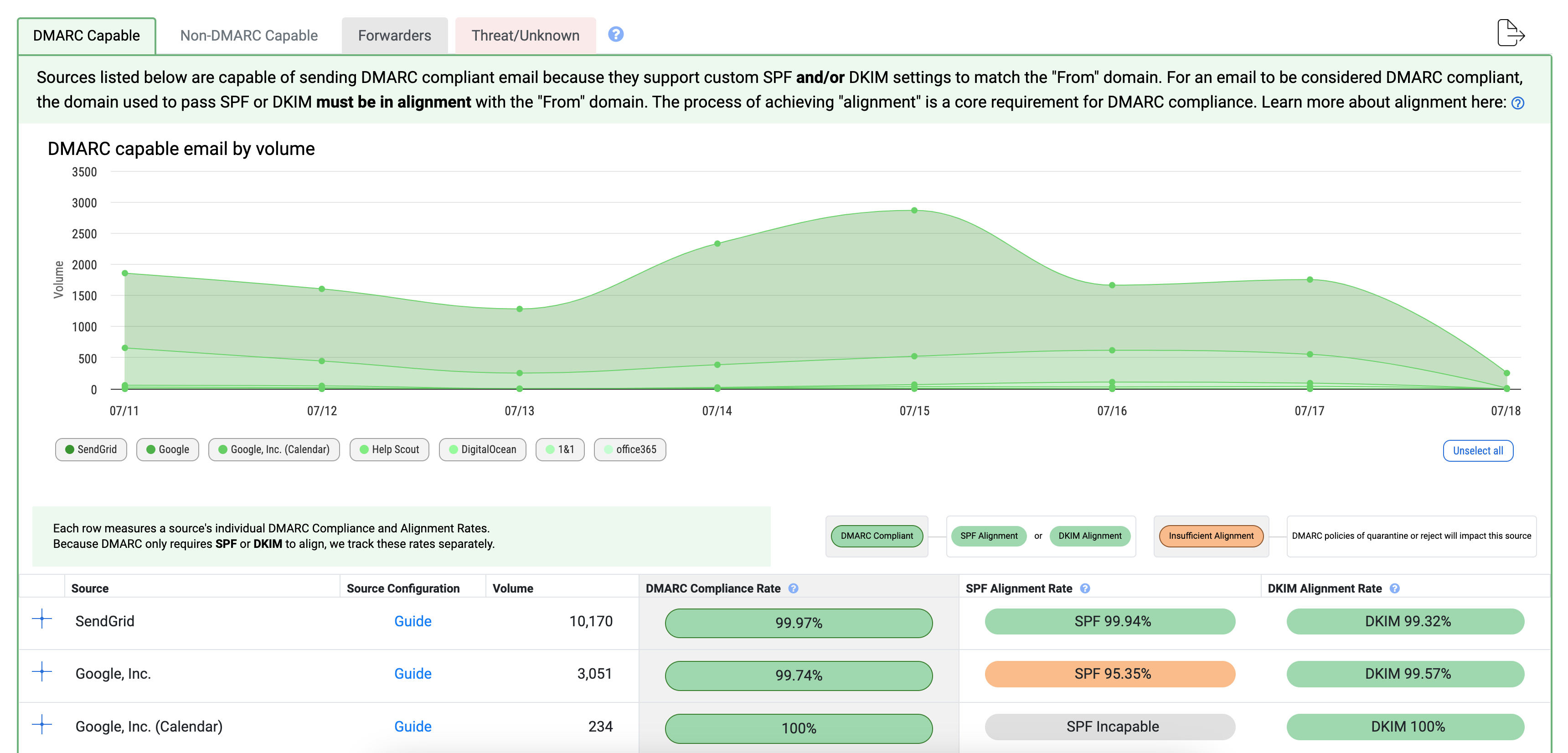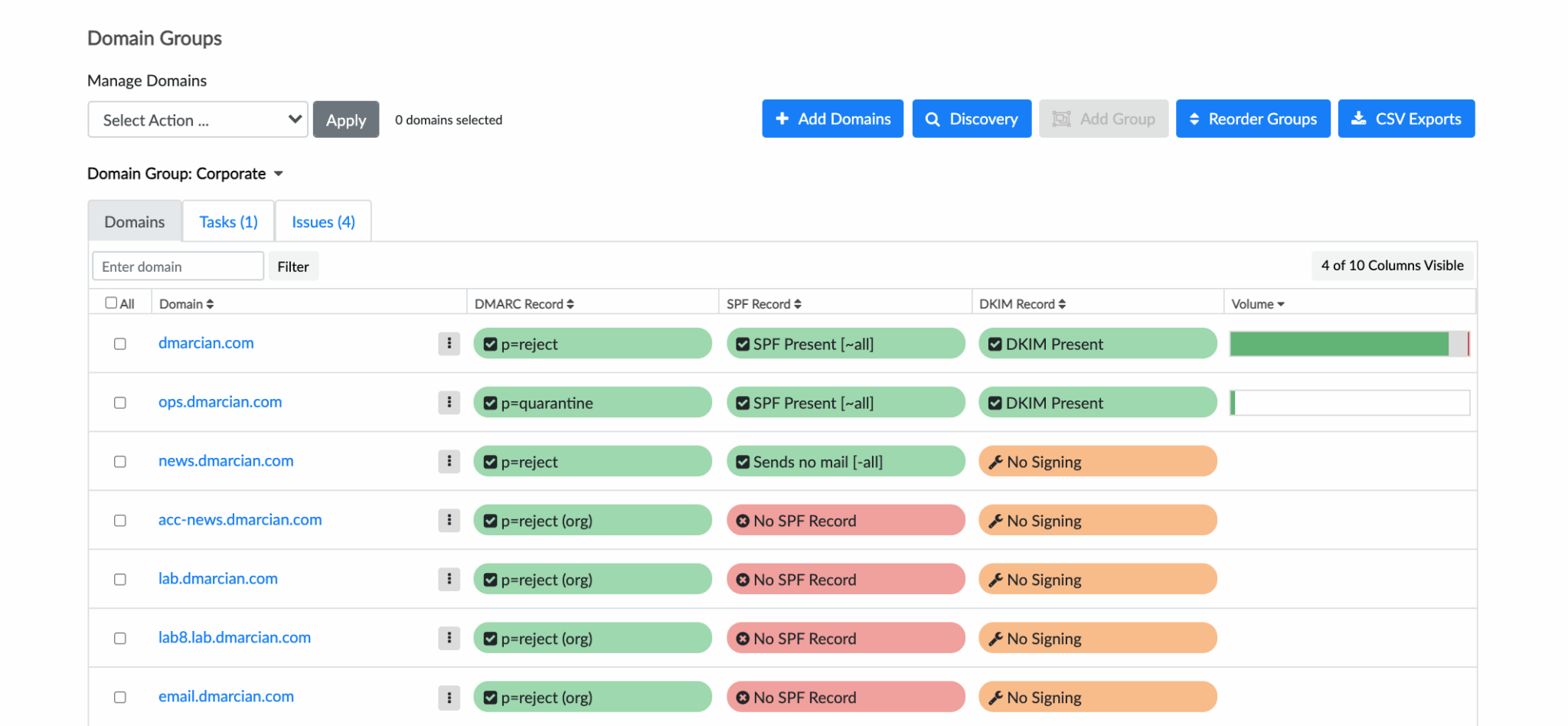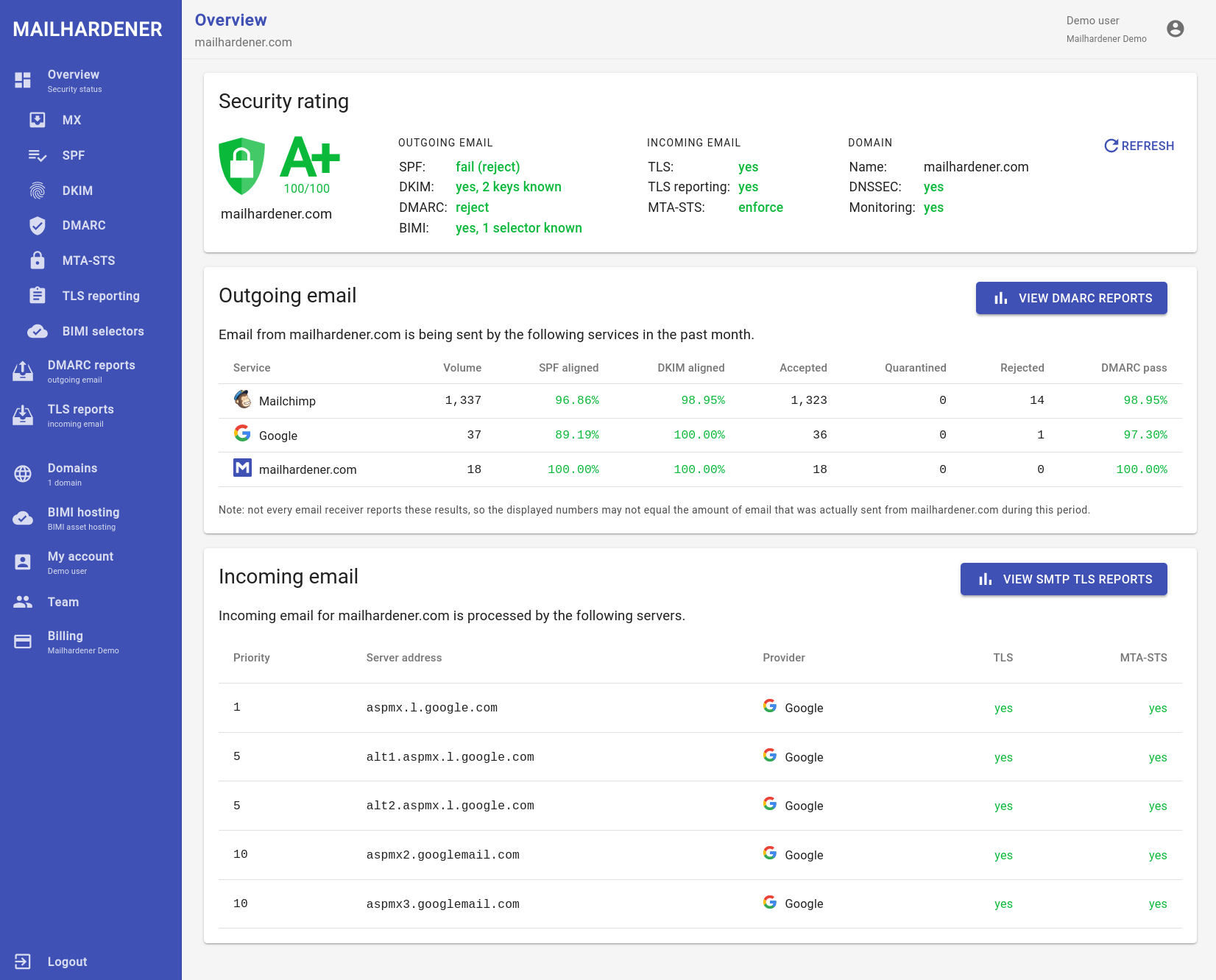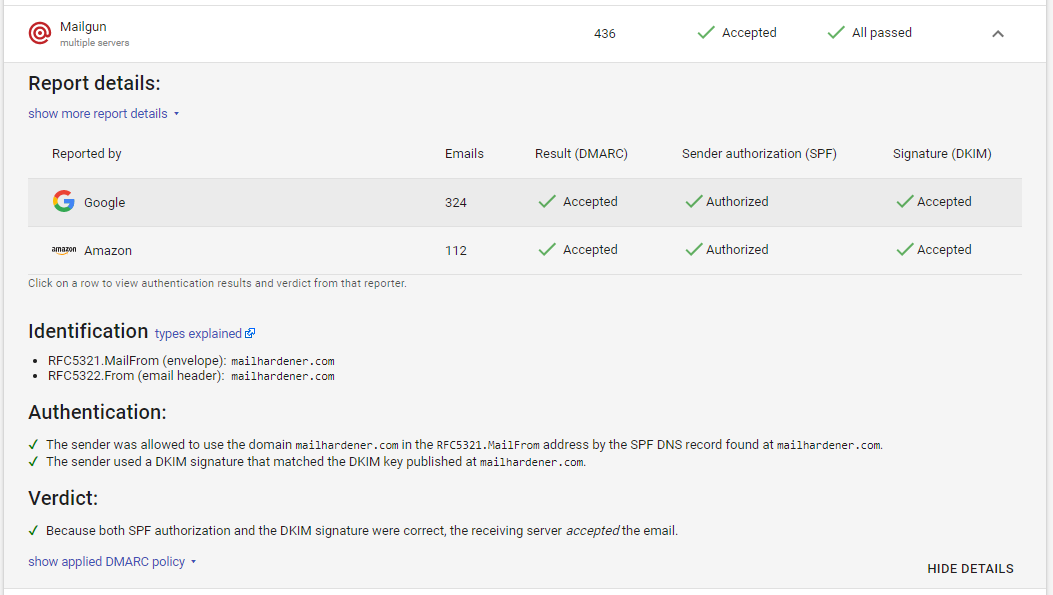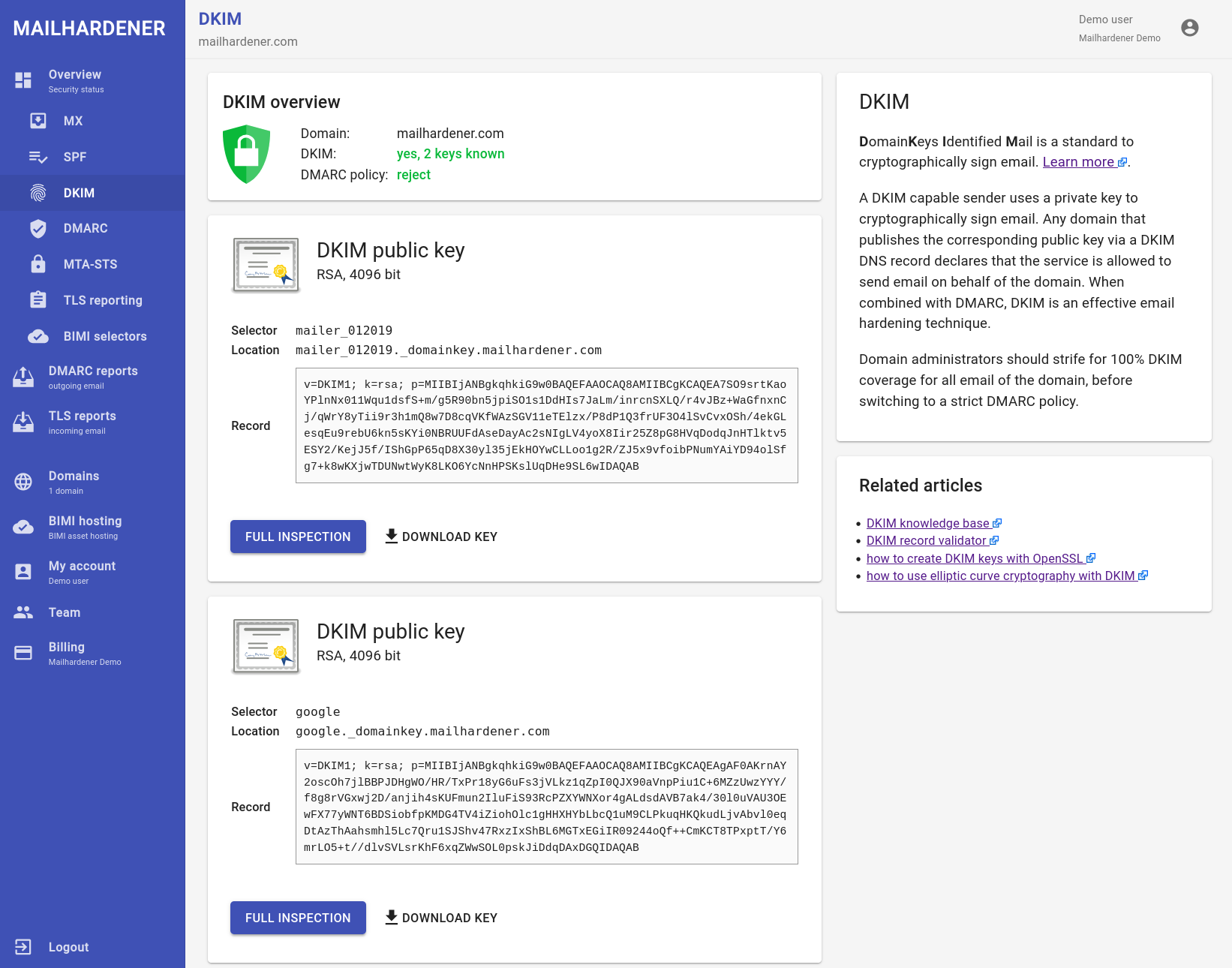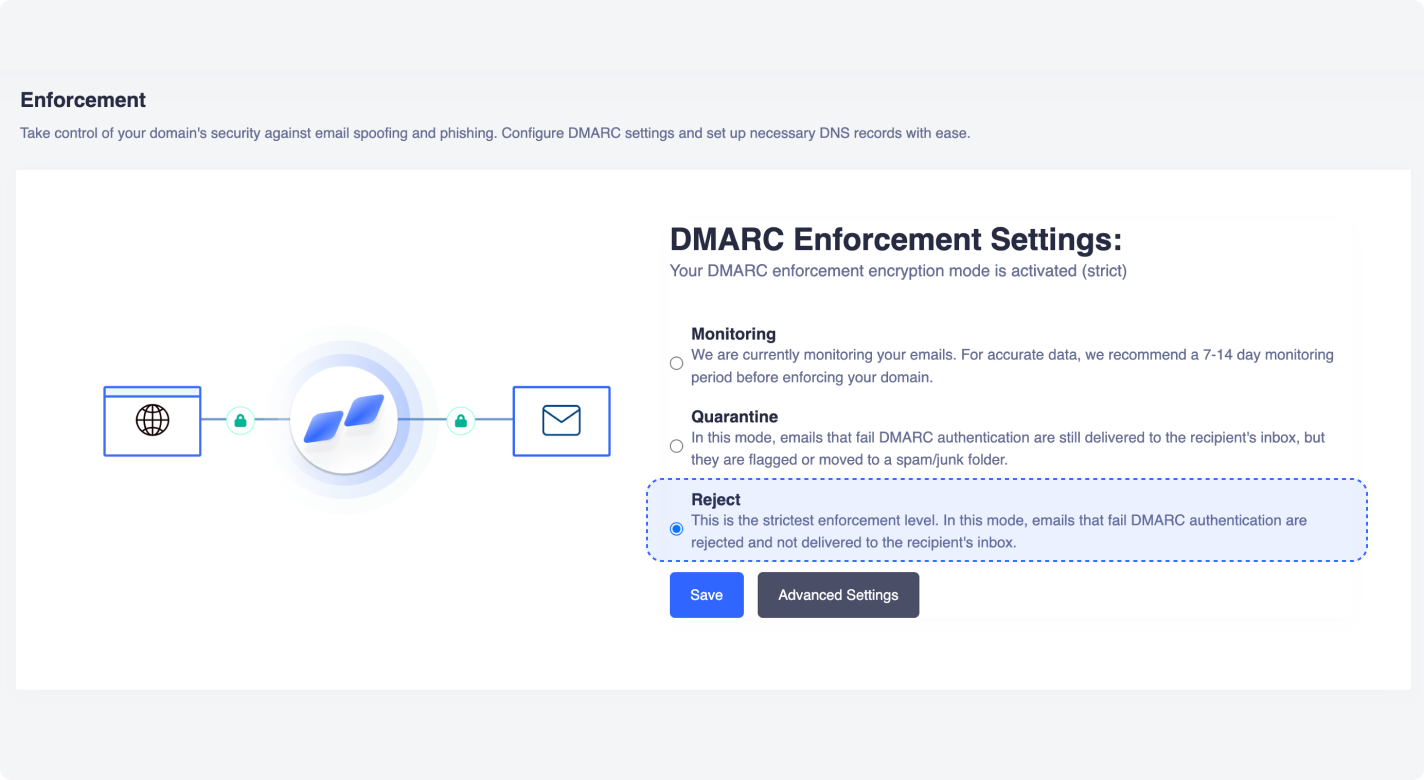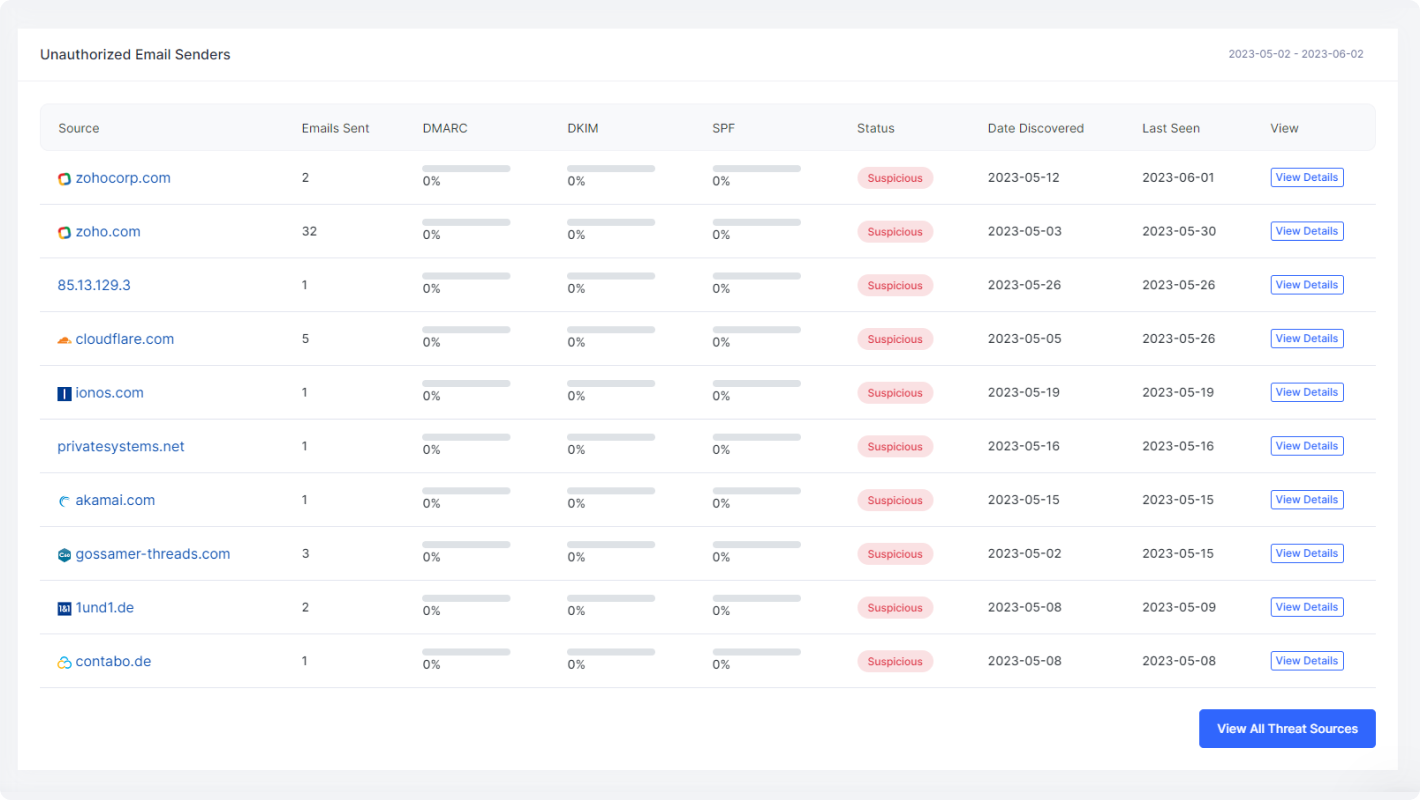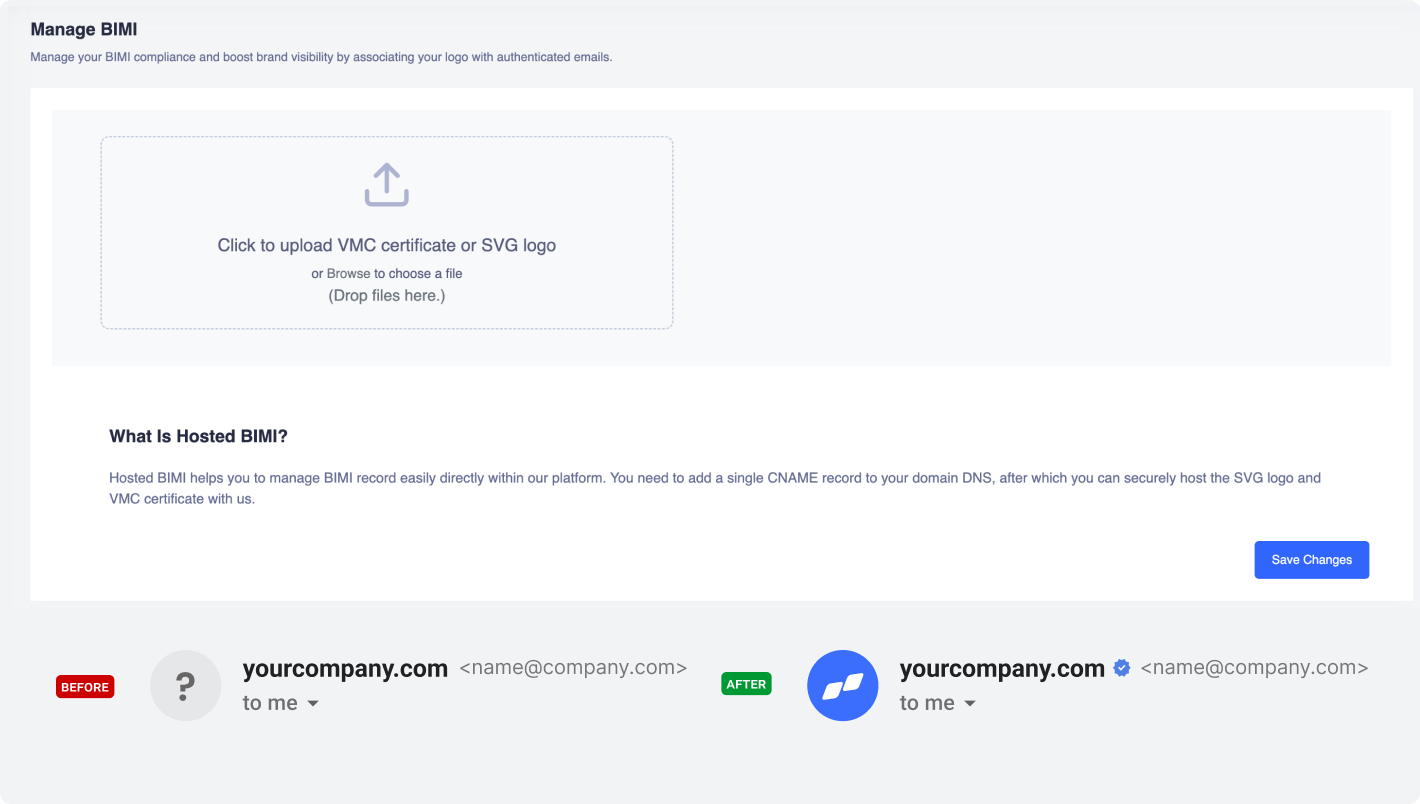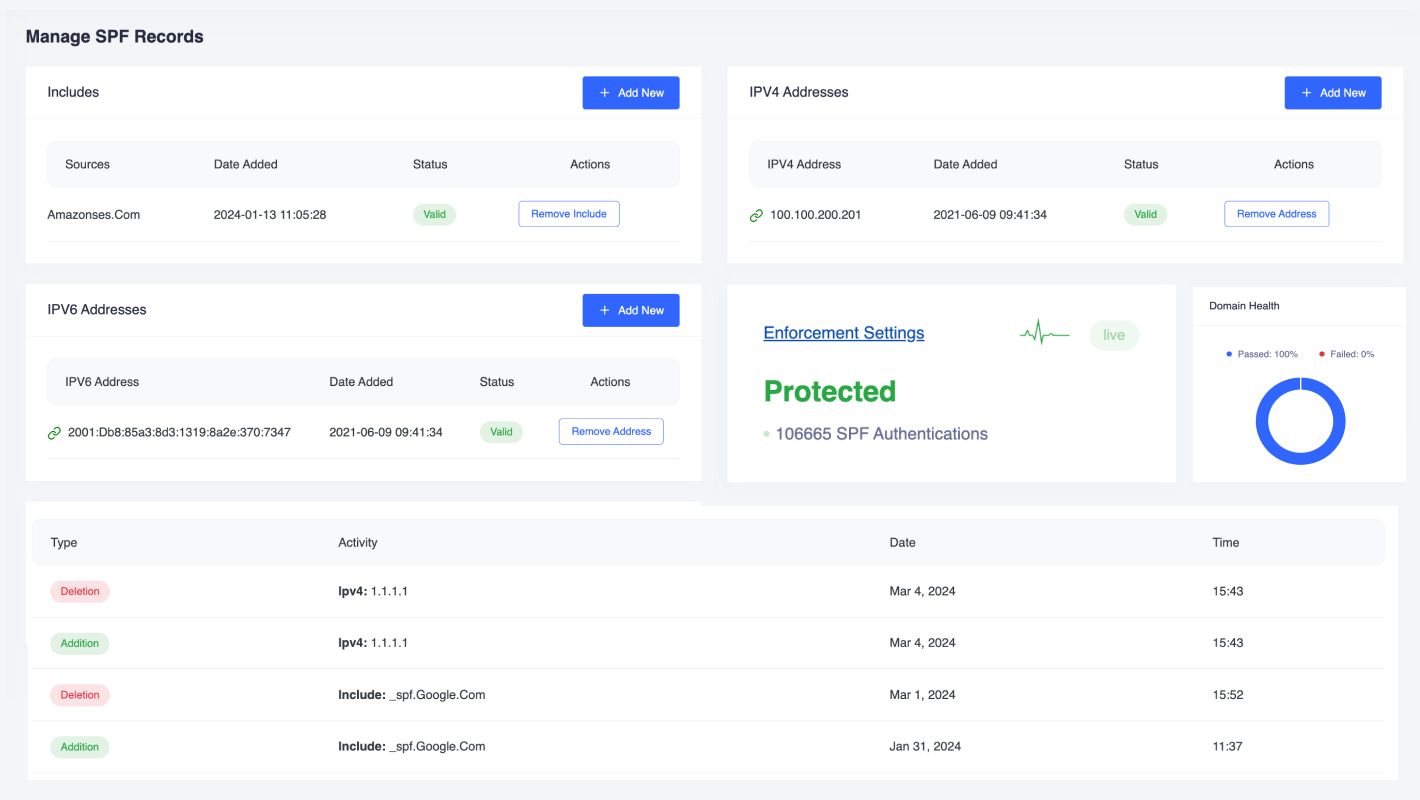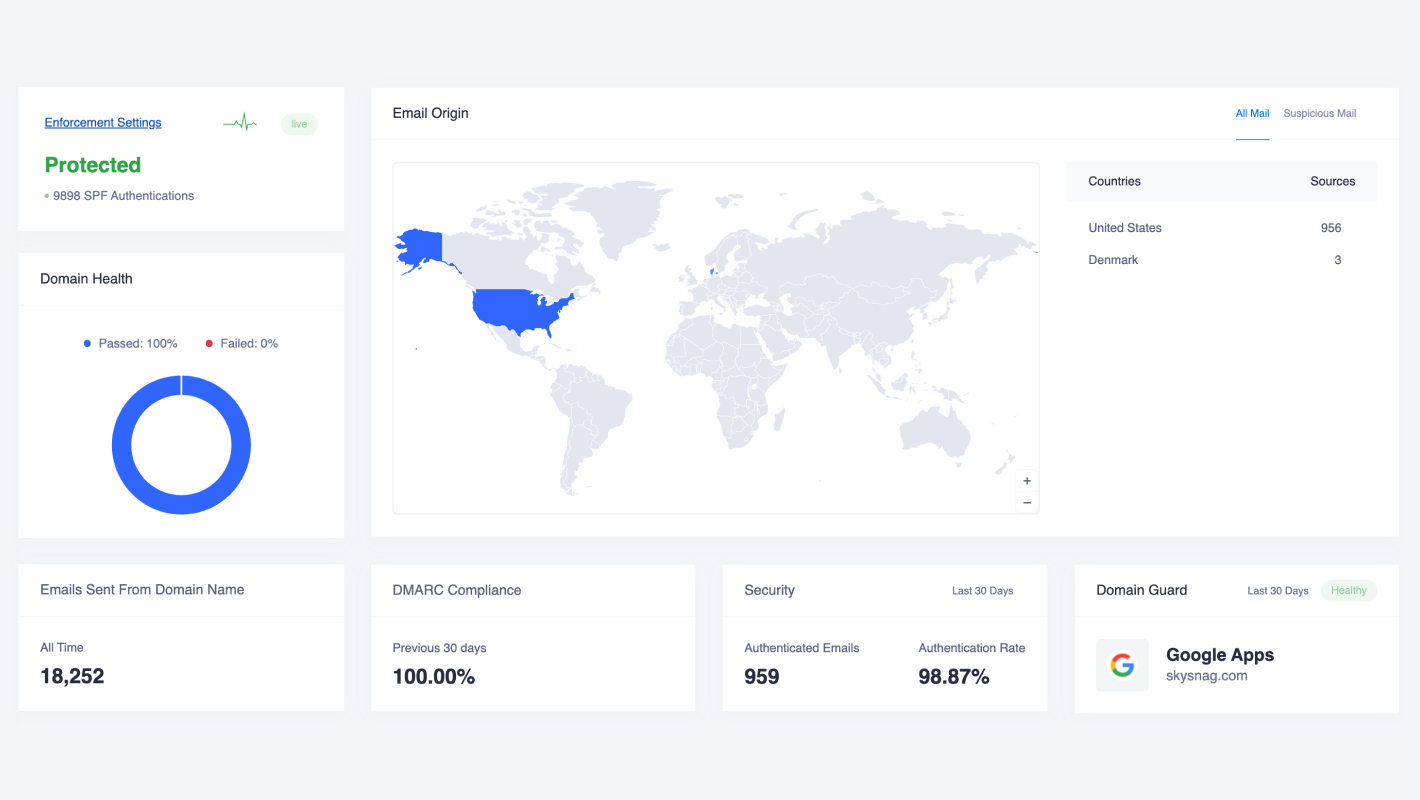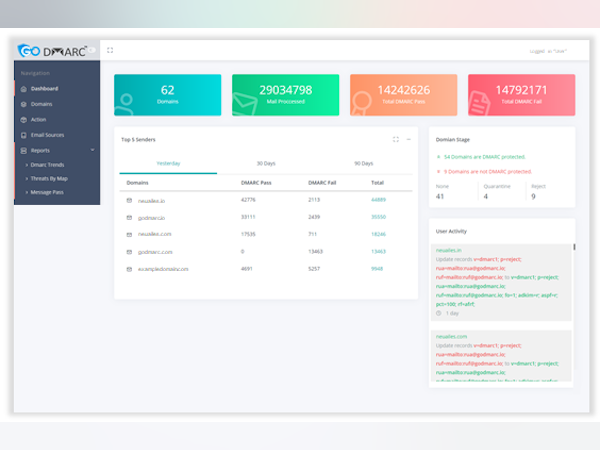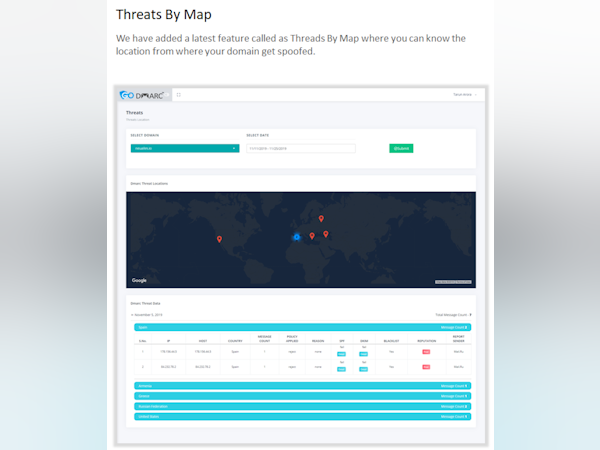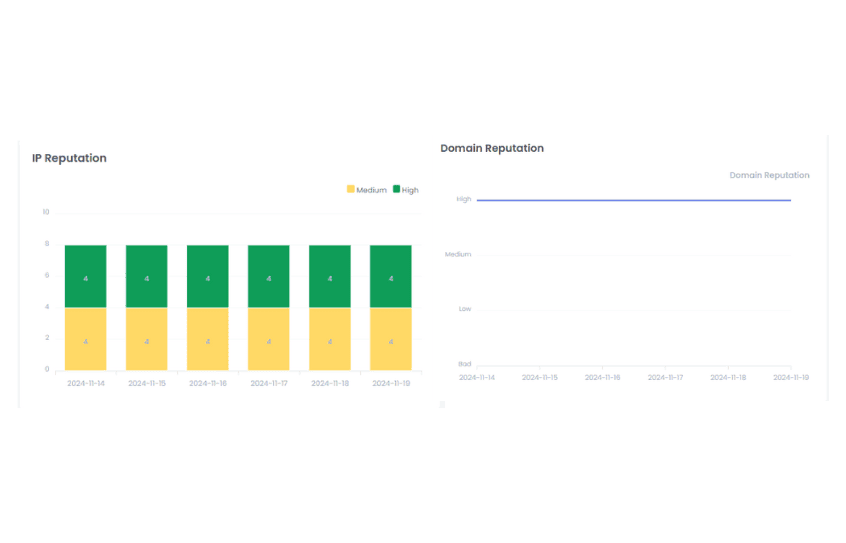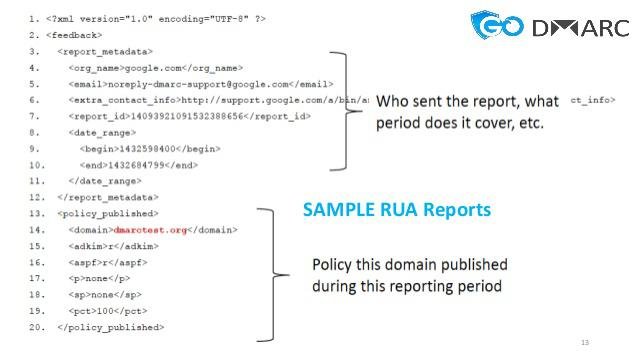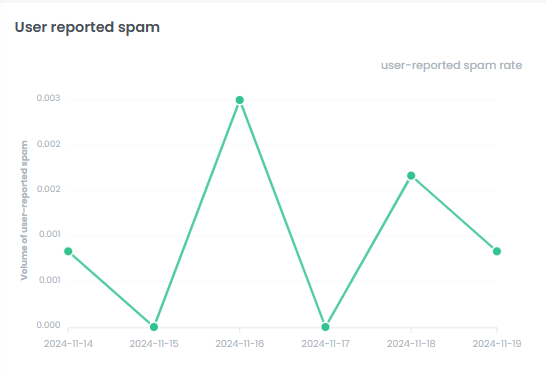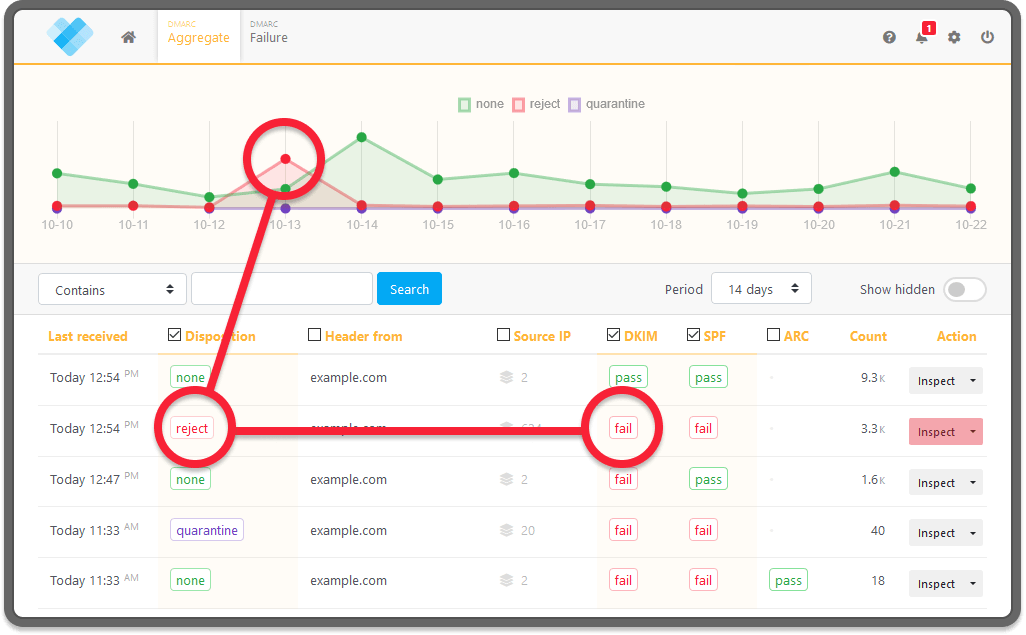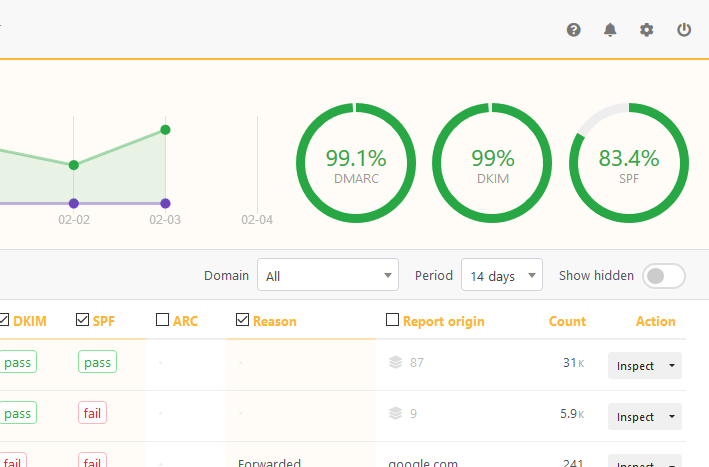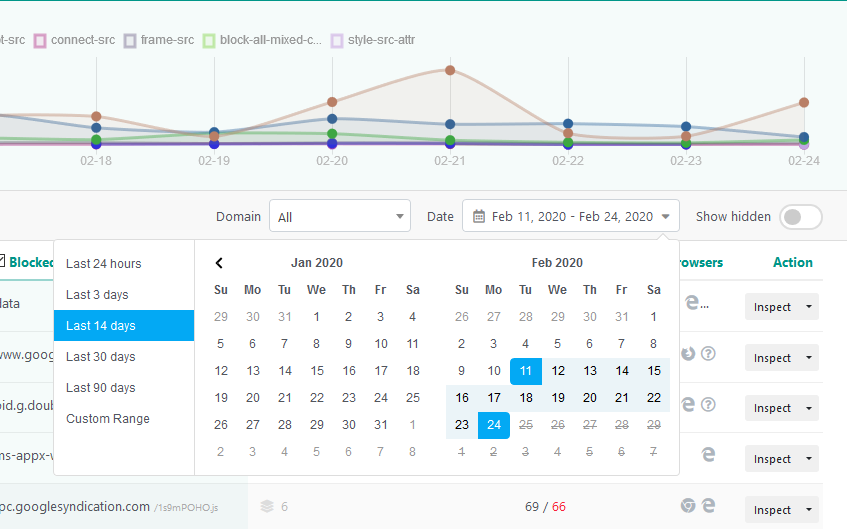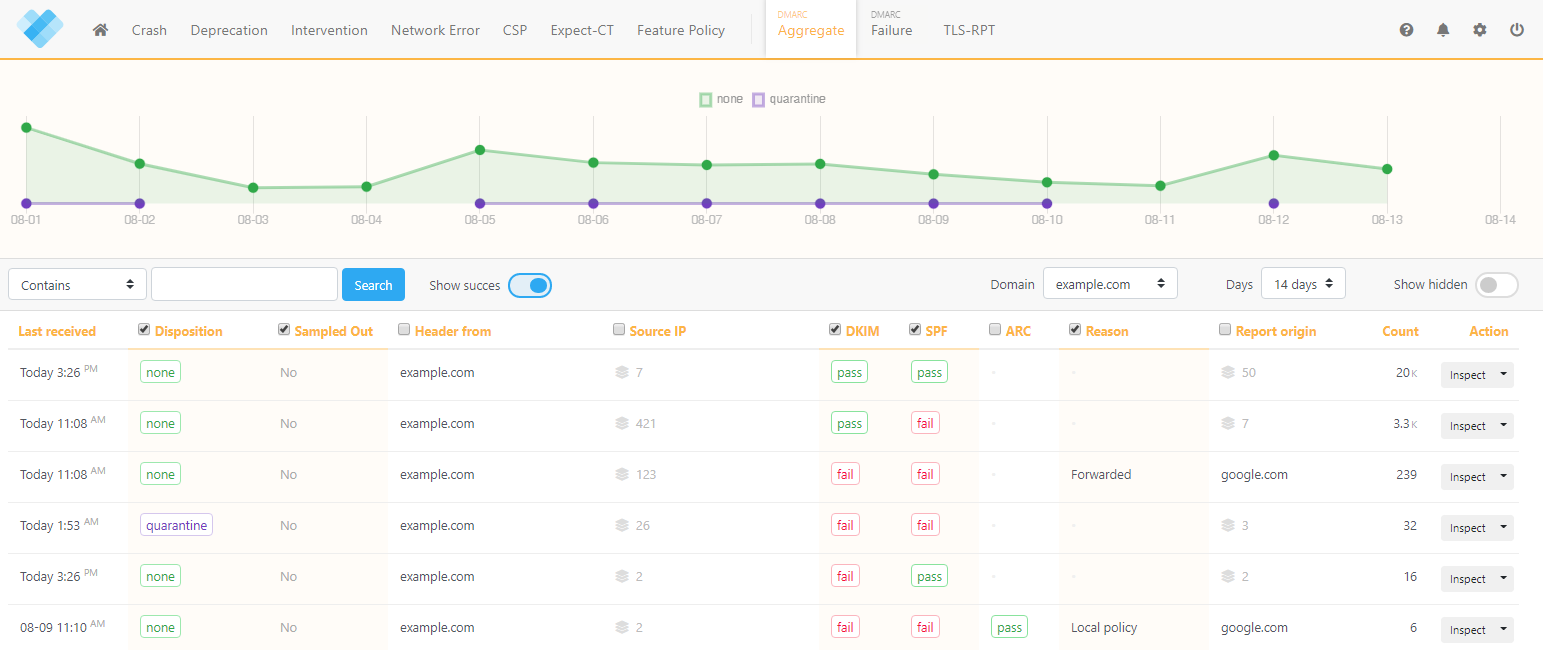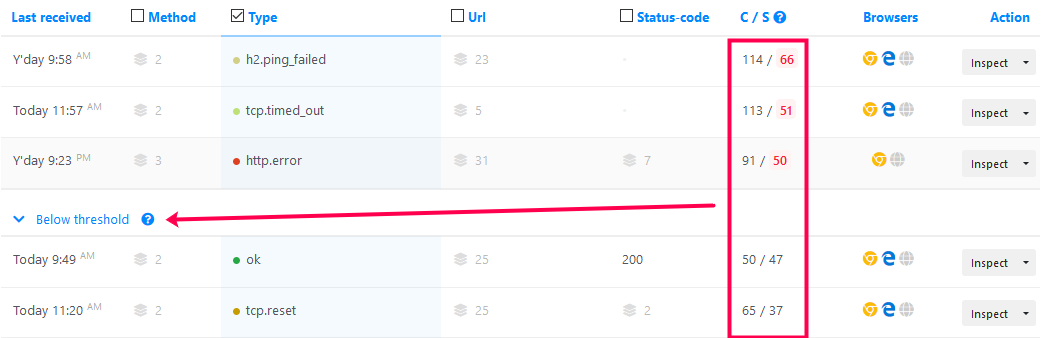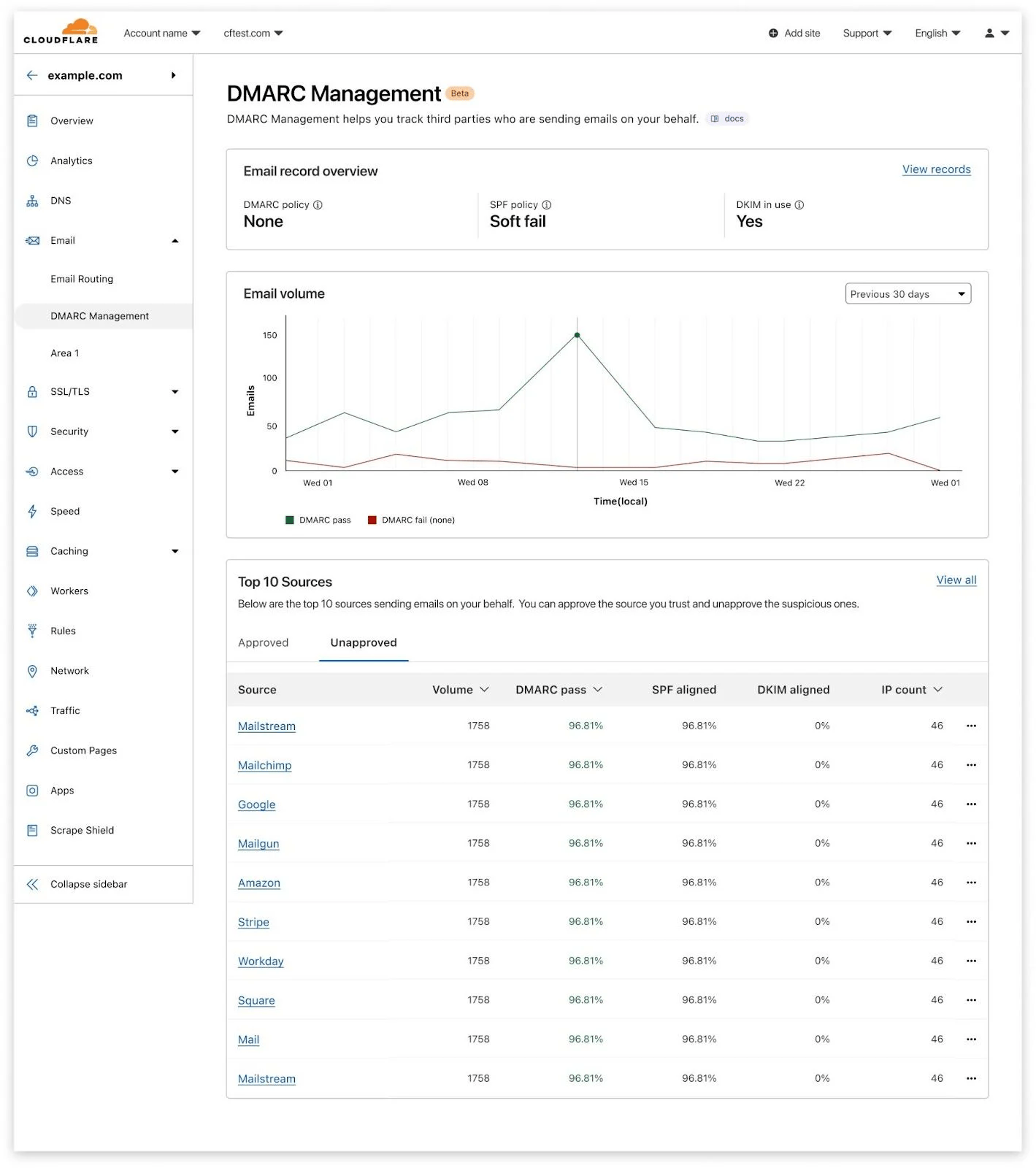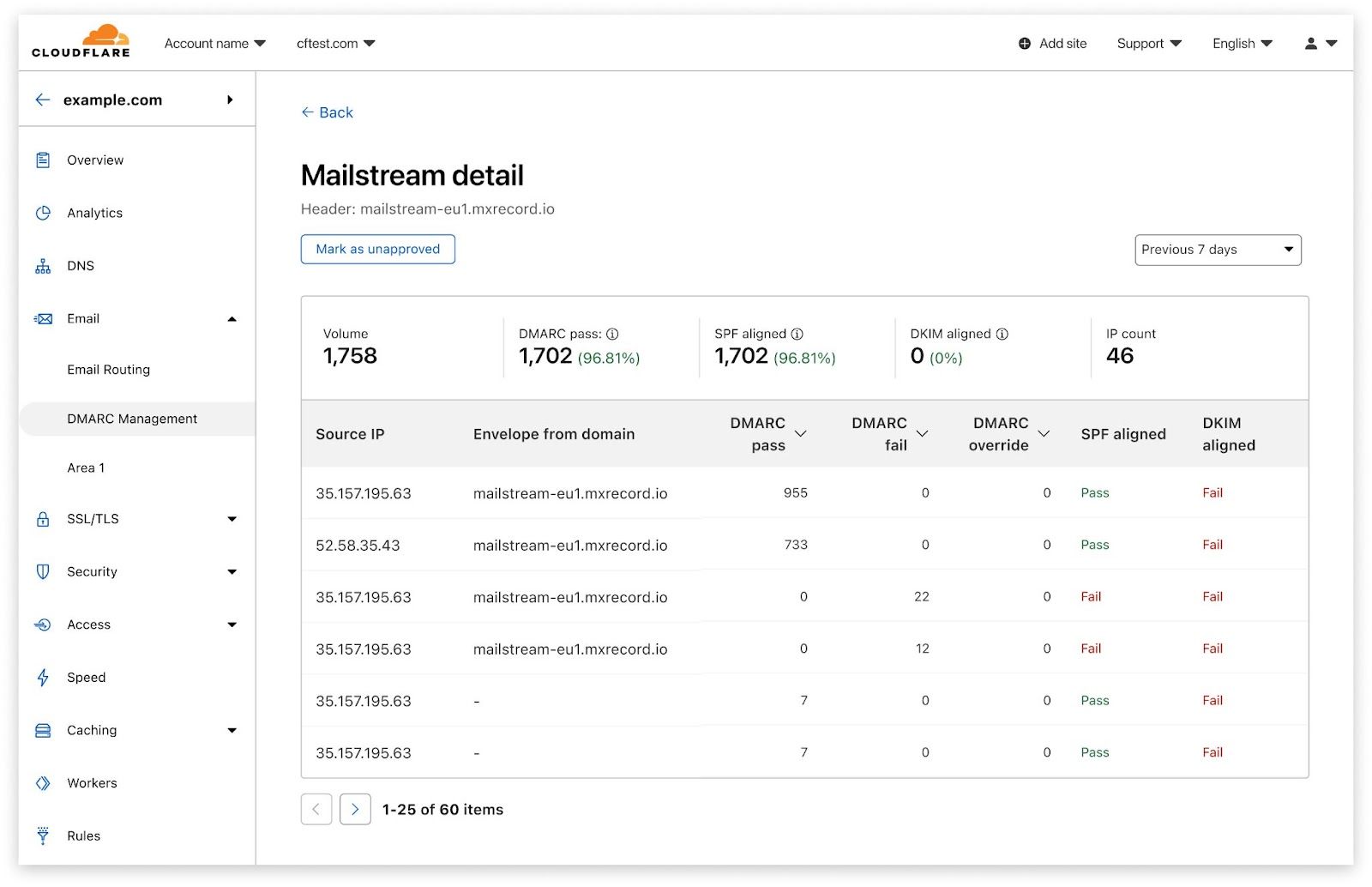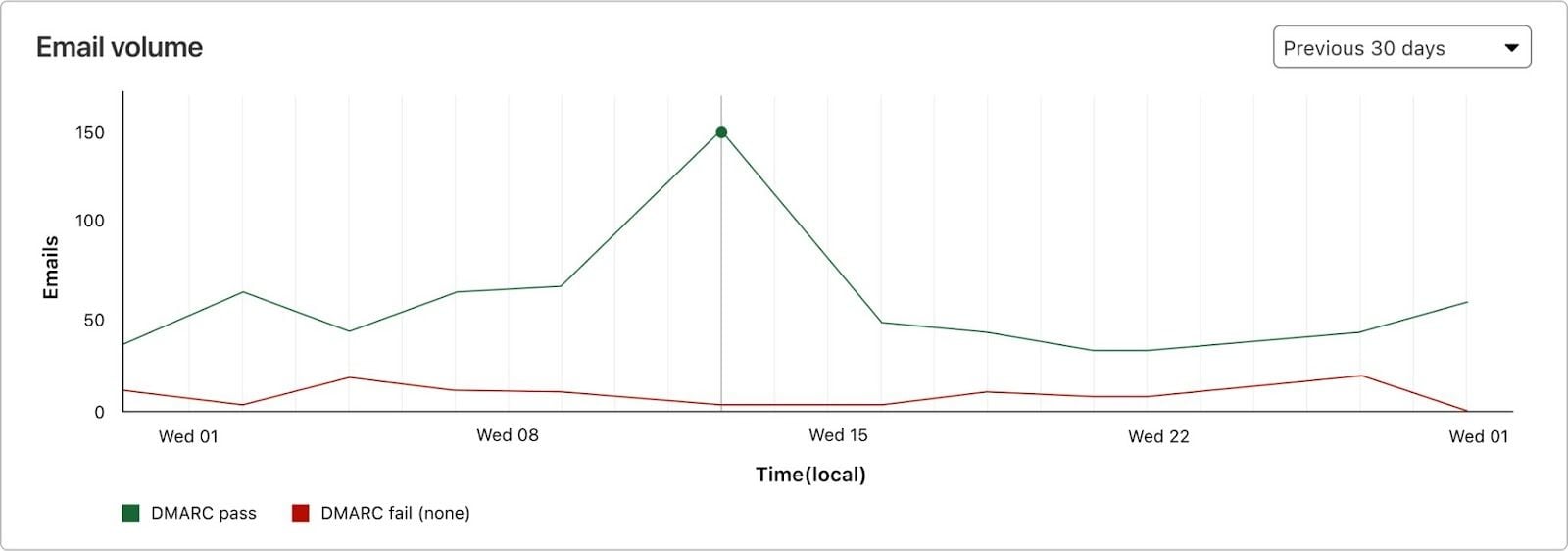And all the rest...
DMARC Report

Good for organizations that need a user-friendly platform for DMARC compliance, detailed reporting, and support for advanced email security protocols.
 4.8 / 5(325)
4.8 / 5(325)DMARC Report provides a highly effective and easy-to-use solution for DMARC management, which we found invaluable for organizations in Malaysia. Its step-by-step setup makes it accessible even for non-technical users, and the clear, visual reports turn raw DMARC data into actionable insights. The platform’s ability to generate and verify DNS records quickly, combined with automated alerts, ensures proactive email security. While some users noted that the UI could be more modern or that advanced features require a paid plan, the generous free tier and responsive support make it a strong contender for anyone looking to improve email deliverability and protect against spoofing.
Who should use DMARC Report
- Small to medium-sized businesses needing clear DMARC insights without extensive technical knowledge.
- Email marketers who need to monitor deliverability and domain reputation for campaigns.
- Managed Service Providers (MSPs) requiring white label reporting and multi-tenant management.
- Organizations looking for MTA-STS hosting and TLS-RPT alongside DMARC reporting.
Best features of DMARC Report
- Easy step-by-step setup for DMARC, SPF, and DKIM records, simplifying configuration.
- Visual aggregate and forensic reports provide actionable insights into email authentication.
- MTA-STS hosting and TLS-RPT support for advanced email security and compliance.
- Automated alert system and scheduled reports keep users informed of potential threats.
Pricing structure
- Core Plan (Free): $0, 1 domain, 10,000 emails/month, 30 days data history. Includes aggregate reports.
- Guard Plan: $25/month, 5 domains, 250,000 emails/month, 6 months data history. Adds forensic reports and basic email support.
- Shield Plan: $75/month, 10 domains, 1 million emails/month, 1-year data history. Adds MTA-STS hosting, TLS-RPT, and alert management.
- Defender Plan: $345/month, 25 domains, 3 million emails/month, 1-year data history. Includes API access, advanced support, and email vendor identification.
Easy to set up with step-by-step instructions for DNS records.
Clear, visual aggregate and forensic reports that simplify DMARC data.
Automated reporting, alerts, and quick refresh times for proactive monitoring.
MTA-STS hosting and TLS-RPT included for enhanced security.
Good value, with a strong free plan and scalable options for MSPs.
User interface can feel dated and may reset to default domains.
Documentation can be sparse and contain grammatical errors, making it hard to understand for newbies.
Some reports, particularly non-compliant ones, can be difficult to research.
Lack of mandatory MFA enforcement for guest accounts is a security concern.
Limited automation for sending summary PDF reports to clients on a regular cadence.
InboxMonster

Good for B2B marketers and large organizations needing deep insights into email deliverability, sender reputation, and creative optimization with expert guidance.
 4.9 / 5(44)
4.9 / 5(44)InboxMonster provides a robust suite of tools for optimizing email and SMS performance, making it a critical asset for any organization serious about deliverability. We found its weighted inbox placement and comprehensive reputation analysis features to be particularly insightful, helping us understand how emails are performing across various providers. The platform’s creative suite is also a standout, offering detailed device renderings and accessibility analysis before sending. While the annual pricing starts higher than some competitors, the value is clear, especially with their "white glove set up" and proactive support from dedicated deliverability consultants. It truly acts as a partner in navigating the complex world of email deliverability.
Who should use InboxMonster
- Email marketers and agencies managing high-volume campaigns across multiple markets.
- Businesses focused on maximizing inbox placement and sender reputation in B2B environments.
- Teams that need detailed creative proofing, device renderings, and accessibility analysis.
- Organizations valuing hands-on support and strategic recommendations from deliverability experts.
Best features of InboxMonster
- Weighted inbox placement and reputation analysis across multiple email providers.
- Comprehensive creative suite with device renderings, live previews, and accessibility checks.
- Proactive alerts, spam trap, and blocklist monitoring for early detection of issues.
- Dedicated deliverability consultants provide strategic guidance and direct ISP relationships.
Pricing structure
- Creative Suite: Starts at $3,000 yearly, focusing on pre-send workflows and device rendering, with unlimited users.
- Deliverability Suite: Starts at $15,000 yearly, includes weighted inbox placement, spam trap, and blocklist monitoring.
- SMS Suite: Starts at $6,000 yearly, tracks SMS campaign delivery with message analysis and virtualized previews.
Provides valuable, actionable insights into email deliverability across ESPs.
Exceptional customer service with proactive alerts and expert recommendations.
Robust creative suite for device renderings, live previews, and accessibility analysis.
Strong focus on B2B email deliverability, including domain weighting by email client.
Effective in identifying and resolving spam filtering issues and improving sender reputation.
Higher annual pricing compared to some competitors.
Seed list data outages can occur, impacting monitoring consistency.
The extensive features can be overwhelming for new users or non-experts.
Some features, like SMS monitoring, may still be in beta.
Reporting may lack immediate actionability for all data points.
Everest

Good for email marketers and large enterprises needing a 360-degree view of their email program, from deliverability to engagement metrics, with expert support.
 4.2 / 5(189)
4.2 / 5(189)Everest by Validity is a comprehensive email success platform that offers a 360-degree view of your email program. We found its integrated approach to reputation monitoring, inbox placement, and engagement analytics to be highly effective for optimizing email performance. The customizable dashboards provide granular insights, helping marketers make data-driven decisions. While the pricing can be substantial and some integrations might be tricky, the platform’s ability to aggregate multiple data sources (like Google Postmaster Tools and Microsoft SNDS) into one place, combined with strong customer support, makes it a valuable tool for ensuring high deliverability and protecting brand reputation.
Who should use Everest
- Email marketing teams looking for advanced analytics and optimization tools.
- Enterprises and large organizations with high email volumes and complex sending strategies.
- Businesses that prioritize sender reputation and inbox placement across major ESPs.
- Users seeking a single platform to manage pre-send, in-flight, and post-send email performance.
Best features of Everest
- Inbox placement testing with auto-seeding across a wide range of mailbox providers.
- Reputation monitoring, including Google Postmaster Tools and Microsoft SNDS data.
- List validation to maintain list hygiene and avoid spam traps.
- Creative review and design tests to ensure optimal email rendering across devices.
Pricing structure
- Elements: Starts at $20/month (for 0-5,000 emails/month), focusing on deliverability essentials.
- Elements Plus: Starts at $525/month (for 50,001-60,000 emails/month), with more advanced features like engagement analytics.
- Professional: Custom pricing for growing teams, including email validations and design tests.
- Enterprise: Custom pricing for comprehensive email success, unlimited users, and advanced features.
Comprehensive platform covering pre-send, in-flight, and post-send email analytics.
Integrates reputation monitoring, inbox placement, and list validation in one place.
Customizable dashboards offer granular insights into email campaign performance.
Strong support from Customer Success Managers helps guide optimization strategies.
Provides clear data to identify and resolve deliverability issues efficiently.
High pricing can be a barrier, especially for small businesses or those on a tight budget.
The extensive feature set can lead to a steep learning curve for new users.
Some integrations with ESPs or other systems can be challenging to set up.
Occasional bugs or slowness in tools like list validation.
Customer support responsiveness can vary, particularly for technical issues.
Dmarcian

Good for organizations seeking a dedicated DMARC platform with comprehensive data enrichment, forensic analysis, and clear reporting to combat phishing and spoofing.
 3.5 / 5(5)
3.5 / 5(5)Dmarcian is a long-standing and respected player in the DMARC space, known for its comprehensive platform and clear mission to combat email fraud. We found their tools effective in providing enriched DMARC data, including source identification and automatic subdomain detection. The inclusion of forensic report processing (RUF) and a dedicated viewer is a strong point for in-depth analysis of attack patterns. While some users have found the pricing to be on the higher side for smaller organizations and mentioned occasional difficulties with API integration, Dmarcian's robust feature set and focus on email authentication make it a reliable choice for protecting your brand. Their commitment to email security beyond profit motives is also commendable.
Who should use Dmarcian
- Businesses and non-profits dedicated to robust email security and anti-phishing efforts.
- Organizations requiring detailed DMARC data, including source enrichment and forensic analysis.
- Users who value automated subdomain detection and comprehensive DMARC/SPF/DKIM checkers.
- Companies that need flexible pricing options, including custom plans for high volumes or specialized sectors.
Best features of Dmarcian
- Enriched DMARC data with 'Sources' provides clear insights into email originators.
- Automatic subdomain detection ensures no rogue subdomains are overlooked.
- Forensic Report Processing (RUF) and Viewer for deep-dive analysis of email failures.
- Alert Central for timely notifications on DMARC issues and policy changes.
Pricing structure
- Personal Plan: $0, up to 2 domains, 1,250 messages/month, 1 month data history. For personal use only.
- Basic Plan: $19.99/month (billed yearly), up to 2 domains, 100,000 messages/month, 3 months history. Includes forensic reporting.
- Plus Plan: $199/month (billed yearly), up to 8 domains, 1 million messages/month, 1-year history. Adds user access controls.
- Enterprise Plan: $499/month (billed yearly), up to 15 domains, 5 million messages/month, unlimited history. Includes API access and SSO.
Clear mission to promote email security and combat phishing.
Offers enriched DMARC data with detailed source identification.
Includes forensic report processing (RUF) and a dedicated viewer for deep analysis.
Provides alert management and user access controls.
Automatic subdomain detection to monitor all email-sending entities.
Paid plans can be expensive, especially for smaller organizations.
Some users find the API integration to have flaws, making it difficult to integrate.
User interface can be less user-friendly compared to modern alternatives.
Limited threat intelligence compared to more advanced security suites.
The free plan is strictly for personal use, with business-associated domains expiring.
MailHardener

Good for organizations seeking comprehensive DMARC reporting, advanced email authentication management, and integrated threat intelligence to enhance email security.
 0 / 5(0)
0 / 5(0)MailHardener presents itself as a robust solution for email authentication and DMARC reporting. While we haven't had extensive direct experience with its live data flow, a deep dive into its feature set suggests a strong focus on simplifying complex email security protocols. The platform aims to provide advanced tools for SPF, DKIM, and DMARC record management, along with features for policy enforcement and spoofing detection. We expect it to be a solid choice for organizations in Malaysia looking to harden their email infrastructure and gain better visibility into their email traffic. The clear tiered pricing (in EUR) implies transparency, which is always a plus.
Who should use MailHardener
- Businesses needing to implement and manage DMARC, SPF, and DKIM effectively.
- Organizations prioritizing detailed DMARC reports and email authentication analytics.
- Users looking for integrated threat intelligence and spoofing detection capabilities.
- MSPs requiring a specialized solution to manage client email security efficiently.
Best features of MailHardener
- DMARC reporting and analytics: Provides comprehensive insights into email traffic and authentication results.
- Hosted DMARC and SPF services: Simplifies DNS record management and helps overcome complexities.
- Threat intelligence: Detects and visualizes email-based threats and spoofing attempts.
- DNS records management: Tools for optimizing and managing SPF, DKIM, and DMARC records.
Pricing structure
- Free Plan: 1 domain, 500 reports/month, 30 days data retention. Basic DMARC reports.
- Standard Plan: €19/month, 3 domains, 5,000 reports/month, 90 days data retention. Adds hosted SPF and full reports.
- Large Plan: €49/month, 10 domains, 25,000 reports/month, 180 days data retention. Adds hosted BIMI and advanced analytics.
- Managed Service Providers (MSPs): Custom pricing, multi-tenant management, white-labeling, and dedicated support.
Comprehensive suite for DMARC reporting and email authentication.
Advanced tools for SPF, DKIM, and DMARC record management.
Includes policy enforcement, spoofing detection, and threat intelligence.
Designed to simplify complex email security protocols.
Clear tiered pricing structure with options for businesses and MSPs.
No public reviews or user feedback to assess real-world performance.
Pricing is primarily in EUR, which may require conversion for Malaysian users.
May lack detailed insights or comparative benchmarks found in more reviewed products.
Requires careful evaluation of features against specific organizational needs without peer feedback.
Reliance on advertised features without independent validation can be a risk.
Skysnag

Good for new domains, marketing agencies, and organizations prioritizing automated DMARC enforcement, email deliverability, and brand protection through BIMI.
 4.6 / 5(17)
4.6 / 5(17)Skysnag is an excellent choice for businesses in Malaysia looking to enhance email deliverability and protect their brand. We found its automated DMARC enforcement and DNS record management for SPF and DKIM to be particularly effective, simplifying what can often be a complex technical process. The platform's focus on helping emails land in inboxes, along with its BIMI Digital Trademark registration service, provides significant value for new domains and marketing agencies. While some users noted that the initial DNS setup can involve manual work, the overall user-friendly interface, strong technical support, and the peace of mind it offers against spoofing and phishing make Skysnag a compelling solution.
Who should use Skysnag
- New domains and startups struggling with email deliverability and building online trust.
- Marketing agencies and brands focused on improving email outreach and brand authority with BIMI.
- Organizations seeking automated DMARC enforcement and simplified DNS management.
- Users who value strong technical support to guide them through complex email authentication setups.
Best features of Skysnag
- Autonomous DMARC: Automatically enforces DMARC policies to p=reject without manual intervention.
- BIMI Digital Trademark: Facilitates brand logo display in inboxes, enhancing trust and open rates.
- Hosted MTA-STS and TLS-RPT: Manages advanced email security protocols for improved deliverability.
- SPF Spoofing Tool: Helps secure domains from SPF record misuse and impersonation attempts.
Pricing structure
- Monitor: Starting at $49/month, for domains that are not yet sending, focused on visibility.
- Comply: Starting at $99/month, for domains that send email, ensuring DMARC compliance.
- Protect: Starting at $199/month, for organizations requiring DMARC enforcement and additional protection.
- Skysnag Suite: Custom pricing, comprehensive features for large enterprises and MSPs.
Seamless and automated DMARC, SPF, and DKIM setup for new domains.
Strong focus on email deliverability, helping emails reach inboxes consistently.
BIMI Digital Trademark feature enhances brand authority and trust.
User-friendly platform with intuitive onboarding, accessible for non-technical users.
Responsive and technically sharp support team for issue resolution.
Initial DNS setup may require manual work and can be somewhat complex.
No free trial period for new users, which can be a barrier for some.
Pricing structure can be confusing, making it difficult to estimate ongoing costs.
Dashboard loading speed can be slow, especially when viewing global analytics.
Some users desire more step-by-step instructions for initial configuration.
GoDMARC

Good for businesses prioritizing strong email phishing protection, enhanced deliverability, and comprehensive DMARC visibility with a user-friendly interface.
 4.9 / 5(13)
4.9 / 5(13)GoDMARC positions itself as a robust solution for email security, actively blocking phishing attempts and improving email deliverability. We found its user-friendly GUI to be a major advantage, providing clear visibility into DMARC reports and email sources. The platform's inclusion of features like IP threat intelligence and look-alike domain alerts demonstrates a proactive approach to security. While some users noted a preference for more discounts or upfront payments, the competitive pricing and experienced tech team provide significant value. GoDMARC is particularly strong in solving email spoofing, which is a common concern for businesses in Malaysia.
Who should use GoDMARC
- Businesses focused on actively blocking email phishing and improving deliverability rates.
- Organizations that need clear GUI visibility of DMARC reports and email sources.
- Users who value IP threat intelligence, look-alike domain alerts, and instant email analysis.
- Companies seeking dedicated support and guidance from an experienced email industry team.
Best features of GoDMARC
- Active email phishing blocking and enhanced email deliverability features.
- Unlimited RUA reports, subdomains, and passive domains for extensive monitoring.
- IP threat intelligence & tagging, look-alike domain alerts, and real-time security insights.
- MTA-TLS report and instant email analyzer for comprehensive email security checks.
Pricing structure
- Free Plan: $0, 2 active domains, 700,000 RUA reports/year, 1-year history. Includes IP reputation and SSO.
- Go-Basic: $60/month, 1 active domain, unlimited RUA reports, 1-year history. Includes RUF reports and chat support.
- Go-Pro: $145/month, 1 active domain, unlimited RUA reports, 1-year history. Adds IP threat intelligence and look-alike domain alerts.
- Go-Enterprise: Custom pricing, unlimited active domains, RUA reports, and features including custom DMARC reports and Google Postmaster integration.
Actively blocks email phishing and significantly boosts email deliverability.
User-friendly GUI provides clear visibility into DMARC reports and email sources.
Offers unlimited RUA reports, subdomains, and passive domains.
Includes IP threat intelligence, look-alike domain alerts, and instant email analyzer.
Backed by an experienced tech team and offers 24/7 support for higher tiers.
Requires some technical knowledge for initial setup and maintenance.
Pricing can be a bit rigid, with less flexibility for discounts.
Some users noted that the product has potential for further feature improvement.
May insist on upfront payments for certain plans.
The product can be more advanced in terms of features and capabilities.
URIports

Good for technical users and organizations needing a comprehensive reporting solution beyond just DMARC, with detailed data enrichment and customizable features.
 0 / 5(0)
0 / 5(0)URIports offers a powerful and versatile platform that extends beyond traditional DMARC reporting to encompass a wide array of security report types, including CSP, NEL, and TLS-RPT. We appreciate its robust data enrichment capabilities, providing detailed insights with geocoding, hostname lookup, and Whois data. The automated subdomain detection and configurable thresholds are excellent for managing large email ecosystems and filtering out noise. While the interface might require a learning curve for new users, the sheer depth of features, including hosted MTA-STS and Certificate Monitor, offers significant value for organizations in Malaysia focused on comprehensive digital security. The transparent pricing and free trial also make it an attractive option.
Who should use URIports
- Technical users and developers requiring detailed security reports beyond DMARC.
- Organizations managing complex digital infrastructures that need CSP, NEL, and TLS-RPT monitoring.
- Teams that benefit from extensive data enrichment, including geocoding and Whois data.
- Businesses needing hosted MTA-STS and Certificate Monitor for enhanced email and web security.
Best features of URIports
- All report types: DMARC, CSP, NEL, SMTP TLS-RPT, Permissions Policy, COOP, and COEP.
- Data enrichment: Geocoding, hostname lookup, Whois data, and abuse contact information.
- Hosted MTA-STS and Certificate Monitor: Simplifies management of advanced security protocols.
- Custom block rules and configurable thresholds: Fine-tunes reporting to reduce noise and focus on critical issues.
Pricing structure
- Sand tier (personal): $1/month, 3 domains, 10,000 reports/month, 30 days retention.
- Pebble tier: $6/month, 5 domains, 100,000 reports/month, 30 days retention. Adds push notifications and custom block rules.
- Pebble Plus tier: $11/month, 5 domains, 100,000 reports/month, 30 days retention. Adds DNS Monitor and Hosted MTA-STS.
- Stone tier: $28/month, 25 domains, 500,000 reports/month, 30 days retention. Adds Certificate Monitor and Team Access.
- Mountain tier: $110/month, 100 domains, 2.5 million reports/month, 90 days retention. Adds OpenID Connect.
- Himalaya tier: $440/month, 400 domains, 10 million reports/month, 90 days retention. Includes in-depth premium support.
Supports a wide array of report types beyond DMARC, including CSP and NEL.
Offers robust data enrichment with geocoding, hostname lookup, and Whois data.
Features automated subdomain detection and configurable thresholds to filter data.
Includes Hosted MTA-STS and Certificate Monitor for enhanced security.
Transparent pricing structure with a free tier and discounts for annual payments.
Lack of customer reviews makes it difficult to assess real-world user experience.
The interface may have a steeper learning curve for users unfamiliar with varied security reports.
Premium features like deeper retention and advanced support are only available in higher tiers.
Pricing is in USD, requiring conversion and consideration for Malaysian users.
Some advanced features are only unlocked in higher-priced plans.
Cloudflare

Good for organizations that need integrated web security and performance optimization alongside emerging DMARC management capabilities from a trusted vendor.
 4.5 / 5(561)
4.5 / 5(561)Cloudflare, primarily known for its extensive network infrastructure, DDoS protection, and WAF services, is also venturing into DMARC management, currently in beta. While their DMARC offering is new, it benefits from Cloudflare's proven expertise in internet security and performance. We found the platform's ability to integrate DMARC reporting with existing DNS and security features to be a powerful advantage. Although direct DMARC management is still evolving, the existing suite of tools offers immense value for businesses in Malaysia looking for a unified platform to secure their online presence. The user-friendly dashboard and generous free tier make it an accessible option, even with some advanced configurations requiring technical expertise or higher-tier plans.
Who should use Cloudflare
- Businesses already using Cloudflare for CDN, DDoS protection, or WAF services.
- Organizations seeking a unified platform for domain management, web security, and emerging DMARC capabilities.
- Small businesses and startups that can benefit from its generous free tier for basic security and performance.
- Technical users comfortable with configuring DNS and network-level security settings.
Best features of Cloudflare
- DDoS Protection: Robust mitigation against various types of distributed denial-of-service attacks.
- Web Application Firewall (WAF): Customizable rules and bot protection to secure web applications.
- Content Delivery Network (CDN): Global network for faster content delivery and improved site performance.
- DNS Management: Fast, reliable, and secure authoritative DNS service with instant propagation.
Pricing structure
- Free plans: Various free plans available for core services, including DNS, CDN, and basic security.
- Pro: Starts at $20/month, adds WAF, advanced analytics, and more page rules.
- Business: Starts at $200/month, offers advanced DDoS, 24/7 support, and custom SSL certificates.
- Enterprise: Custom pricing for tailored solutions, with advanced security, performance, and support features.
Comprehensive suite of security and performance features (DDoS, WAF, CDN).
DMARC management is available in beta and benefits from Cloudflare's network.
User-friendly dashboard for centralized management of DNS, security, and caching.
Offers a generous free tier, making it accessible for small websites and personal use.
Rapid DNS changes and instant propagation for efficient domain management.
DMARC management is still in beta, lacking full maturity and dedicated features.
Advanced configurations can be complex and require technical expertise.
Customer support responsiveness for lower-tier plans can be slow.
Pricing for higher-tier security features and traffic limits can escalate quickly.
Some users experienced billing issues and unresponsive support on specific occasions.