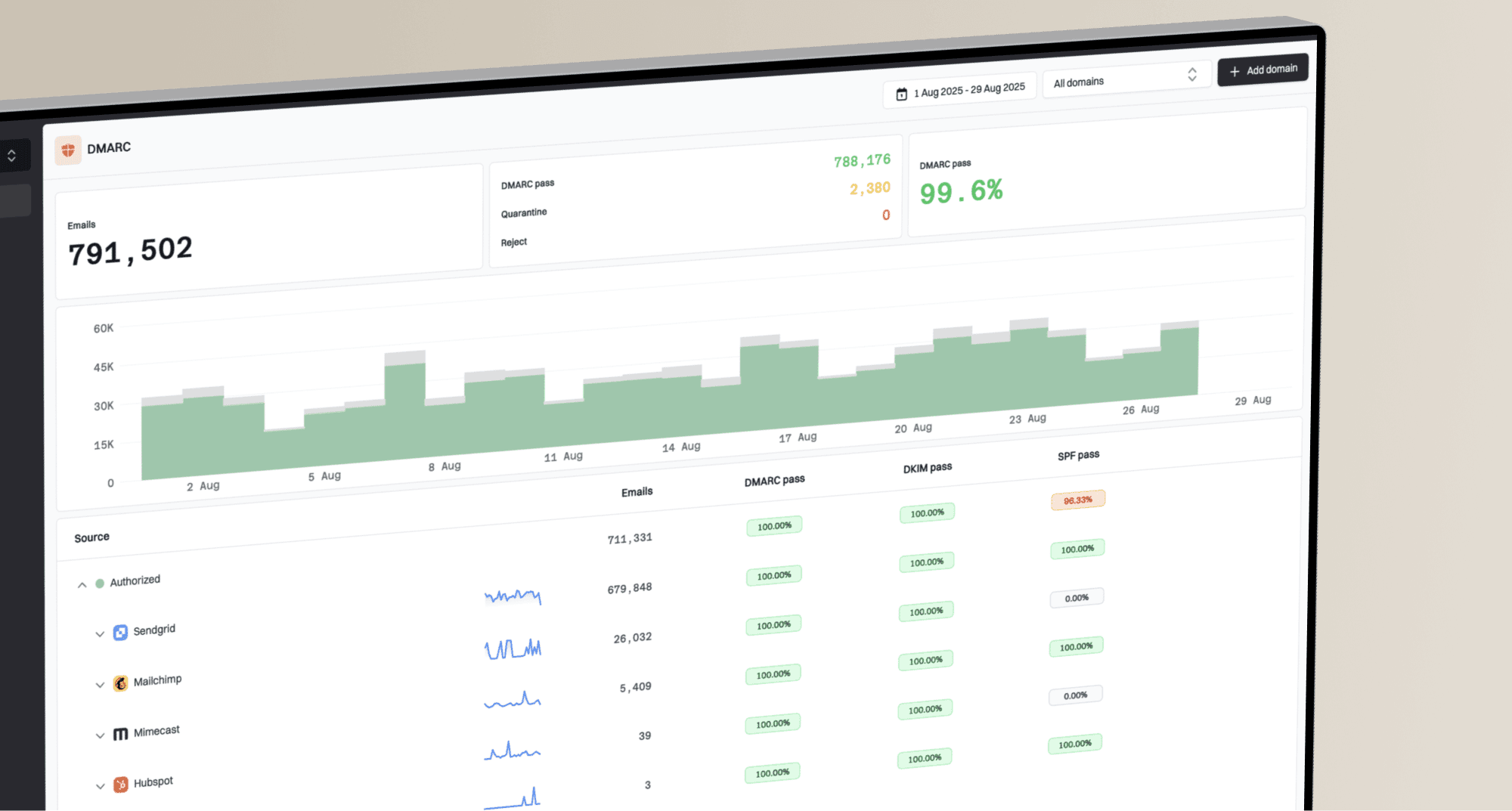Why is my Google Workspace email account suspended when sending via Klaviyo, despite having SPF, DKIM, and DMARC verified?

Michael Ko
Co-founder & CEO, Suped
Published 1 Jun 2025
Updated 5 Nov 2025
6 min read

 It can be incredibly frustrating to have your Google Workspace email account suspended, especially when you've diligently set up SPF, DKIM, and DMARC records and confirmed they are verified. If you're sending a high volume of emails, say 3 million messages a month through
It can be incredibly frustrating to have your Google Workspace email account suspended, especially when you've diligently set up SPF, DKIM, and DMARC records and confirmed they are verified. If you're sending a high volume of emails, say 3 million messages a month through  Klaviyo to 260,000 opt-in profiles, and still facing suspensions, it indicates an issue beyond basic email authentication. A low spam complaint rate of 0.1% also suggests the problem isn't solely about content or recipient engagement.
Klaviyo to 260,000 opt-in profiles, and still facing suspensions, it indicates an issue beyond basic email authentication. A low spam complaint rate of 0.1% also suggests the problem isn't solely about content or recipient engagement. Google Workspace account is suspended, the first place to look is the Alert Center. This provides the most direct feedback from Google about why an account was suspended. You might see a message indicating the account "might have been compromised and is being used to send spam from within your domain." This specific phrasing points away from deliverability issues with
Google Workspace account is suspended, the first place to look is the Alert Center. This provides the most direct feedback from Google about why an account was suspended. You might see a message indicating the account "might have been compromised and is being used to send spam from within your domain." This specific phrasing points away from deliverability issues with  Klaviyo and towards an internal compromise or misconfiguration within your Google Workspace.
Klaviyo and towards an internal compromise or misconfiguration within your Google Workspace. Google has become aware that it was used to engage in spamming." This clearly indicates that Google believes your Google Workspace account itself, not necessarily Klaviyo, is sending spam or experiencing suspicious activity.
Google has become aware that it was used to engage in spamming." This clearly indicates that Google believes your Google Workspace account itself, not necessarily Klaviyo, is sending spam or experiencing suspicious activity. Google Workspace account directly, rather than your ESP's (Email Service Provider's) sending infrastructure. This means even if your SPF and DKIM records are perfectly aligned for emails sent through Klaviyo, there's another channel where emails are being sent that Google flags as spammy.
Google Workspace account directly, rather than your ESP's (Email Service Provider's) sending infrastructure. This means even if your SPF and DKIM records are perfectly aligned for emails sent through Klaviyo, there's another channel where emails are being sent that Google flags as spammy. Klaviyo bulk sends are directly causing the Google Workspace suspension if your authentication is verified and complaint rates are low. The problem likely lies with another service or application that has access to your Google Workspace account and is sending emails directly through Google's SMTP servers.
Klaviyo bulk sends are directly causing the Google Workspace suspension if your authentication is verified and complaint rates are low. The problem likely lies with another service or application that has access to your Google Workspace account and is sending emails directly through Google's SMTP servers. Klaviyo's infrastructure using your verified domain. Authentication records (SPF, DKIM, DMARC) point to Klaviyo, indicating authorized sending on your behalf. This usually leads to good deliverability when managed correctly.
Klaviyo's infrastructure using your verified domain. Authentication records (SPF, DKIM, DMARC) point to Klaviyo, indicating authorized sending on your behalf. This usually leads to good deliverability when managed correctly. Google's SMTP servers by a third-party application or an internal script. This sending activity might not be properly authenticated with your domain, or it could be sending content that Google flags as spam, leading to an account suspension. This is distinct from standard deliverability issues.
Google's SMTP servers by a third-party application or an internal script. This sending activity might not be properly authenticated with your domain, or it could be sending content that Google flags as spam, leading to an account suspension. This is distinct from standard deliverability issues. Klaviyo's infrastructure. If these emails are sent in high volumes, to unengaged recipients, or contain flagged content, Google could interpret this as spamming behavior and suspend the account.
Klaviyo's infrastructure. If these emails are sent in high volumes, to unengaged recipients, or contain flagged content, Google could interpret this as spamming behavior and suspend the account. Klaviyo setup to a different one. If the suspensions stop, it confirms the issue was indeed with the original
Klaviyo setup to a different one. If the suspensions stop, it confirms the issue was indeed with the original  Google Workspace account, not your marketing emails from Klaviyo.
Google Workspace account, not your marketing emails from Klaviyo. Google Workspace account, checking their permissions. Helpdesk applications, for example, often send automated replies that could contribute to volume and trigger filters if not configured properly. Review the OAuth tokens and access granted to various apps in your Google account settings. Disconnecting any suspicious or unused apps is a good start.
Google Workspace account, checking their permissions. Helpdesk applications, for example, often send automated replies that could contribute to volume and trigger filters if not configured properly. Review the OAuth tokens and access granted to various apps in your Google account settings. Disconnecting any suspicious or unused apps is a good start.1. Log in to your Google Account. 2. Go to 'Security' in the left navigation panel. 3. Under 'Third-party apps with account access', click 'Manage third-party access'. 4. Review each app and remove access for any unfamiliar or unnecessary ones.
 Klaviyo. Suped's DMARC monitoring tool can help you analyze these reports to uncover any unauthorized sending sources that might be impacting your domain's reputation.
Klaviyo. Suped's DMARC monitoring tool can help you analyze these reports to uncover any unauthorized sending sources that might be impacting your domain's reputation. Klaviyo and your primary domain for direct communications.
Klaviyo and your primary domain for direct communications. Google's guidelines for bulk senders, even for emails that aren't sent through your
Google's guidelines for bulk senders, even for emails that aren't sent through your  Klaviyo platform directly.
Klaviyo platform directly. Google Workspace support remains the most direct route to get a definitive answer and resolution. Be prepared to provide detailed information about your sending practices, DMARC reports, and any third-party integrations.
Google Workspace support remains the most direct route to get a definitive answer and resolution. Be prepared to provide detailed information about your sending practices, DMARC reports, and any third-party integrations. Google deems abusive.
Google deems abusive.