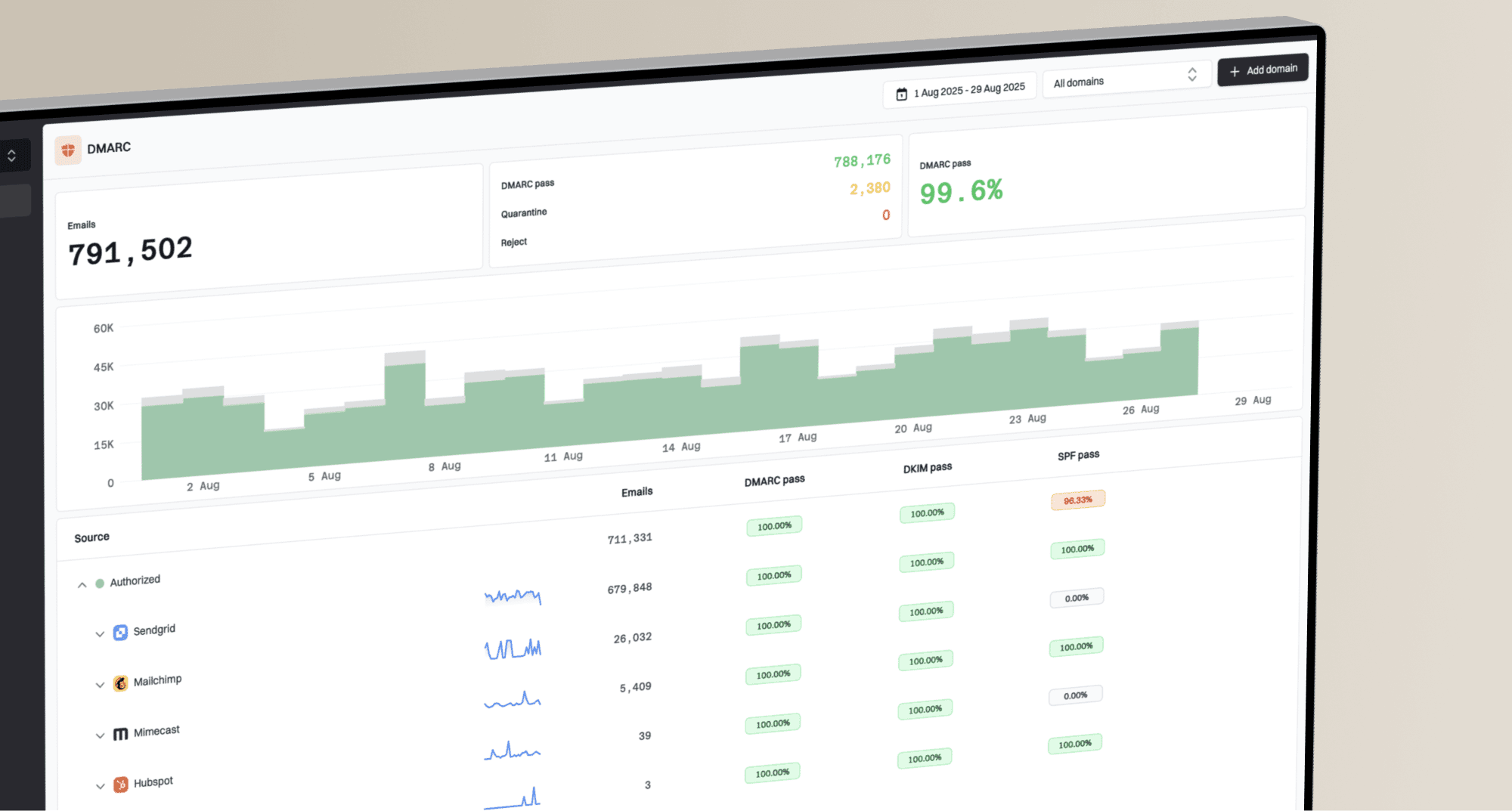Why did a recent email campaign see an out-of-the-blue spike of triple clicks from .edu addresses?

Matthew Whittaker
Co-founder & CTO, Suped
Published 6 Jul 2025
Updated 5 Nov 2025
8 min read

 Microsoft 365 or Proofpoint, which are known for their thorough scanning.
Microsoft 365 or Proofpoint, which are known for their thorough scanning.{ "ats": "2023-05-15T18:46:53+0000", "a": "click", "mcID": "1303:****:ot:****:1", "d": { "robot": false, "browser": "Chrome", "type": "computer", "device": "WebKit", "platform": "Windows" }, "g": { "country": "United States", "countryISO": "US", "tz": "America/Chicago", "postalCode": null, "geoLoc": { "lon": -97.822, "lat": 37.751 }, "state": null }, "tzo": -4, "type": "contactactivity", "chnl": "email", "parent_child_relations": { "parent": "****", "name": "contactactivity" }, "msID": "1303:****:ot", "mtlID": "****", "rl": "0", "ID": "****", "sp": { "lKey": "{", "rl": "https://****", "ed": "crimson.ua.edu" }, "chnl-type": "email", "first": true, "cID": "****", "ts": "2023-05-15T18:46:53+0000", "baseAggregate": "ot", "_id": "****", "email": "****@crimson.ua.edu", "contact.cID": "****", "contact.channels.email.address": "****@crimson.ua.edu", "message_name": "2023_05_15_****", "message_sent": "May 15, 2023 2:44 pm", "link": "{", "system_properties.link": "{" }