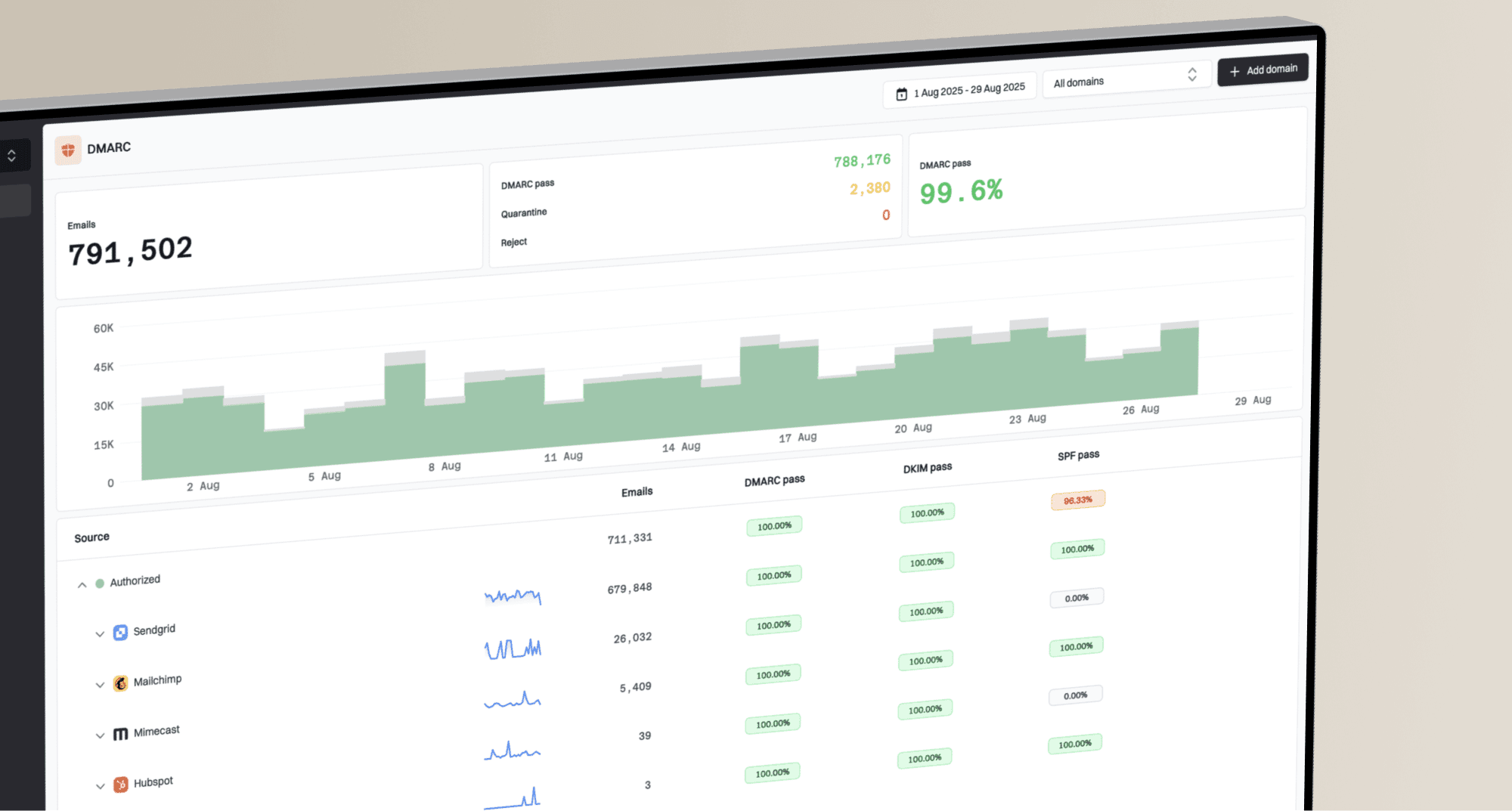What could cause unusual click activity concentrated on a single link in an email campaign, primarily from Amazon EC2 IPs?

Matthew Whittaker
Co-founder & CTO, Suped
Published 21 Apr 2025
Updated 5 Nov 2025
5 min read

 Amazon EC2 IPs, can be puzzling. It throws off campaign metrics and makes it difficult to gauge true engagement. The peculiar aspect of these clicks, such as occurring in pairs milliseconds apart with different user agents (Linux and Windows), points towards a specific set of automated behaviors rather than malicious intent.
Amazon EC2 IPs, can be puzzling. It throws off campaign metrics and makes it difficult to gauge true engagement. The peculiar aspect of these clicks, such as occurring in pairs milliseconds apart with different user agents (Linux and Windows), points towards a specific set of automated behaviors rather than malicious intent. Amazon EC2 IPs (Amazon Elastic Compute Cloud) is a strong indicator of automated systems. Amazon EC2 is a widely used cloud computing platform, and many email security vendors, proxy services, and even email providers host their infrastructure there. This allows them to scale their scanning operations efficiently.
Amazon EC2 IPs (Amazon Elastic Compute Cloud) is a strong indicator of automated systems. Amazon EC2 is a widely used cloud computing platform, and many email security vendors, proxy services, and even email providers host their infrastructure there. This allows them to scale their scanning operations efficiently. Google and
Google and  Microsoft, extensively use these types of security features. For
Microsoft, extensively use these types of security features. For  Gmail users, particularly, their Safe Browsing and link pre-fetching mechanisms can generate numerous clicks that appear to be from genuine users, even though they are automated processes. This is why you primarily see it for
Gmail users, particularly, their Safe Browsing and link pre-fetching mechanisms can generate numerous clicks that appear to be from genuine users, even though they are automated processes. This is why you primarily see it for  Gmail contactsand other Google-hosted domains.
Gmail contactsand other Google-hosted domains. Amazon EC2, act as intermediaries. When an email is received, or sometimes even when it’s opened, these systems will automatically follow links within the email to check the destination for malicious content. This pre-fetching is designed to protect users from phishing, malware, and other threats. It’s a common and necessary security measure, but it does inflate click metrics.
Amazon EC2, act as intermediaries. When an email is received, or sometimes even when it’s opened, these systems will automatically follow links within the email to check the destination for malicious content. This pre-fetching is designed to protect users from phishing, malware, and other threats. It’s a common and necessary security measure, but it does inflate click metrics.User-Agent: Mozilla/5.0 (Windows NT 10.0; Win64; x64) AppleWebKit/537.36 (KHTML, like Gecko) Chrome/96.0.4664.110 Safari/537.36 User-Agent: Mozilla/5.0 (X11; Linux x86_64) AppleWebKit/537.36 (KHTML, like Gecko) Chrome/96.0.4664.110 Safari/537.36
 Amazon EC2,
Amazon EC2,  Google, or
Google, or  Microsoft Azure.
Microsoft Azure. Yahoo and
Yahoo and  Google are increasingly using these methods, so you're likely to see this behavior more often.
Google are increasingly using these methods, so you're likely to see this behavior more often. Amazon EC2 IPs, is a common symptom of advanced email security measures. These automated clicks, while inflating metrics, are generally benign and indicate that email providers and corporate networks are diligently protecting their users.
Amazon EC2 IPs, is a common symptom of advanced email security measures. These automated clicks, while inflating metrics, are generally benign and indicate that email providers and corporate networks are diligently protecting their users.