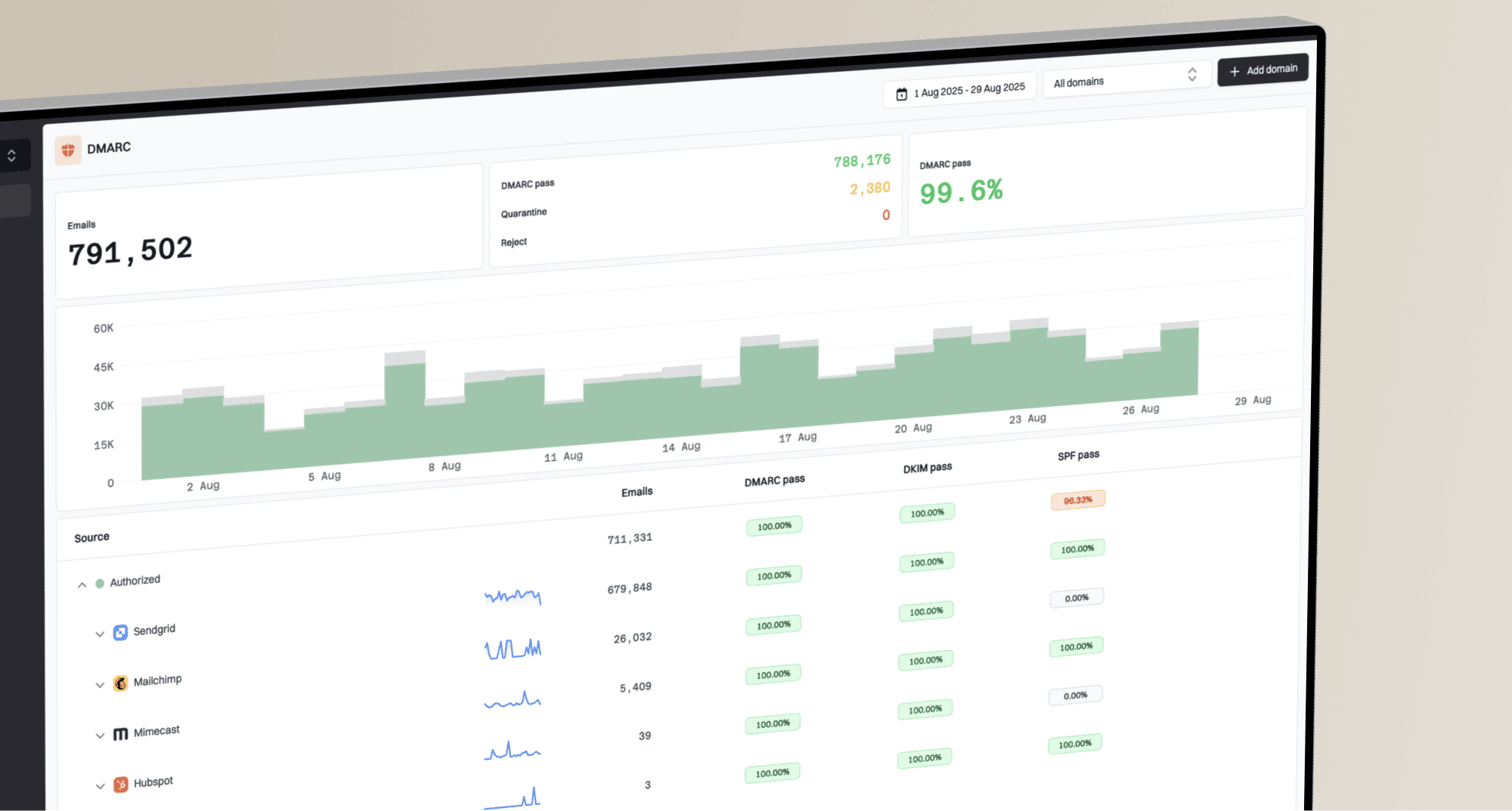Why are my emails delayed when sending to Gmail recipients?

Michael Ko
Co-founder & CEO, Suped
Published 10 Jul 2025
Updated 5 Nov 2025
6 min read

Received: from mail.example.com (mail.example.com [192.0.2.1]) by mx.google.com with ESMTPS id abcdef123456789 for <recipient@gmail.com>; Tue, 18 Jun 2024 07:12:34 -0700 (PDT) Received: from [10.0.0.5] (localhost [127.0.0.1]) by mail.example.com (Postfix) with ESMTPA id FEDCBA987654321 for <recipient@gmail.com>; Tue, 18 Jun 2024 07:00:00 -0700 (PDT)
|
|
|
|---|---|---|
ESP MTA overload | Emails queued at ESP, slow sending rates. | Contact ESP support to check server status. |
Recipient rate limiting |  Gmail accepts messages slowly over time. Gmail accepts messages slowly over time. | Improve sender reputation and reduce sending spikes. |
Greylisting | First-time emails to a recipient are temporarily rejected. | Ensure my sending infrastructure is correctly configured for retries. |
Authentication issues | DMARC, SPF, or DKIM failures, causing deferrals. |
 Recipient's ISP or mail server (e.g., Apple Mail) might be busy.
Recipient's ISP or mail server (e.g., Apple Mail) might be busy. Local antivirus or firewall on recipient's device (e.g., Microsoft Outlook) delaying delivery.
Local antivirus or firewall on recipient's device (e.g., Microsoft Outlook) delaying delivery.