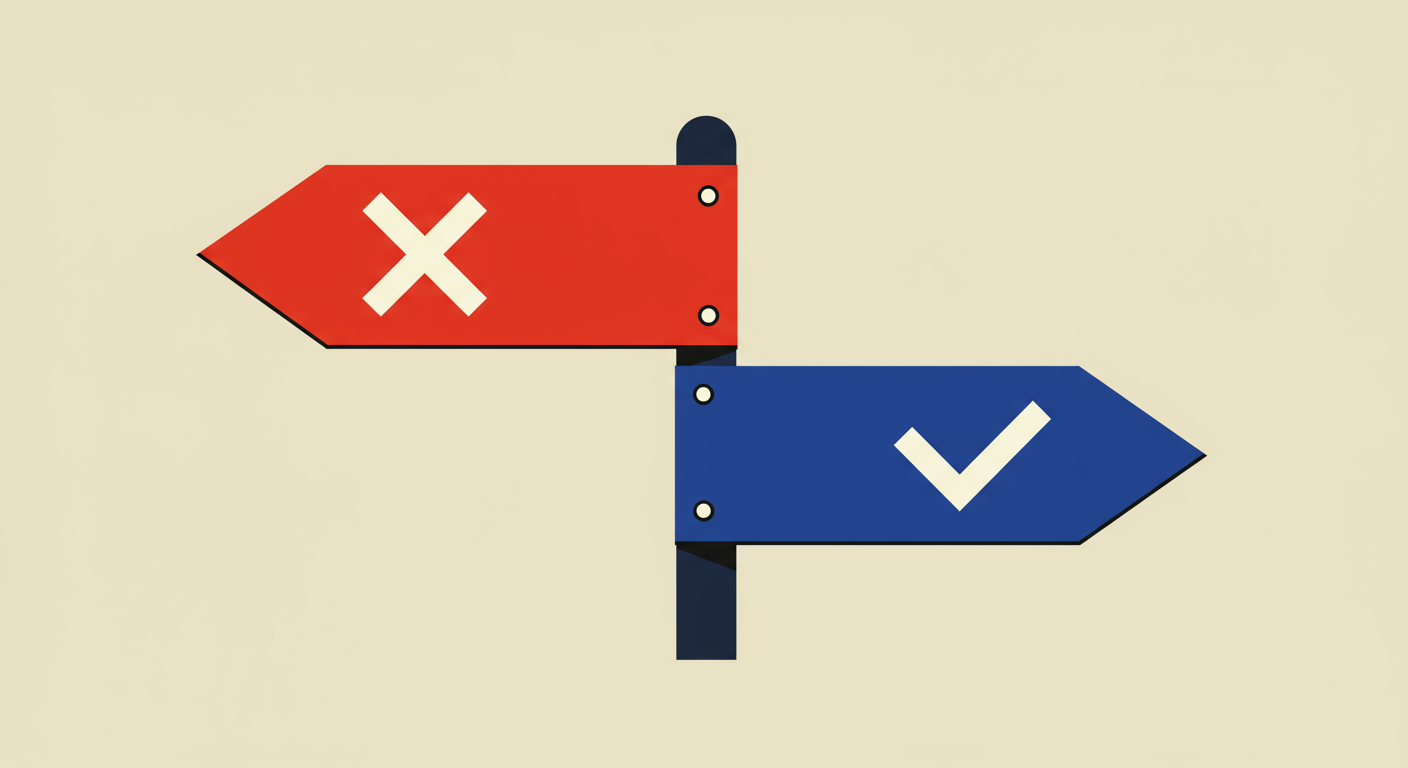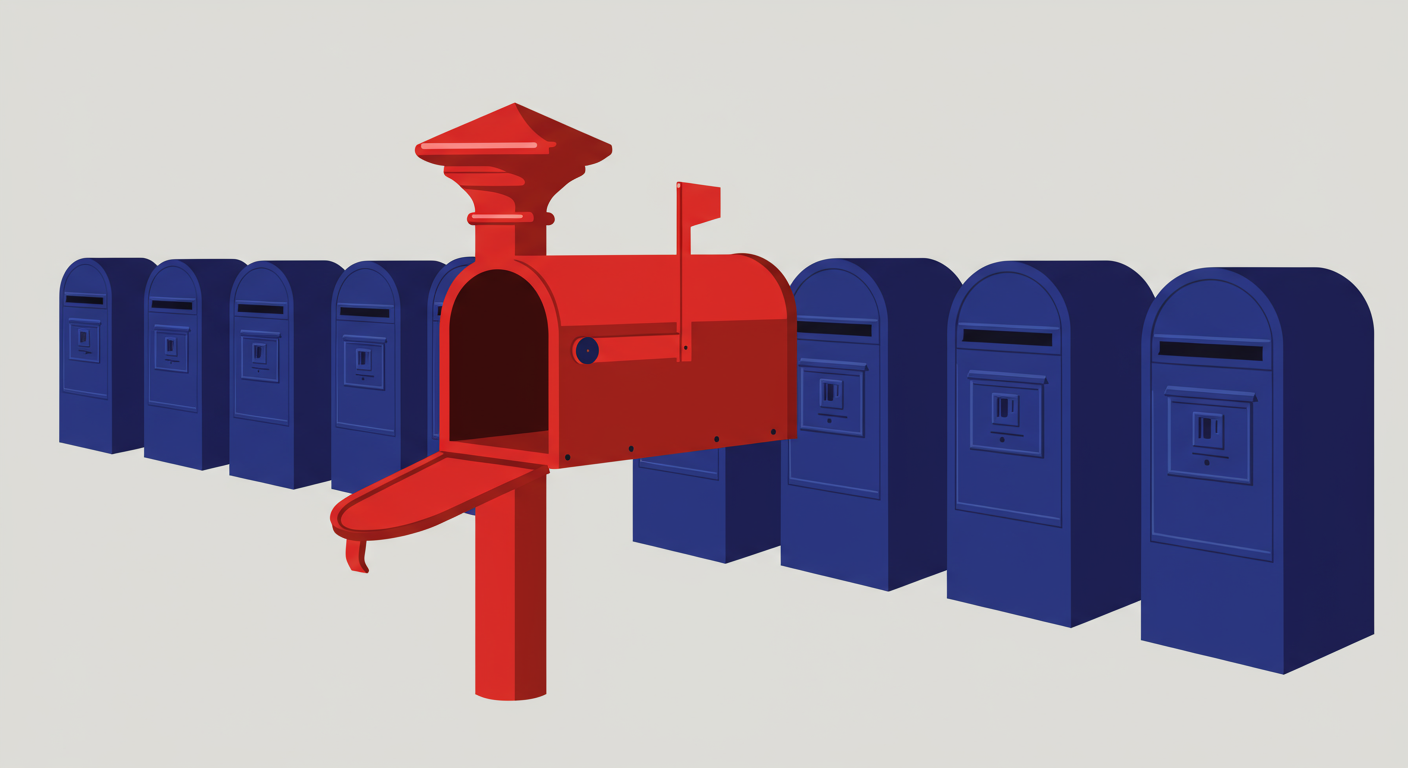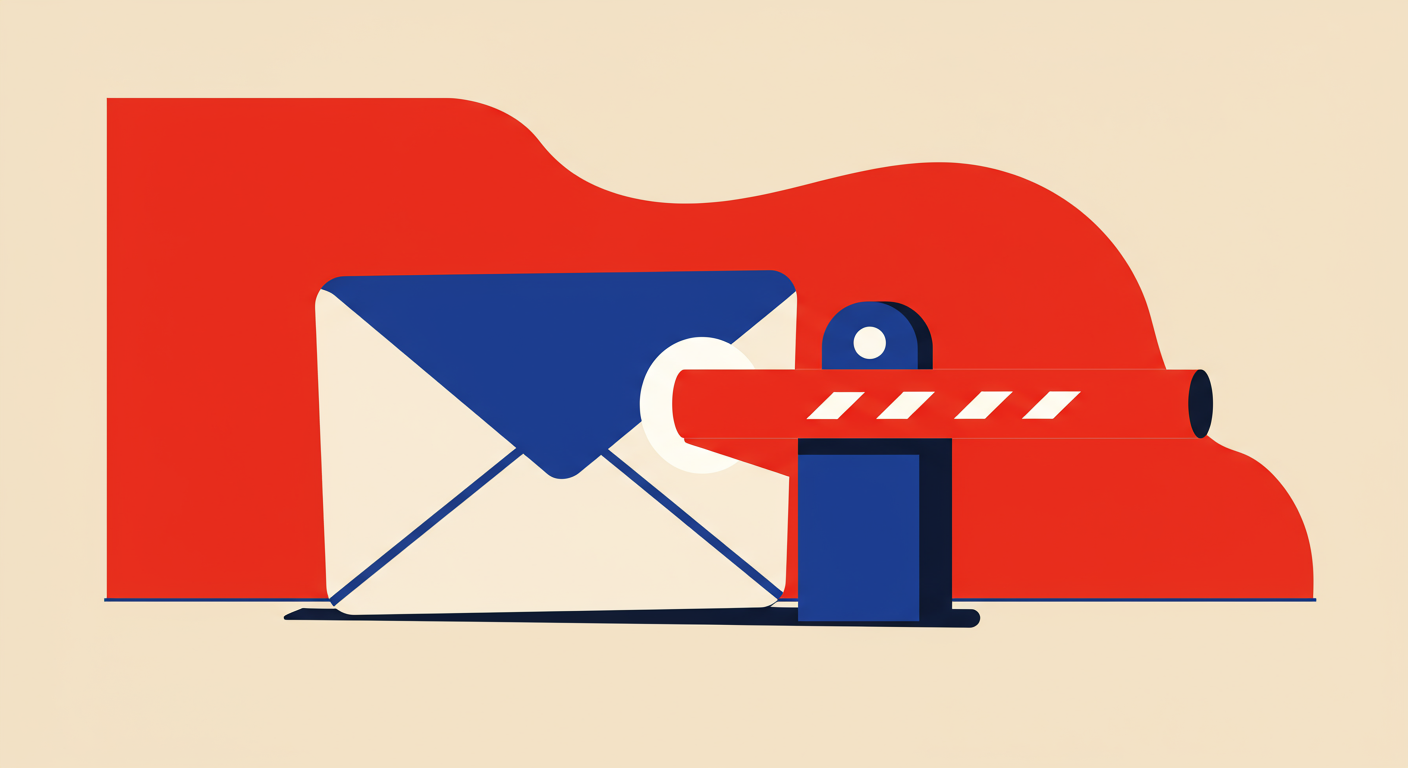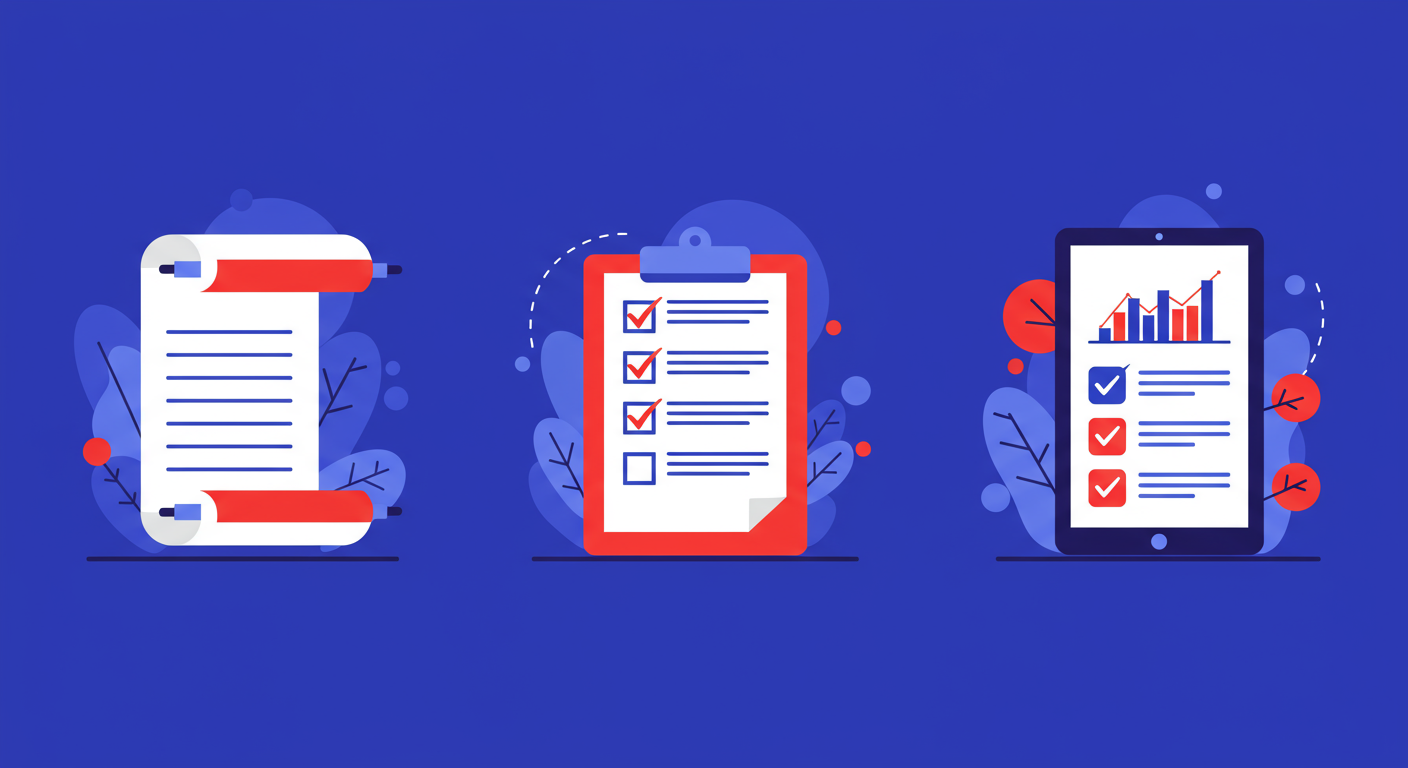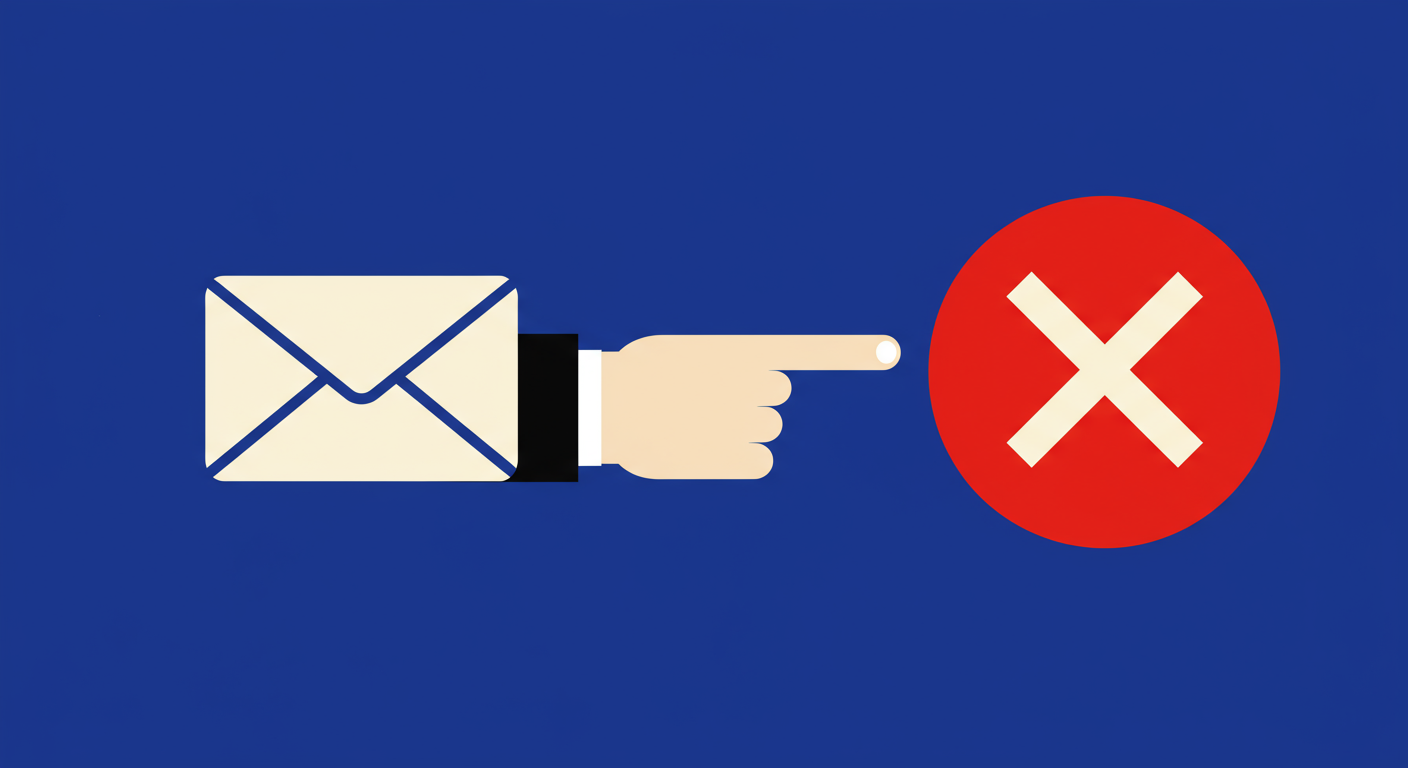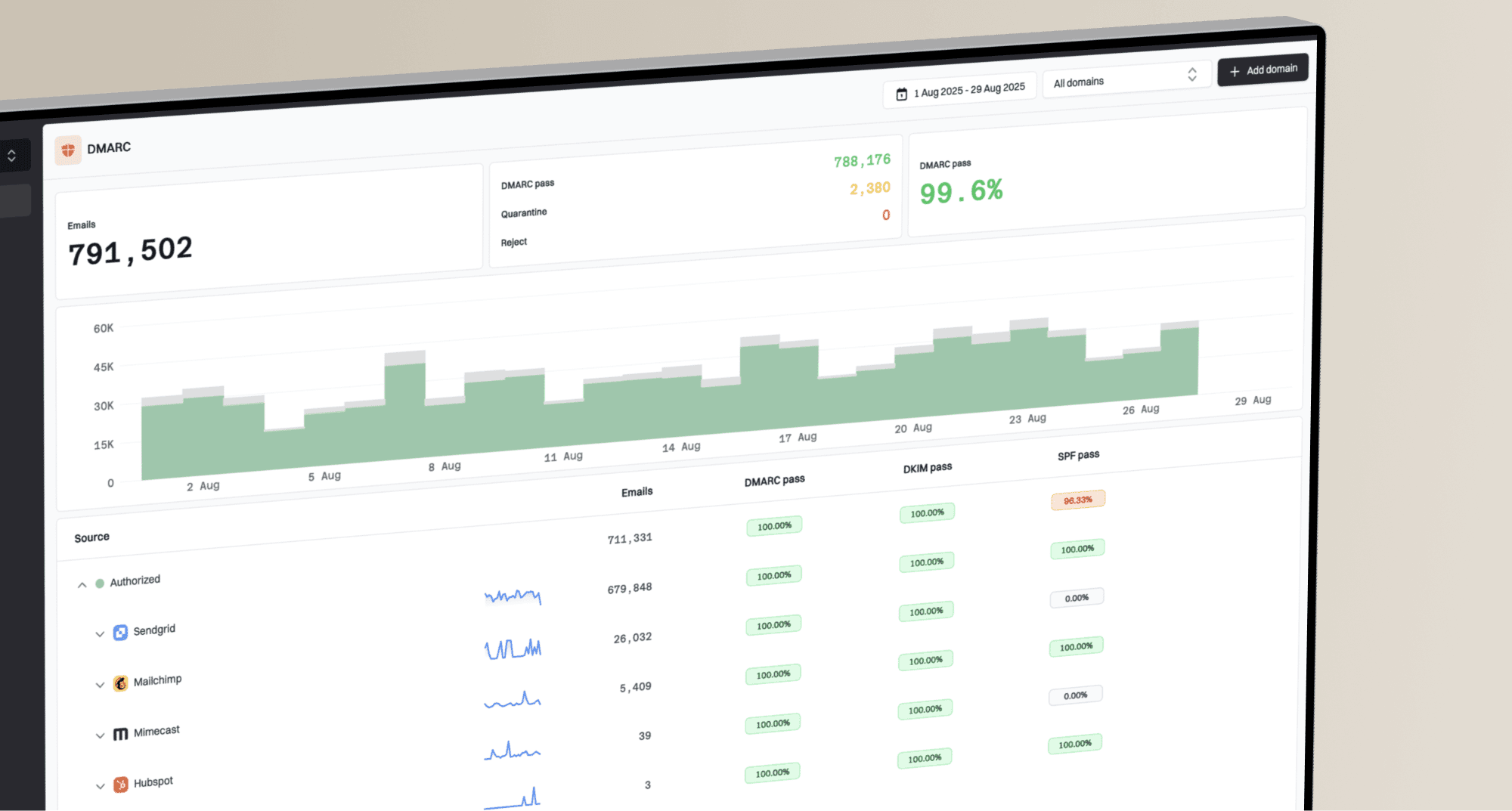Understanding email greylisting and how it works


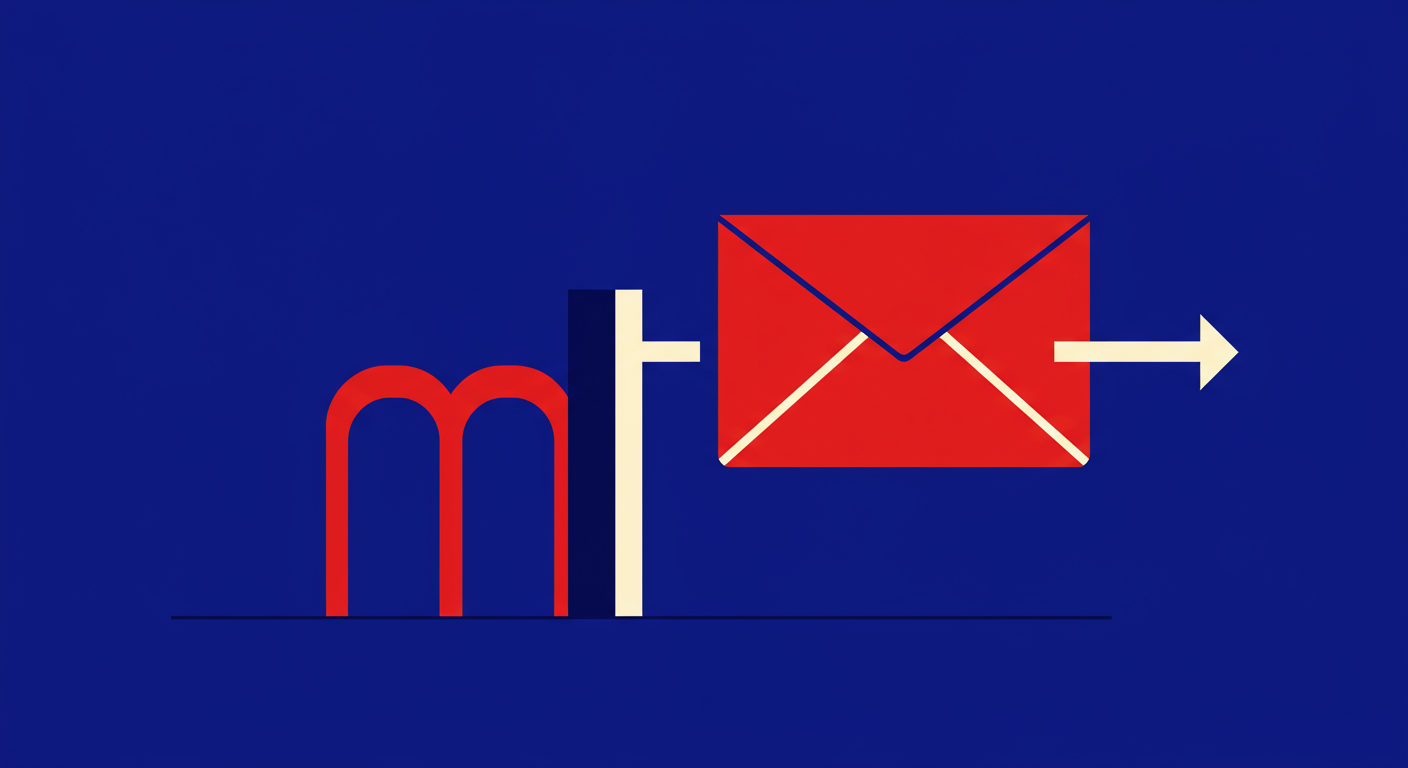
Welcome to the complex world of email deliverability. Every day, countless systems work behind the scenes to sort legitimate mail from spam. You've likely heard of blacklists and whitelists, but there's a third, more nuanced category that often causes confusion: greylisting.
Unlike a blocklist that stops a sender completely, greylisting is more of a temporary "wait and see" approach. It's a defense mechanism designed to trip up spammers, but it can sometimes catch legitimate senders in its net, causing frustrating delays. Let's break down what it is and how it impacts you.
The core concept of Greylisting is simple. When a mail server that uses this technique receives an email from an unknown source, it temporarily rejects the message. It tells the sending server, "I'm busy right now, please try again later."
The receiving server records three key pieces of information: the IP address of the sending server, the sender's email address, and the recipient's address. This "triplet" is kept on file for a short period. The server is now waiting to see if the sender will follow standard email protocol.
This is where the test happens. A properly configured mail server (a Mail Transfer Agent or MTA) will see the temporary rejection and automatically try to resend the email after a few minutes. Most simple spamming tools are built for volume and speed; they don't bother with retries. When the legitimate server retries, the receiving server sees the same triplet, recognizes it as a valid retry, accepts the email, and often whitelists the sender for a period to prevent future delays.

The main advantage of greylisting is its effectiveness against unsophisticated spam bots. These bots are designed to blast out millions of emails as quickly as possible and are not programmed to handle the retry logic that legitimate mail servers use. In this scenario, greylisting is a highly efficient filter.
However, the biggest drawback is the inherent email delay. While a five or ten-minute delay might not matter for a marketing newsletter, it's a significant problem for time-sensitive emails. Think about password reset links, two-factor authentication codes, or urgent business communications. These delays can create a poor user experience.
Another major technical issue arises with large sending services that use server farms. An organization like Google or Microsoft doesn't send all its email from a single IP address. The initial email might come from one server, and the retry attempt could come from a completely different one. The greylisting server will see this as a new, unknown attempt and reject it again, potentially creating a loop of rejections or very long delays.
For these reasons, while once a very popular technique, the use of greylisting has declined. Many administrators now favor more advanced spam filtering methods that don't impact user experience as much. However, it's still used, so understanding it is crucial.
It's easy to confuse greylisting with being on a blacklist, but they are very different. A blacklist (or blocklist) is a list of IP addresses or domains that have been identified as known sources of spam or malicious activity. If you're on a blacklist, your emails are outright rejected, not just delayed.
Think of it like this: a blacklist is a "do not enter" sign. Your message is stopped at the door. Greylisting, on the other hand, is a "please wait to be seated" sign. You're asked to pause, prove you're not going to cause trouble, and then you're allowed in. It's a check on your server's behavior, not a judgment on your reputation. As such, it's considered a method of defending e-mail users from suspicious emails rather than known bad ones.
The impact and resolution are also different. Getting off a blocklist can be a difficult, manual process that requires identifying the list and submitting a delisting request. Resolving a greylisting issue is typically automatic; your server just needs to retry the delivery as expected.

As a legitimate email sender, you have little direct control over a recipient server's greylisting policy. Your primary responsibility is to ensure your own house is in order. This starts with using a mail server that is correctly configured to follow SMTP standards. This means it will automatically retry sending an email when it receives a temporary failure code (any 4xx error code).
Beyond technical configuration, general sending best practices are your best defense. This includes:
Greylisting is a clever piece of the vast email security puzzle. It operates on the simple premise that legitimate servers behave differently from spam bots. While its use has faded in favor of more sophisticated techniques, it remains a mechanism that can temporarily impact your email delivery.
Ultimately, whether you're facing a greylist, a blacklist, or any other deliverability hurdle, the solution is almost always the same: adhere to best practices. A well-configured server and a strong sender reputation are your best assets for ensuring your messages reach the inbox without unnecessary delays. Understanding how these systems work is the first step toward mastering your email deliverability.