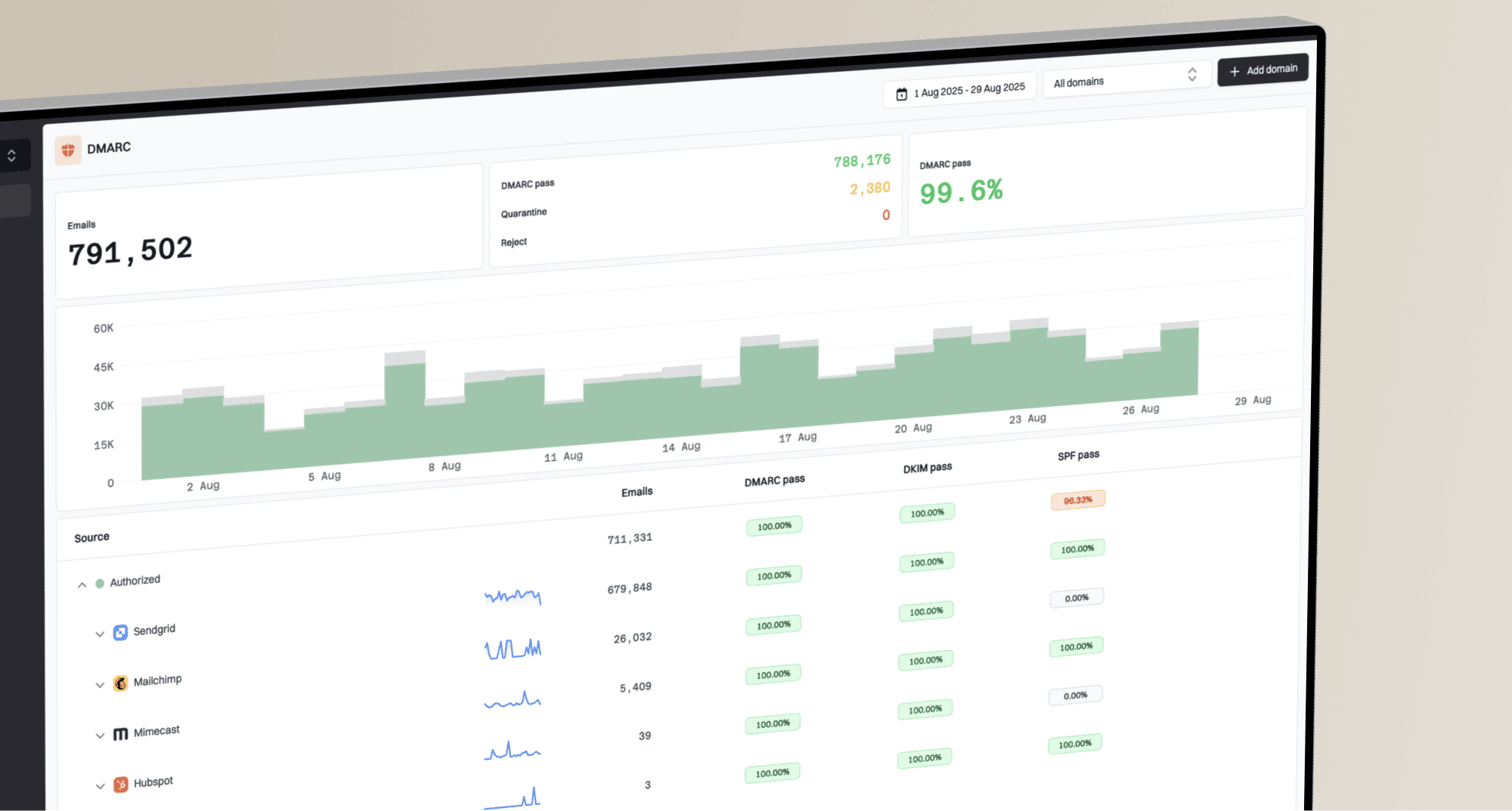Why are fully authenticated emails marked as 'Unverified Sender' in Outlook/Hotmail?

Matthew Whittaker
Co-founder & CTO, Suped
Published 10 Jun 2025
Updated 5 Nov 2025
6 min read

 Outlook/Hotmail, especially when you've diligently set up your SPF, DKIM, and DMARC records. I've encountered this puzzle many times, where all technical authentication checks pass, yet emails still land in the junk folder with that ominous 'Unverified Sender' warning. It feels like a roadblock when you've done everything right.
Outlook/Hotmail, especially when you've diligently set up your SPF, DKIM, and DMARC records. I've encountered this puzzle many times, where all technical authentication checks pass, yet emails still land in the junk folder with that ominous 'Unverified Sender' warning. It feels like a roadblock when you've done everything right. Outlook or Hotmail cannot confidently confirm the sender's identity, this warning appears. It's important to understand that 'unverified' doesn't necessarily mean 'malicious', but rather 'unconfirmed'.
Outlook or Hotmail cannot confidently confirm the sender's identity, this warning appears. It's important to understand that 'unverified' doesn't necessarily mean 'malicious', but rather 'unconfirmed'. Microsoft uses a multi-layered approach to email filtering, and authentication is just one piece of the puzzle. Other factors, particularly sender reputation, play a significant role.
Microsoft uses a multi-layered approach to email filtering, and authentication is just one piece of the puzzle. Other factors, particularly sender reputation, play a significant role.Authentication-Results: spf=pass (sender IP is 192.40.165.129) smtp.mailfrom=returns.smtpsend.com; hotmail.com; dkim=pass (signature was verified) header.d=smtpsend.com;hotmail.com; dmarc=pass action=none header.from=smtpsend.com;compauth=pass reason=100
|
|
|---|---|
Technical Setup | Ensure flawless SPF, DKIM, DMARC records and align all headers correctly. Check for common DMARC issues. |
IP Warming | Follow a gradual IP warming schedule for new IP addresses, starting with small volumes to highly engaged recipients and slowly increasing volume and diversity. |
List Hygiene | Regularly clean your email lists to remove inactive or invalid addresses, reducing bounces and spam trap hits. Avoid email backscatter. |
Content Quality | Avoid spammy content, excessive links, or poor formatting. Ensure your emails are relevant and valuable to recipients. |
Engagement | Focus on driving positive engagement (opens, clicks, replies) and minimize complaints and unsubscribes. Higher engagement boosts your domain and IP reputation, helping to avoid the junk folder. |
Monitoring | Monitor your deliverability metrics regularly, including inbox placement rates, bounce rates, and complaint rates for  Outlook and Hotmail. Outlook and Hotmail. |
 Outlook/Hotmail, even with perfect authentication, can be a major headache, it's a clear signal that Microsoft's systems require more than just technical compliance. They are increasingly focused on holistic sender trustworthiness, incorporating reputation, engagement, and internal heuristics.
Outlook/Hotmail, even with perfect authentication, can be a major headache, it's a clear signal that Microsoft's systems require more than just technical compliance. They are increasingly focused on holistic sender trustworthiness, incorporating reputation, engagement, and internal heuristics.