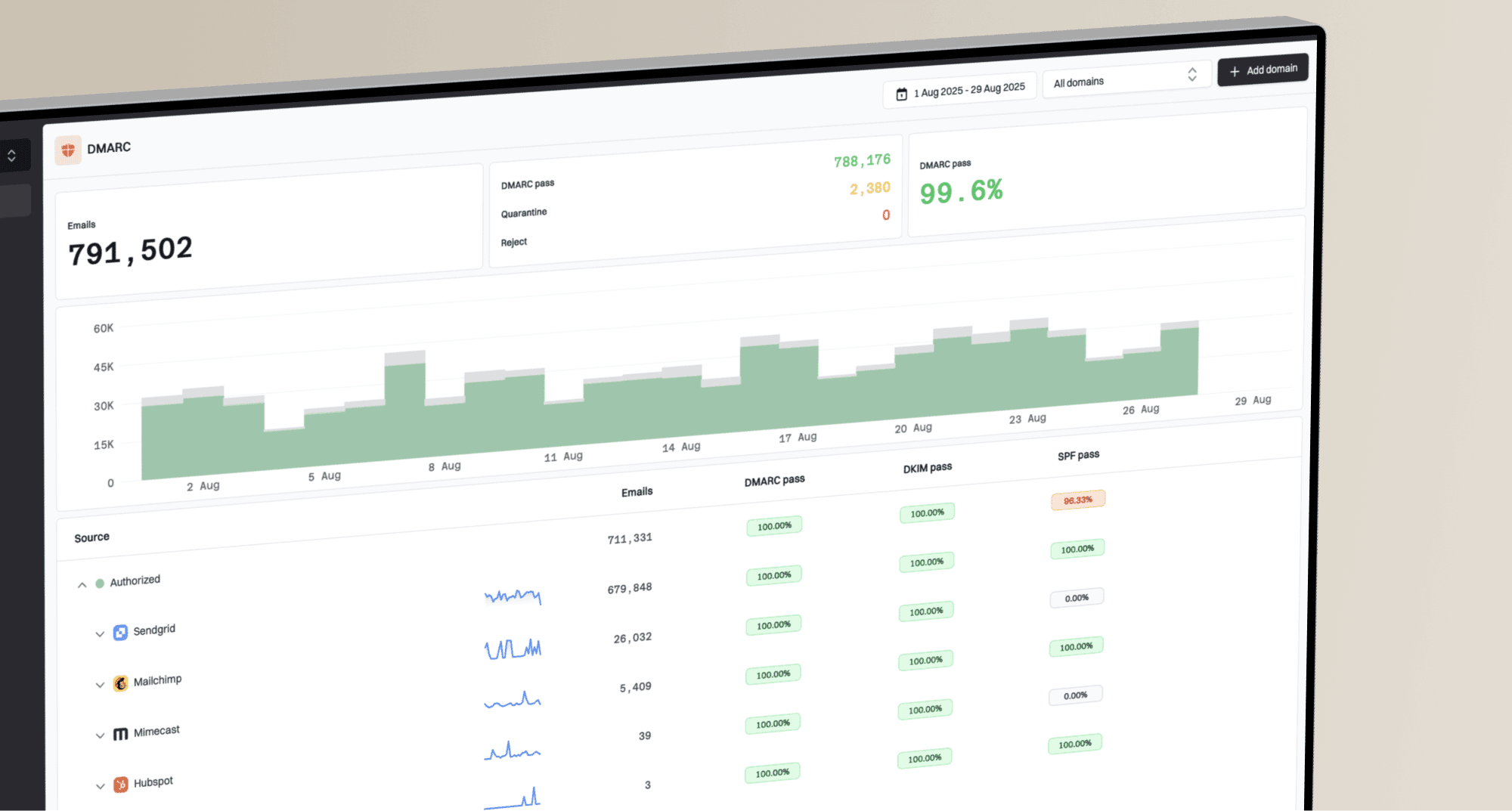What List-Unsubscribe options are available for Outlook and why might they not be displaying?

Matthew Whittaker
Co-founder & CTO, Suped
Published 10 Jul 2025
Updated 5 Nov 2025
7 min read

 The List-Unsubscribe header is a crucial component for email deliverability and ensuring a positive user experience. It provides recipients with an easy, one-click (or simplified) way to opt out of unwanted email subscriptions, often displaying as a prominent button near the sender's name in the email client interface. However, for many email marketers and senders, getting this important option to consistently display and function correctly in Microsoft Outlook clients can be a significant challenge.
The List-Unsubscribe header is a crucial component for email deliverability and ensuring a positive user experience. It provides recipients with an easy, one-click (or simplified) way to opt out of unwanted email subscriptions, often displaying as a prominent button near the sender's name in the email client interface. However, for many email marketers and senders, getting this important option to consistently display and function correctly in Microsoft Outlook clients can be a significant challenge. We often hear from senders frustrated that their carefully implemented List-Unsubscribe headers don't appear or trigger the expected action in Outlook, despite working perfectly in other clients like Gmail or Yahoo. This issue can lead to increased spam complaints, damaged sender reputation, and ultimately, poorer email deliverability. Understanding the nuances of how Outlook handles these headers and what factors influence their display is essential for any sender aiming for optimal inbox placement.
We often hear from senders frustrated that their carefully implemented List-Unsubscribe headers don't appear or trigger the expected action in Outlook, despite working perfectly in other clients like Gmail or Yahoo. This issue can lead to increased spam complaints, damaged sender reputation, and ultimately, poorer email deliverability. Understanding the nuances of how Outlook handles these headers and what factors influence their display is essential for any sender aiming for optimal inbox placement.List-Unsubscribe: <mailto:unsubscribe@example.com?subject=unsubscribe>, <https://example.com/unsubscribe/campaignid>
 , which has become a mandated requirement by major mailbox providers like Yahoo and Gmail for bulk senders since early 2024. This method is generally preferred by users for its speed and simplicity, as it eliminates extra steps. Modern implementations often use the List-Unsubscribe-Post header (RFC 8058) to enable true one-click functionality, where the email client sends a POST request directly, bypassing the need for a browser window to open.
, which has become a mandated requirement by major mailbox providers like Yahoo and Gmail for bulk senders since early 2024. This method is generally preferred by users for its speed and simplicity, as it eliminates extra steps. Modern implementations often use the List-Unsubscribe-Post header (RFC 8058) to enable true one-click functionality, where the email client sends a POST request directly, bypassing the need for a browser window to open. Outlook's support for List-Unsubscribe headers has evolved over time. Historically, Microsoft's email clients, including Outlook.com and the desktop client, were known to prefer the mailto: option over HTTP links for displaying the unsubscribe prompt. This meant that if you only provided an HTTP link, Outlook might not show the convenient unsubscribe button to your recipients.
Outlook's support for List-Unsubscribe headers has evolved over time. Historically, Microsoft's email clients, including Outlook.com and the desktop client, were known to prefer the mailto: option over HTTP links for displaying the unsubscribe prompt. This meant that if you only provided an HTTP link, Outlook might not show the convenient unsubscribe button to your recipients. Outlook and mandated by other ISPs like
Outlook and mandated by other ISPs like  Gmail and
Gmail and  Yahoo.
Yahoo. . Mailbox providers like Microsoft are increasingly making the decision to display unsubscribe buttons based on a sender's trustworthiness. If your domain or IP address has a low reputation score, Outlook may choose not to display the button, fearing it could be used for malicious purposes or to avoid spam classification.
. Mailbox providers like Microsoft are increasingly making the decision to display unsubscribe buttons based on a sender's trustworthiness. If your domain or IP address has a low reputation score, Outlook may choose not to display the button, fearing it could be used for malicious purposes or to avoid spam classification. Outlook to trust displaying the button. Low reputation can lead to suppression of this feature.
Outlook to trust displaying the button. Low reputation can lead to suppression of this feature. Outlook is improving, providing both mailto and HTTP/HTTPS (especially List-Unsubscribe-Post) headers offers the broadest compatibility.
Outlook is improving, providing both mailto and HTTP/HTTPS (especially List-Unsubscribe-Post) headers offers the broadest compatibility. To improve the chances of your List-Unsubscribe options displaying correctly in Outlook and other clients, adopting several best practices is vital. First, always implement both the mailto and HTTP/HTTPS unsubscribe options in your List-Unsubscribe header. This provides redundancy and maximizes compatibility across different email environments. Place the List-Unsubscribe-Post variant first, followed by the mailto link, to ensure the one-click option is prioritized where supported.
To improve the chances of your List-Unsubscribe options displaying correctly in Outlook and other clients, adopting several best practices is vital. First, always implement both the mailto and HTTP/HTTPS unsubscribe options in your List-Unsubscribe header. This provides redundancy and maximizes compatibility across different email environments. Place the List-Unsubscribe-Post variant first, followed by the mailto link, to ensure the one-click option is prioritized where supported. Navigating the complexities of List-Unsubscribe headers in Outlook requires a multi-faceted approach. While Microsoft continues to enhance its support for these crucial headers, particularly with the adoption of one-click unsubscribe (RFC 8058), senders must remain vigilant. Prioritizing a strong sender reputation, ensuring correct technical configuration, and providing redundant unsubscribe options are paramount.
Navigating the complexities of List-Unsubscribe headers in Outlook requires a multi-faceted approach. While Microsoft continues to enhance its support for these crucial headers, particularly with the adoption of one-click unsubscribe (RFC 8058), senders must remain vigilant. Prioritizing a strong sender reputation, ensuring correct technical configuration, and providing redundant unsubscribe options are paramount.