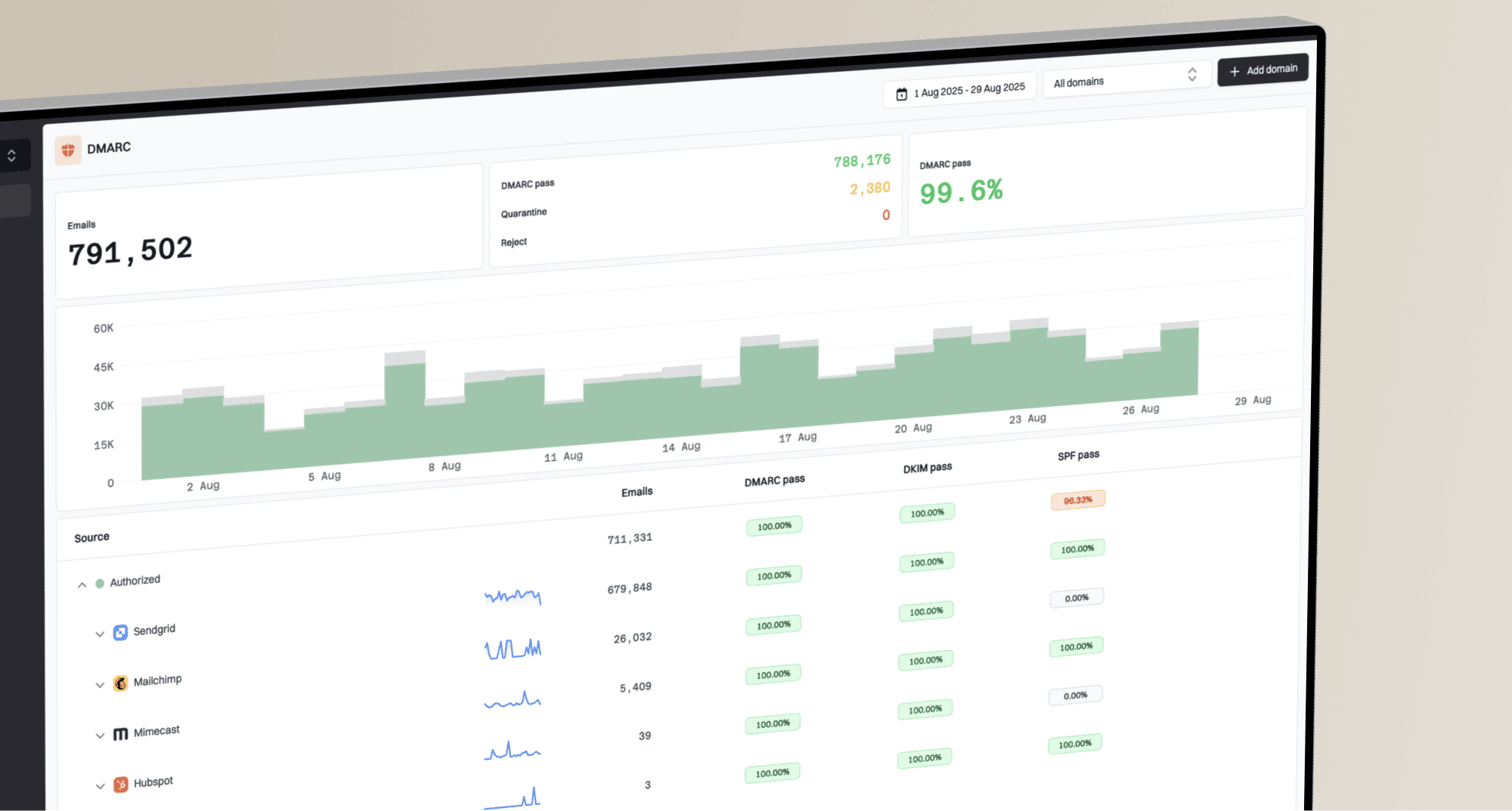What happened with Microsoft's email filters and how did it affect inbox placement?

Matthew Whittaker
Co-founder & CTO, Suped
Published 7 Jul 2025
Updated 5 Nov 2025
5 min read

 Microsoft domains.
Microsoft domains.v=DMARC1; p=none; rua=mailto:dmarc_reports@yourdomain.com; ruf=mailto:dmarc_forensics@yourdomain.com; fo=1;
 Personalize content and segment to boost interaction.
Personalize content and segment to boost interaction.
|
|
|
|---|---|---|
SPF | Authorizes specific servers to send email on behalf of a domain. | Essential for preventing spoofing and ensuring basic trust. |
DKIM | Digitally signs outgoing emails to verify content integrity. | Crucial for preventing tampering and building sender reputation. |
DMARC | Tells receiving servers how to handle emails that fail SPF or DKIM. | Mandatory for Microsoft, Gmail, and Yahoo to ensure reliable delivery. |