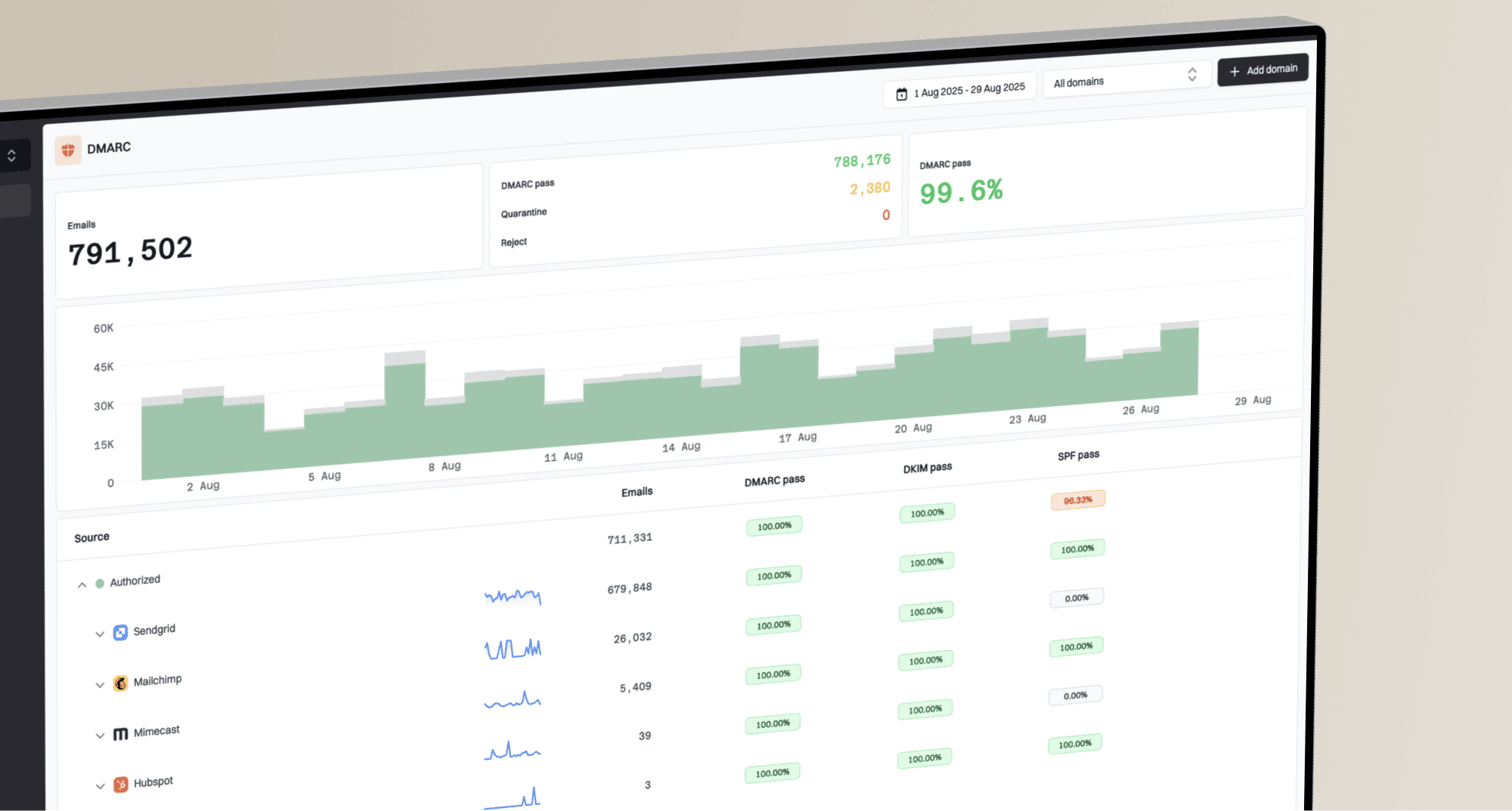How to troubleshoot MX record issues with Cloudflare when one domain bounces?

Matthew Whittaker
Co-founder & CTO, Suped
Published 26 Jun 2025
Updated 5 Nov 2025
7 min read

 Cloudflare. When one domain bounces but others don't, it points to a specific configuration problem rather than a widespread issue. This can often be traced back to Mail Exchanger (MX) records, which are vital for directing incoming email to the correct server.
Cloudflare. When one domain bounces but others don't, it points to a specific configuration problem rather than a widespread issue. This can often be traced back to Mail Exchanger (MX) records, which are vital for directing incoming email to the correct server. Cloudflare interface displays something entirely different. This discrepancy can lead to persistent bounces for specific recipients, even if most emails go through without a hitch. It's a classic example of a DNS anomaly that requires a targeted troubleshooting approach.
Cloudflare interface displays something entirely different. This discrepancy can lead to persistent bounces for specific recipients, even if most emails go through without a hitch. It's a classic example of a DNS anomaly that requires a targeted troubleshooting approach. Cloudflare when you're experiencing email bounces for just one domain. We'll cover everything from understanding the fundamentals of MX records to debugging complex DNS propagation challenges.
Cloudflare when you're experiencing email bounces for just one domain. We'll cover everything from understanding the fundamentals of MX records to debugging complex DNS propagation challenges. Cloudflare for your DNS, it becomes the authoritative source for your domain's records. While
Cloudflare for your DNS, it becomes the authoritative source for your domain's records. While  Cloudflare is excellent for speeding up websites and providing security, its proxying (the orange cloud) feature can interfere with mail traffic. For email to function correctly, any A records (or CNAMEs) associated with your mail server hostname (e.g., mail.yourdomain.com) should have the proxy status turned off (grey cloud), allowing mail traffic to bypass
Cloudflare is excellent for speeding up websites and providing security, its proxying (the orange cloud) feature can interfere with mail traffic. For email to function correctly, any A records (or CNAMEs) associated with your mail server hostname (e.g., mail.yourdomain.com) should have the proxy status turned off (grey cloud), allowing mail traffic to bypass  Cloudflare's network and go directly to your mail server.
Cloudflare's network and go directly to your mail server. Cloudflare will attempt to route email traffic, which it is not designed to do, leading to delivery failures. This is a common pitfall that can cause email services to stop working. You can find more details on troubleshooting email issues with Cloudflare's DNS on their official documentation.
Cloudflare will attempt to route email traffic, which it is not designed to do, leading to delivery failures. This is a common pitfall that can cause email services to stop working. You can find more details on troubleshooting email issues with Cloudflare's DNS on their official documentation. Cloudflare DNS, ensure that any A records pointing to your mail server (e.g., mail.yourdomain.com) are set to DNS only (grey cloud icon). Activating
Cloudflare DNS, ensure that any A records pointing to your mail server (e.g., mail.yourdomain.com) are set to DNS only (grey cloud icon). Activating  Cloudflare's proxy for these records will prevent email from being delivered, as it will try to route mail through their HTTP proxy, which is not designed for SMTP traffic.
Cloudflare's proxy for these records will prevent email from being delivered, as it will try to route mail through their HTTP proxy, which is not designed for SMTP traffic. Cloudflare, it can take some time for these changes to be reflected across the global DNS network. During this period, different DNS resolvers might still serve old, cached records, leading to inconsistent results. This explains why some domains receive emails fine, while others, relying on an un-updated cache, experience bounces. You should also understand how MX records impact sender reputation.
Cloudflare, it can take some time for these changes to be reflected across the global DNS network. During this period, different DNS resolvers might still serve old, cached records, leading to inconsistent results. This explains why some domains receive emails fine, while others, relying on an un-updated cache, experience bounces. You should also understand how MX records impact sender reputation. Cloudflare and another platform, such as a hosting provider's cPanel. Even if
Cloudflare and another platform, such as a hosting provider's cPanel. Even if  Cloudflare is the authoritative nameserver, an MX record might mistakenly persist on the old platform, causing confusion and routing errors. This is a common root cause of domain not configured MX host bounces.
Cloudflare is the authoritative nameserver, an MX record might mistakenly persist on the old platform, causing confusion and routing errors. This is a common root cause of domain not configured MX host bounces. Cloudflare DNS settings. Discrepancies here are a strong indicator of the problem.
Cloudflare DNS settings. Discrepancies here are a strong indicator of the problem. Cloudflare is indeed listed as the nameserver. If you find an MX record in the bounce that doesn't correspond to any record in
Cloudflare is indeed listed as the nameserver. If you find an MX record in the bounce that doesn't correspond to any record in  Cloudflare, or if
Cloudflare, or if  Cloudflare is showing a different MX record than what external tools report, you've likely identified the problem area. This kind of problem requires a thorough email bounce troubleshooting process.
Cloudflare is showing a different MX record than what external tools report, you've likely identified the problem area. This kind of problem requires a thorough email bounce troubleshooting process.dig yourdomain.com MX dig @cloudflare_nameserver.com yourdomain.com MX whois yourdomain.com
 Cloudflare nameservers are indeed authoritative, but they are refusing to answer MX queries for your domain (showing a REFUSED status in dig queries to them), this is a critical issue. This essentially means
Cloudflare nameservers are indeed authoritative, but they are refusing to answer MX queries for your domain (showing a REFUSED status in dig queries to them), this is a critical issue. This essentially means  Cloudflare isn't properly serving your MX records, leading to 'domain does not exist' or 'invalid sender domain' errors for some recipients. You can verify this by using a non-caching resolver tool like Word to the Wise's DNS tool.
Cloudflare isn't properly serving your MX records, leading to 'domain does not exist' or 'invalid sender domain' errors for some recipients. You can verify this by using a non-caching resolver tool like Word to the Wise's DNS tool. Cloudflare itself, or a conflict with an external DNS provider still attempting to manage your MX records. Even if other mail flows, the specific recipient domain that's bouncing might be querying an NXDOMAIN (non-existent domain) for your mail server, or it's receiving a refusal from your authoritative DNS.
Cloudflare itself, or a conflict with an external DNS provider still attempting to manage your MX records. Even if other mail flows, the specific recipient domain that's bouncing might be querying an NXDOMAIN (non-existent domain) for your mail server, or it's receiving a refusal from your authoritative DNS. Cloudflare dashboard and ensuring no conflicting records exist elsewhere. Delete any old, incorrect, or auto-generated MX entries that are causing issues and add the correct ones precisely as required by your mail provider. Remember that
Cloudflare dashboard and ensuring no conflicting records exist elsewhere. Delete any old, incorrect, or auto-generated MX entries that are causing issues and add the correct ones precisely as required by your mail provider. Remember that  DNS propagation can take up to 48 hours, though
DNS propagation can take up to 48 hours, though  Cloudflare changes often apply much faster. Continuous verification using external tools is key until all resolvers show the correct records.
Cloudflare changes often apply much faster. Continuous verification using external tools is key until all resolvers show the correct records. Cloudflare dashboard, carefully inspect all MX records for your domain. Delete any that are incorrect or redundant. Ensure no legacy MX records from previous providers remain.
Cloudflare dashboard, carefully inspect all MX records for your domain. Delete any that are incorrect or redundant. Ensure no legacy MX records from previous providers remain. Cloudflare.
Cloudflare. Cloudflare can be complex, especially when only one domain is affected. The key is a systematic approach: scrutinize bounce messages, use robust DNS lookup tools, understand the difference between local and authoritative DNS results, and ensure
Cloudflare can be complex, especially when only one domain is affected. The key is a systematic approach: scrutinize bounce messages, use robust DNS lookup tools, understand the difference between local and authoritative DNS results, and ensure  Cloudflare's proxy settings are correctly configured for mail. With patience and persistence, you can ensure your email deliverability remains consistent and reliable across all your domains.
Cloudflare's proxy settings are correctly configured for mail. With patience and persistence, you can ensure your email deliverability remains consistent and reliable across all your domains.