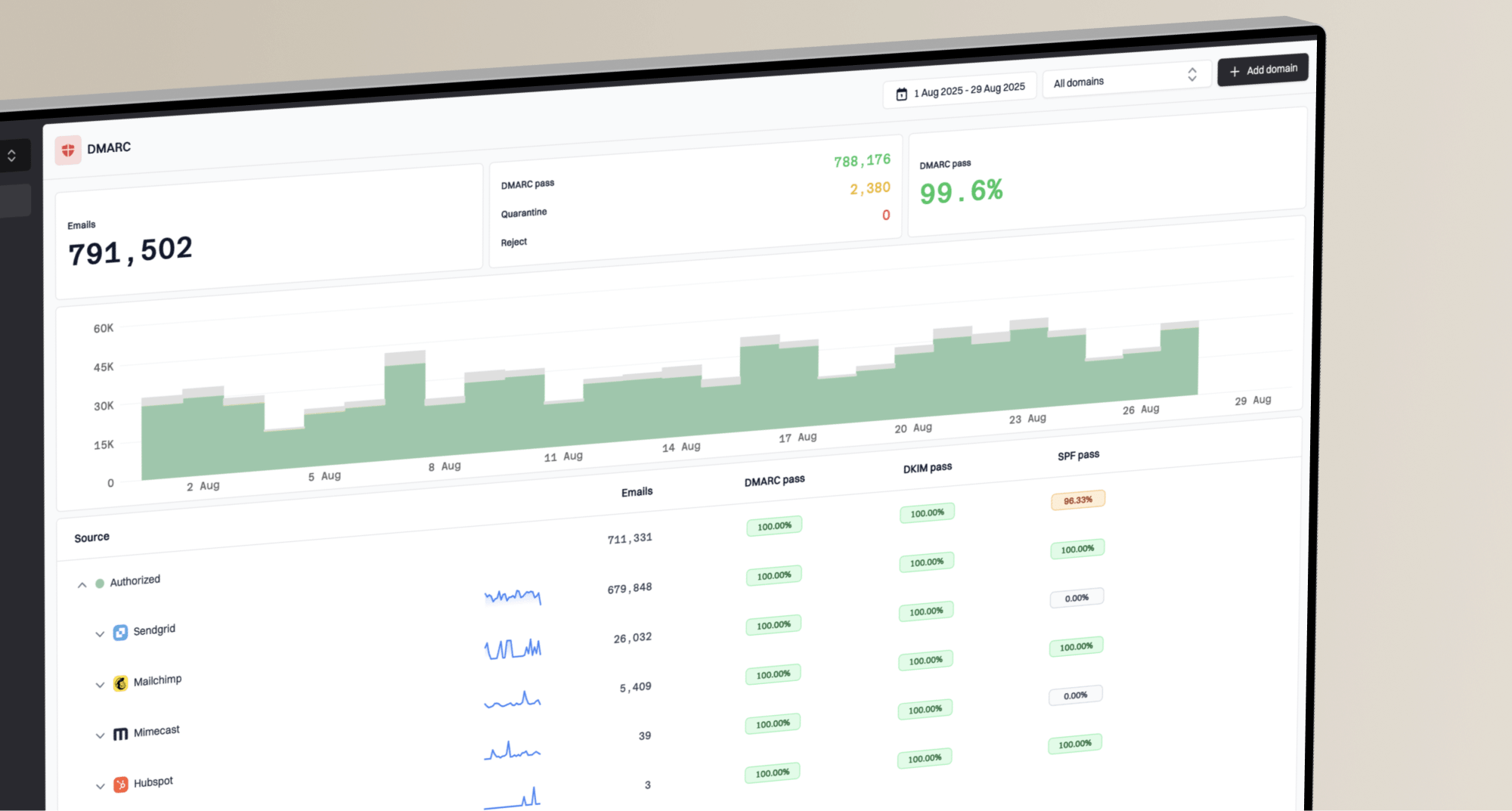What to do when Microsoft's SNDS IP review auto-reply is received?
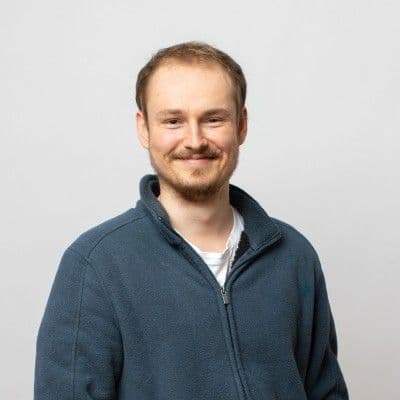
Matthew Whittaker
Co-founder & CTO, Suped
Published 13 Jun 2025
Updated 5 Nov 2025
8 min read
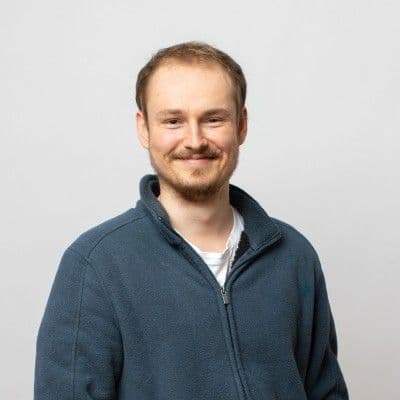
Dear XXX, Please note that your ticket number is in the subject line of this mail. AAA.BBB.CCC.DDD (IP address) Note: Errors are unlikely, however, if an error is indicated, please resubmit the specific IP or IP range. Thank you, Outlook.com Deliverability Support Please do not reply to this message as it is from an unattended mailbox. Any replies to this email will not be responded to or forwarded. This service is used for outgoing emails only and cannot respond to inquiries.
 This message confirms receipt but requires you to await a human response. Do not reply to this email.
This message confirms receipt but requires you to await a human response. Do not reply to this email. Suped can provide an extra layer of protection, alerting you to any listing on major blocklists (or blacklists) that might impact your email deliverability to Microsoft.
Suped can provide an extra layer of protection, alerting you to any listing on major blocklists (or blacklists) that might impact your email deliverability to Microsoft.
|
|
|
|---|---|---|
Green | Good standing, low complaint rate. | Maintain good sending practices. |
Yellow | Moderate standing, increased complaint rate. | Investigate sending practices, consider list hygiene. |
Red | Poor standing, high complaint rate or spam activity. | Immediate investigation and IP review request needed. |