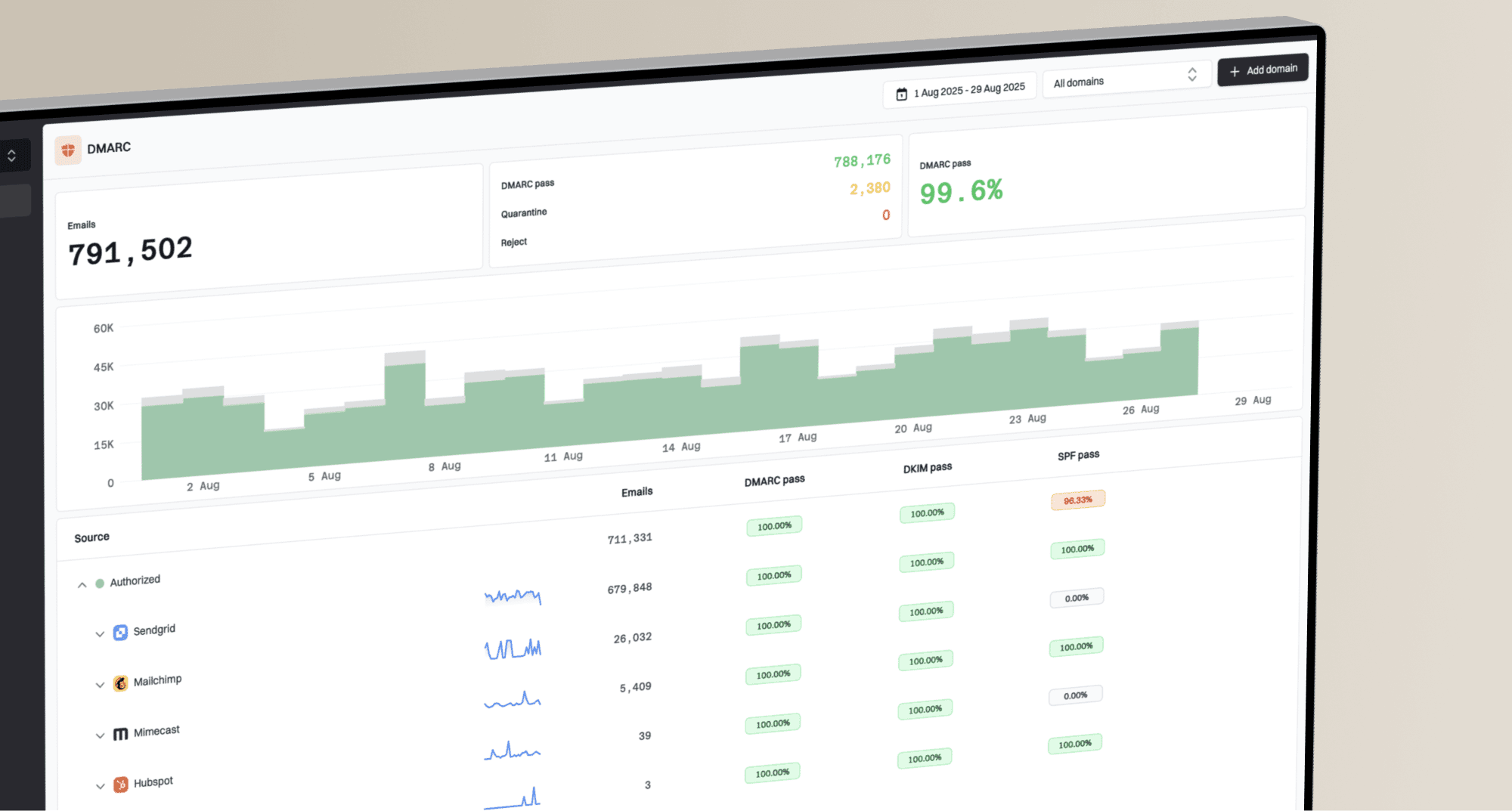Why is Google Postmaster not showing recent feedback?

Matthew Whittaker
Co-founder & CTO, Suped
Published 24 Jul 2025
Updated 5 Nov 2025
8 min read

v=DMARC1; p=none; rua=mailto:reports@yourdomain.com; ruf=mailto:forensic@yourdomain.com; sp=none; adkim=r; aspf=r;
|
|
|
|---|---|---|
Email volume | Insufficient volume to Gmail can result in no data being displayed for any dashboard. | Ensure consistent sending of at least several hundred emails daily to Gmail. |
Authentication failures | DMARC, SPF, or DKIM issues can lead to emails being filtered, reducing data. | |
Spam complaints | High spam rates reduce deliverability and can impact FBL data. | |
Google system issues | Temporary outages or delays in Postmaster Tools processing can occur. |