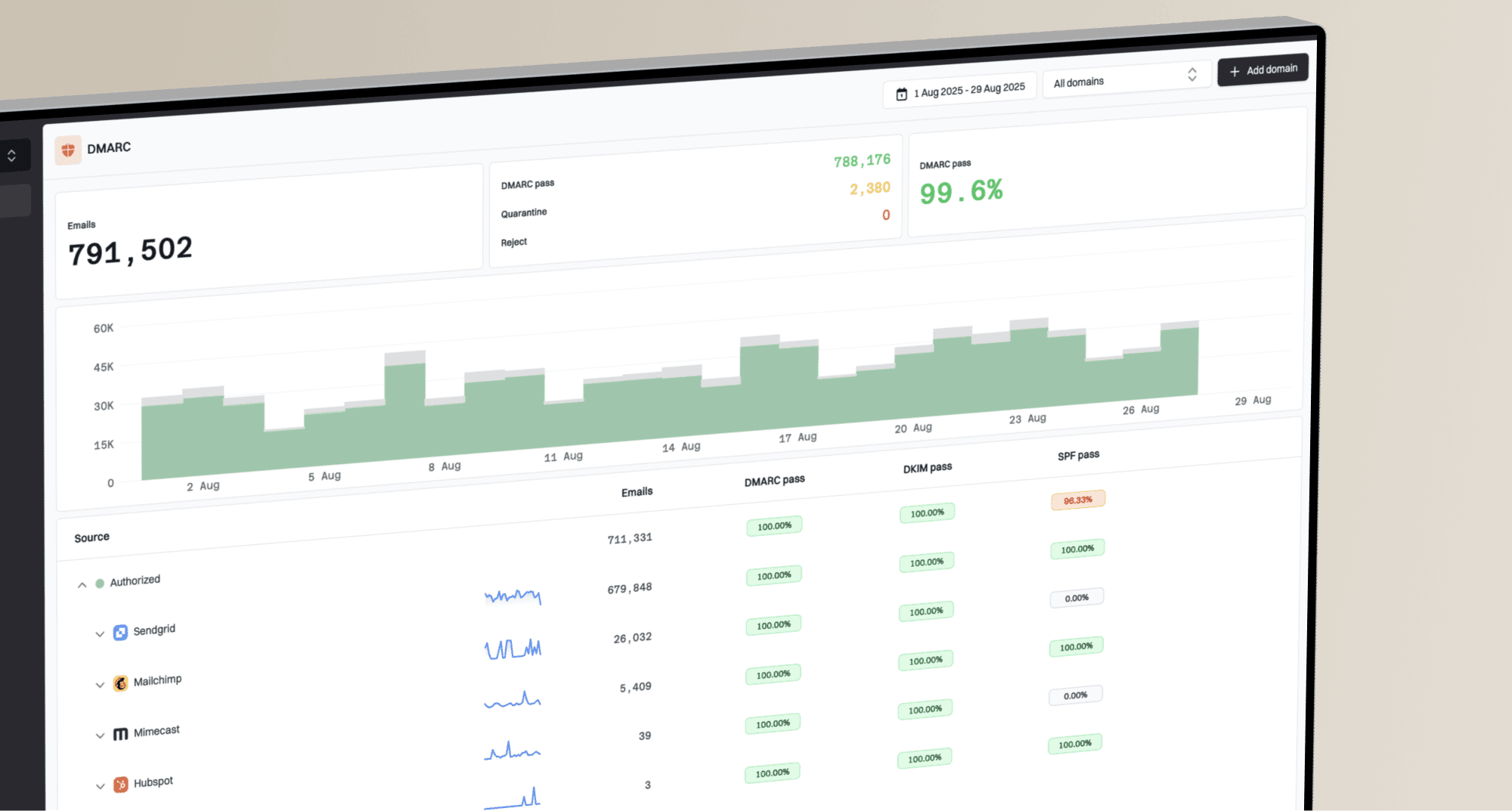Why does Gmail show a 'Suspicious Link' notification for HTTPS websites?

Matthew Whittaker
Co-founder & CTO, Suped
Published 29 Apr 2025
Updated 5 Nov 2025
9 min read

 Gmail displays a 'Suspicious Link' notification for a website you know uses HTTPS, especially when the link appears perfectly normal. We typically associate suspicious warnings with insecure HTTP sites or obvious phishing attempts, so seeing one for a legitimate, encrypted link is quite alarming. This often leads to questions about how
Gmail displays a 'Suspicious Link' notification for a website you know uses HTTPS, especially when the link appears perfectly normal. We typically associate suspicious warnings with insecure HTTP sites or obvious phishing attempts, so seeing one for a legitimate, encrypted link is quite alarming. This often leads to questions about how  Gmail evaluates links and what might be going on behind the scenes.
Gmail evaluates links and what might be going on behind the scenes. Gmail's primary goal with these warnings is to protect its users from phishing, malware, and other malicious content. While HTTPS provides encryption for data in transit, it doesn't inherently guarantee the trustworthiness of the site itself. A malicious actor can still set up an HTTPS-enabled website for illicit purposes. Therefore,
Gmail's primary goal with these warnings is to protect its users from phishing, malware, and other malicious content. While HTTPS provides encryption for data in transit, it doesn't inherently guarantee the trustworthiness of the site itself. A malicious actor can still set up an HTTPS-enabled website for illicit purposes. Therefore,  Gmail's security checks go far beyond just checking for an SSL certificate.
Gmail's security checks go far beyond just checking for an SSL certificate. Gmail's sophisticated algorithms have identified something amiss, even if the site is encrypted. It's important to remember that a valid SSL certificate (and thus HTTPS) only confirms that the connection to the website is secure and encrypted, not that the website itself is benign or legitimate. Phishers and spammers frequently use HTTPS on their malicious sites to appear more trustworthy. For more details on why your messages might be flagged, you can refer to our guide on why emails get a phishing warning.
Gmail's sophisticated algorithms have identified something amiss, even if the site is encrypted. It's important to remember that a valid SSL certificate (and thus HTTPS) only confirms that the connection to the website is secure and encrypted, not that the website itself is benign or legitimate. Phishers and spammers frequently use HTTPS on their malicious sites to appear more trustworthy. For more details on why your messages might be flagged, you can refer to our guide on why emails get a phishing warning. Gmail scrutinizes various aspects of the email and the linked content. This includes the sender's reputation, historical sending patterns, the content of the email, and the nature of the linked domain. If any of these elements raise a red flag, a warning may be issued. This is why legitimate emails sometimes trigger inconsistent suspicious link warnings.
Gmail scrutinizes various aspects of the email and the linked content. This includes the sender's reputation, historical sending patterns, the content of the email, and the nature of the linked domain. If any of these elements raise a red flag, a warning may be issued. This is why legitimate emails sometimes trigger inconsistent suspicious link warnings. Safe Browsing service, which identifies unsafe websites across the web. If the domain linked in your email has been flagged by Safe Browsing for malware, phishing, or unwanted software,
Safe Browsing service, which identifies unsafe websites across the web. If the domain linked in your email has been flagged by Safe Browsing for malware, phishing, or unwanted software,  Gmail will issue a warning regardless of whether the link uses HTTPS. Even if your site is clean, a previously compromised sub-domain or a shared IP on a blocklist (or blacklist) could trigger such alerts. You can learn more about how email blocklists work.
Gmail will issue a warning regardless of whether the link uses HTTPS. Even if your site is clean, a previously compromised sub-domain or a shared IP on a blocklist (or blacklist) could trigger such alerts. You can learn more about how email blocklists work. Gmail to flag an HTTPS link as suspicious. One of the most frequent culprits involves link tracking redirects. Many email service providers (ESPs) use custom tracking domains, often set up as CNAME records pointing to the ESP's infrastructure. If the SSL certificate for your custom tracking domain doesn't match the certificate of the ESP's domain that it redirects to, it can create a certificate mismatch error, which
Gmail to flag an HTTPS link as suspicious. One of the most frequent culprits involves link tracking redirects. Many email service providers (ESPs) use custom tracking domains, often set up as CNAME records pointing to the ESP's infrastructure. If the SSL certificate for your custom tracking domain doesn't match the certificate of the ESP's domain that it redirects to, it can create a certificate mismatch error, which  Gmail might interpret as suspicious activity.
Gmail might interpret as suspicious activity. Gmail is more likely to flag your emails and their links. This is a common reason for Gmail flagging messages as suspicious.
Gmail is more likely to flag your emails and their links. This is a common reason for Gmail flagging messages as suspicious. Gmail may flag links if the displayed text of the link differs significantly from the actual URL it points to. While a common practice for clean link shortening or branding, this can be abused in phishing attempts. If
Gmail may flag links if the displayed text of the link differs significantly from the actual URL it points to. While a common practice for clean link shortening or branding, this can be abused in phishing attempts. If  Gmail perceives this as an attempt to deceive users, it will trigger a warning. Domains that are very new or not yet well-indexed by Google may also face challenges. Read more about unindexed domains being marked dangerous.
Gmail perceives this as an attempt to deceive users, it will trigger a warning. Domains that are very new or not yet well-indexed by Google may also face challenges. Read more about unindexed domains being marked dangerous.
|
|
|
|---|---|---|
Certificate mismatch | Your custom tracking domain's SSL certificate does not match the ESP's domain it redirects to, causing a browser error. | Users see a privacy error before reaching the final HTTPS destination. |
Low sender reputation |  Your sending domain or IP has a poor history with or is on a blocklist (or blacklist). Your sending domain or IP has a poor history with or is on a blocklist (or blacklist). | Emails are often flagged, sent to spam, or links are warned against. |
Shared IP issues | Other senders on your shared IP are engaging in spammy or malicious behavior. | Your deliverability and link trust are negatively affected by others' actions. |
Deceptive link text | The displayed link text significantly differs from the actual URL, perceived as cloaking. | Triggers warnings due to potential phishing indicators. |
 Gmail is flagging your HTTPS links, start by verifying your domain's reputation using
Gmail is flagging your HTTPS links, start by verifying your domain's reputation using  Google Postmaster Tools. This invaluable resource provides insights into your sending reputation, spam rate, and authentication errors, which are all crucial indicators of how
Google Postmaster Tools. This invaluable resource provides insights into your sending reputation, spam rate, and authentication errors, which are all crucial indicators of how  Gmail perceives your email program. Any sudden drops in reputation could explain the new warnings.
Gmail perceives your email program. Any sudden drops in reputation could explain the new warnings. Gmail. Misconfigurations can lead to Gmail marking emails as dangerous. A simple guide to these protocols can be found here. Additionally, manually inspect the URL of the suspicious link by hovering over it in the email (without clicking) to see the actual destination. If it's a tracking link, confirm that the SSL certificate for that specific tracking domain is valid and matches the intended hostname.
Gmail. Misconfigurations can lead to Gmail marking emails as dangerous. A simple guide to these protocols can be found here. Additionally, manually inspect the URL of the suspicious link by hovering over it in the email (without clicking) to see the actual destination. If it's a tracking link, confirm that the SSL certificate for that specific tracking domain is valid and matches the intended hostname. Gmail flagging your links as suspicious. Prompt removal from any blocklist is crucial. Staying off these lists requires diligent list management and adherence to email marketing best practices.
Gmail flagging your links as suspicious. Prompt removal from any blocklist is crucial. Staying off these lists requires diligent list management and adherence to email marketing best practices. Gmail that your emails are legitimate and haven't been tampered with. Proper authentication is a fundamental layer of trust that can help avoid Gmail security warnings. Also, be cautious about using microdata markup if it's incorrectly implemented, as this can also lead to issues.
Gmail that your emails are legitimate and haven't been tampered with. Proper authentication is a fundamental layer of trust that can help avoid Gmail security warnings. Also, be cautious about using microdata markup if it's incorrectly implemented, as this can also lead to issues. Gmail can be frustrating, it's a testament to Google's rigorous efforts to protect its users. HTTPS is a crucial security measure, but it's only one piece of a much larger puzzle that
Gmail can be frustrating, it's a testament to Google's rigorous efforts to protect its users. HTTPS is a crucial security measure, but it's only one piece of a much larger puzzle that  Gmail considers when assessing link trustworthiness. Factors like sender reputation, link redirection practices, and overall domain health play an equally vital role.
Gmail considers when assessing link trustworthiness. Factors like sender reputation, link redirection practices, and overall domain health play an equally vital role.