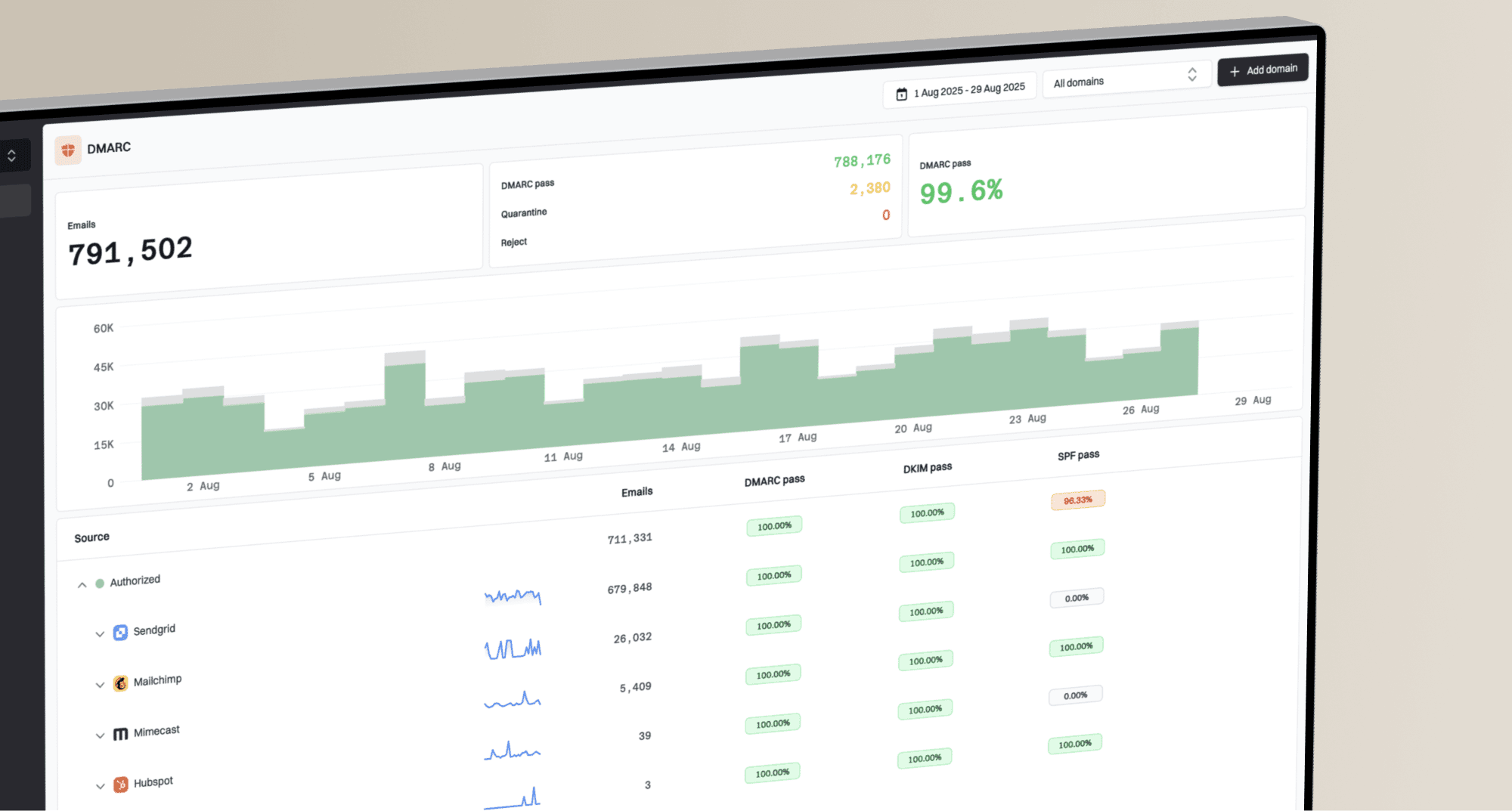Why are my emails marked as dangerous in Gmail when using microdata markup?

Michael Ko
Co-founder & CEO, Suped
Published 2 May 2025
Updated 5 Nov 2025
7 min read

 Gmail. It's a puzzling situation many email senders face, and it often leads to a deep dive into what might be going wrong with otherwise well-intentioned emails.
Gmail. It's a puzzling situation many email senders face, and it often leads to a deep dive into what might be going wrong with otherwise well-intentioned emails. Google requires senders to be registered and whitelisted. Without proper registration, even perfectly valid microdata can be seen as suspicious, leading to emails being marked as dangerous. This is often the case for senders who implemented markup years ago before formal registration processes were widely available.
Google requires senders to be registered and whitelisted. Without proper registration, even perfectly valid microdata can be seen as suspicious, leading to emails being marked as dangerous. This is often the case for senders who implemented markup years ago before formal registration processes were widely available.
|
|
|---|---|
Sender reputation | A low or questionable reputation is a primary flag for  Google. Microdata can heighten suspicion if reputation is already poor. Google. Microdata can heighten suspicion if reputation is already poor. |
Email authentication | Failing  Gmail authentication checks (SPF, DKIM, DMARC) immediately raises red flags, making emails seem like phishing attempts. Gmail authentication checks (SPF, DKIM, DMARC) immediately raises red flags, making emails seem like phishing attempts. |
Content and links | Suspicious keywords, unusual formatting, or links to untrustworthy domains can trigger warnings. Even legitimate links can be flagged if associated with poor reputation. |
Absence of registration for markup | For some markup types and consistent display,  Google requires prior registration or whitelisting of the sender. Google requires prior registration or whitelisting of the sender. |
 Yahoo) determines trust is through your sender reputation and the robustness of your email authentication protocols. If your domain or IP address has a low reputation, it signals to mailboxes that your emails might be spam or even malicious. This is why you might see warnings like 'This message seems dangerous' warning appear.
Yahoo) determines trust is through your sender reputation and the robustness of your email authentication protocols. If your domain or IP address has a low reputation, it signals to mailboxes that your emails might be spam or even malicious. This is why you might see warnings like 'This message seems dangerous' warning appear. Gmail specifically.
Gmail specifically. Google Postmaster Tools and check if your domain or IP is on any blocklists.
Google Postmaster Tools and check if your domain or IP is on any blocklists. Gmail to flag your emails as dangerous, a systematic troubleshooting approach is essential. Start by isolating the markup. I've found success in performing A/B tests: send one version of your email with the markup and another identical version without it.
Gmail to flag your emails as dangerous, a systematic troubleshooting approach is essential. Start by isolating the markup. I've found success in performing A/B tests: send one version of your email with the markup and another identical version without it. Gmail's developer documentation on structured data to ensure you meet all requirements, including any sender registration processes. If you can't register or meet the criteria, it may be necessary to remove the markup for Gmail recipients.
Gmail's developer documentation on structured data to ensure you meet all requirements, including any sender registration processes. If you can't register or meet the criteria, it may be necessary to remove the markup for Gmail recipients. Gmail.
Gmail. Gmail's dangerous warning.
Gmail's dangerous warning. Gmail's dangerous warnings are a testament to that. While structured data offers immense potential for enhancing email experiences, its implementation must be considered within the broader context of your sender reputation and email authentication.
Gmail's dangerous warnings are a testament to that. While structured data offers immense potential for enhancing email experiences, its implementation must be considered within the broader context of your sender reputation and email authentication. Google's requirements fully, including any necessary sender registration. This holistic approach will not only prevent security warnings but also ensure your emails consistently reach the inbox, where they can be most effective.
Google's requirements fully, including any necessary sender registration. This holistic approach will not only prevent security warnings but also ensure your emails consistently reach the inbox, where they can be most effective.