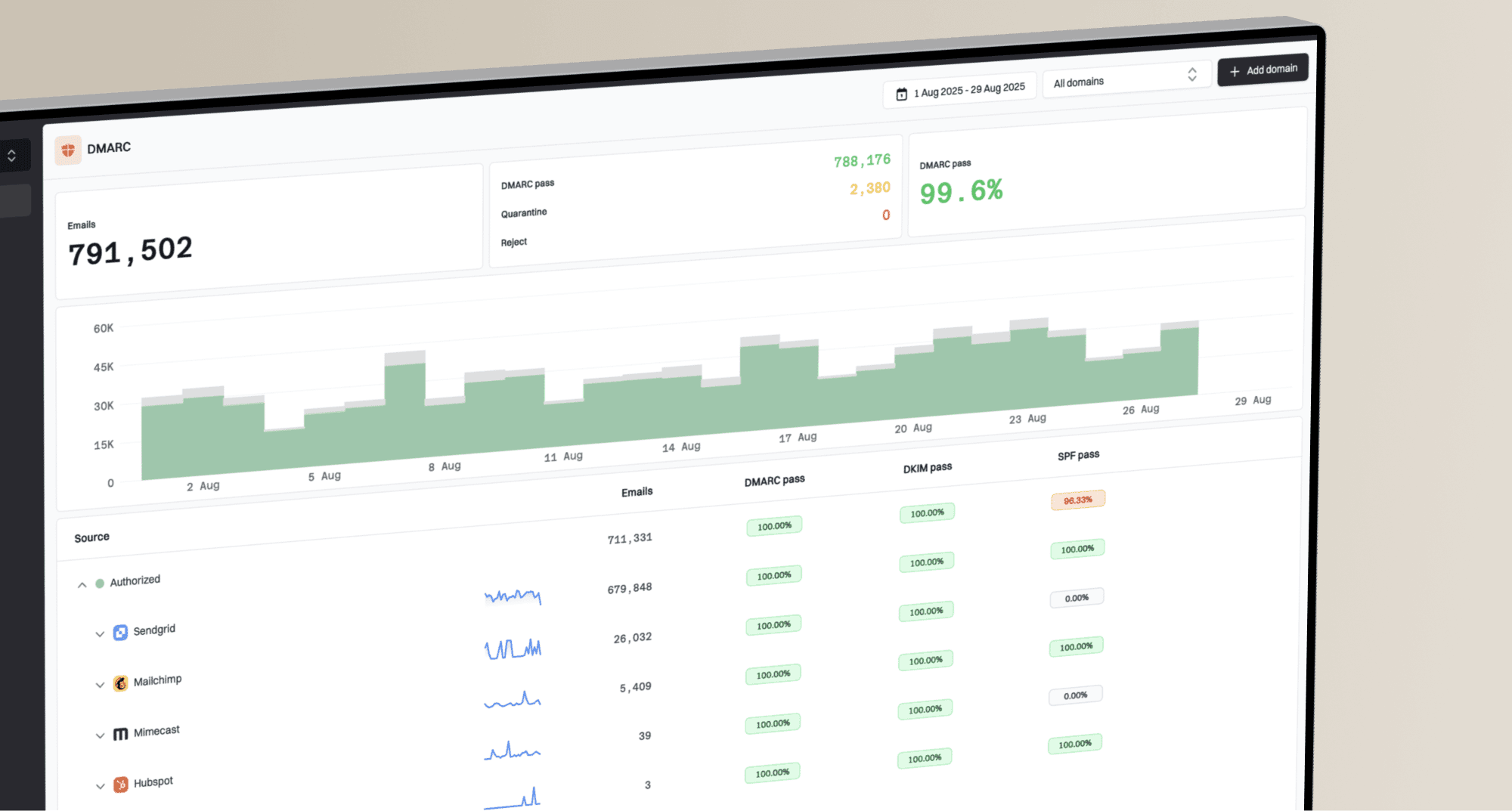How do I fix Apple Mail DMARC failure when sending from Gmail with a non-Gmail domain?

Matthew Whittaker
Co-founder & CTO, Suped
Published 13 Jun 2025
Updated 5 Nov 2025
7 min read

 Gmail.com account used to send the message. This means the message will pass SPF and DKIM authentication for
Gmail.com account used to send the message. This means the message will pass SPF and DKIM authentication for  Google.com or
Google.com or  1e100.net, not your custom domain. The crucial problem is that the "From" header (your custom domain) does not align with the authenticated domain. This is a classic DMARC alignment failure. You can learn more about how DMARC authenticates emails in our simple guide to DMARC, SPF, and DKIM.
1e100.net, not your custom domain. The crucial problem is that the "From" header (your custom domain) does not align with the authenticated domain. This is a classic DMARC alignment failure. You can learn more about how DMARC authenticates emails in our simple guide to DMARC, SPF, and DKIM. Workspace account has SPF and DKIM properly configured for your custom domain, if Apple Mail uses your personal
Workspace account has SPF and DKIM properly configured for your custom domain, if Apple Mail uses your personal  Gmail account as the outbound SMTP server, those custom domain authentications won't be applied. The email will be signed by
Gmail account as the outbound SMTP server, those custom domain authentications won't be applied. The email will be signed by  Gmail's server, leading to the DMARC failure. This exact issue is detailed in why DMARC authentication fails when SPF and DKIM pass.
Gmail's server, leading to the DMARC failure. This exact issue is detailed in why DMARC authentication fails when SPF and DKIM pass. Gmail address, while the header.from (the visible sender) is your custom domain.
Gmail address, while the header.from (the visible sender) is your custom domain.Authentication-Results: mx.google.com; spf=pass (google.com: domain of cameron.herold@gmail.com designates 209.85.220.41 as permitted sender) smtp.mailfrom=cameron.herold@gmail.com; dmarc=fail (p=QUARANTINE sp=NONE dis=QUARANTINE) header.from=cooalliance.com Return-Path: <cameron.herold@gmail.com> From: Cameron Herold <cameron@cooalliance.com>
 Gmail passed SPF for its own domain, but then DMARC failed because cooalliance.com (the "From" domain) did not align with the authenticated gmail.com domain. You can also send the email to other providers, such as
Gmail passed SPF for its own domain, but then DMARC failed because cooalliance.com (the "From" domain) did not align with the authenticated gmail.com domain. You can also send the email to other providers, such as  Outlook.com, as their headers can sometimes offer more verbose error messages for DKIM failures or other authentication issues. For comprehensive troubleshooting, review our guide on how to troubleshoot DMARC failures.
Outlook.com, as their headers can sometimes offer more verbose error messages for DKIM failures or other authentication issues. For comprehensive troubleshooting, review our guide on how to troubleshoot DMARC failures. Apple Mail client is correctly configured to use the
Apple Mail client is correctly configured to use the  Google Workspace SMTP server associated with your custom domain, not a personal
Google Workspace SMTP server associated with your custom domain, not a personal  Gmail SMTP server. Apple Mail, when encountering issues with the designated outbound server, sometimes defaults to another configured account, like a personal
Gmail SMTP server. Apple Mail, when encountering issues with the designated outbound server, sometimes defaults to another configured account, like a personal  Gmail account, which then causes the DMARC alignment failure.
Gmail account, which then causes the DMARC alignment failure. Apple Mail: open Mail > Settings (or Preferences), go to the Accounts tab, select your custom domain account, and locate Outgoing Mail Server (SMTP). Ensure it's set to the correct
Apple Mail: open Mail > Settings (or Preferences), go to the Accounts tab, select your custom domain account, and locate Outgoing Mail Server (SMTP). Ensure it's set to the correct  Google Workspace SMTP server for your domain, typically smtp.gmail.com, with the correct username and password for your
Google Workspace SMTP server for your domain, typically smtp.gmail.com, with the correct username and password for your  Workspace account.
Workspace account. Gmail.com SMTP server (e.g., smtp.gmail.com) associated with a
Gmail.com SMTP server (e.g., smtp.gmail.com) associated with a  gmail.com email address.
gmail.com email address. Gmail, but the visible "From" address is your custom domain, causing a DMARC failure.
Gmail, but the visible "From" address is your custom domain, causing a DMARC failure. Google Workspace SMTP server for your custom domain, using your
Google Workspace SMTP server for your custom domain, using your  Workspace credentials.
Workspace credentials. Google Workspace for your custom domain, ensuring DMARC alignment and successful delivery.
Google Workspace for your custom domain, ensuring DMARC alignment and successful delivery.
|
|
|
|---|---|---|
SPF (Sender Policy Framework) | Authorizes mail servers that can send email on behalf of your domain. | Authenticates the Return-Path domain; must align with the From: header domain for DMARC compliance. |
DKIM (DomainKeys Identified Mail) | Digitally signs outgoing emails, allowing recipients to verify that the message wasn't altered in transit and came from the claimed domain. | Authenticates the signing domain (d= tag); must align with the From: header domain for DMARC compliance. |
DMARC (Domain-based Message Authentication, Reporting, and Conformance) | Tells receiving servers what to do with emails that fail SPF or DKIM authentication. | Requires alignment between the From: header domain and either the SPF or DKIM authenticated domain. |
 Apple Mail with a non-Gmail domain through
Apple Mail with a non-Gmail domain through  Gmail requires a clear understanding of email authentication and careful configuration. The primary culprit is often an incorrect outgoing SMTP server setting in your mail client, leading to a DMARC alignment failure. By ensuring that your Apple Mail client uses the appropriate
Gmail requires a clear understanding of email authentication and careful configuration. The primary culprit is often an incorrect outgoing SMTP server setting in your mail client, leading to a DMARC alignment failure. By ensuring that your Apple Mail client uses the appropriate  Google Workspace SMTP server for your custom domain, you can prevent these issues and significantly improve your email deliverability.
Google Workspace SMTP server for your custom domain, you can prevent these issues and significantly improve your email deliverability.