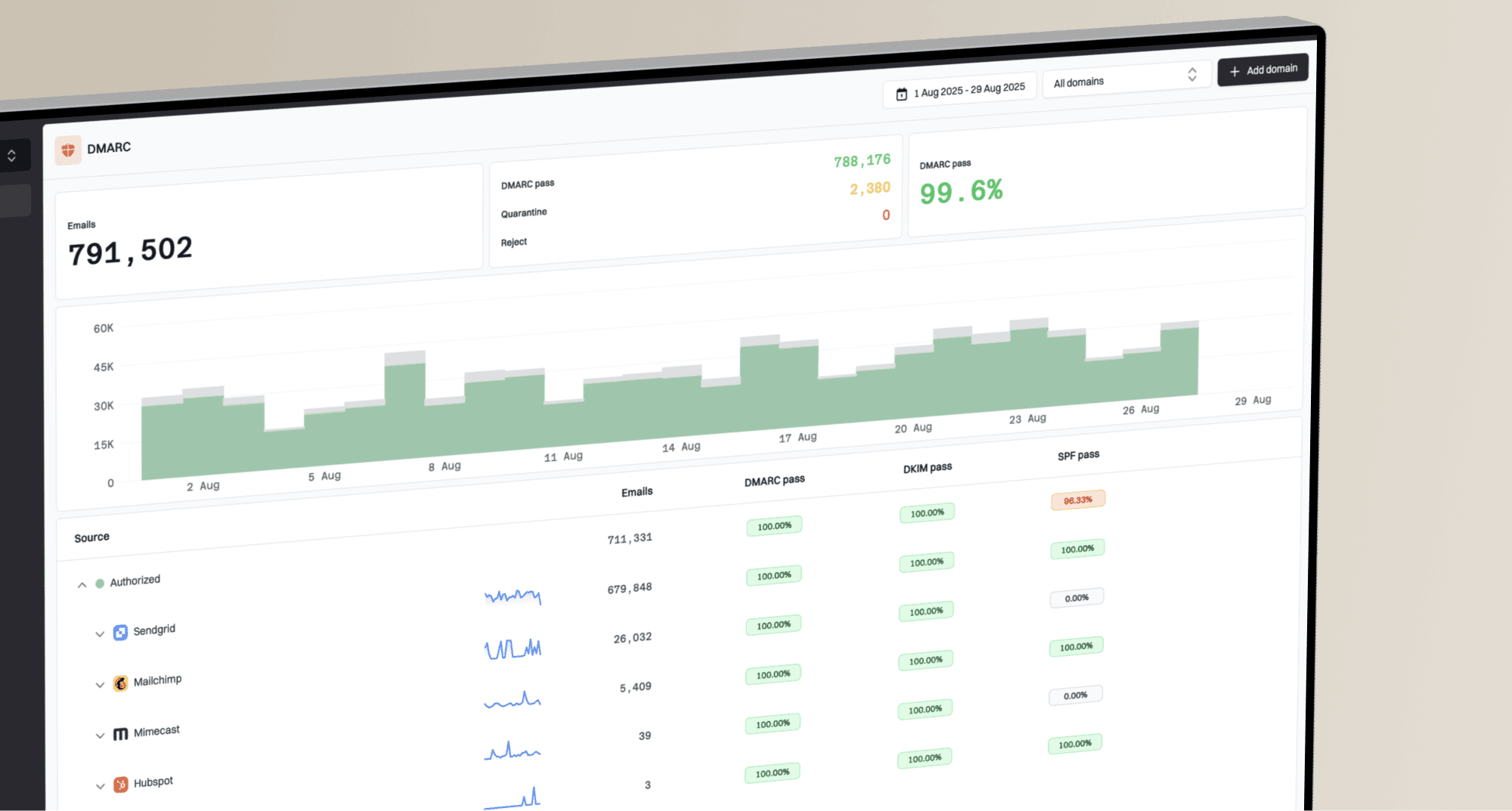How long does it typically take to get a response from the Google Postmaster Team and how to improve deliverability?

Michael Ko
Co-founder & CEO, Suped
Published 3 Jul 2025
Updated 5 Nov 2025
6 min read

 Google inboxes can be a frustrating experience, especially when you are looking for quick answers and resolutions. A common question I hear is about the response time from the Google Postmaster Team when you submit an inquiry through their sender contact form.
Google inboxes can be a frustrating experience, especially when you are looking for quick answers and resolutions. A common question I hear is about the response time from the Google Postmaster Team when you submit an inquiry through their sender contact form. Google Postmaster Tools. This free service provides crucial insights into how Gmail views your sending practices. It offers various dashboards, including Spam Rate, IP Reputation, Domain Reputation, Feedback Loop, Authentication, Encryption, and Delivery Errors. These dashboards are updated daily, though data typically reflects activity from the previous 24-48 hours. Keep in mind that a significant increase in spam reports or bounce rates can negatively impact your sender reputation, making it harder for your emails to reach the inbox.
Google Postmaster Tools. This free service provides crucial insights into how Gmail views your sending practices. It offers various dashboards, including Spam Rate, IP Reputation, Domain Reputation, Feedback Loop, Authentication, Encryption, and Delivery Errors. These dashboards are updated daily, though data typically reflects activity from the previous 24-48 hours. Keep in mind that a significant increase in spam reports or bounce rates can negatively impact your sender reputation, making it harder for your emails to reach the inbox. Gmail Postmaster Tools is typically updated within 24 hours, but it can sometimes take longer. This delay means that changes you implement today might not be fully reflected in your dashboards for a day or two. Patience and consistent monitoring are key. Adding your main domain and any subdomains to Postmaster Tools is crucial for comprehensive oversight of your sending reputation across all your email streams.
Gmail Postmaster Tools is typically updated within 24 hours, but it can sometimes take longer. This delay means that changes you implement today might not be fully reflected in your dashboards for a day or two. Patience and consistent monitoring are key. Adding your main domain and any subdomains to Postmaster Tools is crucial for comprehensive oversight of your sending reputation across all your email streams.
|
|
|
|---|---|---|
Spam Rate | Percentage of emails marked as spam by users | 24-48 hours |
IP Reputation | IP address health (Bad, Low, Medium, High) | 24-48 hours |
Domain Reputation | Domain health (Bad, Low, Medium, High) | 24-48 hours |
Authentication | SPF, DKIM, DMARC pass/fail rates | 24-48 hours |
v=spf1 include:_spf.google.com include:sendgrid.net ~all
 Microsoft's Smart Network Data Services (SNDS) and
Microsoft's Smart Network Data Services (SNDS) and  Yahoo's Complaints Feedback Loop into your deliverability toolkit, alongside Google Postmaster Tools. These provide a more comprehensive view of your sending health across major mailbox providers. The key is to leverage the data from these tools to inform your strategy, rather than waiting for direct communication that may never come. Consistent application of these strategies will lead to noticeable improvements over time.
Yahoo's Complaints Feedback Loop into your deliverability toolkit, alongside Google Postmaster Tools. These provide a more comprehensive view of your sending health across major mailbox providers. The key is to leverage the data from these tools to inform your strategy, rather than waiting for direct communication that may never come. Consistent application of these strategies will lead to noticeable improvements over time.