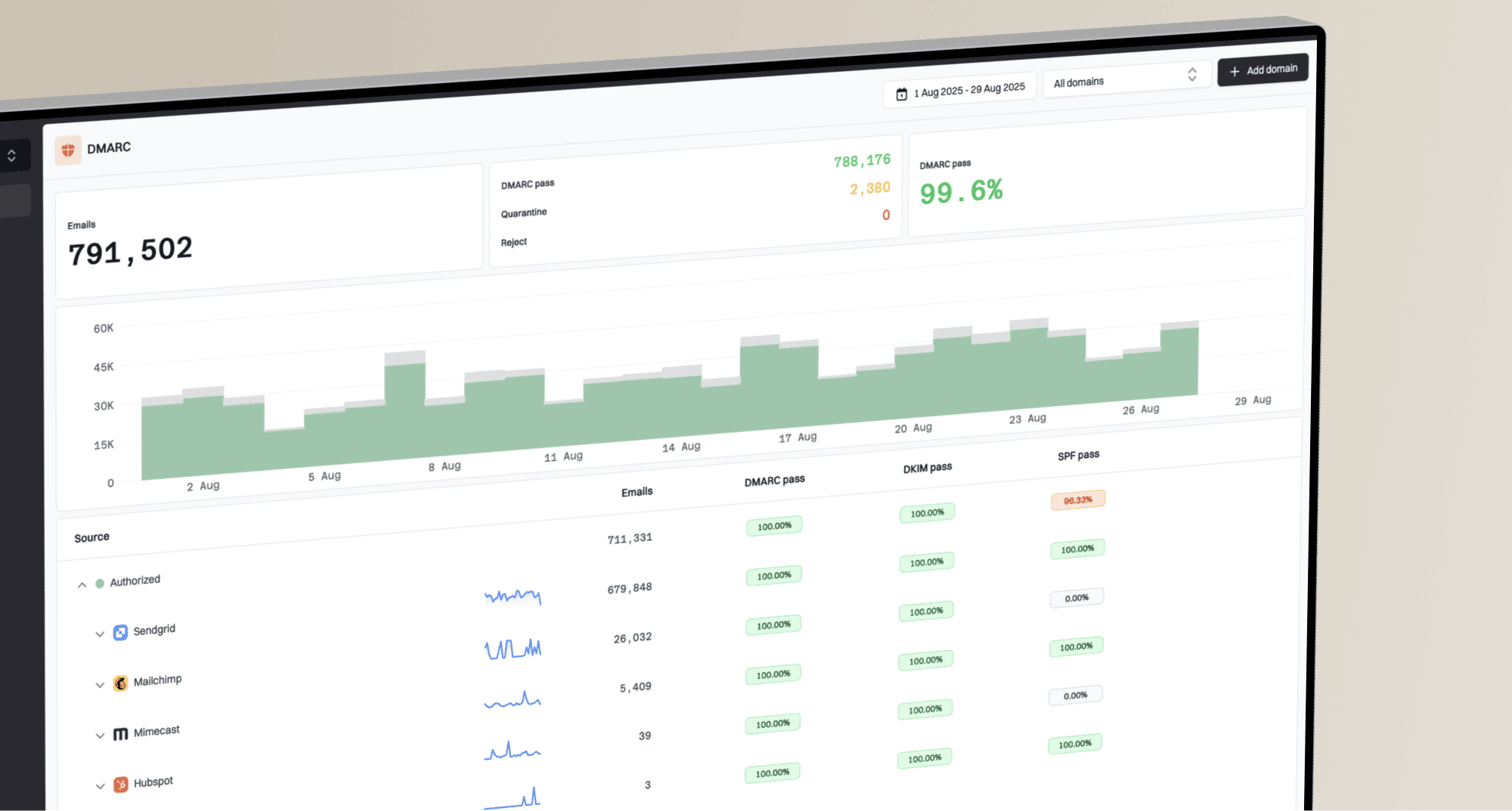How can I prevent Microsoft Defender from triggering unwanted one-click unsubscribes?

Matthew Whittaker
Co-founder & CTO, Suped
Published 3 Jun 2025
Updated 5 Nov 2025
7 min read

 Google and Yahoo requiring one-click unsubscribe functionality via RFC 8058, this standard refers to the List-Unsubscribe-Post header, which enables MBPs to offer an in-app unsubscribe button that sends a POST request. This is distinct from a GET-based unsubscribe link in the email body that triggers an immediate action.
Google and Yahoo requiring one-click unsubscribe functionality via RFC 8058, this standard refers to the List-Unsubscribe-Post header, which enables MBPs to offer an in-app unsubscribe button that sends a POST request. This is distinct from a GET-based unsubscribe link in the email body that triggers an immediate action. Do not include parameters in the unsubscribe URL that would automatically process the request. Use unique tokens that require authentication for a valid unsubscribe.
Do not include parameters in the unsubscribe URL that would automatically process the request. Use unique tokens that require authentication for a valid unsubscribe. on the unsubscribe confirmation page. This adds a layer of human verification that automated bots are unable to bypass. While it introduces an extra step for legitimate users, it significantly reduces the risk of bot-triggered unsubscriptions, protecting your Office 365 audience from unintended removals.
on the unsubscribe confirmation page. This adds a layer of human verification that automated bots are unable to bypass. While it introduces an extra step for legitimate users, it significantly reduces the risk of bot-triggered unsubscriptions, protecting your Office 365 audience from unintended removals. Even with preventative measures, it's vital to actively monitor your unsubscribe rates and other email metrics. An unexplained spike in unsubscribes, particularly from Microsoft-hosted domains, can indicate that MDO's link detonation is still impacting your campaigns. Regularly review your campaign reports for unusual patterns in unsubscribe data, such as a sudden increase shortly after email delivery.
Even with preventative measures, it's vital to actively monitor your unsubscribe rates and other email metrics. An unexplained spike in unsubscribes, particularly from Microsoft-hosted domains, can indicate that MDO's link detonation is still impacting your campaigns. Regularly review your campaign reports for unusual patterns in unsubscribe data, such as a sudden increase shortly after email delivery.
|
|
|
|---|---|---|
High unsubscribe volume | A sudden, unexplained increase in unsubscribes, especially affecting a large percentage of recipients on Microsoft-hosted domains. | Investigate campaign data, compare with previous campaigns, and segment by domain. |
Rapid unsubscribe timing | Unsubscribes occurring within seconds or minutes of an email being sent, often too fast for human interaction. | Implement time-based delays or CAPTCHA on your unsubscribe landing page. |
Absence of other engagement | Unsubscribed recipients show no other signs of engagement, such as opens or clicks on other links, prior to unsubscribing. | Analyze individual subscriber activity and look for patterns indicative of bot behavior. |
 If you identify a widespread issue, consider opening a support ticket with Microsoft Office 365 support and providing detailed data on the affected domains and unsubscribe timing. They may be able to investigate whether specific configurations in MDO are contributing to the problem. It is also wise to perform email deliverability testing for new domains or campaigns, especially if a significant portion of your audience uses Office 365 accounts.
If you identify a widespread issue, consider opening a support ticket with Microsoft Office 365 support and providing detailed data on the affected domains and unsubscribe timing. They may be able to investigate whether specific configurations in MDO are contributing to the problem. It is also wise to perform email deliverability testing for new domains or campaigns, especially if a significant portion of your audience uses Office 365 accounts.