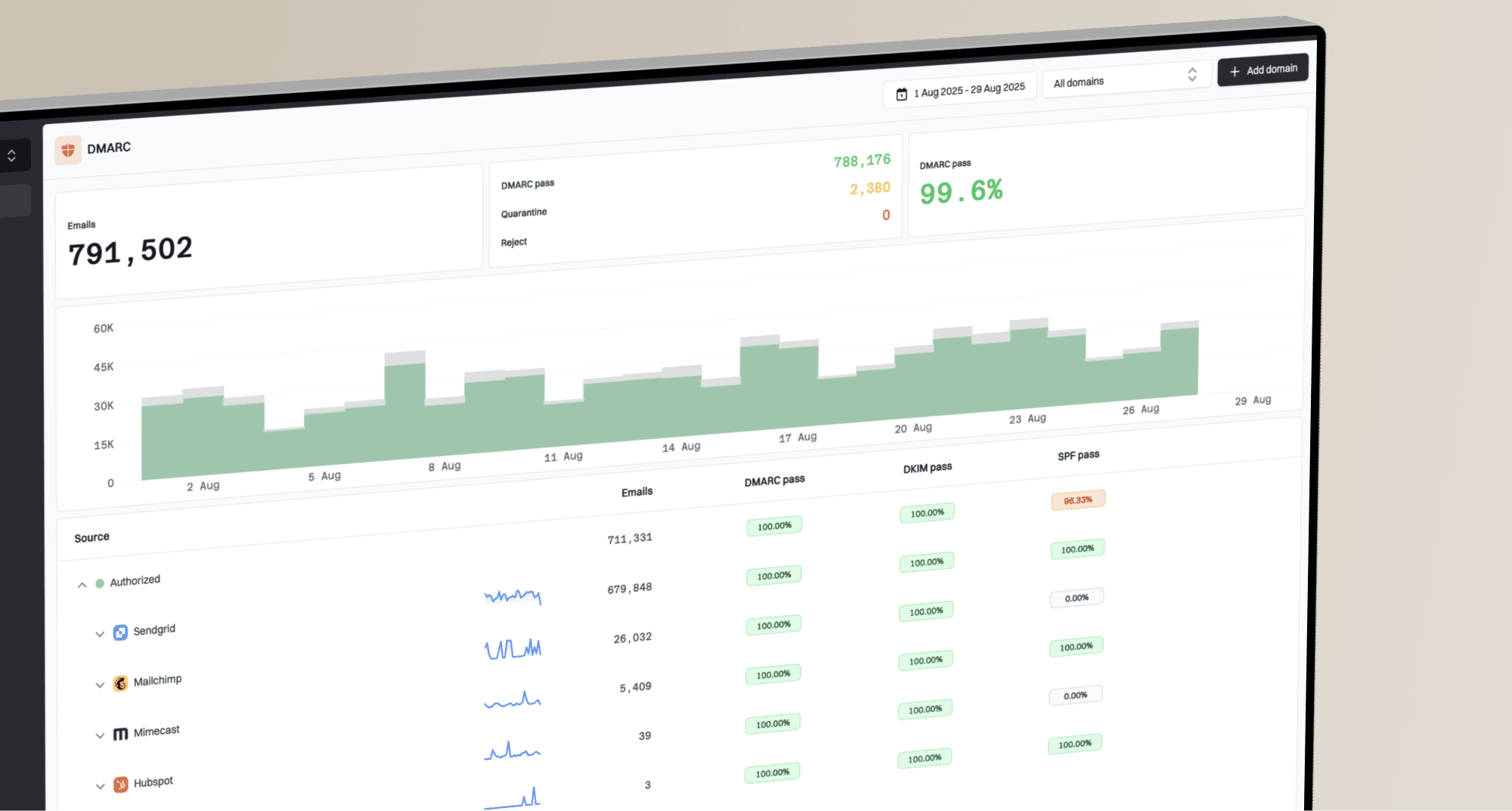What are the requirements for BIMI logo display on Yahoo?

Matthew Whittaker
Co-founder & CTO, Suped
Published 7 Aug 2025
Updated 5 Nov 2025
5 min read

 Yahoo Mail, significantly boosts brand recognition and trust. This is made possible through Brand Indicators for Message Identification, or BIMI. While the core concept of BIMI is standardized, each mailbox provider (like Yahoo) has its own specific nuances and requirements for successful logo display.
Yahoo Mail, significantly boosts brand recognition and trust. This is made possible through Brand Indicators for Message Identification, or BIMI. While the core concept of BIMI is standardized, each mailbox provider (like Yahoo) has its own specific nuances and requirements for successful logo display. AOL Mail, which is also part of Yahoo Inc.) looks for to ensure your logo shows up reliably.
AOL Mail, which is also part of Yahoo Inc.) looks for to ensure your logo shows up reliably.default._bimi.yourdomain.com IN TXT "v=BIMI1;l=https://yourdomain.com/your-logo.svg;a=https://yourdomain.com/your-vmc.pem;"
 While Yahoo (and AOL) has historically not required a VMC for BIMI logo display, they do acknowledge that if a BIMI record includes a VMC, they will use it to inform their systems. Other providers, notably Gmail, require a VMC for logo display. Therefore, having a VMC is a worthwhile investment for broader BIMI adoption. You can find more information about this in their official BIMI documentation.
While Yahoo (and AOL) has historically not required a VMC for BIMI logo display, they do acknowledge that if a BIMI record includes a VMC, they will use it to inform their systems. Other providers, notably Gmail, require a VMC for logo display. Therefore, having a VMC is a worthwhile investment for broader BIMI adoption. You can find more information about this in their official BIMI documentation.
|
|
|
|---|---|---|
Logo not appearing |  Yahoo prioritizes sender reputation and consistent email volume. Yahoo prioritizes sender reputation and consistent email volume. | Verify DMARC enforcement (p=quarantine/reject). Ensure you have sufficient, quality sending volume. Check your sending reputation on  Google Postmaster Tools for your domain. Google Postmaster Tools for your domain. |
Incorrect logo or no logo |  Yahoo retrieves the logo from the specified SVG URL in your BIMI record. Yahoo retrieves the logo from the specified SVG URL in your BIMI record. | Double-check your BIMI DNS record for typos. Validate your SVG file rigorously to ensure it meets BIMI requirements, particularly SVG Tiny 1.2 P/S. |