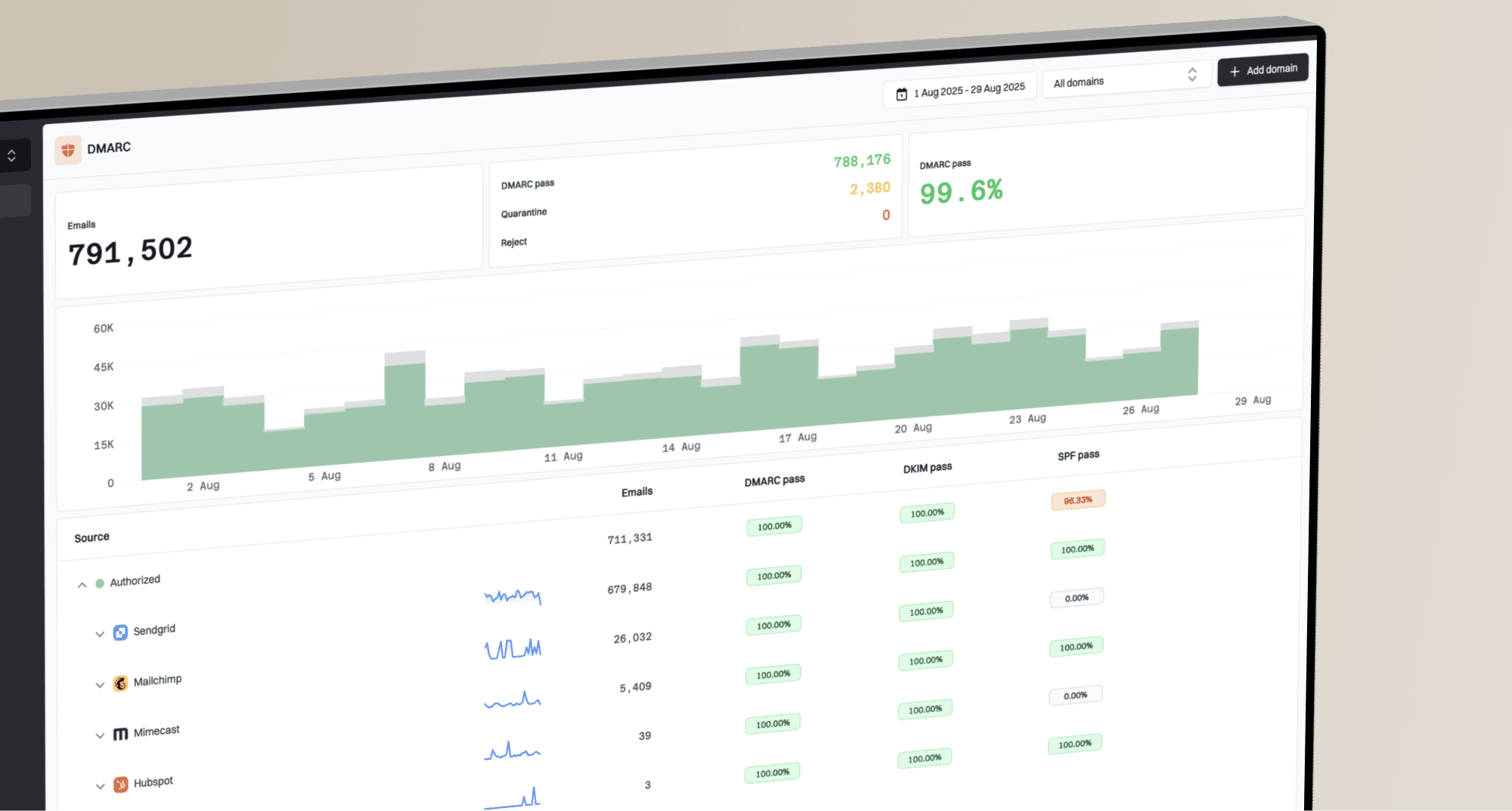Is a sudden bad IP reputation in Google Postmaster Tools a false positive?

Matthew Whittaker
Co-founder & CTO, Suped
Published 16 Jul 2025
Updated 5 Nov 2025
8 min read

 Google Postmaster Tools can be alarming. One day you're seeing 'High' or 'Medium,' and the next, it's plunged to 'Bad.' The immediate question that comes to mind is often, 'Is this a false positive?' It's a valid concern, especially if you haven't changed your sending practices or observed any other negative indicators like increased bounce rates or spam complaints.
Google Postmaster Tools can be alarming. One day you're seeing 'High' or 'Medium,' and the next, it's plunged to 'Bad.' The immediate question that comes to mind is often, 'Is this a false positive?' It's a valid concern, especially if you haven't changed your sending practices or observed any other negative indicators like increased bounce rates or spam complaints. Gmail treat your emails. It's essentially a score that reflects the trustworthiness of the IP address from which your emails originate. Factors influencing this score include spam complaint rates, bounce rates, spam trap hits, and engagement metrics (opens and clicks). A strong IP reputation means your emails are more likely to reach the inbox, while a poor one often leads to messages being sent to the spam folder or outright rejected.
Gmail treat your emails. It's essentially a score that reflects the trustworthiness of the IP address from which your emails originate. Factors influencing this score include spam complaint rates, bounce rates, spam trap hits, and engagement metrics (opens and clicks). A strong IP reputation means your emails are more likely to reach the inbox, while a poor one often leads to messages being sent to the spam folder or outright rejected. Google Postmaster Tools, it's essential to check other critical metrics before concluding it's a false positive. Your domain reputation, for instance, should also be assessed. If your IP reputation is bad but your domain reputation remains good, this could be a sign that the issue is not as severe as it appears. Also, monitor your actual inbox placement rates, open rates, and click-through rates. If these key performance indicators (KPIs) remain stable, it suggests that email deliverability has not been significantly impacted, despite the alarming Postmaster Tools report.
Google Postmaster Tools, it's essential to check other critical metrics before concluding it's a false positive. Your domain reputation, for instance, should also be assessed. If your IP reputation is bad but your domain reputation remains good, this could be a sign that the issue is not as severe as it appears. Also, monitor your actual inbox placement rates, open rates, and click-through rates. If these key performance indicators (KPIs) remain stable, it suggests that email deliverability has not been significantly impacted, despite the alarming Postmaster Tools report. Gmail and Google Workspace recipients, it doesn't cover all mailbox providers. Using a dedicated blocklist checker can give you a broader view of your standing across the email ecosystem. A blocklist listing would be a strong indicator of a real problem, regardless of what Postmaster Tools shows. It is important to know what happens when your IP gets blocklisted.
Gmail and Google Workspace recipients, it doesn't cover all mailbox providers. Using a dedicated blocklist checker can give you a broader view of your standing across the email ecosystem. A blocklist listing would be a strong indicator of a real problem, regardless of what Postmaster Tools shows. It is important to know what happens when your IP gets blocklisted.v=spf1 include:_spf.google.com ~all v=DKIM1; k=rsa; p=MIGfMA0GCSqGSIb3DQEBAQUAA4GNADCBiQKBgQDyO6xY...
 Google Postmaster Tools was indeed a false positive, stemming from a reporting issue on Google's side. In late 2019, for example, many senders experienced this phenomenon simultaneously, with IP reputations suddenly dropping to 'Bad' while other metrics remained unaffected. This widespread impact, coupled with a lack of corresponding deliverability problems, strongly suggested an internal glitch within Postmaster Tools rather than an actual decline in sender reputation.
Google Postmaster Tools was indeed a false positive, stemming from a reporting issue on Google's side. In late 2019, for example, many senders experienced this phenomenon simultaneously, with IP reputations suddenly dropping to 'Bad' while other metrics remained unaffected. This widespread impact, coupled with a lack of corresponding deliverability problems, strongly suggested an internal glitch within Postmaster Tools rather than an actual decline in sender reputation. Google Postmaster Tools can be a false positive, especially if it appears abruptly and doesn't correlate with other negative deliverability metrics. While it's always wise to investigate thoroughly, cross-referencing data points and looking for industry-wide reporting anomalies can help you avoid unnecessary panic and potentially counterproductive actions. Remember, Postmaster Tools is a valuable diagnostic tool, but it's one piece of a larger deliverability puzzle.
Google Postmaster Tools can be a false positive, especially if it appears abruptly and doesn't correlate with other negative deliverability metrics. While it's always wise to investigate thoroughly, cross-referencing data points and looking for industry-wide reporting anomalies can help you avoid unnecessary panic and potentially counterproductive actions. Remember, Postmaster Tools is a valuable diagnostic tool, but it's one piece of a larger deliverability puzzle.