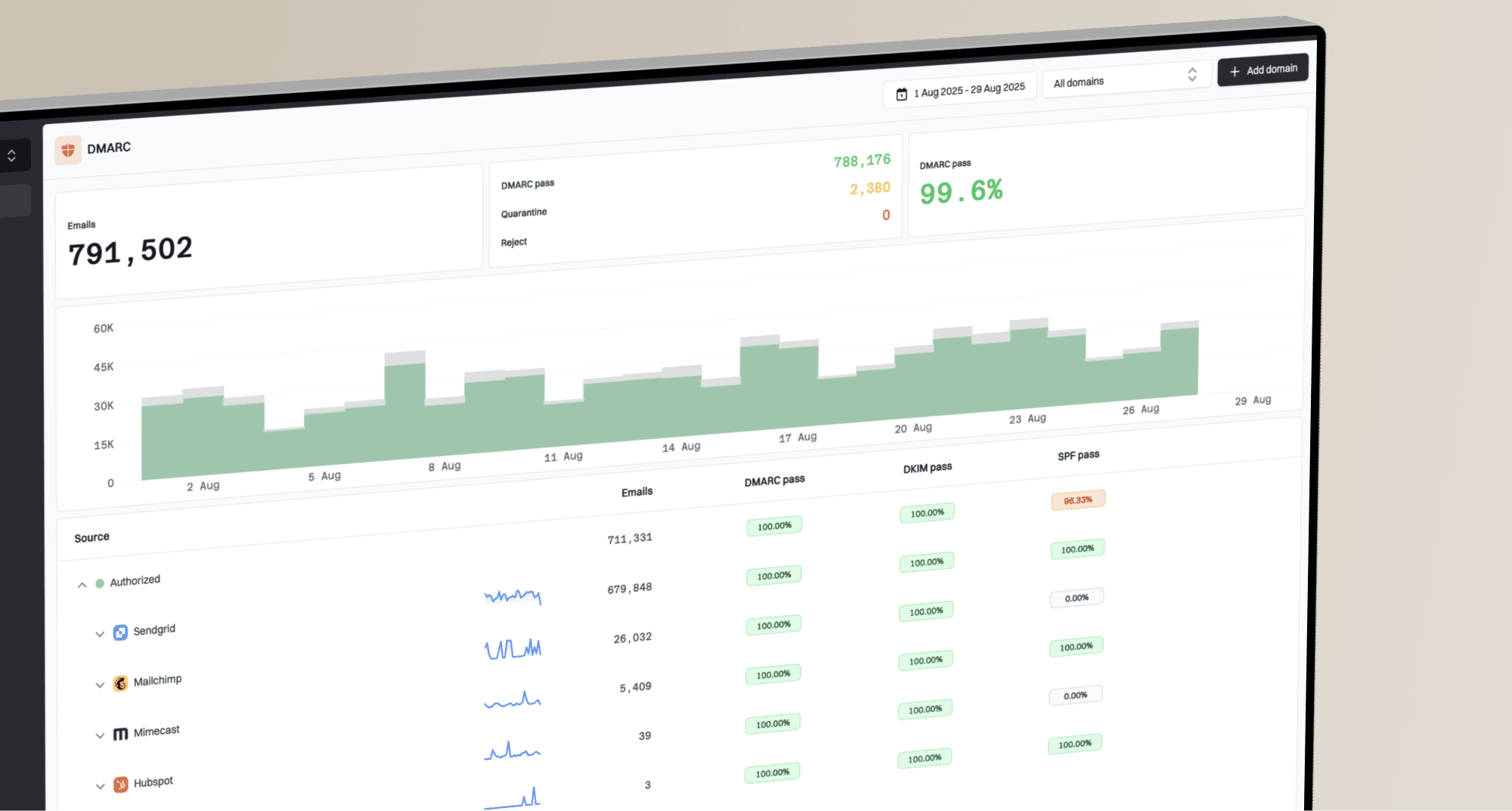How to recover domain reputation after SES credentials were stolen?

Matthew Whittaker
Co-founder & CTO, Suped
Published 25 Apr 2025
Updated 5 Nov 2025
6 min read

 Having your Amazon Simple Email Service (SES) credentials stolen is a nightmare scenario for any sender. One moment, your emails are landing in inboxes; the next, they are being used by bad actors to send cryptocurrency phishing scams or other malicious content. This immediate shift can drastically damage your domain reputation, leading to a sudden drop in deliverability, especially with major providers like
Having your Amazon Simple Email Service (SES) credentials stolen is a nightmare scenario for any sender. One moment, your emails are landing in inboxes; the next, they are being used by bad actors to send cryptocurrency phishing scams or other malicious content. This immediate shift can drastically damage your domain reputation, leading to a sudden drop in deliverability, especially with major providers like  Gmail and Hotmail (now part of
Gmail and Hotmail (now part of  Outlook.com). It is a challenging situation, and the path to recovery often requires patience and a systematic approach.
Outlook.com). It is a challenging situation, and the path to recovery often requires patience and a systematic approach. SES credentials, email service providers (ESPs) quickly detect the malicious activity originating from your domain. This triggers reputation penalties, leading to your emails being flagged as spam or even outright blocked. My experience indicates that even after securing the breach, the damage to your sender reputation can persist for weeks or even months.
SES credentials, email service providers (ESPs) quickly detect the malicious activity originating from your domain. This triggers reputation penalties, leading to your emails being flagged as spam or even outright blocked. My experience indicates that even after securing the breach, the damage to your sender reputation can persist for weeks or even months. WordPress site, leading to stolen SMTP credentials. The immediate aftermath is typically a significant drop in inbox placement rates, with legitimate marketing or transactional emails ending up in junk folders. The most important thing is to act decisively, secure your systems, and then methodically work on rebuilding your domain reputation.
WordPress site, leading to stolen SMTP credentials. The immediate aftermath is typically a significant drop in inbox placement rates, with legitimate marketing or transactional emails ending up in junk folders. The most important thing is to act decisively, secure your systems, and then methodically work on rebuilding your domain reputation. AWS SES SMTP credentials or
AWS SES SMTP credentials or  IAM user keys. Create new, strong credentials.
IAM user keys. Create new, strong credentials. Amazon SES reputation dashboard: Monitor for bounces, complaints, and rejections. Review reputation metrics messages closely.
Amazon SES reputation dashboard: Monitor for bounces, complaints, and rejections. Review reputation metrics messages closely. Google Postmaster Tools: Regularly check your domain's spam rate, IP reputation, and domain reputation. This tool provides invaluable insights into how
Google Postmaster Tools: Regularly check your domain's spam rate, IP reputation, and domain reputation. This tool provides invaluable insights into how  Gmail perceives your sending.
Gmail perceives your sending. Microsoft SNDS: Similar to
Microsoft SNDS: Similar to  Google Postmaster Tools, this provides data for
Google Postmaster Tools, this provides data for  Outlook.com and other
Outlook.com and other  Microsoft properties. Look for blockages or high complaint rates.
Microsoft properties. Look for blockages or high complaint rates. ESPs.
ESPs. Gmail and
Gmail and  Outlook.com will be highly scrutinizing your emails, so every message counts.
Outlook.com will be highly scrutinizing your emails, so every message counts. SPF or
SPF or  DKIM authentication and spoof your domain, preventing future attacks of this nature. Refer to this article on implementing a strict DMARC policy.
DKIM authentication and spoof your domain, preventing future attacks of this nature. Refer to this article on implementing a strict DMARC policy. ESPs.
ESPs. Google.
Google. SES credentials, is the sheer amount of time it takes. I often tell people that it's a slow and steady climb back to good standing. You might feel impatient, but rushing the process can easily undo any progress you've made.
SES credentials, is the sheer amount of time it takes. I often tell people that it's a slow and steady climb back to good standing. You might feel impatient, but rushing the process can easily undo any progress you've made. Google and
Google and  Microsoft. Filing out forms like the Google Bulk Sender form is a good step, but it's not a magic bullet. These forms often require you to demonstrate a period of clean sending before they will review your status.
Microsoft. Filing out forms like the Google Bulk Sender form is a good step, but it's not a magic bullet. These forms often require you to demonstrate a period of clean sending before they will review your status. SES credentials is a comprehensive effort that extends beyond the immediate fix. It involves not only diligent remediation but also a commitment to ongoing security and optimal email sending practices. The experience, while challenging, serves as a critical lesson in the importance of proactive email security.
SES credentials is a comprehensive effort that extends beyond the immediate fix. It involves not only diligent remediation but also a commitment to ongoing security and optimal email sending practices. The experience, while challenging, serves as a critical lesson in the importance of proactive email security.