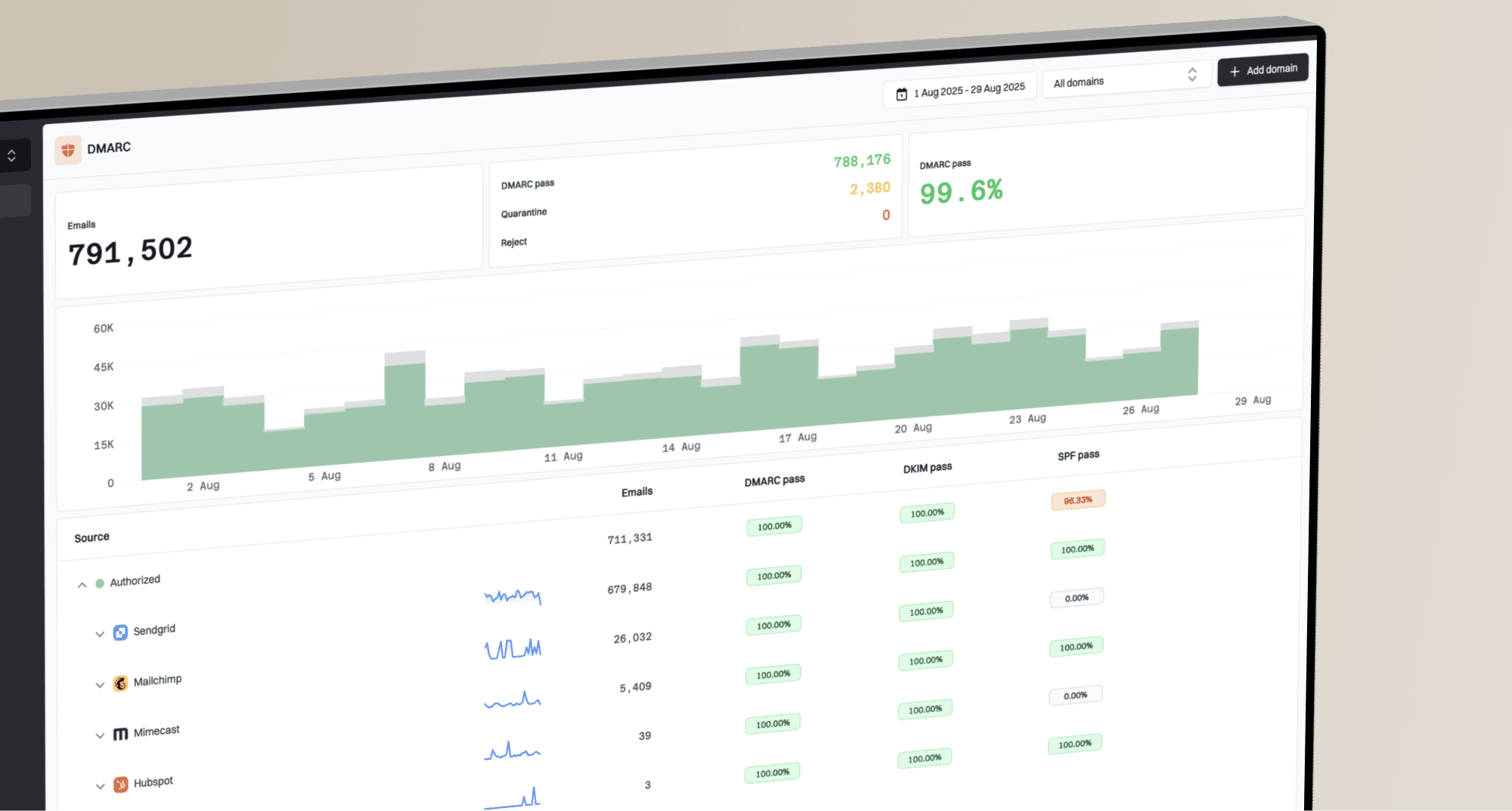How do overquota bounces in Gmail affect sender reputation and what is the best strategy to manage users with overquota errors?

Matthew Whittaker
Co-founder & CTO, Suped
Published 25 May 2025
Updated 5 Nov 2025
6 min read

 Gmail can be perplexing. It typically means the recipient's mailbox has exceeded its storage limit and cannot accept new messages. Unlike a hard bounce, which signifies a permanent delivery failure, an overquota bounce is a soft bounce, implying a temporary issue. The challenge arises when these temporary issues persist for days or even weeks, prompting senders to question whether to continue sending to these addresses, especially if they have historically engaged with content.
Gmail can be perplexing. It typically means the recipient's mailbox has exceeded its storage limit and cannot accept new messages. Unlike a hard bounce, which signifies a permanent delivery failure, an overquota bounce is a soft bounce, implying a temporary issue. The challenge arises when these temporary issues persist for days or even weeks, prompting senders to question whether to continue sending to these addresses, especially if they have historically engaged with content. Gmail, is crucial. This article explores how these bounces affect your standing and outlines effective strategies to manage users experiencing overquota errors without jeopardizing your overall deliverability.
Gmail, is crucial. This article explores how these bounces affect your standing and outlines effective strategies to manage users experiencing overquota errors without jeopardizing your overall deliverability. Gmail, monitor your bounce rates as a key indicator of your sending practices. A continually high rate of soft bounces, even if temporary, suggests that your list may not be as engaged or clean as it should be.
Gmail, monitor your bounce rates as a key indicator of your sending practices. A continually high rate of soft bounces, even if temporary, suggests that your list may not be as engaged or clean as it should be. Gmail sees that you are repeatedly sending messages to addresses that are consistently bouncing, it might flag your sending domain or IP address as less trustworthy. This can lead to broader deliverability issues, such as your emails being sent to the spam folder or even being blocked for other recipients, not just those with full inboxes. Ignoring these bounce messages can cause damage to your sender reputation, as discussed in detail on how email bounces can be handled.
Gmail sees that you are repeatedly sending messages to addresses that are consistently bouncing, it might flag your sending domain or IP address as less trustworthy. This can lead to broader deliverability issues, such as your emails being sent to the spam folder or even being blocked for other recipients, not just those with full inboxes. Ignoring these bounce messages can cause damage to your sender reputation, as discussed in detail on how email bounces can be handled. Gmail addresses, a common bounce message for exceeding quota is 452 4.2.2 The email account that you tried to reach is over quota. It's vital to monitor these logs closely to identify not just the occurrence of overquota bounces, but also their frequency for individual recipients.
Gmail addresses, a common bounce message for exceeding quota is 452 4.2.2 The email account that you tried to reach is over quota. It's vital to monitor these logs closely to identify not just the occurrence of overquota bounces, but also their frequency for individual recipients.552 5.2.2 The email account that you tried to reach is over quota. Please direct the recipient to https://support.google.com/mail/?p=OverQuotaExp xxxxxxxxx - gsmtp
 Gmail overquota bounce error is that
Gmail overquota bounce error is that  Google's 15GB of free storage for
Google's 15GB of free storage for  Gmail accounts is shared across
Gmail accounts is shared across  Google Drive,
Google Drive,  Google Photos, and
Google Photos, and  Gmail itself. This means an individual user might not have a massive email archive, but could have large files stored in
Gmail itself. This means an individual user might not have a massive email archive, but could have large files stored in  Drive that consume their quota, preventing new emails from being received. It's a clear sign to handle these addresses differently. More on this particular error can be found in our detailed guide on what the 452 4.2.2 error means.
Drive that consume their quota, preventing new emails from being received. It's a clear sign to handle these addresses differently. More on this particular error can be found in our detailed guide on what the 452 4.2.2 error means. Gmail's algorithms that your list quality may be declining.
Gmail's algorithms that your list quality may be declining. Gmail is a balance between retaining potentially engaged subscribers and safeguarding your sender reputation. While it's tempting to hold onto every subscriber, repeatedly sending to full inboxes can be counterproductive, signaling to
Gmail is a balance between retaining potentially engaged subscribers and safeguarding your sender reputation. While it's tempting to hold onto every subscriber, repeatedly sending to full inboxes can be counterproductive, signaling to  Google's systems that your list quality is subpar.
Google's systems that your list quality is subpar. Gmail's bounce messages will ultimately lead to better deliverability and a stronger sender reputation over time.
Gmail's bounce messages will ultimately lead to better deliverability and a stronger sender reputation over time.