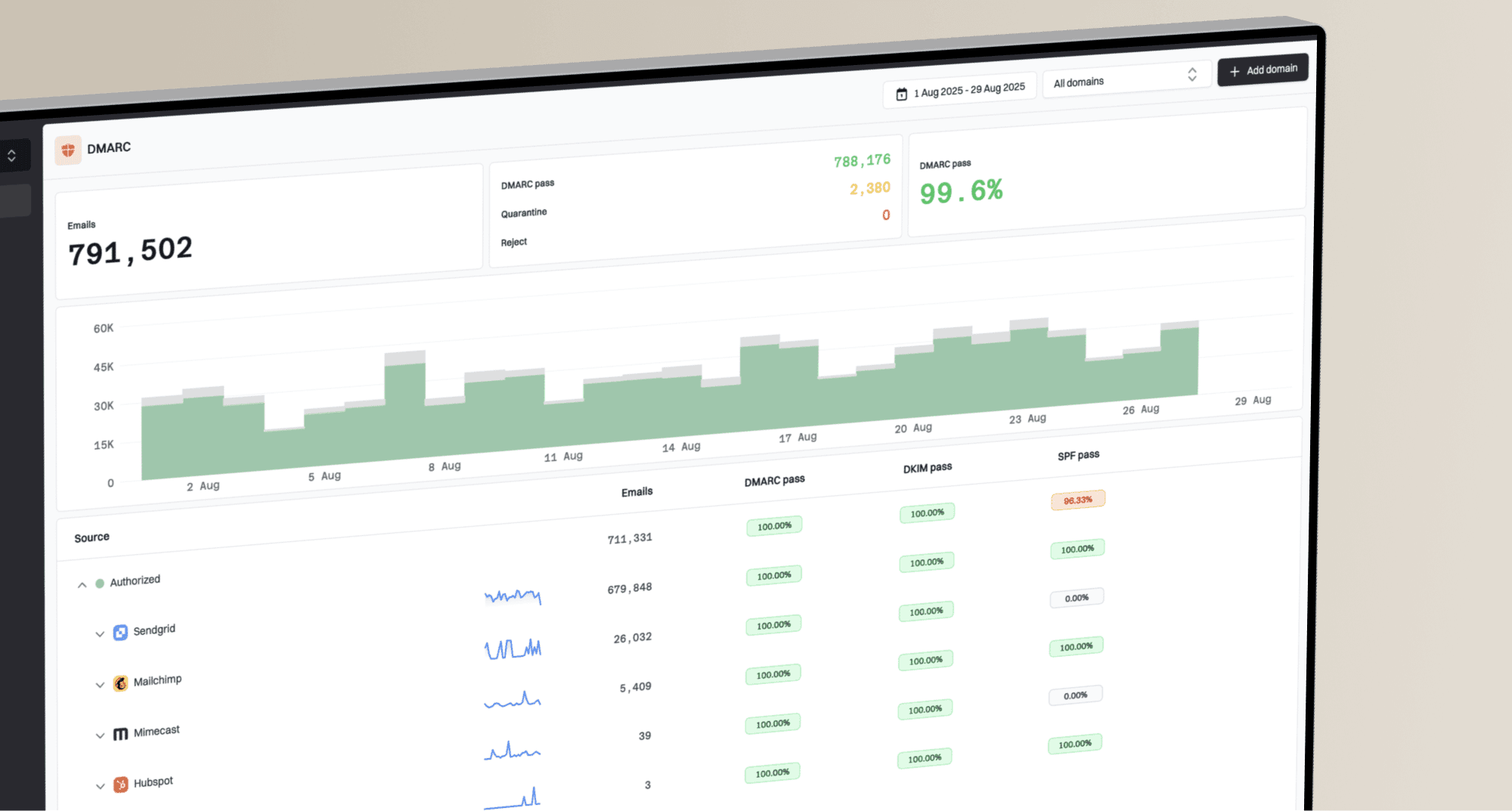Does using AMPhtml in emails affect how ISPs deliver them to different folders?

Matthew Whittaker
Co-founder & CTO, Suped
Published 27 Jun 2025
Updated 5 Nov 2025
6 min read

 Gmail and
Gmail and  Outlook, use sophisticated algorithms to determine email placement. These algorithms analyze numerous signals related to your sending behavior and email content to assess your sender reputation. A strong domain reputation is the most critical factor influencing whether your emails land in the inbox, spam folder, or specific tabs.
Outlook, use sophisticated algorithms to determine email placement. These algorithms analyze numerous signals related to your sending behavior and email content to assess your sender reputation. A strong domain reputation is the most critical factor influencing whether your emails land in the inbox, spam folder, or specific tabs. Gmail. This is incorrect. AMPHTML emails are designed to render in any tab, whether it's the primary inbox or the promotions tab, provided the recipient's email client supports AMP. The actual folder placement is still determined by the ISP's filtering algorithms, which evaluate the email based on its overall characteristics and the sender's reputation.
Gmail. This is incorrect. AMPHTML emails are designed to render in any tab, whether it's the primary inbox or the promotions tab, provided the recipient's email client supports AMP. The actual folder placement is still determined by the ISP's filtering algorithms, which evaluate the email based on its overall characteristics and the sender's reputation. Mail.ru
Mail.ru and Yahoo Mail, alongside Gmail, support AMP emails. This approval process is based on your sending reputation, not the AMP content itself, and it is a prerequisite to having your AMP emails rendered dynamically.
and Yahoo Mail, alongside Gmail, support AMP emails. This approval process is based on your sending reputation, not the AMP content itself, and it is a prerequisite to having your AMP emails rendered dynamically.MIME-Version: 1.0 From: sender@example.com To: recipient@example.com Subject: Your interactive AMP email! Content-Type: multipart/alternative; boundary="--_BOUNDARY_" --_BOUNDARY_ Content-Type: text/plain; charset="UTF-8" View this email in a client that supports AMP for a better experience. --_BOUNDARY_ Content-Type: text/x-amphtml; charset="UTF-8" <!doctype html> <html 4C <head> <meta charset="utf-8"> <script async src="https://cdn.ampproject.org/v0.js"></script> <style amp4email-boilerplate>body{visibility:hidden}</style> <style amp-custom> /* Your custom CSS for AMP goes here */ </style> </head> <body> <p>Hello, AMP world!</p> <amp-carousel width="300" height="200" layout="responsive" type="slides"> <img src="image1.jpg" width="300" height="200" alt="Image 1"> <img src="image2.jpg" width="300" height="200" alt="Image 2"> </amp-carousel> </body> </html> --_BOUNDARY_ Content-Type: text/html; charset="UTF-8" <!doctype html> <html> <head> <meta charset="utf-8"> </head> <body> <p>Hello, HTML world! (Fallback content)</p> </body> </html> --_BOUNDARY_--