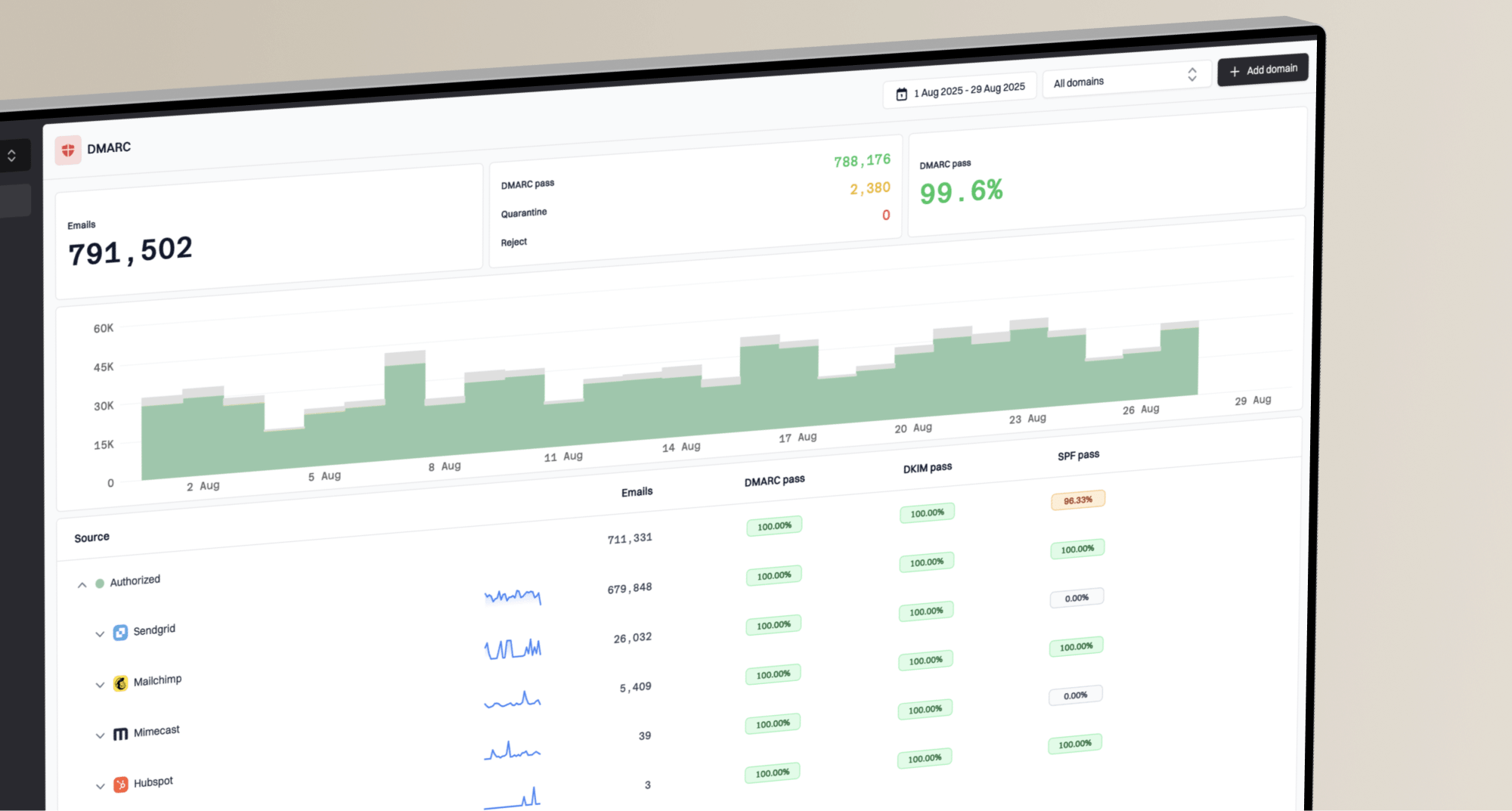Why does the unsubscribe button not always appear in Gmail emails?

Matthew Whittaker
Co-founder & CTO, Suped
Published 31 Jul 2025
Updated 5 Nov 2025
7 min read

 Gmail at the top of an email, sometimes vanishes. You might assume it's a consistent feature, but its appearance is actually determined by a complex interplay of factors.
Gmail at the top of an email, sometimes vanishes. You might assume it's a consistent feature, but its appearance is actually determined by a complex interplay of factors. Google's native unsubscribe button lies in the List-Unsubscribe header which is a technical instruction within the email's metadata. Senders must include this header in their emails for Gmail to even consider displaying the button. This header typically contains either a mailto: address or an HTTP URL (or both) that facilitates the unsubscribe request.
Google's native unsubscribe button lies in the List-Unsubscribe header which is a technical instruction within the email's metadata. Senders must include this header in their emails for Gmail to even consider displaying the button. This header typically contains either a mailto: address or an HTTP URL (or both) that facilitates the unsubscribe request. Yahoo now require this for bulk senders.
Yahoo now require this for bulk senders.List-Unsubscribe: <mailto:unsubscribe@example.com?subject=unsubscribe>, <https://example.com/unsubscribe?user=12345>
 Gmail's decision to display the unsubscribe button is heavily influenced by your sender reputation. Gmail (and other mailbox providers) use sophisticated algorithms to evaluate the trustworthiness of a sender. If your reputation is low, the unsubscribe button may not appear, even if the List-Unsubscribe header is present and correctly configured.
Gmail's decision to display the unsubscribe button is heavily influenced by your sender reputation. Gmail (and other mailbox providers) use sophisticated algorithms to evaluate the trustworthiness of a sender. If your reputation is low, the unsubscribe button may not appear, even if the List-Unsubscribe header is present and correctly configured. Gmail to trust your mail stream. This trust translates to better inbox placement and the display of helpful features, like the unsubscribe button, for recipients.
Gmail to trust your mail stream. This trust translates to better inbox placement and the display of helpful features, like the unsubscribe button, for recipients. Gmail will display the unsubscribe button. This is a protective measure. Gmail's primary concern is user safety, and if an email is flagged as suspicious or spam, the system will not provide an easy opt-out mechanism that could potentially be abused by malicious actors to validate active email addresses.
Gmail will display the unsubscribe button. This is a protective measure. Gmail's primary concern is user safety, and if an email is flagged as suspicious or spam, the system will not provide an easy opt-out mechanism that could potentially be abused by malicious actors to validate active email addresses. Gmail unsubscribe button appearing, focus on fundamental email deliverability best practices. First, ensure your email authentication, including SPF, DKIM, and DMARC, is correctly set up. This proves your emails are legitimate and not spoofed. Secondly, maintain high engagement rates by sending relevant content to an active list. Remove inactive subscribers regularly to reduce the risk of low engagement or spam traps.
Gmail unsubscribe button appearing, focus on fundamental email deliverability best practices. First, ensure your email authentication, including SPF, DKIM, and DMARC, is correctly set up. This proves your emails are legitimate and not spoofed. Secondly, maintain high engagement rates by sending relevant content to an active list. Remove inactive subscribers regularly to reduce the risk of low engagement or spam traps. Gmail's algorithms.
Gmail's algorithms. Yahoo require one-click unsubscribe headers and a low spam complaint rate for bulk senders. Adhering to these requirements is critical for deliverability and the visibility of the unsubscribe button.
Yahoo require one-click unsubscribe headers and a low spam complaint rate for bulk senders. Adhering to these requirements is critical for deliverability and the visibility of the unsubscribe button. Gmail is more than just a convenience; it's a vital component of a healthy email ecosystem. Its presence signals trust from mailbox providers and adherence to best practices by senders. Its absence, conversely, is a red flag indicating underlying deliverability or reputation issues.
Gmail is more than just a convenience; it's a vital component of a healthy email ecosystem. Its presence signals trust from mailbox providers and adherence to best practices by senders. Its absence, conversely, is a red flag indicating underlying deliverability or reputation issues.