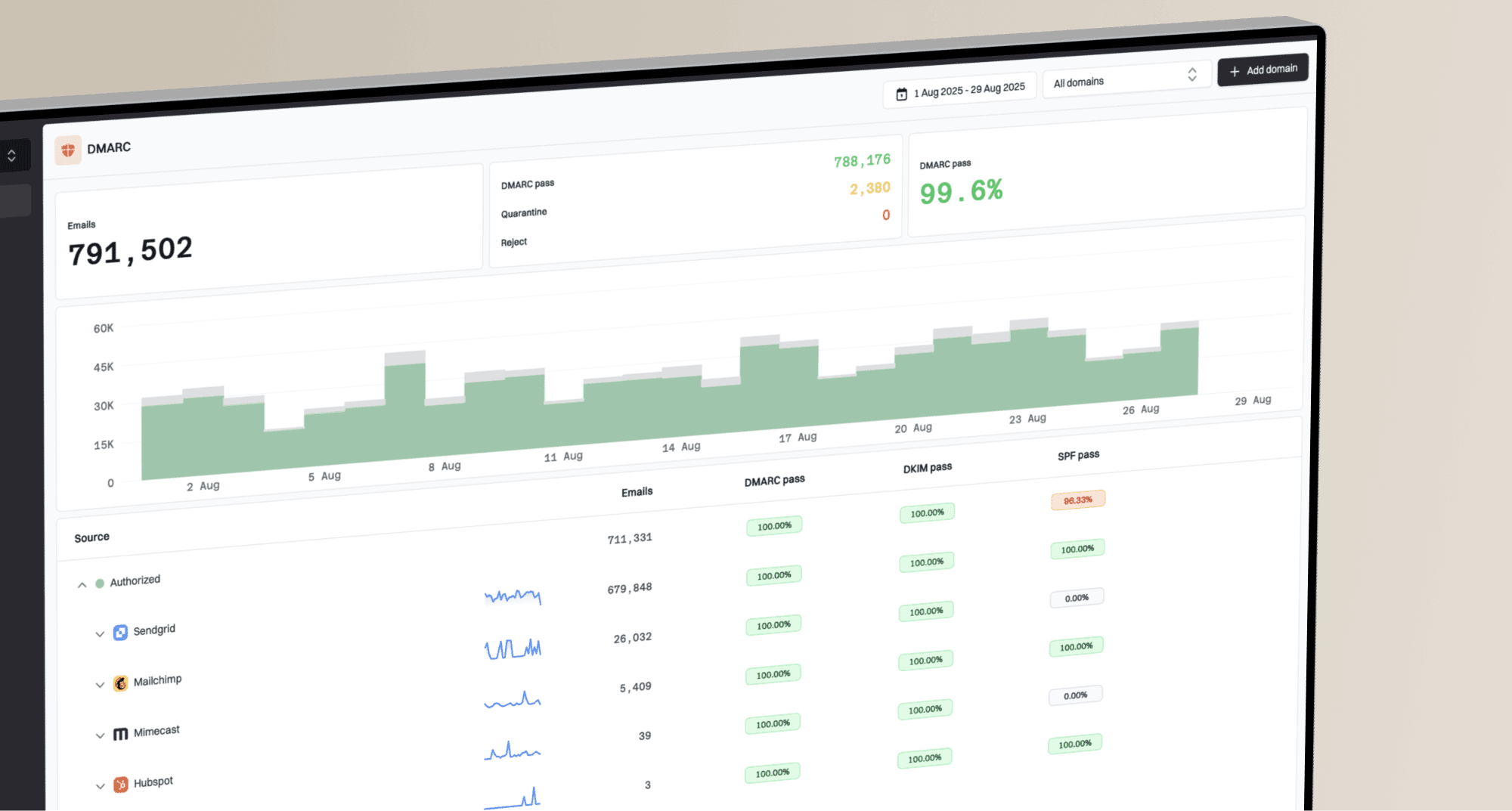How to setup BIMI when sending from Iterable through SES shared pools?

Matthew Whittaker
Co-founder & CTO, Suped
Published 11 Aug 2025
Updated 5 Nov 2025
6 min read

 Iterable, especially using their default configuration with
Iterable, especially using their default configuration with  Amazon SES shared IP pools, your email's SPF authentication typically relies on the Return-Path header. This Return-Path often points to a domain managed by
Amazon SES shared IP pools, your email's SPF authentication typically relies on the Return-Path header. This Return-Path often points to a domain managed by  Amazon SES (e.g., `amazonses.com`). The SPF record check then passes because `amazonses.com` is authorized to send on behalf of the shared IP. This is why your emails are successfully delivered, even if your sending domain's own DNS records for SPF and MX are not explicitly configured.
Amazon SES (e.g., `amazonses.com`). The SPF record check then passes because `amazonses.com` is authorized to send on behalf of the shared IP. This is why your emails are successfully delivered, even if your sending domain's own DNS records for SPF and MX are not explicitly configured. SES `Return-Path` SPF alignment doesn't align with your specific sending domain, it won't satisfy the DMARC requirement for BIMI.
SES `Return-Path` SPF alignment doesn't align with your specific sending domain, it won't satisfy the DMARC requirement for BIMI. Amazon SES shared pools, your SPF record for your `From` domain still needs to include SES as an authorized sender. However, the DMARC check for SPF alignment will look at the `From` domain, not just the `Return-Path`.
Amazon SES shared pools, your SPF record for your `From` domain still needs to include SES as an authorized sender. However, the DMARC check for SPF alignment will look at the `From` domain, not just the `Return-Path`. Iterable's default SPF often aligns with
Iterable's default SPF often aligns with  amazonses.com, you must ensure your DKIM setup is configured for your sending domain. Without this, your DMARC will fail, preventing BIMI from displaying.
amazonses.com, you must ensure your DKIM setup is configured for your sending domain. Without this, your DMARC will fail, preventing BIMI from displaying. SES's default shared pool configuration often uses its own domain for SPF (via Return-Path), your primary focus for DMARC alignment and BIMI enablement will be on setting up custom DKIM for your sending domain.
SES's default shared pool configuration often uses its own domain for SPF (via Return-Path), your primary focus for DMARC alignment and BIMI enablement will be on setting up custom DKIM for your sending domain. Iterable to configure your custom sending domain, which will generate the necessary DNS records for DKIM. Once DKIM is correctly set up and aligning with your `From` domain, your DMARC policy will be able to pass, paving the way for your brand's logo to appear in supporting inboxes.
Iterable to configure your custom sending domain, which will generate the necessary DNS records for DKIM. Once DKIM is correctly set up and aligning with your `From` domain, your DMARC policy will be able to pass, paving the way for your brand's logo to appear in supporting inboxes.v=DMARC1; p=quarantine; fo=1; ruf=mailto:dmarc-forensic@yourdomain.com; rua=mailto:dmarc-aggregate@yourdomain.com;
 Iterable and
Iterable and  SES shared pools is to configure a custom sending domain within your
SES shared pools is to configure a custom sending domain within your  Iterable project. This process will typically provide you with CNAME records that you need to add to your domain's DNS.
Iterable project. This process will typically provide you with CNAME records that you need to add to your domain's DNS. Iterable (and thus
Iterable (and thus  SES) to sign your outgoing emails with DKIM using your domain. This ensures that the DKIM signature aligns with your `From` domain, satisfying one of the key requirements for DMARC pass and, consequently, BIMI.
SES) to sign your outgoing emails with DKIM using your domain. This ensures that the DKIM signature aligns with your `From` domain, satisfying one of the key requirements for DMARC pass and, consequently, BIMI. SES defaults might cover the Return-Path, you should still ensure your sending domain has an SPF record that explicitly authorizes
SES defaults might cover the Return-Path, you should still ensure your sending domain has an SPF record that explicitly authorizes  SES or your designated Mail From domain. This collective effort ensures that both SPF and DKIM contribute to a DMARC-compliant setup, paving the way for your BIMI logo to display.
SES or your designated Mail From domain. This collective effort ensures that both SPF and DKIM contribute to a DMARC-compliant setup, paving the way for your BIMI logo to display. Amazon SES Return-Path domain, not your `From` domain.
Amazon SES Return-Path domain, not your `From` domain. SES Return-Path, but fails DMARC alignment.
SES Return-Path, but fails DMARC alignment. Iterable's default settings, or not aligning with `From` domain.
Iterable's default settings, or not aligning with `From` domain. SES, achieving DMARC alignment.
SES, achieving DMARC alignment. Iterable enable
Iterable enable  SES to sign emails with your domain, aligning perfectly with DMARC.
SES to sign emails with your domain, aligning perfectly with DMARC. Gmail and
Gmail and  Yahoo Mail, you will also need a Verified Mark Certificate (VMC).
Yahoo Mail, you will also need a Verified Mark Certificate (VMC).