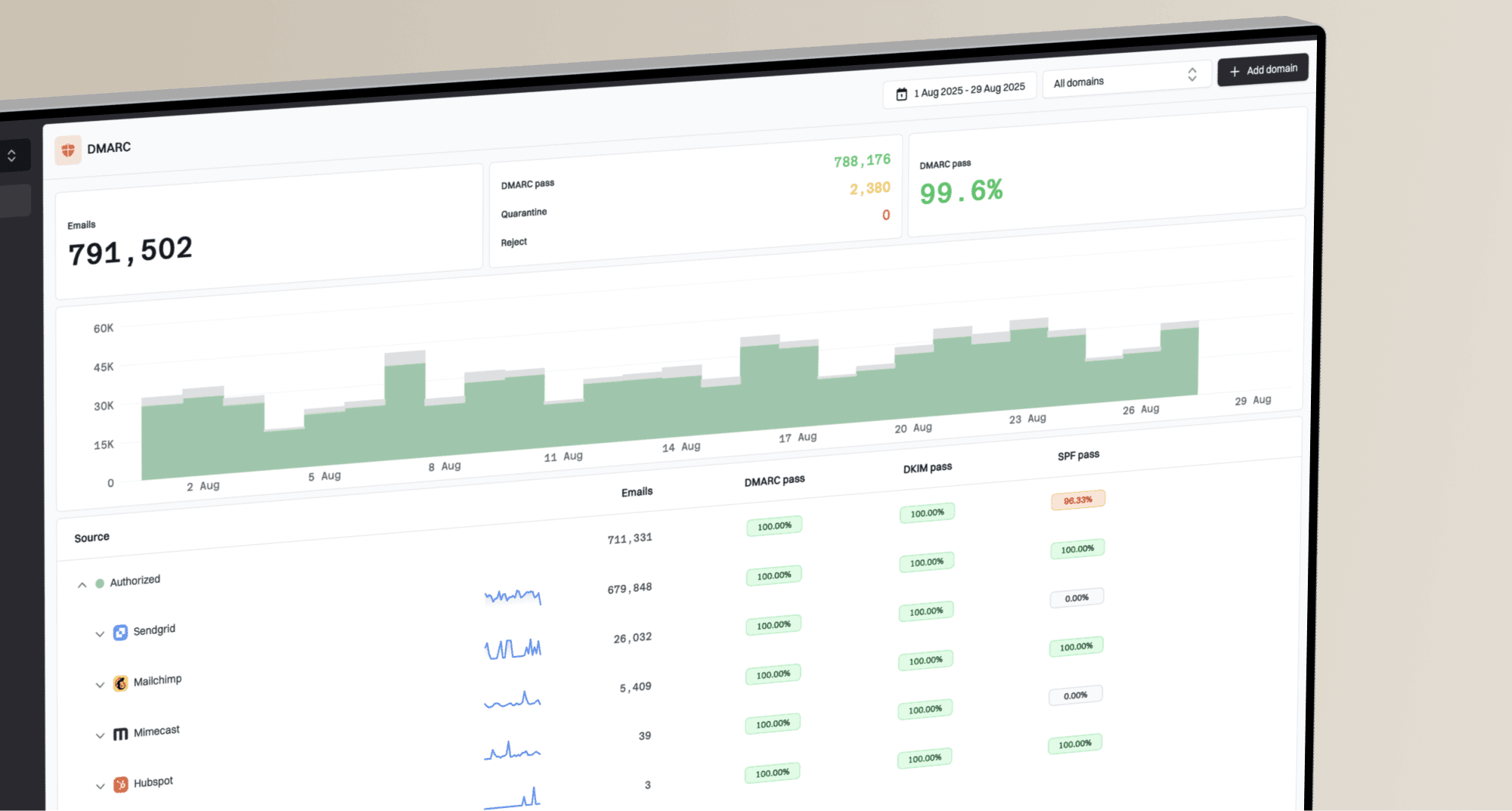How to fix Gsuite sender reputation issues when business emails are sent to quarantine in Outlook?

Michael Ko
Co-founder & CEO, Suped
Published 2 Jun 2025
Updated 5 Nov 2025
6 min read

 Outlook can be a frustrating experience. It often points to underlying sender reputation issues, even if you are only sending one-to-one communications. This problem means your important messages are not reaching their intended recipients' inboxes, disrupting workflows and communication channels.
Outlook can be a frustrating experience. It often points to underlying sender reputation issues, even if you are only sending one-to-one communications. This problem means your important messages are not reaching their intended recipients' inboxes, disrupting workflows and communication channels. Google Workspace (G Suite) account are flagged and sent to quarantine (or junk/spam folders) by Microsoft's email systems, it indicates that Outlook perceives your sending domain or IP address as suspicious or potentially malicious. This guide will walk you through the steps to diagnose and resolve these issues, helping you restore your sender reputation and ensure your emails reach the inbox.
Google Workspace (G Suite) account are flagged and sent to quarantine (or junk/spam folders) by Microsoft's email systems, it indicates that Outlook perceives your sending domain or IP address as suspicious or potentially malicious. This guide will walk you through the steps to diagnose and resolve these issues, helping you restore your sender reputation and ensure your emails reach the inbox. Outlook. Instead of delivering suspicious emails directly to a user's inbox or junk folder, they are held in a secure, isolated area. This allows administrators to review messages flagged as potential spam, phishing attempts, or malware before they reach end-users. It's a critical layer of defense, but sometimes legitimate emails can be caught in the filters.
Outlook. Instead of delivering suspicious emails directly to a user's inbox or junk folder, they are held in a secure, isolated area. This allows administrators to review messages flagged as potential spam, phishing attempts, or malware before they reach end-users. It's a critical layer of defense, but sometimes legitimate emails can be caught in the filters.dig TXT example.com dig TXT default._domainkey.example.com
|
|
|
|---|---|---|
Email authentication | Properly configured SPF, DKIM, DMARC build trust. | Missing or incorrect records lead to flags and quarantine. |
Sending volume | Gradual, consistent increases in volume are acceptable. | Sudden, large spikes often trigger spam filters. |
Recipient engagement | High open rates and clicks demonstrate good content. | Low open rates, high bounce rates, and spam complaints harm reputation. |
Content quality | Relevant, personalized emails are well-received. | Spammy keywords or broken links lead to filtering. |
 G Suite, this means ensuring your SPF, DKIM, and DMARC records are correctly published in your DNS. SPF (Sender Policy Framework) specifies which IP addresses are authorized to send emails on behalf of your domain. DKIM (DomainKeys Identified Mail) provides a digital signature, allowing recipients to verify the email's authenticity and integrity. DMARC (Domain-based Message Authentication, Reporting, and Conformance) builds on SPF and DKIM, telling recipient servers how to handle emails that fail authentication and providing reporting on these failures.
G Suite, this means ensuring your SPF, DKIM, and DMARC records are correctly published in your DNS. SPF (Sender Policy Framework) specifies which IP addresses are authorized to send emails on behalf of your domain. DKIM (DomainKeys Identified Mail) provides a digital signature, allowing recipients to verify the email's authenticity and integrity. DMARC (Domain-based Message Authentication, Reporting, and Conformance) builds on SPF and DKIM, telling recipient servers how to handle emails that fail authentication and providing reporting on these failures. Office 365, asking them to whitelist your domain or email address can bypass many quarantine filters. This is a short-term fix but can be useful for critical communications while you address the root cause. You can also review Microsoft's guidelines on allowing and blocking lists.
Office 365, asking them to whitelist your domain or email address can bypass many quarantine filters. This is a short-term fix but can be useful for critical communications while you address the root cause. You can also review Microsoft's guidelines on allowing and blocking lists.