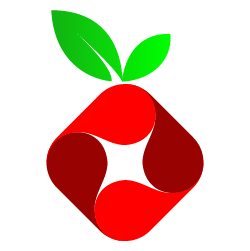Summary
Connection timeouts to AT&T domains can significantly disrupt email delivery, leading to delays and potential message loss. This issue often points to underlying network problems on AT&T's side, such as network congestion, routing issues, or even potential Distributed Denial of Service (DDoS) attacks. While mail may eventually get delivered, the prolonged queues and sporadic delivery impact sender reputation and recipient experience.Troubleshooting email connection timeouts requires examining network diagnostics and monitoring delivery trends. Understanding these issues is crucial for maintaining consistent email deliverability, especially when dealing with major internet service providers (ISPs).
Key findings
- Sporadic delivery: Mail may still flow but at a significantly slower and more inconsistent pace.
- Diagnostic errors: Tools like MXToolbox or DNSChecker may report Connection timed out or Connect failed for AT&T mail hosts.
- Ping failures: Attempts to ping affected mail server IPs may result in 100% packet loss, indicating network inaccessibility.
- General issue: Timeouts are often widespread, affecting many senders, suggesting an issue on AT&T's network rather than a specific sender's setup.
- Queue buildup: Outgoing mail queues can grow significantly due to slow connections to AT&T domains.
- Temporary nature: Such issues are often transient, resolving within hours or days, as the ISP addresses the underlying problem.
Key considerations
- Monitor delivery logs: Regularly check your SMTP logs for recurring timeout errors to AT&T domains.
- Check network status: Consult AT&T's support pages or service status updates for known outages or network congestion.
- Leverage diagnostic tools: Utilize online tools for ping and connectivity tests to verify host reachability.
- Understand impact: Recognize that while emails might eventually deliver, consistent timeouts can impact sender reputation.
- Patience: Often, these issues are beyond your control and resolve when the ISP addresses its network problems.
What email marketers say
Email marketers frequently encounter connection timeouts to major ISPs like AT&T, which can be perplexing when mail still appears to be delivered, albeit slowly. These delays often lead to concern about email campaigns and overall deliverability. Marketers highlight the importance of verifying issues using common diagnostic tools and observing trends in queue buildup and delivery rates. Many understand these situations are usually network-related and can affect a wide range of senders, not just their own.
Key opinions
- Widespread reports: Many marketers report similar connection timeout issues to AT&T domains, indicating a broader problem.
- Verification methods: Confirming timeouts with tools like MXToolbox or DNSChecker helps validate the issue.
- Delayed delivery: Despite timeouts, mail often eventually gets delivered, though significantly delayed and sporadically.
- Queue accumulation: Marketers observe their email queues building up due to slow or failed connections to AT&T servers.
- Network speculation: Common theories for timeouts include the receiving server being overwhelmed or under a DDoS attack.
Key considerations
- Impact on campaigns: Be aware that delivery delays can affect the timing and effectiveness of email campaigns.
- Sender reputation: While often not a direct blacklist issue, persistent timeouts can subtly harm reputation.
- Monitor internal metrics: Keep a close eye on your own email logs and queue sizes to track the severity of the problem.
- Communicate internally: Inform relevant teams about ongoing delivery issues to AT&T domains.
- Review AT&T policies: Familiarize yourself with AT&T email policies to ensure compliance, even during network disruptions.
- Check for blacklistings: Verify if your IP is on an AT&T blacklist or any other major blocklist that might cause issues.
Marketer view
Email marketer from Email Geeks observed connection timeouts to AT&T domains starting Friday. Mail was still getting delivered but very slowly and sporadically throughout the day. This led to concerns about ongoing email campaigns.
Marketer view
Email marketer from Xfinity Community Forum explained that when they encounter a connection timeout to a specific website, they often check if their public IP has changed. After verification, they try to reconnect to the site, which sometimes resolves the issue.
What the experts say
Email deliverability experts often attribute connection timeouts to large ISPs like AT&T to broader network-level issues rather than specific sender problems. They emphasize the importance of thorough diagnostics, including manual connection attempts and ping tests, to confirm the scope of the problem. Experts suggest that such widespread delays could indicate network congestion, routing instabilities, or even defensive measures against potential attacks, all of which fall outside the sender's direct control. Monitoring global network conditions is key during these events.
Key opinions
- Network diagnosis: Experts advise attempting manual connections to affected mail hosts to verify reachability.
- Scope of issue: If multiple senders experience similar timeouts, it points to a general ISP network problem.
- Packet loss: Ping tests revealing 100% packet loss to mail servers confirm network inaccessibility.
- Root causes: Suspected causes for timeouts include overwhelmed servers, network congestion, or DDoS attacks.
- ISP responsibility: These issues are typically resolved by the ISP, indicating the problem is on their end.
- Transient nature: Most network-wide outages are temporary and service eventually normalizes.
Key considerations
- Deep network investigation: Utilize advanced network troubleshooting, including traceroute and MTR, to pinpoint routing issues.
- Monitor global routing: Keep an eye on BGP routing tables and major internet exchange points for anomalies affecting AT&T.
- Server capacity: Consider the possibility of the receiving ISP's mail servers being at capacity during peak times.
- IP reputation: While not the primary cause of timeouts, ensure your sending IP is not on any major blacklist or blocklist.
- ISP communication: If issues persist, consider escalating with the ISP's postmaster team.
- Validate email authentication: Ensure SPF, DKIM, and DMARC are correctly configured, even if timeouts are network-related.
Expert view
Expert from Email Geeks reported that they were unable to connect to the affected AT&T hosts manually. This immediate failure to establish a connection suggested a fundamental network problem rather than an application-layer issue.
Expert view
Expert from Spamresource.com suggested that persistent connection timeouts could sometimes indicate a domain or IP has been placed on a major blocklist. They recommend checking various RBLs and private blacklists to rule out reputation issues as a contributing factor.
What the documentation says
Official documentation and technical guides often outline potential causes for connection timeouts beyond simple network outages. These can range from local network configuration issues, such as unplugged cables or modem sync problems, to more complex ISP-side services like DNS error assistance or content controls that might inadvertently interfere with connections. They also touch on broader network phenomena such as persistent HTTP connection drops or internal routing loops, which can prevent successful communication with remote servers, including mail exchangers.
Key findings
- Cabling and modem sync: Connection errors can be caused by physical issues like unplugged cables or modems losing synchronization.
- DNS error assist: Certain ISP services, such as AT&T's DNS Error Assist, can interfere with desired network behavior and might need to be disabled.
- Public IP changes: Dynamic IP address changes can sometimes lead to connectivity issues requiring re-evaluation.
- Firewall interference: Local network devices, like firewalls (e.g., pfSense), can block or time out connections to external services, including email servers.
- Content controls: ISP-provided home network management tools (like AT&T Smart Home Manager) can set access rules that inadvertently block or delay connections.
Key considerations
- Local troubleshooting: Before assuming an ISP-wide issue, verify your local network setup, including cables and modem status.
- DNS settings: Investigate if AT&T's DNS Error Assist or similar features are active and potentially contributing to connection problems. See instructions on disabling this.
- Router configuration: Check your router settings for any active content controls or security features that might be inadvertently blocking access to certain domains. AT&T provides guides for managing these.
- Persistent connections: Be aware that applications using persistent HTTP connections might experience issues if routers drop these connections prematurely.
- Security warnings: Review any scam alerts or security advisories related to AT&T domains, as malicious activities can sometimes mimic connection issues.
Technical article
AT&T support documentation indicates that web error messages, including connection timeouts, often occur when a cable is unplugged while connected. They advise reconnecting the cable and rebooting the system to resolve such common connectivity problems.
Technical article
Gist.github.com provides instructions on how to disable AT&T's "DNS Error Assist" service, noting that this setting can sometimes cause unexpected connection issues. Disabling it may help resolve problems where DNS resolution leads to timeouts or incorrect redirections.
Related resources
13 resources
Related pages
How to troubleshoot email connection timeout errors when sending messages?
Why are AT&T email domains experiencing a spike in block bounces?
Why are emails to AT&T, SBC, and Bellsouth domains experiencing high bounce rates?
Why is AT&T blocking my emails and what can I do?
Why am I seeing reverse DNS failure bounces from ATT?
What causes reverse DNS failures from AT&T and how can they be resolved?
An in-depth guide to email blocklists
A simple guide to DMARC, SPF, and DKIM
Email Deliverability Issues: Getting Your Messages to the Inbox in 2025
Yahoo announces changes to AT&T mail routing






![[SCAM ALERT 064] - AT&T](https://bfore.ai/wp-content/uploads/2024/07/SCAM-ALERT-3.png)