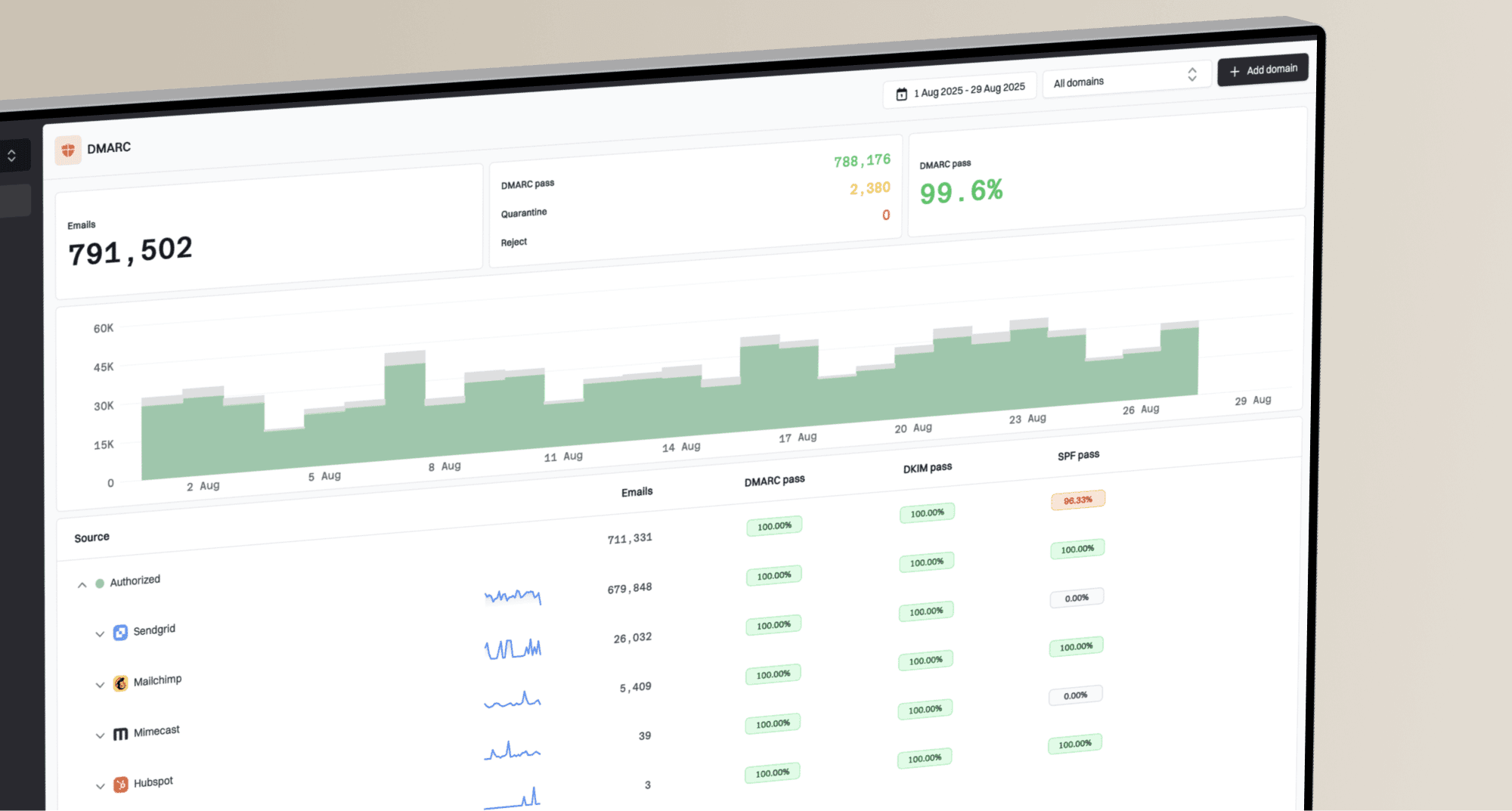Why am I not receiving FBL reports from Telenor and Validity?

Michael Ko
Co-founder & CEO, Suped
Published 23 Jun 2025
Updated 5 Nov 2025
9 min read

 Validity for their FBL services. It’s a common frustration for email senders when these vital reports suddenly stop. FBLs are essentially direct lines of communication from Internet Service Providers (ISPs) that alert us when their users mark our emails as spam. Without them, it's incredibly difficult to pinpoint specific campaigns or sending practices that are causing recipient complaints and negatively impacting our sender reputation.
Validity for their FBL services. It’s a common frustration for email senders when these vital reports suddenly stop. FBLs are essentially direct lines of communication from Internet Service Providers (ISPs) that alert us when their users mark our emails as spam. Without them, it's incredibly difficult to pinpoint specific campaigns or sending practices that are causing recipient complaints and negatively impacting our sender reputation. Validity began charging for access to its Universal Feedback Loop (UFL) data, which includes FBLs from many ISPs, including Telenor. This shift meant that senders who previously received these reports for free might now need a paid subscription to continue access. This change was widely discussed, and it led to many senders reviewing their FBL strategies. You can find more details on this development on Spam Resource, and we also have an article on why Validity started charging for UFL ARF reports.
Validity began charging for access to its Universal Feedback Loop (UFL) data, which includes FBLs from many ISPs, including Telenor. This shift meant that senders who previously received these reports for free might now need a paid subscription to continue access. This change was widely discussed, and it led to many senders reviewing their FBL strategies. You can find more details on this development on Spam Resource, and we also have an article on why Validity started charging for UFL ARF reports. Validity's services, the absence of reports from a specific provider like Telenor can be puzzling. It highlights that while FBLs are crucial, their reliable delivery can sometimes be subject to specific ISP integrations, occasional technical glitches, or individual policy nuances. It’s not always a straightforward process, and pinpointing the exact cause requires a systematic approach.
Validity's services, the absence of reports from a specific provider like Telenor can be puzzling. It highlights that while FBLs are crucial, their reliable delivery can sometimes be subject to specific ISP integrations, occasional technical glitches, or individual policy nuances. It’s not always a straightforward process, and pinpointing the exact cause requires a systematic approach. Validity's FBL services, there are several reasons why I might not be receiving reports specifically from Telenor. One common reason is simply low complaint volume. If I'm sending a very small number of emails to Telenor users, or if my engagement rates are exceptionally high (and thus complaints are very low), it's possible that I'm just not hitting the minimum complaint thresholds required for FBL reports to be generated and sent. Many FBL programs have a minimum threshold before they start sending reports to prevent data overload from insignificant complaint numbers.
Validity's FBL services, there are several reasons why I might not be receiving reports specifically from Telenor. One common reason is simply low complaint volume. If I'm sending a very small number of emails to Telenor users, or if my engagement rates are exceptionally high (and thus complaints are very low), it's possible that I'm just not hitting the minimum complaint thresholds required for FBL reports to be generated and sent. Many FBL programs have a minimum threshold before they start sending reports to prevent data overload from insignificant complaint numbers. Telenor or
Telenor or  Validity themselves. ISPs occasionally experience temporary outages or make changes to their FBL systems that can disrupt report delivery.
Validity themselves. ISPs occasionally experience temporary outages or make changes to their FBL systems that can disrupt report delivery.  Validity, as the operator of Telenor's FBL, might have specific requirements for enrollment or ongoing access that I haven't fully met, even if my payment is up to date. Sometimes, it can be a simple technical hiccup on their side, as some users have experienced with
Validity, as the operator of Telenor's FBL, might have specific requirements for enrollment or ongoing access that I haven't fully met, even if my payment is up to date. Sometimes, it can be a simple technical hiccup on their side, as some users have experienced with  Yahoo CFL reports in recent times. It's important to consider all these possibilities when troubleshooting.
Yahoo CFL reports in recent times. It's important to consider all these possibilities when troubleshooting. Validity access: Subscription or configuration issues with
Validity access: Subscription or configuration issues with  Validity, who operates the
Validity, who operates the  Telenor FBL.
Telenor FBL. Validity account. Sometimes, a simple renewal or a forgotten configuration step can be the culprit.
Validity account. Sometimes, a simple renewal or a forgotten configuration step can be the culprit. Validity or
Validity or  Telenor that might be quarantined, bounced, or misrouted. It's not uncommon for internal spam filters to mistakenly flag ARF reports, especially if they contain spam complaint data within their headers. This is a crucial step before assuming the problem is external. The lack of reports can often affect FBL spam rate and identifier counts, impacting overall inbox placement.
Telenor that might be quarantined, bounced, or misrouted. It's not uncommon for internal spam filters to mistakenly flag ARF reports, especially if they contain spam complaint data within their headers. This is a crucial step before assuming the problem is external. The lack of reports can often affect FBL spam rate and identifier counts, impacting overall inbox placement.
|
|
|
|---|---|---|
No reports received |  Validity subscription or Validity subscription or  Telenor FBL not active for your domain. Telenor FBL not active for your domain. | Log into your  Validity account and verify FBL status for Validity account and verify FBL status for  Telenor. Telenor. |
Reports stopped suddenly | Temporary outage or technical issue at  Validity or Validity or  Telenor. Telenor. | Contact  Validity support for current status and known issues. Validity support for current status and known issues. |
Very low or zero reports | Low sending volume or very high engagement with  Telenor recipients. Telenor recipients. | Analyze your email campaign data for  Telenor users (sent volume, open rates, click rates). Telenor users (sent volume, open rates, click rates). |
Reports are sent but not received internally | Misconfigured receiving email address or internal mail filters. | Check your mail server logs and spam quarantine for incoming ARF reports. |
 Telenor, is key to maintaining a strong sender reputation. Regular analysis of these trends can help you spot potential issues before they escalate into major deliverability problems, such as your IP or domain getting on a blocklist (or blacklist).
Telenor, is key to maintaining a strong sender reputation. Regular analysis of these trends can help you spot potential issues before they escalate into major deliverability problems, such as your IP or domain getting on a blocklist (or blacklist). Gmail Postmaster Tools, analyzing your DMARC reports might provide additional clues.
Gmail Postmaster Tools, analyzing your DMARC reports might provide additional clues. Comcast or other providers, a comprehensive approach to deliverability is essential.
Comcast or other providers, a comprehensive approach to deliverability is essential.dig TXT _dmarc.yourdomain.com +short
 Validity subscription, underscores the complexities of email deliverability. While
Validity subscription, underscores the complexities of email deliverability. While  Validity's policy changes are a factor, troubleshooting requires looking at multiple potential causes: complaint volume, technical setups, and the current operational status of the FBL provider.
Validity's policy changes are a factor, troubleshooting requires looking at multiple potential causes: complaint volume, technical setups, and the current operational status of the FBL provider.