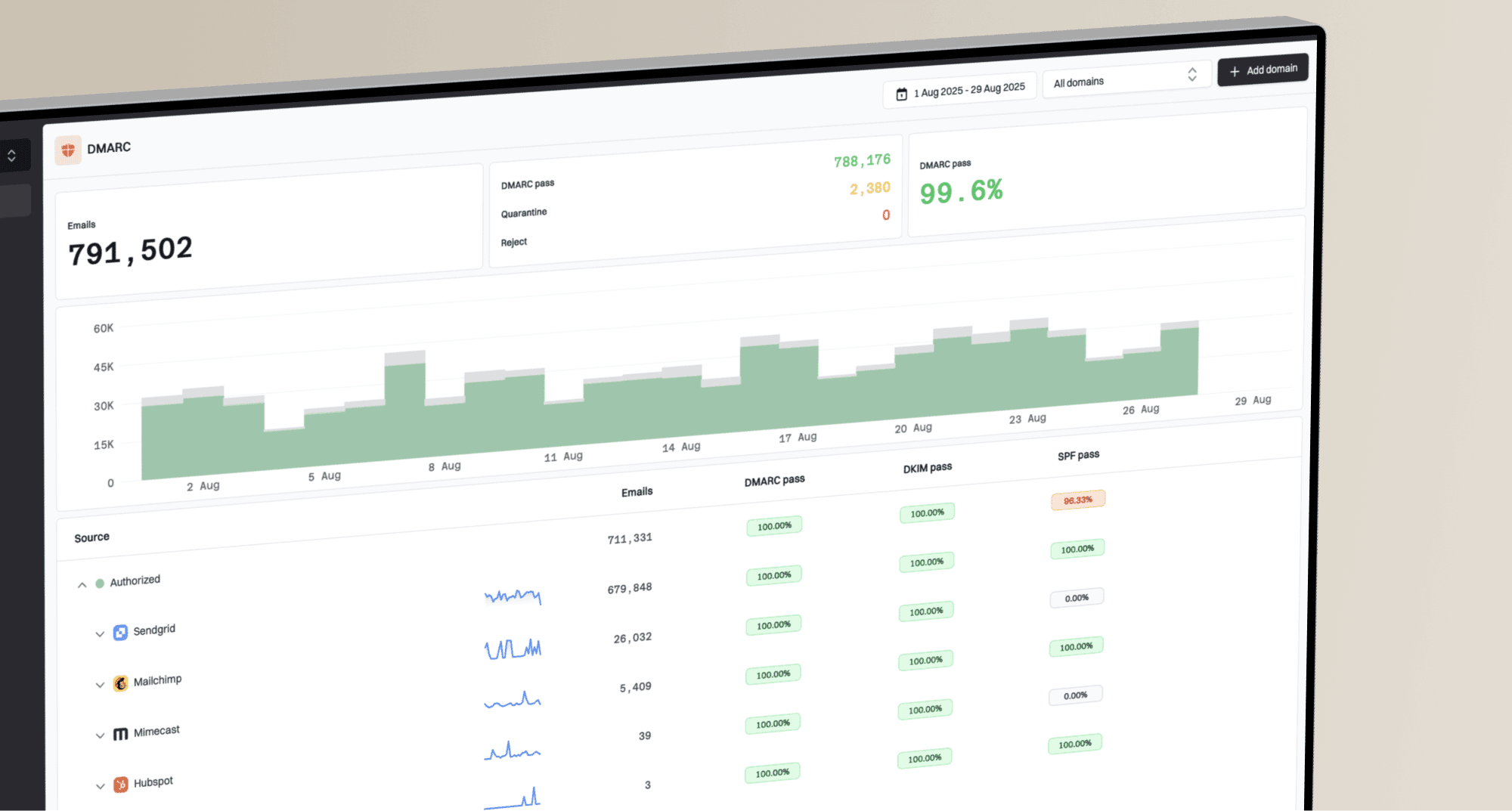Why do website pages fail to load or display content with ad blockers?

Matthew Whittaker
Co-founder & CTO, Suped
Published 3 May 2025
Updated 5 Nov 2025
8 min read

||example.com/ads/* /ads.js #div.advertisement
|
|
|
|---|---|---|
Revenue | Loss of ad revenue and potential decline in conversions from broken functionality. | Difficulty accessing content or services due to paywalls or blocked elements. |
Data accuracy | Skewed analytics due to blocked tracking scripts and incomplete page views. | Concerns over privacy and tracking, reinforcing the use of ad blockers. |
Brand reputation | Negative user perception and potential brand damage from a poor experience. | Frustration and abandonment of sites that don't function properly. |