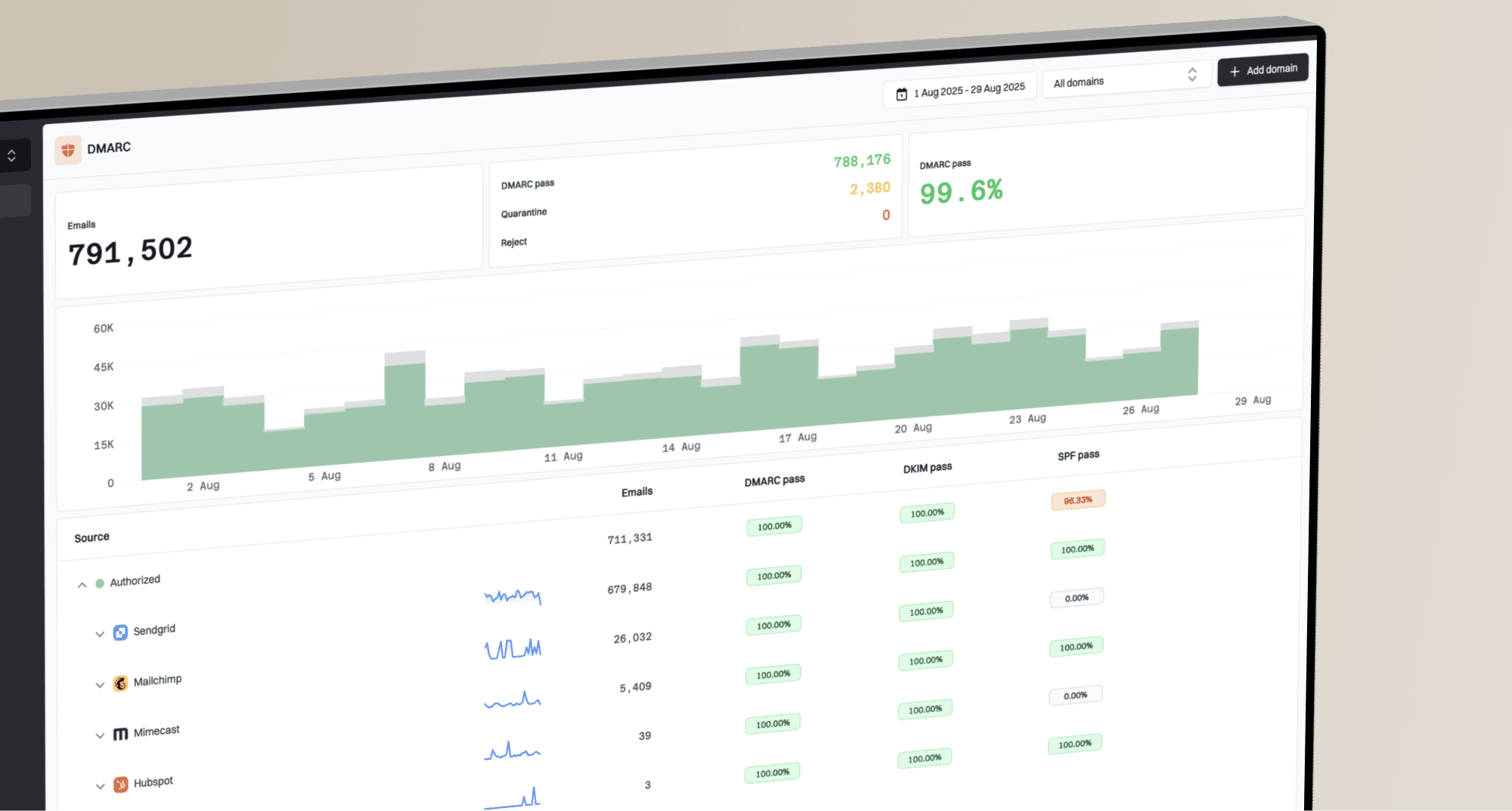Does UCE Protect Level 3 at an ESP affect delivery to major ISPs like Hotmail or Office 365?

Matthew Whittaker
Co-founder & CTO, Suped
Published 26 Apr 2025
Updated 5 Nov 2025
7 min read

 Microsoft Outlook, Hotmail, or
Microsoft Outlook, Hotmail, or  Gmail? There's a lot of misinformation circulating about the true weight of UCEPROTECTL3, often leading to unnecessary alarm.
Gmail? There's a lot of misinformation circulating about the true weight of UCEPROTECTL3, often leading to unnecessary alarm. Outlook.com,
Outlook.com,  Yahoo Mail, and Office 365, do not rely heavily on UCEPROTECTL3 for their primary filtering decisions. Their systems are far more complex, incorporating thousands of data points to assess sender reputation. These include: direct feedback loops, spam trap hits, user engagement (opens, clicks, replies), complaint rates, sender authentication (SPF, DKIM, DMARC), and historical sending patterns.
Yahoo Mail, and Office 365, do not rely heavily on UCEPROTECTL3 for their primary filtering decisions. Their systems are far more complex, incorporating thousands of data points to assess sender reputation. These include: direct feedback loops, spam trap hits, user engagement (opens, clicks, replies), complaint rates, sender authentication (SPF, DKIM, DMARC), and historical sending patterns. SendGrid, for example, states that their research confirms UCEPROTECT causes little to no impact on deliverability. You can review this information directly on SendGrid's support documentation. Instead, focus on your own sending practices, domain reputation, and authentication. For issues with Office 365 specifically, our article Why does O365 mark emails as spam can provide more insight.
SendGrid, for example, states that their research confirms UCEPROTECT causes little to no impact on deliverability. You can review this information directly on SendGrid's support documentation. Instead, focus on your own sending practices, domain reputation, and authentication. For issues with Office 365 specifically, our article Why does O365 mark emails as spam can provide more insight. Microsoft Office 365 handles email, see Microsoft's official documentation.
Microsoft Office 365 handles email, see Microsoft's official documentation. Gmail and Yahoo's new sender requirements.
Gmail and Yahoo's new sender requirements. Hotmail or Office 365 is generally minimal. These providers rely on a much broader set of reputation signals and sophisticated internal filtering mechanisms, not controversial third-party blocklists with high false positive rates.
Hotmail or Office 365 is generally minimal. These providers rely on a much broader set of reputation signals and sophisticated internal filtering mechanisms, not controversial third-party blocklists with high false positive rates.